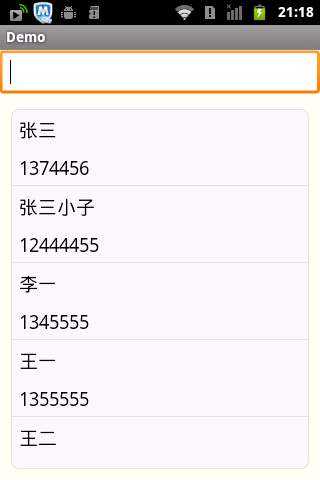
这里用到了自定义控件,自定义ListView
package com.example.demo;
import android.content.Context;
import android.util.AttributeSet;
import android.view.MotionEvent;
import android.widget.AdapterView;
import android.widget.ListView;
/**
* 圆角ListView
*/
public class ListCorn extends ListView {
public ListCorn(Context context) {
this(context, null);
}
public ListCorn(Context context, AttributeSet attrs) {
super(context, attrs);
//整个listview的圆角背景
this.setBackgroundResource(R.drawable.corner_list_bg);
}
@Override
public boolean onInterceptTouchEvent(MotionEvent ev) {
switch (ev.getAction()) {
case MotionEvent.ACTION_DOWN:
int x = (int) ev.getX();
int y = (int) ev.getY();
int itemnum = pointToPosition(x, y);
if (itemnum == AdapterView.INVALID_POSITION){
break;
} else {
if (itemnum == 0){
if (itemnum == (getAdapter().getCount()-1)) {
//只有一项
setSelector(R.drawable.corner_list_single_item);
} else {
//第一项
setSelector(R.drawable.corner_list_first_item);
}
} else if (itemnum==(getAdapter().getCount()-1)){
//最后一项
setSelector(R.drawable.corner_list_last_item);
} else {
//中间项
setSelector(R.drawable.corner_list_item);
}
}
break;
case MotionEvent.ACTION_UP:
break;
}
return super.onInterceptTouchEvent(ev);
}
}
然后在布局文件中应用
<com.example.demo.ListCorn android:id="@+id/ydlist"android:layout_below="@+id/edit"android:layout_width="match_parent"android:layout_height="wrap_content"android:layout_alignParentBottom="true"android:layout_centerHorizontal="true"android:layout_margin="10dp"android:cacheColorHint="#00000000"android:scrollbars="none" > </com.example.demo.ListCorn>