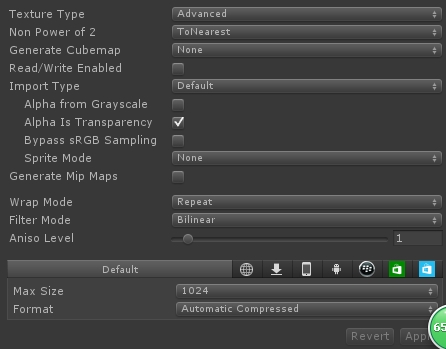
经常进行Texture2D的信息设置,以下记录每个属性的意义:
参考手册: file:///D:/Program%20Files%20(x86)/Unity4.7/Editor/Data/Documentation/html/en/Manual/class-TextureImporter.html
一:Non power of 2
| Non Power of 2 | If texture has non-power-of-two size, this will define a scaling behavior at import time. See the Details section at the end of the page. |
| None | Texture size will be kept as-is. |
| To nearest | Texture will be scaled to the nearest power-of-two size at import time. For instance 257x511 texture will become 256x512. Note that PVRTC formats require textures to be square (width equal to height), therefore final size will be upscaled to 512x512. |
| To larger | Texture will be scaled to the next larger power-of-two size at import time. For instance 257x511 texture will become 512x512. |
| To smaller | Texture will be scaled to the next smaller power-of-two size at import time. For instance 257x511 texture will become 256x256. |
对texture进行2次幂的扩展。
二:Generate Cubemap
| Generate Cube Map | Generates a cubemap from the texture using different generation methods. |
三:Read/Write Enabled
| Read/Write Enabled | Select this to enable access to the texture data from scripts (GetPixels, SetPixels and otherTexture2Dfunctions). Note however that a copy of the texture data will be made, doubling the amount of memory required for texture asset. Use only if absolutely necessary. This isonly valid for uncompressed and DTX compressed textures, other types of compressed textures cannot be read from. Disabled by default. |
一般不勾选,注意:1.会新建拷贝增加内存, 2.只对指定的非压缩和DTX压缩格式有效
四:Alpha from grayscale
| Alpha from grayscale | (Default mode only) Generates the alpha channel from the luminance information in the image |
从texture的灰度图中来设置Alpha值。。
http://blog.163.com/unity_fyc/blog/static/215288100201211270470165/
做视差贴图时,可能会勾选
五:Alpha Is Transparency
Alpha影响透明效果
六:ByPass sRGB Sampling
忽略sRGB采样效果(待更新)
1.伽马校正是啥:
主要参考下面冯乐乐的博客,数据从输入到显示经过了两次校正:data-->1--->pixelValue --->CRT显示器-->2-->show
在 1 :场景的亮度值和pixelValue的关系(伽马校正)
2:pixelValue和显示亮度值的关系
通过1和2的处理,尽量保持还原场景的亮度值。
2.sRGB是啥:
sRGB算是一个标准的色彩空间吧。。就像世界坐标系一样。。
项目中此选项都没打勾,也就是说 由于一般texutre都是非线性的,所以进行了sRGB空间下的校正。。
参考:
http://cache.baiducontent.com/c?m=9f65cb4a8c8507ed4fece7631046893b4c4380146d96864968d4e414c4224610143ab5f076715607d8ce7c7a52ef0f07bbae616f615466e4c096c957dbbf9228258d22376459db0144dc49e48915648037902ba8ef4cb7adf043d2fd8d91810f0f9f&p=823bdf19ba9112a05abd9b7d0c179c&newp=9933d715d9c040ae12acdd2d021485231610db2151d7d6156b82c825d7331b001c3bbfb42323170fd4c37a6105a94f5aecf03677300927a3dda5c91d9fb4c57479c2667d&user=baidu&fm=sc&query=Bypass+sRGB+sampling&qid=8e1c7f91000039e8&p1=13
七:Sprite Mode
| Sprite mode | Selects how the the sprite graphic will be extracted from the image. |
| Single | The sprite image will be used in isolation. |
| Multiple | Multiple related sprites (eg, animation frames or separate sprite elements that belong to a single game character) will be kept together in the same image. |
图片是否是一系列的,
八:Generate Mip Maps
勾选会增大内存,生成小图,
九: Wrap Mode
面片中texture坐标>1时texture的copy模式,就是以前的 copy啊 反响copy啊 读取边缘像素值啊。。
十:Filter Mode
由于 texture的纹理数据和屏幕像素点大小不可能恰好匹配,需要设置纹素数据到像素点的映射方式。
linear mode 如果理解没错的话,应该是四个像素点的 x y权重比例。。
十一:Aniso Level
反锯齿。。
十二:ios PVRTC4格式:
| RGBA Compressed PVRTC 4 bits | Compressed RGBA texture. This is the main format used for diffuse & specular control textures or diffuse textures with transparency. 4 bits per pixel (32 KB for a 256x256 texture) |
4bit一个像素点,RGBA 32bit的话,1/8 比如256x256的texture就是 0.5*256*256/1024 = 32KB
十三:android RGB ETC2格式:对支持es2的 进行压缩 需要进行一张aphla通道图的生成。 如果使用etc4 在只支持es2.0的android手机上 还是会拷贝申请新的内存进行解压 然后读取解压后的
RGBA ETC4格式 针对支持es2以上的硬件