1. 集群的搭建
见:ElasticSearch(七)
2. springboot配置集群
2.1 创建springboot项目,使用idea创建,不过多介绍(创建项目时候建议不要勾选elasticsearch,springboot目前自带的elasticsearch版本为5.6.10,如果你版本高于这个版本,还是自己手动导入。)
2.2 导入依赖
<properties> <project.build.sourceEncoding>UTF-8</project.build.sourceEncoding> <project.reporting.outputEncoding>UTF-8</project.reporting.outputEncoding> <java.version>1.8</java.version> <elasticSearch.version>6.3.2</elasticSearch.version> </properties>
<dependency> <groupId>org.elasticsearch</groupId> <artifactId>elasticsearch</artifactId> <version>${elasticSearch.version}</version> </dependency> <dependency> <groupId>org.elasticsearch.client</groupId> <artifactId>transport</artifactId> <version>${elasticSearch.version}</version> <exclusions> <exclusion> <groupId>org.elasticsearch</groupId> <artifactId>elasticsearch</artifactId> </exclusion> </exclusions> </dependency> <dependency> <groupId>org.elasticsearch.client</groupId> <artifactId>elasticsearch-rest-high-level-client</artifactId> <version>${elasticSearch.version}</version> </dependency> <dependency> <groupId>org.elasticsearch.plugin</groupId> <artifactId>transport-netty4-client</artifactId> <version>${elasticSearch.version}</version> </dependency>
对于依赖需要说明的几点:
2.2.1.org.elasticsearch.client--transport 依赖添加之后,会依赖一系列的插件,客户端等,虽然在springboot2.0中依旧依赖 org.elasticsearch-elasticsearch-6.3.2,但是在依赖列表中,其添加的依赖依然是elasticSearch5.6.10的依赖,所以必须排除这个依赖,手动添加org.elasticsearch-elasticsearch6.3.2的依赖,目前只有这种解决方法,否则导致版本不一致冲突。如下:
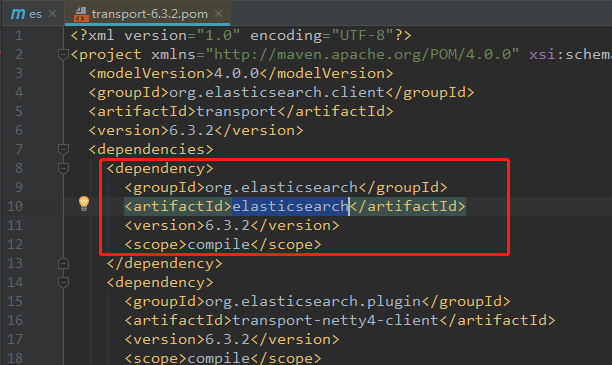
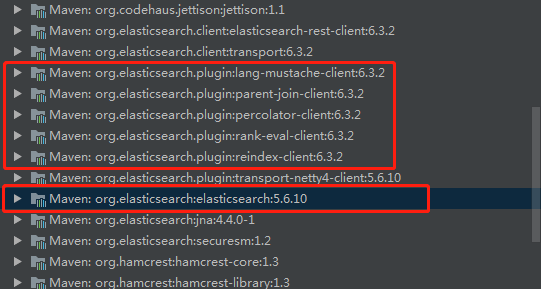
当我排除 org.elasticsearch.client.transport的elasticsearch的依赖之后,重新添加elasticsearch 6.3.2的依赖之后,就显示的是同样的elasticsearch6.3.2。显示如下:
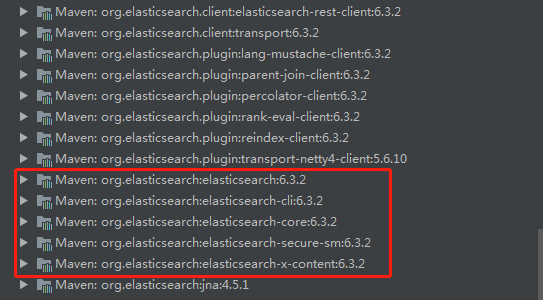
2.2.2. 这时候如果你再springboot中配置了TransportClient的方法Bean,则启动项目,会报错:

这是因为:transport-netty4-client的版本是5.6.0,而我们使用的所有的elasticsearch版本都是6.3.2,导致jar包冲突,所以,我们必须将transport-netty4-client的版本更新到6.3.2。
这就需要导入jar:org.elasticsearch.plugin----transport-netty4-client 的jar,(具体依赖将上面),这时候transport-netty4-client的版本也是6.3.2了。
2.2.3. 到这里已经可以使用elasticsearch的集群了,不过我们又导入了一个elasticsearch-rest-high-level-client的jar,目的是:为了使用某些特殊的api。参见:https://www.cnblogs.com/ginb/p/8716485.html
3. 启动项目,连接elasticSearch集群
3.1 配置集群信息
importorg.elasticsearch.client.transport.TransportClient; importorg.elasticsearch.common.settings.Settings; importorg.elasticsearch.common.transport.TransportAddress; importorg.elasticsearch.transport.client.PreBuiltTransportClient; importorg.slf4j.Logger; importorg.slf4j.LoggerFactory; importorg.springframework.beans.factory.annotation.Value; importorg.springframework.context.annotation.Bean; importorg.springframework.context.annotation.Configuration; importjava.net.InetAddress; /** * @Auther: cc * @Date: * @Description: */ @Configuration public classESConfig { private Logger logger = LoggerFactory.getLogger(this.getClass()); @Value("${elasticsearch.firstIp}") privateString firstIp; @Value("${elasticsearch.secondIp}") privateString secondIp; @Value("${elasticsearch.thirdIp}") privateString thirdIp; @Value("${elasticsearch.firstPort}") privateString firstPort; @Value("${elasticsearch.secondPort}") privateString secondPort; @Value("${elasticsearch.thirdPort}") privateString thirdPort; @Value("${elasticsearch.clusterName}") privateString clusterName; @Bean publicTransportClient getTransportClient() { logger.info("ElasticSearch初始化开始。。"); logger.info("要连接的节点1的ip是{},端口是{},集群名为{}", firstIp , firstPort , clusterName); logger.info("要连接的节点2的ip是{},端口是{},集群名为{}", secondIp , secondPort , clusterName); logger.info("要连接的节点3的ip是{},端口是{},集群名为{}", thirdIp , thirdPort , clusterName); TransportClient transportClient = null; try{ Settings settings =Settings.builder() .put("cluster.name",clusterName) //集群名称 .put("client.transport.sniff",true) //目的是为了可以找到集群,嗅探机制开启 .build(); transportClient = newPreBuiltTransportClient(settings); TransportAddress firstAddress = newTransportAddress(InetAddress.getByName(firstIp),Integer.parseInt(firstPort)); TransportAddress secondAddress = newTransportAddress(InetAddress.getByName(secondIp),Integer.parseInt(secondPort)); TransportAddress thirdAddress = newTransportAddress(InetAddress.getByName(thirdIp),Integer.parseInt(thirdPort)); transportClient.addTransportAddress(firstAddress); transportClient.addTransportAddress(secondAddress); transportClient.addTransportAddress(thirdAddress); logger.info("ElasticSearch初始化完成。。"); }catch(Exception e){ e.printStackTrace(); logger.error("ElasticSearch初始化失败:" +e.getMessage(),e); } returntransportClient; } }
对于上面代码解释:
3.1.1 首先需要再配置文件中配置服务器集群的所有ip,端口,然后通过@value导入到config类中。
3.2.2 类上必须加@Configuration注解,方法上必须加@Bean注解。
3.2 启动项目,连接集群
启动项目,如果不报错就可行了。
4. 使用springboot操作索引
4.1 创建索引
主要使用方法:
CreateIndexRequest createIndexRequest =Requests.createIndexRequest(index).settings(settings).mapping(type,mapping); //指定setting,mapping创建索引,如果非结构化索引的话,不指定mapping CreateIndexResponse response =transportClient.admin().indices().create(createIndexRequest).get(); logger.info("建立索引映射成功:" + response.isAcknowledged());
4.2 删除索引
DeleteIndexRequest deleteIndexRequest =Requests.deleteIndexRequest(index); //创建删除索引的请求 DeleteIndexResponse response =transportClient.admin().indices().delete(deleteIndexRequest).get(); //删除索引的响应 logger.info("删除索引结果:{}",response.isAcknowledged());
完整代码如下


importcom.cc.es.domain.base.ResultBean; importio.swagger.annotations.Api; importio.swagger.annotations.ApiImplicitParam; importio.swagger.annotations.ApiImplicitParams; importio.swagger.annotations.ApiOperation; importorg.apache.commons.lang3.StringUtils; importorg.elasticsearch.action.admin.indices.create.CreateIndexRequest; importorg.elasticsearch.action.admin.indices.create.CreateIndexResponse; importorg.elasticsearch.action.admin.indices.delete.DeleteIndexRequest; importorg.elasticsearch.action.admin.indices.delete.DeleteIndexResponse; importorg.elasticsearch.client.Requests; importorg.elasticsearch.client.transport.TransportClient; importorg.elasticsearch.common.xcontent.XContentBuilder; importorg.elasticsearch.common.xcontent.XContentFactory; importorg.slf4j.Logger; importorg.slf4j.LoggerFactory; importorg.springframework.web.bind.annotation.RequestMapping; importorg.springframework.web.bind.annotation.RequestMethod; importorg.springframework.web.bind.annotation.RequestParam; importorg.springframework.web.bind.annotation.RestController; importjavax.annotation.Resource; import java.util.*; /** * @Auther: Administrator * @Date: 2018/8/21 07 * @Description: */ @Api(value = "Index", tags = "索引") @RestController @RequestMapping("index") public classIndexController { private final String INDEX = "index"; private final String TYPE = "type"; private Logger logger = LoggerFactory.getLogger(this.getClass()); @Resource privateTransportClient transportClient; @ApiOperation(value = "结构化创建索引") @ApiImplicitParams({ @ApiImplicitParam(name = "index", value = "索引名", required = true, dataType = "String", paramType = "query"), @ApiImplicitParam(name = "type", value = "类型", required = true, dataType = "Integer", paramType = "query"), @ApiImplicitParam(name = "fields", value = "结构化索引字段名,不定参数,传入的时候参数名为索引字段名,值为对应的数据类型") }) @RequestMapping(value = "/create" , method =RequestMethod.POST) public ResultBean createIndex(@RequestParam Map<String,String>param){ ResultBean resultBean = newResultBean(); String index = null; String type = null; List<String> fieldList = new ArrayList<>(); logger.info("接收的创建索引的参数:" +param); Set<Map.Entry<String, String>> set =param.entrySet(); for (Map.Entry<String, String>entry: set) { String key =entry.getKey(); if(key.trim().equals(INDEX)){ index =entry.getValue(); }else if(key.trim().equals(TYPE)){ type =entry.getValue(); }else{ fieldList.add(key); } } if(StringUtils.isBlank(index) ||StringUtils.isBlank(type)){ resultBean.setSuccess(false); resultBean.setMsg("参数错误!"); returnresultBean; } try{ XContentBuilder settings =XContentFactory.jsonBuilder() .startObject() .field("number_of_shards",6) .field("number_of_replicas",1) .startObject("analysis").startObject("analyzer").startObject("ik") .field("tokenizer","ik_max_word") .endObject().endObject().endObject() .endObject(); XContentBuilder mapping =XContentFactory.jsonBuilder(); mapping.startObject().field("dynamic","strict").startObject("properties"); for (int i = 0,j = fieldList.size(); i < j; i++) { String field =fieldList.get(i); String fieldType =param.get(field); mapping.startObject(field).field("type",fieldType); if(fieldType.trim().equals("date")){ mapping.field("format","yyyy-MM-dd HH:mm:ss || yyyy-MM-dd "); } mapping.endObject(); } mapping.endObject().endObject(); CreateIndexRequest createIndexRequest =Requests.createIndexRequest(index).settings(settings).mapping(type,mapping); CreateIndexResponse response =transportClient.admin().indices().create(createIndexRequest).get(); logger.info("建立索引映射成功:" +response.isAcknowledged()); resultBean.setSuccess(true); resultBean.setMsg("创建索引成功!"); } catch(Exception e) { resultBean.setSuccess(false); resultBean.setMsg("创建索引失败!"); logger.error("创建索引失败!要创建的索引为{},文档类型为{},异常为:",index,type,e.getMessage(),e); } returnresultBean; } @ApiOperation(value = "删除索引") @ApiImplicitParams({ @ApiImplicitParam(name = "index", value = "索引名", required = true, dataType = "String", paramType = "query"), }) @RequestMapping(value = "/delete" , method =RequestMethod.POST) publicResultBean deleteIndex(String index){ ResultBean resultBean = newResultBean(); if(StringUtils.isBlank(index)) { resultBean.setMsg("参数错误,索引为空"); resultBean.setSuccess(false); returnresultBean; } try{ DeleteIndexRequest deleteIndexRequest =Requests.deleteIndexRequest(index); DeleteIndexResponse response =transportClient.admin().indices().delete(deleteIndexRequest).get(); logger.info("删除索引结果:{}",response.isAcknowledged()); resultBean.setSuccess(response.isAcknowledged()); resultBean.setMsg(response.isAcknowledged() ? "删除索引成功!" : "删除索引失败!"); } catch(Exception e) { resultBean.setSuccess(false); resultBean.setMsg("创建索引失败!"); logger.error("删除索引失败!要删除的索引为{},异常为:",index,e.getMessage(),e); } returnresultBean; } }
到目前为止,springboot的索引已经完成。这里都是使用的原生的一些api,以后可能还会使用一些别的方法完成。