今天用开发者账号设置了真机测试环境,将iPhone添加到开发者设备管理表中,然后安装开发者证书和iPhone设备的配置文件就可以测试了。
设备不识别,提示非法设备 ? 原因是程序的依赖版本太高
process launch failed:timed out waiting for app to launch
证书不对,比如,debug里面选了release证书 或者当前不是debug模式
Xcode打包生成ipa四个选项的具体区别 详细点 iOS 导出 ipa 包时 四个选项的意义1.Save for iOS App Store Deployment
保存到本地 准备上传App Store 或者在越狱的iOS设备上使用
2.Save for Ad Hoc Deployment
保存到本地 准备在账号添加的可使用设备上使用(具体为在开发者账户下添加可用设备的udid),该app包是发布证书编译的(The app will be code signed with the distribution certificate.)
3.Save for Enterprise Deployment
这种主要针对企业级账户下 准备本地服务器分发的app
4.Save for Development Deployment
针对内部测试使用,主要给开发者的设备(具体也为在开发者账户下添加可用设备的udid)。该app包是开发证书编译的(The app will be code signed with your development certificate
5down voteaccepted | Finally i found a solution, when i tried to sign the App manually, the console threw an Error message that helped me to fix it again. The Problem started when i upgraded to Mountain Lion and had to update xCode to 4.5.2 Maybe it helps others who still couldn't find a solution after several days of searching the internet
Thanks to
|
thanks for the tip on looking at the console. While it was installing I saw that the provisioning profile didn't agree with the iCloud ubiquitous key-value store entitlement. We're enabling iCloud with this release.
I went in and "edited" each provisioning profile (essentially doing nothing....) and re-downloaded them and it fixed the problem.
Kind of annoying that Apple doesn't invalidate your provisioning profile or let you know it needs updating at least... :-/
iOS App 安全小结App installation failed.could not write to the device. good升级iOS11在真机上运行之前的app时,报错如下:
App installation failed
could not write to the device.
解决办法:1、删除真机上的app
2、clean一下Xcode,重新运行app
3、清理iPhone上的内存
4、修改app的bundleID,但是不建议采用(同一个app)
IOS企业版发布 HTTPS证书以及服务器设置iOS 企业证书发布app 流程 good
苹果企业账号打包发布APP流程详解Xcode 7 iOS10.1 Developer Disk Image 2016-10-29上传大小:13.77MB
http://download.csdn.net/detail/q409195961/9667360
xcode 10.1 image
内容:
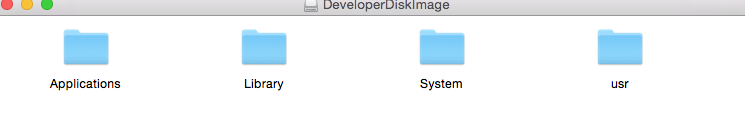
cd /Users/tz/Library/Developer/Xcode/DerivedData/ModuleCache
/Applications/Xcode.app/Contents/Developer
/Applications/Xcode.app/Contents/Developer/Platforms/iPhoneOS.platform/DeviceSupport/8.3 下内容

Xcode7 运行iOS10以上系统(10.1、10.2、10.3)解决Could not find Developer Disk Image
由于历史原因,需要在Xcode7上真机运行下app,无奈手机系统已是10.3了,一运行,
就提示:Could not find Developer Disk Image
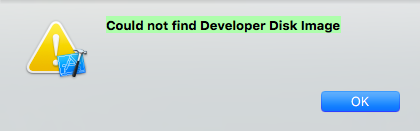
解决办法:
1、找到xcode7,右击显示包内容,一直找到DeviceSupport文件,添加10.3的文件
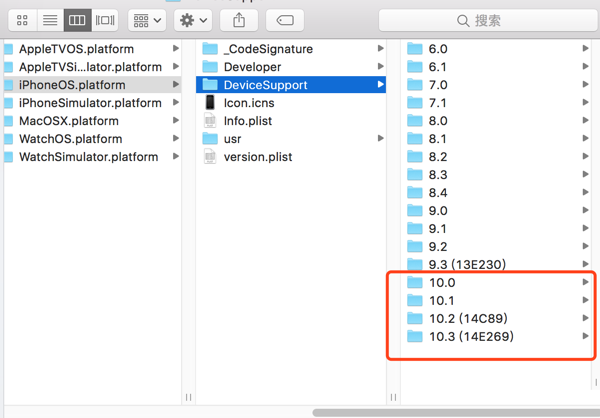
2、在下图的路径内的SDKs文件夹里,将xode8下 同路径下的10.3sdk拷贝进来就可以了
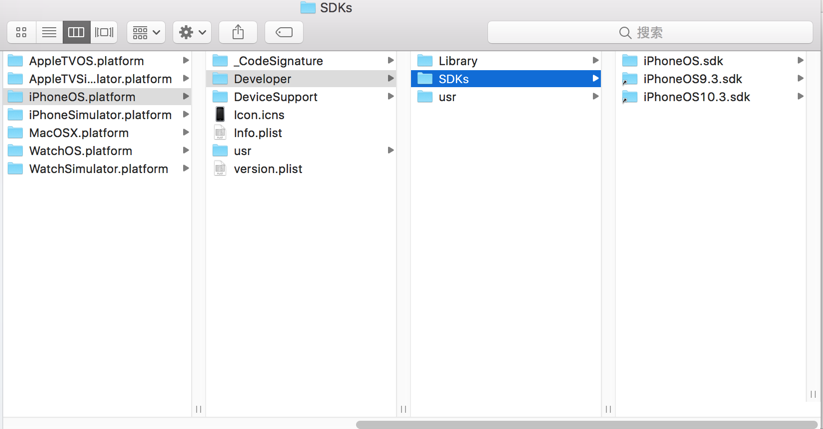
"Could not find Developer Disk Image"问题,为Xcode9.0之前版本配置iOS11、iOS10、iOS 10.1、iOS10.2、iOS 10.3配置包
相比大家已经看完WWDC2017,也有心急的小伙伴已经升级到iOS11了,体验一下细节上的一些改动,反正我是升了,个人感觉挺舒服,既然升了,那Xcode运行时候“Could not find Developer Disk Image”问题来了,
不多说,直接上资源包:
iOS 10.0 http://download.csdn.net/detail/u010731949/9633016
iOS 10.1 http://download.csdn.net/detail/u010731949/9680445
iOS 10.2 beta http://download.csdn.net/detail/u010731949/9680427
iOS 10.3 beta http://download.csdn.net/detail/u010731949/9751582
iOS 10.3 http://download.csdn.net/detail/u010731949/9812466
iOS 11.0 beta http://download.csdn.net/detail/u010731949/9862481
将文件解压(记得手动将 .zip_ 后缀 改为 .zip)^_^拖入目录 /Applications/Xcode.app/Contents/Developer/Platforms/iPhoneOS.platform/DeviceSupport 中,运行Xcode即可