设置闹钟
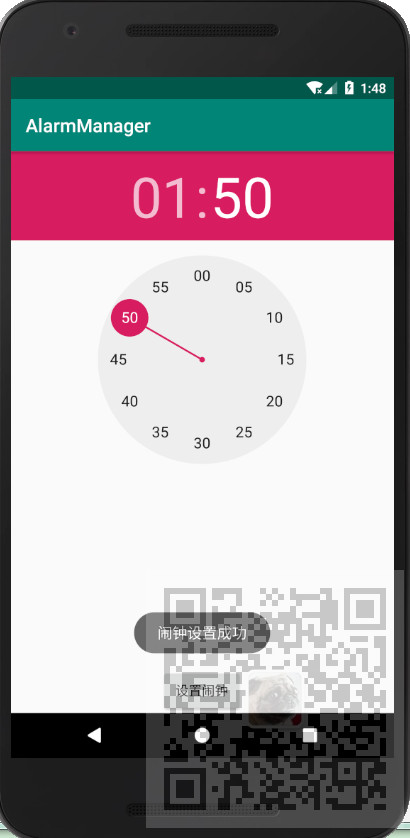
闹钟提醒
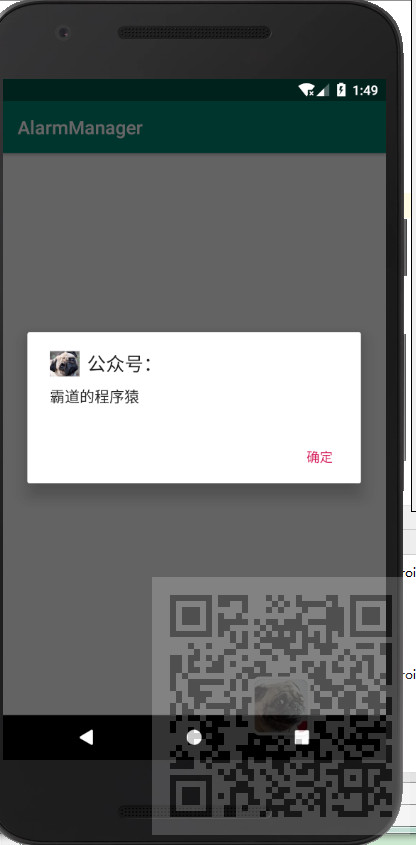
注:
博客:
https://blog.csdn.net/badao_liumang_qizhi
关注公众号
霸道的程序猿
获取编程相关电子书、教程推送与免费下载。
新建一个MainActivity,在其布局文件中添加一个时间选择器和一个Button
<?xml version="1.0" encoding="utf-8"?> <RelativeLayout xmlns:android="http://schemas.android.com/apk/res/android" xmlns:app="http://schemas.android.com/apk/res-auto" xmlns:tools="http://schemas.android.com/tools" android:layout_width="match_parent" android:layout_height="match_parent" tools:context=".MainActivity"> <TimePicker android:id="@+id/timePicker1" android:layout_width="wrap_content" android:layout_height="wrap_content" /> <Button android:id="@+id/button1" android:layout_width="wrap_content" android:layout_height="wrap_content" android:layout_alignParentBottom="true" android:layout_centerHorizontal="true" android:text="设置闹钟" /> </RelativeLayout>
然后在MainActivity中,将时间选择器的时分秒设置给日历对象,获取AlarmManager对象,然后设置闹钟,并提醒。
在设置闹钟的
alarm.set(AlarmManager.RTC_WAKEUP, c.getTimeInMillis(),pendingIntent);其中AlarmManager.RTC_WAKEUP有如下几种类型

然后后面的pendingIntent是封装了上面显示闹钟的Intent,显示闹钟的intent中跳转显示的页面AlarmActivity中
package com.badao.alarmmanager; import androidx.appcompat.app.AppCompatActivity; import android.app.AlertDialog; import android.content.DialogInterface; import android.os.Bundle; public class AlarmActivity extends AppCompatActivity { @Override protected void onCreate(Bundle savedInstanceState) { super.onCreate(savedInstanceState); AlertDialog alert = new AlertDialog.Builder(this).create(); alert.setIcon(R.drawable.bg02); //设置对话框的图标 alert.setTitle("公众号:"); //设置对话框的标题 alert.setMessage("霸道的程序猿"); //设置要显示的内容 //添加确定按钮 alert.setButton(DialogInterface.BUTTON_POSITIVE,"确定", new DialogInterface.OnClickListener() { @Override public void onClick(DialogInterface dialog, int which) {} }); alert.show(); // 显示对话框 } }