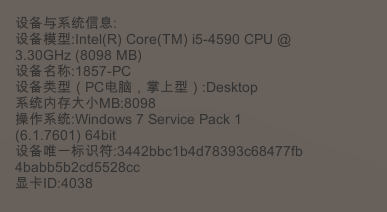SystemInfo获取设备系统参数
摘要:使用UnityEngine;使用系统。收藏;使用System.Collections。通用的PublicclassGameControllerScript:MonoBehavior{//指定输出文本框publicUnityEngine.UI.TextmessageText;//存储临时字符串System.text.StringBuilderi
using UnityEngine;
using System.Collections;
using System.Collections.Generic;
publicclassGameControllerScript:MonoBehaviour
{
//指定输出文本框
publicUnityEngine.UI.Text messageText;
//存储临时字符串
System.Text.StringBuilder info =newSystem.Text.StringBuilder();
// Use this for initialization
voidStart()
{
//将输出文本框置空
messageText.text ="";
info.AppendLine("设备与系统信息:");
//设备的模型
GetMessage("设备模型",SystemInfo.deviceModel);
//设备的名称
GetMessage("设备名称",SystemInfo.deviceName);
//设备的类型
GetMessage("设备类型(PC电脑,掌上型)",SystemInfo.deviceType.ToString());
//系统内存大小
GetMessage("系统内存大小MB",SystemInfo.systemMemorySize.ToString());
//操作系统
GetMessage("操作系统",SystemInfo.operatingSystem);
//设备的唯一标识符
GetMessage("设备唯一标识符",SystemInfo.deviceUniqueIdentifier);
//显卡设备标识ID
GetMessage("显卡ID",SystemInfo.graphicsDeviceID.ToString());
//显卡名称
GetMessage("显卡名称",SystemInfo.graphicsDeviceName);
//显卡类型
GetMessage("显卡类型",SystemInfo.graphicsDeviceType.ToString());
//显卡供应商
GetMessage("显卡供应商",SystemInfo.graphicsDeviceVendor);
//显卡供应唯一ID
GetMessage("显卡供应唯一ID",SystemInfo.graphicsDeviceVendorID.ToString());
//显卡版本号
GetMessage("显卡版本号",SystemInfo.graphicsDeviceVersion);
//显卡内存大小
GetMessage("显存大小MB",SystemInfo.graphicsMemorySize.ToString());
//显卡是否支持多线程渲染
GetMessage("显卡是否支持多线程渲染",SystemInfo.graphicsMultiThreaded.ToString());
//支持的渲染目标数量
GetMessage("支持的渲染目标数量",SystemInfo.supportedRenderTargetCount.ToString());
//输出
messageText.text = info.ToString();
}
// Update is called once per frame
voidUpdate()
{
//退出
if(Input.GetKeyUp("escape"))
{
if(Input.GetKeyUp("escape"))
{
Application.Quit();
}
}
}
voidGetMessage(paramsstring[] str)
{
if(str.Length==2)
{
info.AppendLine(str[0]+":"+ str[1]);
}
}
}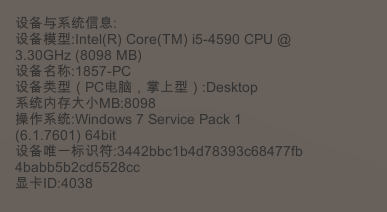
免责声明:文章转载自《SystemInfo获取设备系统参数》仅用于学习参考。如对内容有疑问,请及时联系本站处理。
上篇函数总结vue 高德地图 地图初始化显示接口返回的多个经纬度下篇
宿迁高防,2C2G15M,22元/月;香港BGP,2C5G5M,25元/月 雨云优惠码:MjYwNzM=