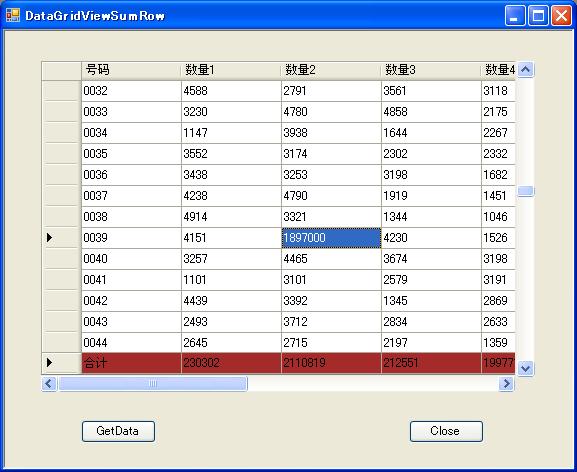3.怎样让WinForms下DataGrid可以像ASP.NET下的DataGrid一样使用自定义的模板列
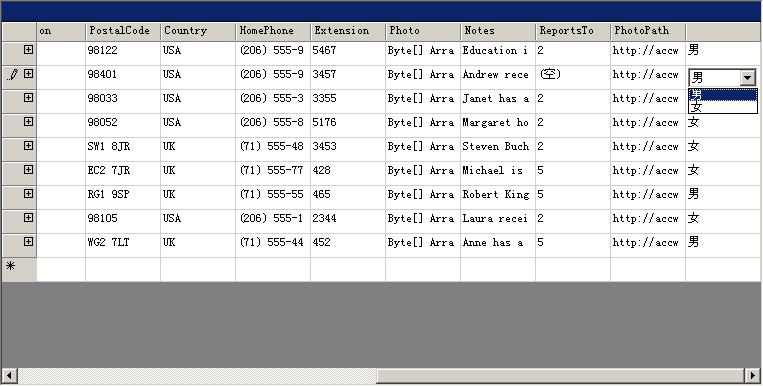
4.在Winform的DataGridView的单元格中同时显示文本和图标,以及树形结构的示例
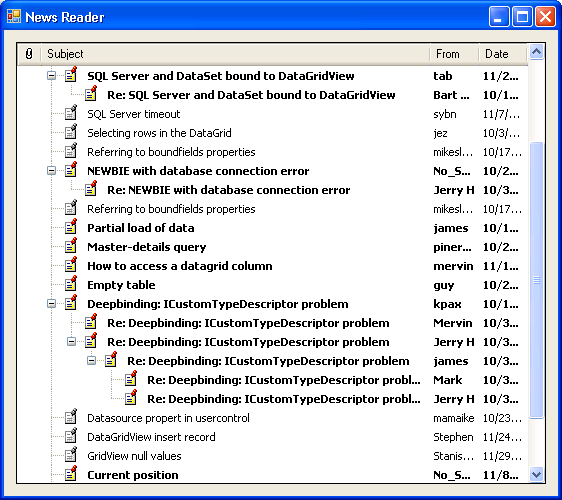
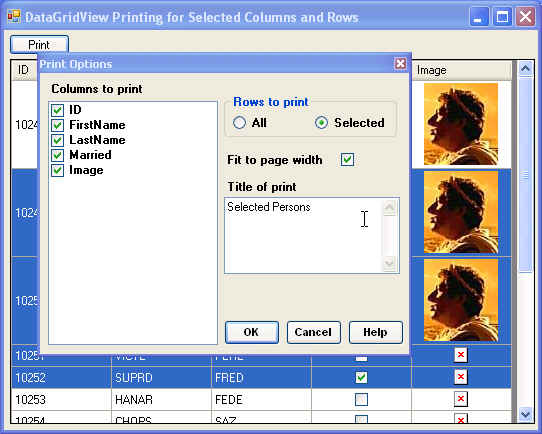
7.继续发布VS2005下DataGridView 的多种样式列控件

8.Windows Forms DataGridView 中合并单元格
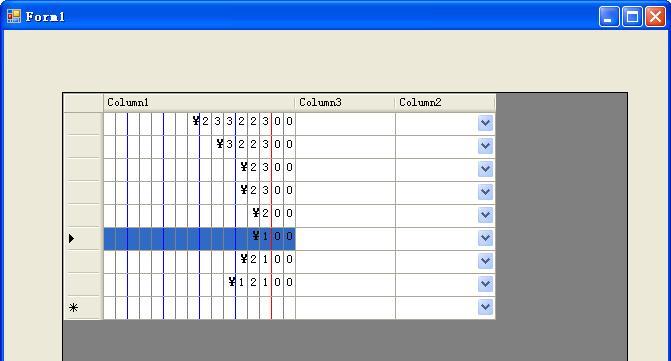
10.DataGridView数据窗口控件开发方法及其源码提供下载
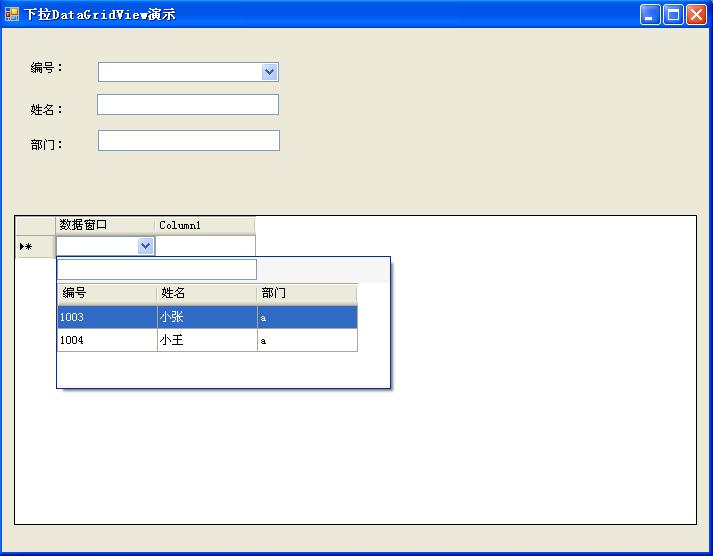
12.winform 中的 datagridview 添加 progressbar列 和 calendar 列
13.开源了!!!绘制出的dataGridView(二维表头、数据分组归类、表低合计、选中改变状态、打印)

14.DataGridView实现添加合计行并始终显示在底部