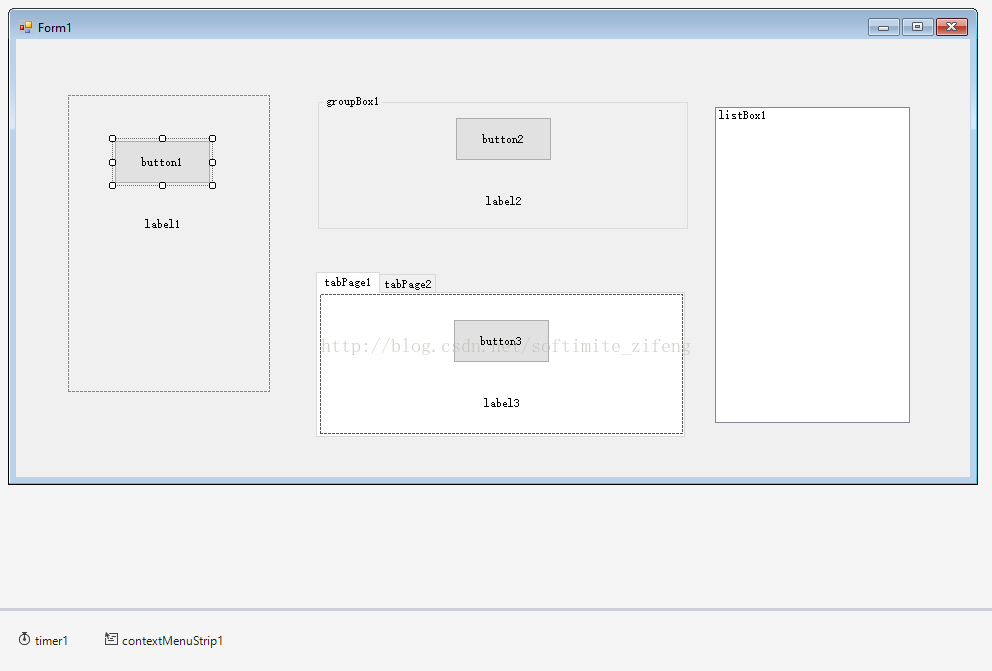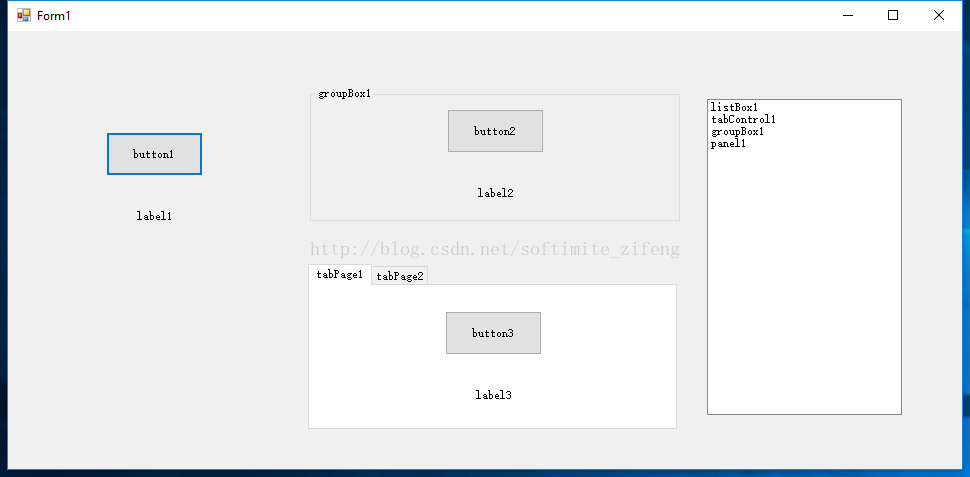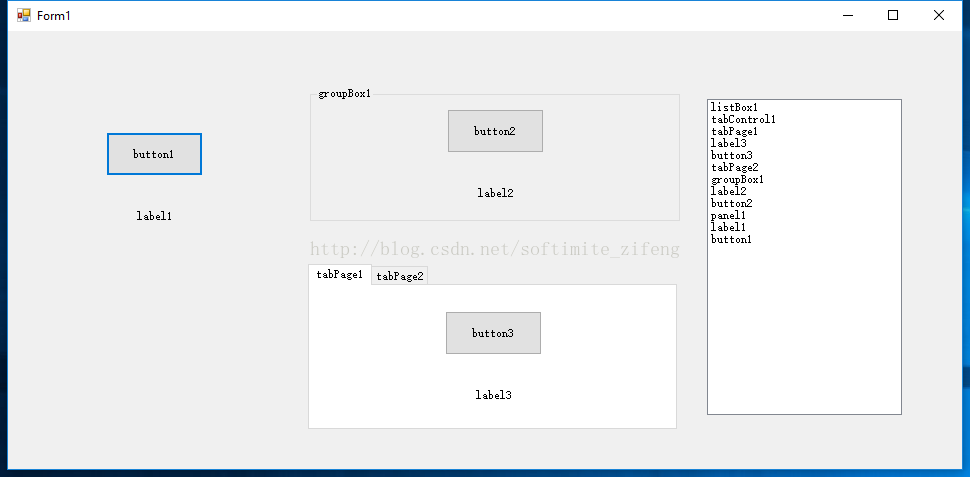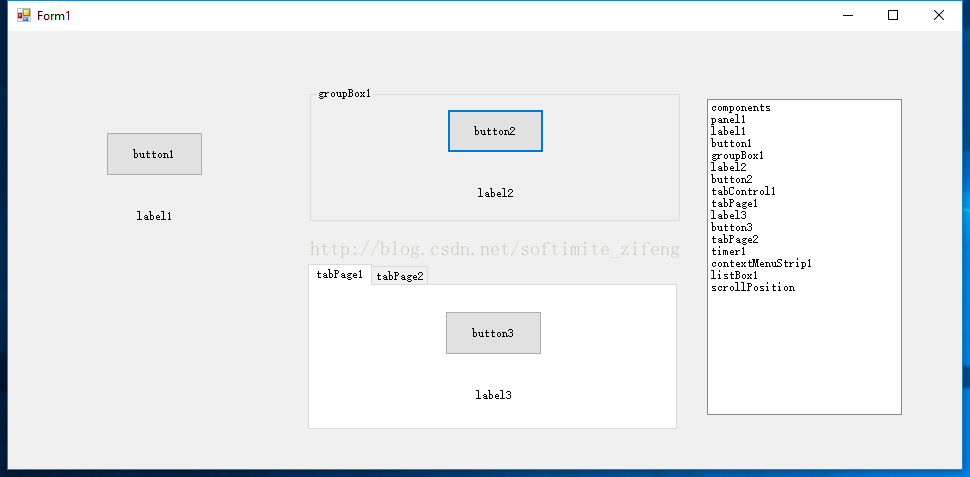扣扣技术交流群:460189483
- //遍历窗体所有控件,
- foreach (Control control in this.Controls)
- {
- //遍历后的操作...
- control.Enabled = false;
- }
- 遍历某个panel的所有控件
- foreach (Control control in this.panel4.Controls)
- {
- control.Enabled = false;
- }
- 遍历所有TextBox类型控件或者所有DateTimePicker控件
- 复制代码
- foreach (Control control in this.Controls)
- {
- //遍历所有TextBox...
- if (control is TextBox)
- {
- TextBox t = (TextBox)control;
- t.Enabled = false;
- }
- //遍历所有DateTimePicker...
- if (control is DateTimePicker)
- {
- DateTimePicker d = (DateTimePicker)control;
- d.Enabled = false;
- }
- }
博文主要以下图中的控件来比较这两种方式获取控件的方式:
1. 最简单的方式:
- private void GetControls1(Control fatherControl)
- {
- Control.ControlCollection sonControls = fatherControl.Controls;
- //遍历所有控件
- foreach (Control control in sonControls)
- {
- listBox1.Items.Add(control.Name);
- }
- }
结果:
获取的结果显示在右侧的ListBox中,可以发现没有获取到Panel、GroupBox、TabControl等控件中的子控件。
2. 在原有方式上增加递归:
- private void GetControls1(Control fatherControl)
- {
- Control.ControlCollection sonControls = fatherControl.Controls;
- //遍历所有控件
- foreach (Control control in sonControls)
- {
- listBox1.Items.Add(control.Name);
- if (control.Controls != null)
- {
- GetControls1(control);
- }
- }
- }
结果:
绝大多数控件都被获取到了,但是仍然有两个控件Timer、ContextMenuStrip没有被获取到。
3. 使用反射(Reflection)
- private void GetControls2(Control fatherControl)
- {
- //反射
- System.Reflection.FieldInfo[] fieldInfo = this.GetType().GetFields(System.Reflection.BindingFlags.NonPublic | System.Reflection.BindingFlags.Instance);
- for (int i = 0; i < fieldInfo.Length; i++)
- {
- listBox1.Items.Add(fieldInfo[i].Name);
- }
- }
结果:
结果显示所有控件都被获取到了。