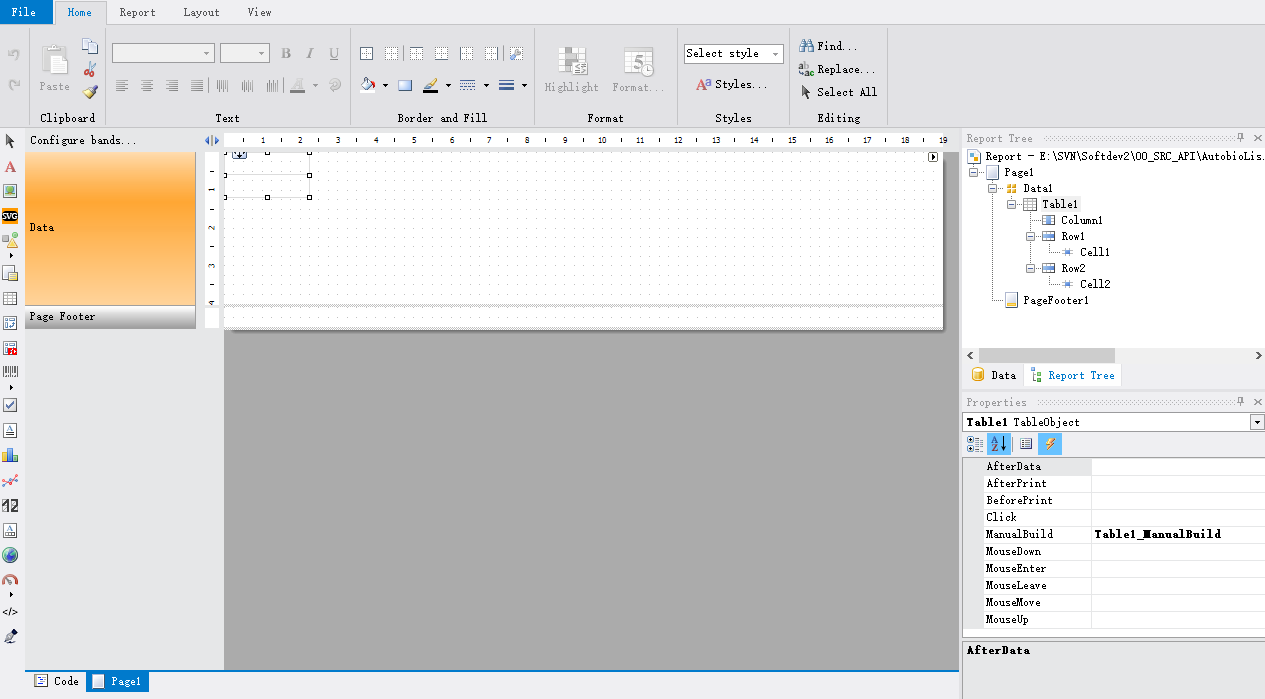
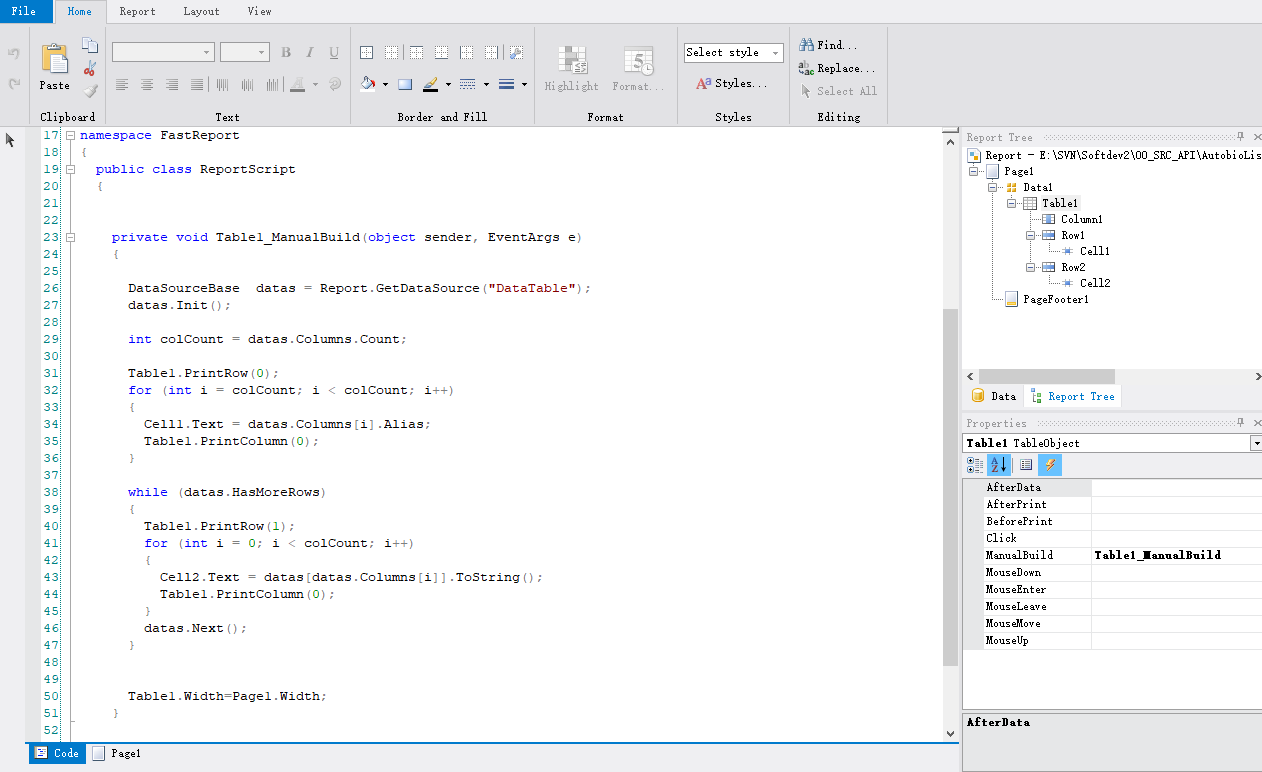
<?xml version="1.0" encoding="utf-8"?>
<Report ScriptLanguage="CSharp" ReferencedAssemblies="System.dll System.Drawing.dll System.Windows.Forms.dll System.Data.dll System.Xml.dll System.Core.dll System.Drawing.dll" ReportInfo.Created="05/21/2020 15:51:04" ReportInfo.Modified="06/19/2020 14:13:19" ReportInfo.CreatorVersion="2019.3.2.0">
<ScriptText>using System;
using System.Collections;
using System.Collections.Generic;
using System.ComponentModel;
using System.Windows.Forms;
using System.Drawing;
using System.Data;
using FastReport;
using FastReport.Data;
using FastReport.Dialog;
using FastReport.Barcode;
using FastReport.Table;
using FastReport.Utils;
using System.Linq;
using System.Drawing;
namespace FastReport
{
public class ReportScript
{
private void Table1_ManualBuild(object sender, EventArgs e)
{
DataSourceBase datas = Report.GetDataSource("DataTable");
datas.Init();
int colCount = datas.Columns.Count;
Table1.PrintRow(0);
for (int i = colCount; i < colCount; i++)
{
Cell1.Text = datas.Columns[i].Alias;
Table1.PrintColumn(0);
}
while (datas.HasMoreRows)
{
Table1.PrintRow(1);
for (int i = 0; i < colCount; i++)
{
Cell2.Text = datas[datas.Columns[i]].ToString();
Table1.PrintColumn(0);
}
datas.Next();
}
Table1.Width=Page1.Width;
}
}
}
</ScriptText>
<Dictionary/>
<ReportPage Name="Page1" Watermark.Font="宋体, 60pt" UnlimitedWidth="true">
<DataBand Name="Data1" Cursor="No">
<TableObject Name="Table1" ManualBuildEvent="Table1_ManualBuild">
<TableColumn Name="Column1" />
<TableRow Name="Row1" Height="21.73">
<TableCell Name="Cell1" Font="宋体, 9pt"/>
</TableRow>
<TableRow Name="Row2" Height="23.62">
<TableCell Name="Cell2" Font="宋体, 9pt"/>
</TableRow>
</TableObject>
</DataBand>
<PageFooterBand Name="PageFooter1" Top="155.2" />
</ReportPage>
</Report>