RadioGroup设置orientation="vertical"竖向单列显示
RadioGroup设置orientation="horizontal"横向单行显示
如何实现多行多列RadioButton呢?
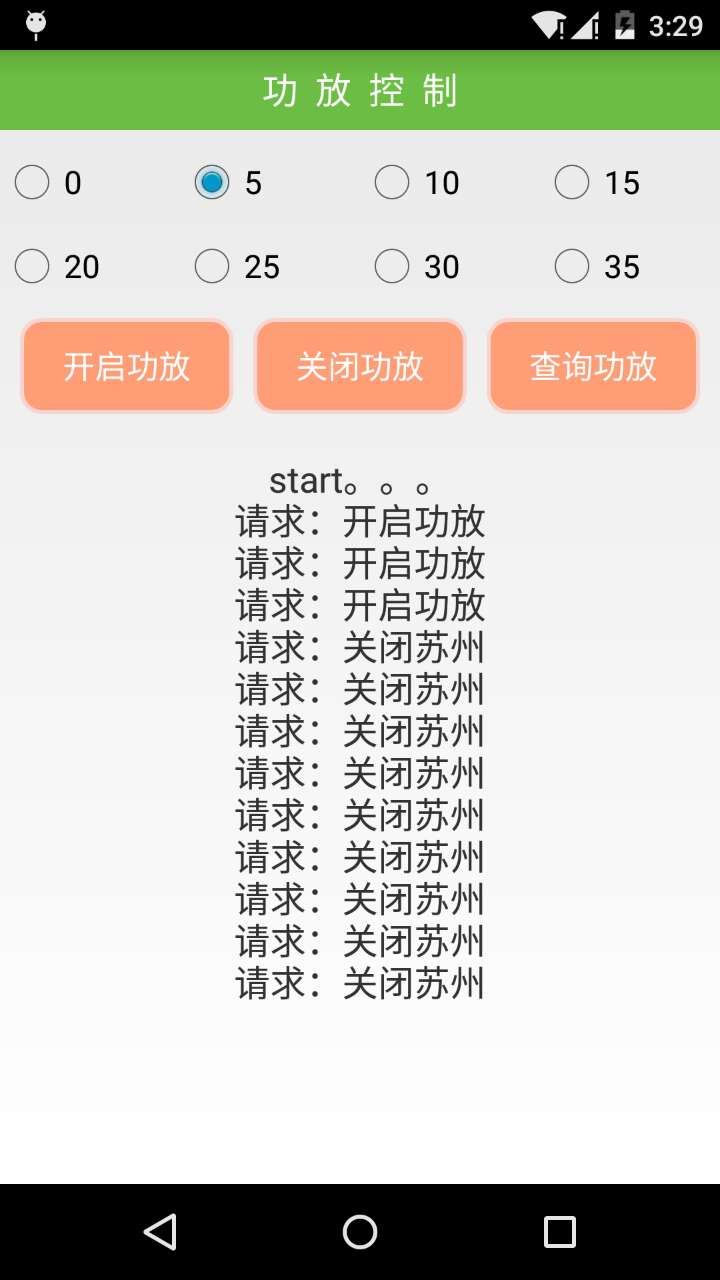
step1:重写RadioGroup类


package com.hz.w504_sing_common; import java.util.ArrayList; import android.content.Context; import android.content.res.TypedArray; import android.util.AttributeSet; import android.view.View; import android.view.ViewGroup; import android.widget.CompoundButton; import android.widget.LinearLayout; import android.widget.RadioButton; /** 可以放多种布局控件,能找到radiobutton */ public class FlowRadioGroup extends LinearLayout { // holds the checked id; the selection is empty by default private int mCheckedId = -1; // tracks children radio buttons checked state private CompoundButton.OnCheckedChangeListener mChildOnCheckedChangeListener; // when true, mOnCheckedChangeListener discards events private boolean mProtectFromCheckedChange = false; private OnCheckedChangeListener mOnCheckedChangeListener; private PassThroughHierarchyChangeListener mPassThroughListener; // 存放当前的radioButton private ArrayList<RadioButton> radioButtons; public FlowRadioGroup(Context context) { super(context); setOrientation(VERTICAL); init(); } public FlowRadioGroup(Context context, AttributeSet attrs) { super(context, attrs); init(); } private void init() { mChildOnCheckedChangeListener = new CheckedStateTracker(); mPassThroughListener = new PassThroughHierarchyChangeListener(); super.setOnHierarchyChangeListener(mPassThroughListener); radioButtons = new ArrayList<RadioButton>(); } @Override public void setOnHierarchyChangeListener(OnHierarchyChangeListener listener) { // the user listener is delegated to our pass-through listener mPassThroughListener.mOnHierarchyChangeListener = listener; } @Override protected void onFinishInflate() { super.onFinishInflate(); // checks the appropriate radio button as requested in the XML file if (mCheckedId != -1) { mProtectFromCheckedChange = true; setCheckedStateForView(mCheckedId, true); mProtectFromCheckedChange = false; setCheckedId(mCheckedId); } } @Override public void addView(View child, int index, ViewGroup.LayoutParams params) { if (child instanceof RadioButton) { final RadioButton button = (RadioButton) child; radioButtons.add(button); if (button.isChecked()) { mProtectFromCheckedChange = true; if (mCheckedId != -1) { setCheckedStateForView(mCheckedId, false); } mProtectFromCheckedChange = false; setCheckedId(button.getId()); } } else if (child instanceof ViewGroup) {// 如果是复合控件 // 遍历复合控件 ViewGroup vg = ((ViewGroup) child); setCheckedView(vg); } super.addView(child, index, params); } /** 查找复合控件并设置radiobutton */ private void setCheckedView(ViewGroup vg) { int len = vg.getChildCount(); for (int i = 0; i < len; i++) { if (vg.getChildAt(i) instanceof RadioButton) {// 如果找到了,就设置check状态 final RadioButton button = (RadioButton) vg.getChildAt(i); // 添加到容器 radioButtons.add(button); if (button.isChecked()) { mProtectFromCheckedChange = true; if (mCheckedId != -1) { setCheckedStateForView(mCheckedId, false); } mProtectFromCheckedChange = false; setCheckedId(button.getId()); } } else if (vg.getChildAt(i) instanceof ViewGroup) {// 迭代查找并设置 ViewGroup childVg = (ViewGroup) vg.getChildAt(i); setCheckedView(childVg); } } } /** 查找复合控件并设置id */ private void setCheckedId(ViewGroup vg) { int len = vg.getChildCount(); for (int i = 0; i < len; i++) { if (vg.getChildAt(i) instanceof RadioButton) {// 如果找到了,就设置check状态 final RadioButton button = (RadioButton) vg.getChildAt(i); int id = button.getId(); // generates an id if it's missing if (id == View.NO_ID) { id = button.hashCode(); button.setId(id); } button.setOnCheckedChangeListener(mChildOnCheckedChangeListener); } else if (vg.getChildAt(i) instanceof ViewGroup) {// 迭代查找并设置 ViewGroup childVg = (ViewGroup) vg.getChildAt(i); setCheckedId(childVg); } } } /** 查找radioButton控件 */ public RadioButton findRadioButton(ViewGroup group) { RadioButton resBtn = null; int len = group.getChildCount(); for (int i = 0; i < len; i++) { if (group.getChildAt(i) instanceof RadioButton) { resBtn = (RadioButton) group.getChildAt(i); } else if (group.getChildAt(i) instanceof ViewGroup) { resBtn = findRadioButton((ViewGroup) group.getChildAt(i)); findRadioButton((ViewGroup) group.getChildAt(i)); break; } } return resBtn; } /** 返回当前radiobutton控件的count */ public int getRadioButtonCount() { return radioButtons.size(); } /** 返回当前index的radio */ public RadioButton getRadioButton(int index) { return radioButtons.get(index); } /** * <p> * Sets the selection to the radio button whose identifier is passed in * parameter. Using -1 as the selection identifier clears the selection; * such an operation is equivalent to invoking {@link #clearCheck()}. * </p> * * @param id * the unique id of the radio button to select in this group * * @see #getCheckedRadioButtonId() * @see #clearCheck() */ public void check(int id) { // don't even bother if (id != -1 && (id == mCheckedId)) { return; } if (mCheckedId != -1) { setCheckedStateForView(mCheckedId, false); } if (id != -1) { setCheckedStateForView(id, true); } setCheckedId(id); } private void setCheckedId(int id) { mCheckedId = id; if (mOnCheckedChangeListener != null) { mOnCheckedChangeListener.onCheckedChanged(this, mCheckedId); } } private void setCheckedStateForView(int viewId, boolean checked) { View checkedView = findViewById(viewId); if (checkedView != null && checkedView instanceof RadioButton) { ((RadioButton) checkedView).setChecked(checked); } } /** * <p> * Returns the identifier of the selected radio button in this group. Upon * empty selection, the returned value is -1. * </p> * * @return the unique id of the selected radio button in this group * * @see #check(int) * @see #clearCheck() */ public int getCheckedRadioButtonId() { return mCheckedId; } /** * <p> * Clears the selection. When the selection is cleared, no radio button in * this group is selected and {@link #getCheckedRadioButtonId()} returns * null. * </p> * * @see #check(int) * @see #getCheckedRadioButtonId() */ public void clearCheck() { check(-1); } /** * <p> * Register a callback to be invoked when the checked radio button changes * in this group. * </p> * * @param listener * the callback to call on checked state change */ public void setOnCheckedChangeListener(OnCheckedChangeListener listener) { mOnCheckedChangeListener = listener; } /** * {@inheritDoc} */ @Override public LayoutParams generateLayoutParams(AttributeSet attrs) { return new FlowRadioGroup.LayoutParams(getContext(), attrs); } /** * {@inheritDoc} */ @Override protected boolean checkLayoutParams(ViewGroup.LayoutParams p) { return p instanceof FlowRadioGroup.LayoutParams; } @Override protected LinearLayout.LayoutParams generateDefaultLayoutParams() { return new LayoutParams(LayoutParams.WRAP_CONTENT, LayoutParams.WRAP_CONTENT); } /** * <p> * This set of layout parameters defaults the width and the height of the * children to {@link #WRAP_CONTENT} when they are not specified in the XML * file. Otherwise, this class ussed the value read from the XML file. * </p> * * <p> * See {@link android.R.styleable#LinearLayout_Layout LinearLayout * Attributes} for a list of all child view attributes that this class * supports. * </p> * */ public static class LayoutParams extends LinearLayout.LayoutParams { /** * {@inheritDoc} */ public LayoutParams(Context c, AttributeSet attrs) { super(c, attrs); } /** * {@inheritDoc} */ public LayoutParams(int w, int h) { super(w, h); } /** * {@inheritDoc} */ public LayoutParams(int w, int h, float initWeight) { super(w, h, initWeight); } /** * {@inheritDoc} */ public LayoutParams(ViewGroup.LayoutParams p) { super(p); } /** * {@inheritDoc} */ public LayoutParams(MarginLayoutParams source) { super(source); } /** * <p> * Fixes the child's width to * {@link android.view.ViewGroup.LayoutParams#WRAP_CONTENT} and the * child's height to * {@link android.view.ViewGroup.LayoutParams#WRAP_CONTENT} when not * specified in the XML file. * </p> * * @param a * the styled attributes set * @param widthAttr * the width attribute to fetch * @param heightAttr * the height attribute to fetch */ @Override protected void setBaseAttributes(TypedArray a, int widthAttr, int heightAttr) { if (a.hasValue(widthAttr)) { width = a.getLayoutDimension(widthAttr, "layout_width"); } else { width = WRAP_CONTENT; } if (a.hasValue(heightAttr)) { height = a.getLayoutDimension(heightAttr, "layout_height"); } else { height = WRAP_CONTENT; } } } /** * <p> * Interface definition for a callback to be invoked when the checked radio * button changed in this group. * </p> */ public interface OnCheckedChangeListener { /** * <p> * Called when the checked radio button has changed. When the selection * is cleared, checkedId is -1. * </p> * * @param group * the group in which the checked radio button has changed * @param checkedId * the unique identifier of the newly checked radio button */ public void onCheckedChanged(FlowRadioGroup group, int checkedId); } private class CheckedStateTracker implements CompoundButton.OnCheckedChangeListener { public void onCheckedChanged(CompoundButton buttonView, boolean isChecked) { // prevents from infinite recursion if (mProtectFromCheckedChange) { return; } mProtectFromCheckedChange = true; if (mCheckedId != -1) { setCheckedStateForView(mCheckedId, false); } mProtectFromCheckedChange = false; int id = buttonView.getId(); setCheckedId(id); } } /** * <p> * A pass-through listener acts upon the events and dispatches them to * another listener. This allows the table layout to set its own internal * hierarchy change listener without preventing the user to setup his. * </p> */ private class PassThroughHierarchyChangeListener implements ViewGroup.OnHierarchyChangeListener { private ViewGroup.OnHierarchyChangeListener mOnHierarchyChangeListener; public void onChildViewAdded(View parent, View child) { if (parent == FlowRadioGroup.this && child instanceof RadioButton) { int id = child.getId(); // generates an id if it's missing if (id == View.NO_ID) { id = child.hashCode(); child.setId(id); } ((RadioButton) child) .setOnCheckedChangeListener(mChildOnCheckedChangeListener); } else if (parent == FlowRadioGroup.this && child instanceof ViewGroup) {// 如果是复合控件 // 查找并设置id setCheckedId((ViewGroup) child); } if (mOnHierarchyChangeListener != null) { mOnHierarchyChangeListener.onChildViewAdded(parent, child); } } public void onChildViewRemoved(View parent, View child) { if (parent == FlowRadioGroup.this && child instanceof RadioButton) { ((RadioButton) child).setOnCheckedChangeListener(null); } else if (parent == FlowRadioGroup.this && child instanceof ViewGroup) { findRadioButton((ViewGroup) child).setOnCheckedChangeListener( null); } if (mOnHierarchyChangeListener != null) { mOnHierarchyChangeListener.onChildViewRemoved(parent, child); } } } }
step2:引用FlowRadioGroup结合LinearLayout布局


<com.hz.w504_sing_common.FlowRadioGroup android:id="@+id/radioGroup" android:layout_width="fill_parent" android:layout_height="wrap_content" android:orientation="vertical" > <LinearLayout android:layout_marginTop="10dip" android:layout_width="match_parent" android:layout_height="match_parent" android:orientation="horizontal" > <RadioButton android:layout_width="0dip" android:layout_weight="1" android:layout_height="wrap_content" android:text="0" /> <RadioButton android:layout_width="0dip" android:layout_weight="1" android:layout_height="wrap_content" android:text="5" /> <RadioButton android:layout_width="0dip" android:layout_weight="1" android:layout_height="wrap_content" android:text="10" /> <RadioButton android:layout_width="0dip" android:layout_weight="1" android:layout_height="wrap_content" android:text="15" /> </LinearLayout> <LinearLayout android:layout_marginTop="10dip" android:layout_width="match_parent" android:layout_height="match_parent" android:orientation="horizontal" > <RadioButton android:layout_width="0dip" android:layout_weight="1" android:layout_height="wrap_content" android:text="20" /> <RadioButton android:layout_width="0dip" android:layout_weight="1" android:layout_height="wrap_content" android:text="25" /> <RadioButton android:layout_width="0dip" android:layout_weight="1" android:layout_height="wrap_content" android:text="30" /> <RadioButton android:layout_width="0dip" android:layout_weight="1" android:layout_height="wrap_content" android:text="35" /> </LinearLayout> </com.hz.w504_sing_common.FlowRadioGroup>
哦了