RestTemplate 发送 get 请求使用误区 多个参数传值为null(转载)
首先看一下官方文档是怎么描述的,传递多个值的情况(注意例子中用到的@pathParam,一般要用@queryParam)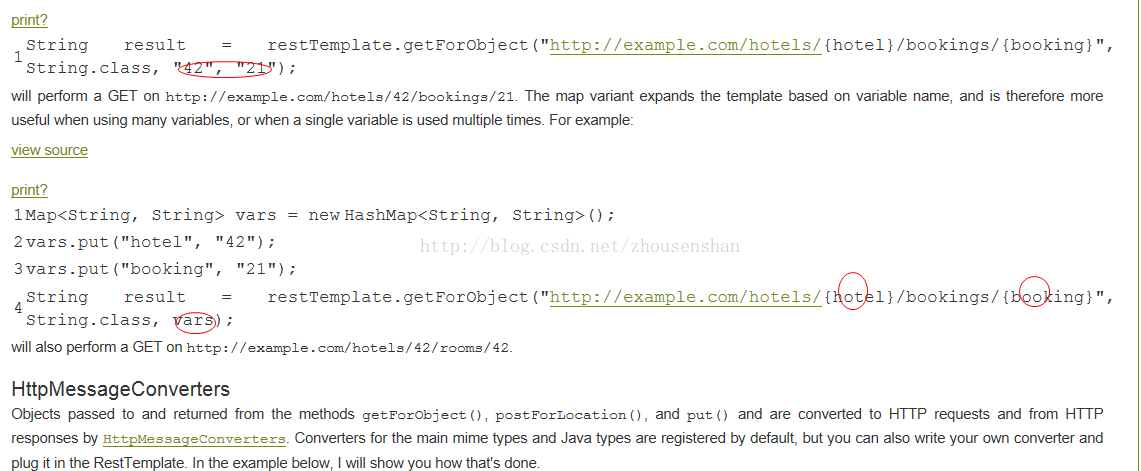
RestTemplate 实例
@Configuration
public class RestConfiguration {
@Bean
@ConditionalOnMissingBean({RestOperations.class, RestTemplate.class})
public RestOperations restOperations() {
SimpleClientHttpRequestFactory requestFactory = new SimpleClientHttpRequestFactory();
requestFactory.setReadTimeout(5000);
requestFactory.setConnectTimeout(5000);
RestTemplate restTemplate = new RestTemplate(requestFactory);
// 使用 utf-8 编码集的 conver 替换默认的 conver(默认的 string conver 的编码集为 "ISO-8859-1")
List<HttpMessageConverter<?>> messageConverters = restTemplate.getMessageConverters();
Iterator<HttpMessageConverter<?>> iterator = messageConverters.iterator();
while (iterator.hasNext()) {
HttpMessageConverter<?> converter = iterator.next();
if (converter instanceof StringHttpMessageConverter) {
iterator.remove();
}
}
messageConverters.add(new StringHttpMessageConverter(Charset.forName("UTF-8")));
return restTemplate;
}
}请求地址
get 请求 url 为
http://localhost:8080/test/sendSms?phone=手机号&msg=短信内容错误使用
@Autowired
private RestOperations restOperations;
public void test() throws Exception{
String url = "http://localhost:8080/test/sendSms";
Map<String, Object> uriVariables = new HashMap<String, Object>();
uriVariables.put("phone", "151xxxxxxxx");
uriVariables.put("msg", "测试短信内容");
String result = restOperations.getForObject(url, String.class, uriVariables);
}服务器接收的时候你会发现,接收的该请求时没有参数的
正确使用
@Autowired
private RestOperations restOperations;
public void test() throws Exception{
String url = "http://localhost:8080/test/sendSms?phone={phone}&msg={phone}";
Map<String, Object> uriVariables = new HashMap<String, Object>();
uriVariables.put("phone", "151xxxxxxxx");
uriVariables.put("msg", "测试短信内容");
String result = restOperations.getForObject(url, String.class, uriVariables);
}等价于
