Selenium能够执行js,这使得Selenium拥有更为强大的能力。既然能执行js,那么js能做的事,Selenium应该大部分也能做。这应该得益于JavascriptExecutor这个接口,而ChromeDriver, EdgeDriver, EventFiringWebDriver, FirefoxDriver, InternetExplorerDriver, OperaDriver, RemoteWebDriver, SafariDriver均实现了这个接口。跟使用WebDriver一样,我们可以这样使用该接口:
WebDriver driver=new ChromeDriver(); JavascriptExecutor jsExecutor=(JavascriptExecutor) driver;
该接口十分简单,只有两个方法:
1.java.lang.Object executeScript(java.lang.String script, java.lang.Object... args) 同步执行js
2.java.lang.Object executeAsyncScript(java.lang.String script, java.lang.Object... args) 异步执行js
对于返回值:
1.如果js返回的是html元素,那么方法返回WebElement
2.如果js返回的是小数,方法返回Double
3.如果js返回的是非小数,方法返回Long
4.如果js返回的是布尔,方法返回Boolean
5.如果js返回的是其他,方法返回String
6.如果js返回的是数组,方法返回List<Object>,可以嵌套,Object的值的类型是根据上面5条而定。
7.如果js返回的是map,方法返回Map<String, Object>,Object值类型的定义同上。
8.如果js返回null或没有返回,方法返回null
对于 arg参数:
js会用一个“魔法”变量arguments来接收。参数的类型可以是:数字,布尔,字符串,元素(WebElement)以及List<Object>,Object类型为上述类型
下面通过一些简单的例子,来说明用法
首先,我们在项目的html文件夹增加一个空白的html文件,jsTest.html
html的代码如下:这是一个空白的html
<html> <head> </head> <body> </body> </html>
我们的代码:
System.setProperty("webdriver.chrome.driver", "D:/WorkSpace/SeleniumTest/tools/chromedriver.exe");
WebDriver driver=new ChromeDriver();
driver.get("file:///D:/WorkSpace/SeleniumTest/html/jsTest.html");
//调用js,弹出信息
((JavascriptExecutor) driver).executeScript("alert('hello,selenium');");执行的效果如下:
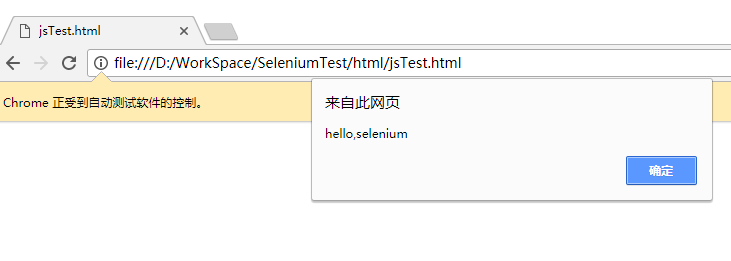
是不是非常简单,我们尝试使用带有参数的调用:
System.setProperty("webdriver.chrome.driver", "D:/WorkSpace/SeleniumTest/tools/chromedriver.exe");
WebDriver driver=new ChromeDriver();
driver.get("file:///D:/WorkSpace/SeleniumTest/html/jsTest.html");
//调用js,"11111","22222"等参数将会被arguments接收,成为一个数组,此处arguments[0]表示调用第一个参数
((JavascriptExecutor) driver).executeScript("alert(arguments[0]);","1111111","222222");执行的效果:
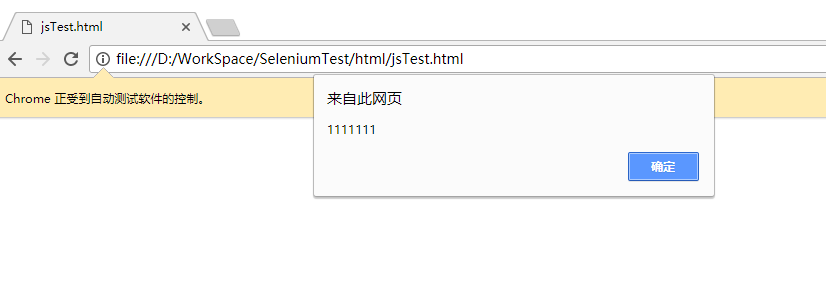
我们再修改一下jsTest.html,增加一个js方法,代码如下:
<html> <head> <script> function sayHello() { alert("hi,Selenium"); } </script> </head> <body> </body> </html>
调用的java改成如下:
System.setProperty("webdriver.chrome.driver", "D:/WorkSpace/SeleniumTest/tools/chromedriver.exe");
WebDriver driver=new ChromeDriver();
driver.get("file:///D:/WorkSpace/SeleniumTest/html/jsTest.html");
//调用页面上的方法
((JavascriptExecutor) driver).executeScript("sayHello()");发现依然可以执行成功,效果如下:
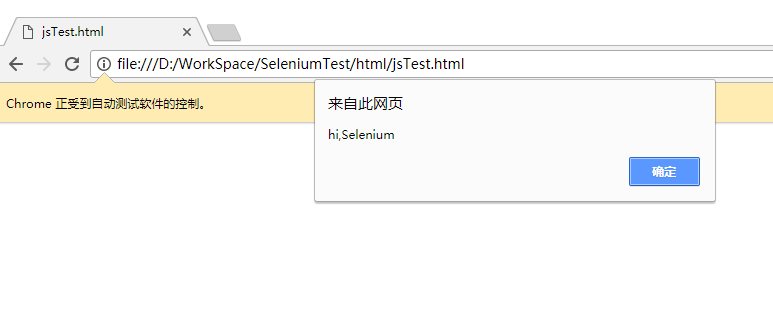
对于异步执行,使用的方法是类似的。更详细的可参考官网:http://seleniumhq.github.io/selenium/docs/api/java/org/openqa/selenium/JavascriptExecutor.html
但是对于异步执行,Selenium提供了一个时间限制的方法:
WebDriver.Timeouts setScriptTimeout(long time, java.util.concurrent.TimeUnit unit)
该方法是针对 executeAsyncScript 方法的执行,对executeScript无效。官方的文档说: If the timeout is negative, then the script will be allowed to run indefinitely.如果timeout的时间设为负数,表示不限执行时间,但我发现,设置为负数,一样会抛出异常(当然,官方没有说不会抛出异常,但抛出异常后,后面的代码就无法执行,除非自己去捕捉这个异常进行额外的处理)。
System.setProperty("webdriver.chrome.driver", "D:/WorkSpace/SeleniumTest/tools/chromedriver.exe");
WebDriver driver=new ChromeDriver();
driver.get("file:///D:/WorkSpace/SeleniumTest/html/jsTest.html");
//设置超时时间为-1秒
driver.manage().timeouts().setScriptTimeout(-1, TimeUnit.SECONDS);
JavascriptExecutor js=(JavascriptExecutor) driver;
//3秒后执行
js.executeAsyncScript("setTimeout("alert('本信息3秒后弹出!')",3000)");3秒后,js依然能弹出框,但之前就已经先抛出异常。也就是说,超时并未停止js的执行,只是抛出异常。
异常信息为:Exception in thread "main" org.openqa.selenium.ScriptTimeoutException:asynchronous script timeout: result was not received in -1 seconds
如果将超时时间设置为3或以上,则js能顺利执行,并且不会抛出异常。
如果是executeScript,则无论setScriptTimeout如何设置,都不会对它有任何影响。
当然,我们一般不会将超时时间设为负数,否则无任何意义,这里只是想验证一下官方的说法而已,结果说明与官方文档的说法稍有些出入。所以,如果想使设置异步脚本超时的这句代码无效,最好的方法还是将它注释掉,而非将超时时间改成负数。