1、本地安装elasticsearch服务,具体过程见上一篇文章(安装和配置elasticsearch服务集群)
2、修改项目中pom文件,引入搜索相关jar包
<!-- elasticsearch相关jar包开始 --> <dependency> <groupId>org.springframework.boot</groupId> <artifactId>spring-boot-starter-data-elasticsearch</artifactId> </dependency>
<!-- 链接数据库用的jar包 --> <dependency> <groupId>org.springframework.boot</groupId> <artifactId>spring-boot-starter-jdbc</artifactId> </dependency> <!-- elasticsearch相关jar包结束 -->
2、在application.yml文件中添加elasticsearch配置信息
spring: #elasticsearch配置
data:
elasticsearch: #ElasticsearchProperties
cluster-name: elastic #默认为elasticsearh
cluster-nodes: 192.168.97.88:9300,192.168.97.88:9301 #配置es节点信息,逗号分隔,如果没有指定,则启动ClientNode
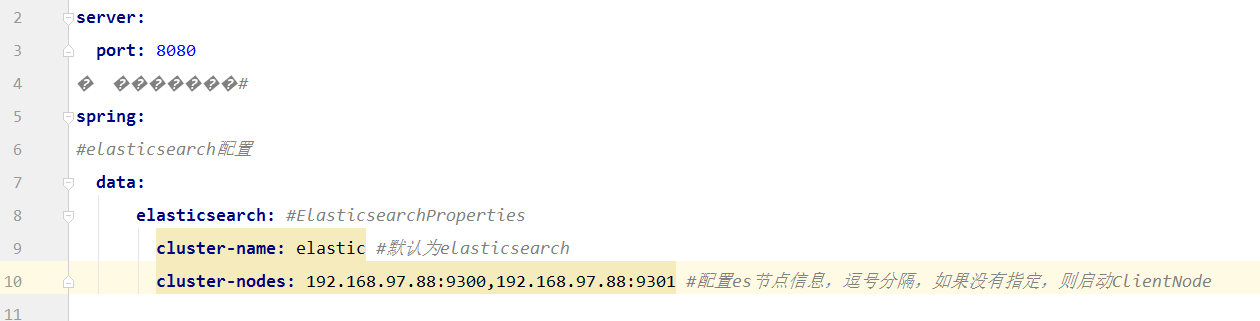
3、编写elasticsearch操作的相关类
(1)、获取elasticsearch客户端
//获取elasticsearch客户端
String hostName = "192.168.97.88" ; //本地elasticsearch的yml配置文件中写的IP地址
Integer port = 9200 ; //远程链接的端口号为9200
RestClient restClient = RestClient.builder(new HttpHost(hostName, port)).build();
/*
//如果想要获取阿里云上的elasticsearch客户端,代码如下
final CredentialsProvider credentialsProvider = new BasicCredentialsProvider();
credentialsProvider.setCredentials(AuthScope.ANY,new UsernamePasswordCredentials("阿里云elasticsearch用户名", "阿里云elasticsearch密码"));
RestClient restClient = RestClient.builder(new HttpHost("阿里云elasticsearch的ip", 9200))
.setHttpClientConfigCallback(new RestClientBuilder.HttpClientConfigCallback() {
@Override
public HttpAsyncClientBuilder customizeHttpClient(HttpAsyncClientBuilder httpClientBuilder) {
return httpClientBuilder.setDefaultCredentialsProvider(credentialsProvider);
}
}).setMaxRetryTimeoutMillis(5 * 60 * 1000) //设置超时时间
.build();
*/
(2)、查看索引是否存在 (索引必须为全小写)
//查看 demoIndex 索引是否存在
Response isExist = restClient.performRequest("HEAD","/demoindex" , Collections.<String, String>emptyMap());
System.out.println(isExist.getStatusLine().getStatusCode());
(3)、索引不存在,创建索引
//查看 demoIndex 索引是否存在
Response isExist = restClient.performRequest("HEAD","/demoindex" , Collections.<String, String>emptyMap());
int status = isExist.getStatusLine().getStatusCode();
if( status == 404){
//不存在索引,创建索引
String method = "PUT";
String endpoint = "demoindex";
Response response = restClient.performRequest(method, "/" + endpoint);
System.out.println(EntityUtils.toString(response.getEntity()));
}
(4)、索引已经创建存在,我们接下来进行索引的 增删改查 操作
①、新增索引数据
//手动拼写一个符合要求的json串 json串的格式为:{"field1":"value1","field2":"value2"}
String json = "{" +
""user":"kimchy"," +
""postDate":"2013-01-30"," +
""message":"trying out Elasticsearch"" +
"}";
HttpEntity entity = new NStringEntity(json, ContentType.APPLICATION_JSON);
//发送一个请求,将json转换的实体发送到es,并常见索引,索引主键id=1
Response indexResponse = restClient.performRequest(
"PUT",
"/" + "demoindex" + "/" + "demoindex" + "/1",
Collections.<String, String>emptyMap(),
entity);
//获取结果中的实体,查看是否新增成功
System.out.println(EntityUtils.toString(indexResponse.getEntity()));
得到如下结果图,表示成功
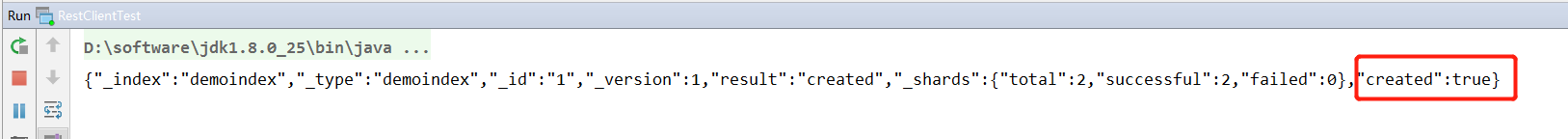
②、批量新增索引数据 ( bulk )
//批量添加索引数据
//手动拼写一个符合要求的json串
// json串的格式为:
// { "index" : { "_id" : "1" }} //这里为手动赋值id,也可以{ "index" : { }}为es自动设置id id相同时后添加的数据会覆盖之前添加的数据
// {"field1":"value1","field2":"value2"}
// { "index" : { "_id" : "2" }}
// {"field1":"value1","field2":"value2"}
String json = "{ "index" : { "_id" : "1" }}
" +
"{" +
""user":"kimchy1"," +
""postDate":"2013-01-30"," +
""message":"trying out Elasticsearch1"" +
"}
"; //一定要加换行
json += "{ "index" : { "_id" : "2" }}
" +
"{" +
""user":"kimchy2"," +
""postDate":"2014-01-30"," +
""message":"trying out Elasticsearch2"" +
"}";
//将字符串转换成http实体
HttpEntity entity = new NStringEntity(json,ContentType.APPLICATION_JSON);
//发送请求,并的到处理结果
Response response = restClient.performRequest("POST","/demoindex/demoindex/_bulk",Collections.singletonMap("pretty","true"),entity);
//获取结果中的实体,查看是否新增成功
System.out.println(EntityUtils.toString(response.getEntity()));
得到如下结果图,则表示批量插入成功;若红框裱起来的位置为update表示修改成功
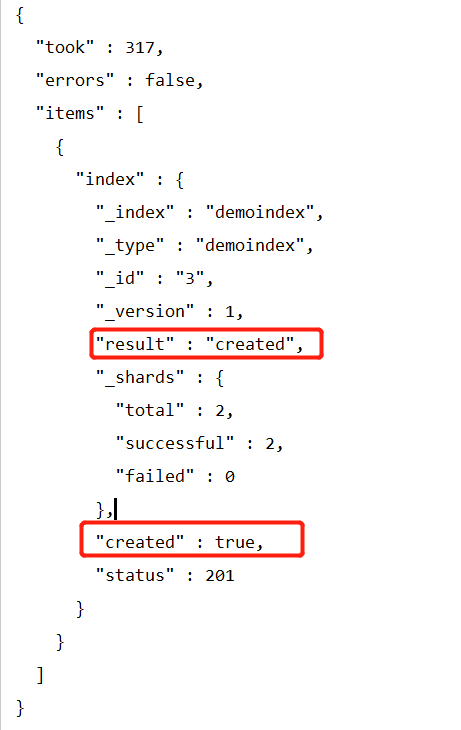
③、修改单个索引时去执行插入单个索引,将主键id设置为需要更改的索引id即可
④、删除指定索引
//删除指定id索引
Response deleteResponse = restClient.performRequest(
"DELETE",
"/demoindex/demoindex/3", //删除id为 3 的索引
Collections.<String, String>emptyMap());
System.out.println(EntityUtils.toString(deleteResponse.getEntity()));
得到如下结果,表示删除成功
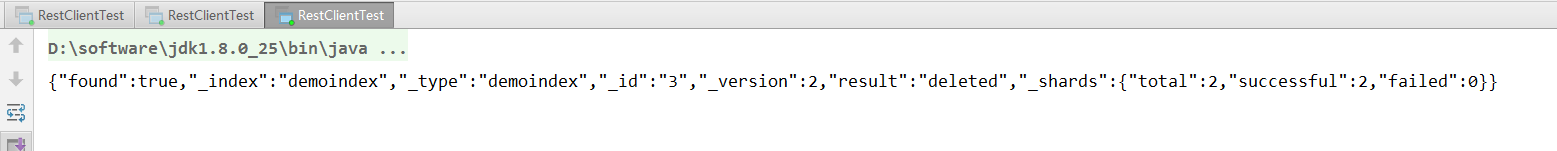
⑤、根据属性来删除对应索引
//根据属性值来删除索引
//删除user="kimchy2"的索引
String queryString = "{
" +
" "query": {
" +
""match_phrase": {"user": "kimchy2"}
" +
"}
" +
"}
";
HttpEntity entity = new NStringEntity(queryString, ContentType.APPLICATION_JSON);
Response deleteResponse = restClient.performRequest(
"POST",
"/demoindex/demoindex/_delete_by_query",
Collections.<String, String>emptyMap(),entity);
System.out.println((EntityUtils.toString(deleteResponse.getEntity())));
得到如下结果图表示删除成功
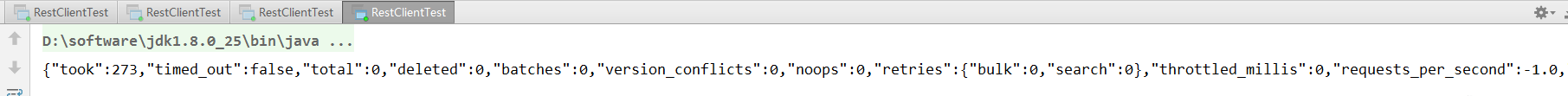
⑥、删除所有索引数据
//删除所有索引数据 String queryString = ""; queryString = "{ " + " "query": { " + ""match_all": {} " + "} " + "} "; HttpEntity entity = new NStringEntity(queryString, ContentType.APPLICATION_JSON); Response deleteResponse = restClient.performRequest( "POST", "/demoindex/demoindex/_delete_by_query", Collections.<String, String>emptyMap(),entity); System.out.println(EntityUtils.toString(deleteResponse.getEntity()));
⑦、搜索索引中的数据
//查询索引数据 String queryStr = "{ " + ""query" : { " + ""match_phrase": { "user": { "query" : "kimchy1", "boost" :"5" }}} " + "} " + "}"; HttpEntity entity = new NStringEntity(queryStr, ContentType.APPLICATION_JSON); Response response = restClient.performRequest("GET", "/demoindex/demoindex/" + "_search",Collections.singletonMap("pretty", "true"),entity); System.out.println(EntityUtils.toString(response.getEntity()));
得到查询结果
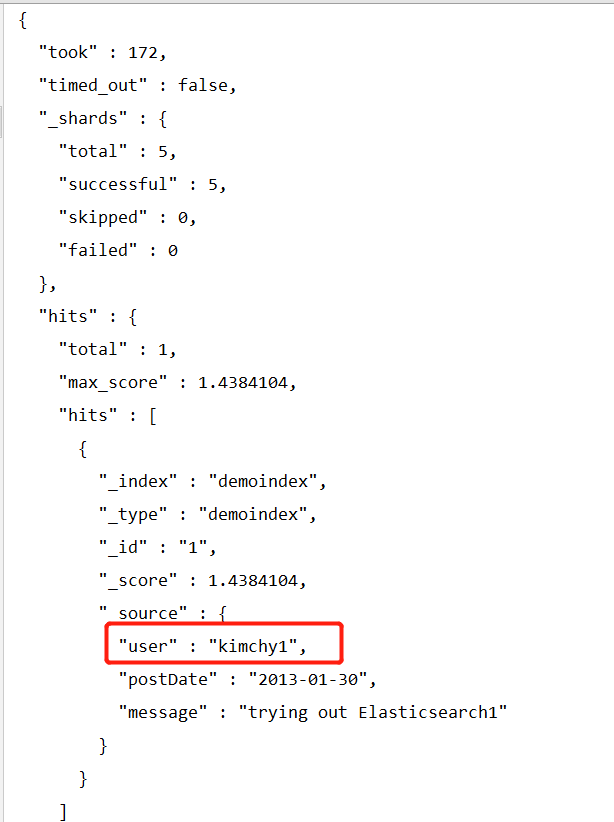
有关更多查询匹配方式请看下一篇文章