1、锚点按钮
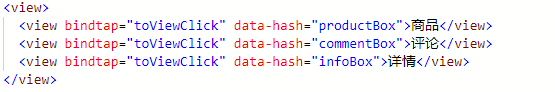
data-* 的值对应要跳转的锚点的id值
2、点击按钮时,将toView的值设置为当前点击的按钮的data-*的值(一定要用setData方法,不能直接用this.toView=... ,不然页面的值无法改变)
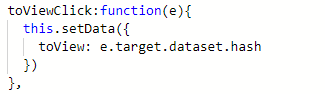
3、给需要跳转的内容外加上<scroll-view ></scroll-view>
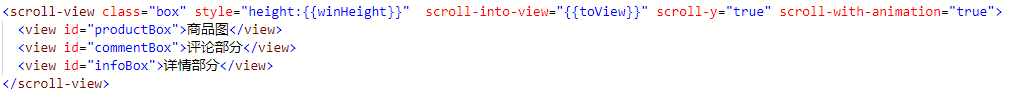
scroll-into-view的值为需要跳转到的位置的id值
scroll-y:是否为垂直滚动
scroll-with-animation:是否加滚动动画效果
tips:
1、page设置高度为100%;
2、必须设置scroll-view的高度(我设置的为设备的高)
以下为点击跳转锚点的完整代码
<!--pages/test/test.wxml--> <view class="menu"> <view class='item {{nowstatus == "productBox" ? "on" : ""}}' bindtap="toViewClick"data-hash="productBox">商品</view> <view class='item {{nowstatus == "commentBox" ? "on" : ""}}' bindtap="toViewClick"data-hash="commentBox">评论</view> <view class='item {{nowstatus == "infoBox" ? "on" : ""}}' bindtap="toViewClick"data-hash="infoBox">详情</view> </view> <scroll-view class="box"style="height:{{winHeight}}"scroll-into-view="{{toView}}"scroll-y="true"scroll-with-animation="true"> <view id="productBox">商品图</view> <view id="commentBox">评论部分</view> <view id="infoBox">详情部分</view> </scroll-view>
//pages/test/test.js Page({ data: { winHeight:'100%', toView:'productBox', nowstatus:'productBox'}, onLoad: function(options) { let that=this; wx.getSystemInfo({ success: function(res) { that.setData({ winHeight: res.windowHeight - (res.windowWidth * 90 / 750) + 'px'}) }, }) }, toViewClick:function(e){ this.setData({ toView: e.target.dataset.hash, nowstatus: e.target.dataset.hash }) } })
/*pages/test/test.wxss */page{height:100%; }.box{height:100%;margin-top:60rpx;}.box view{height:1500rpx;text-align:center; }.menu{display:flex;background:#fff;padding:40rpx 0 10rpx 20%; }.menu .item{width:20%;line-height:80rpx;color:#333;text-align:center; }.menu .item.on{color:red;border-bottom:2px solid red; }
{
"navigationStyle": "custom"
}
----------------------------------------- 滑动时相应的tab高亮显示 --------------------------------------------------
1、获取每个部分距顶部的高度
onLoad: function(options) { let that=this; let query =wx.createSelectorQuery(); query.select('#commentBox').boundingClientRect(res => { //获取评论距离页面顶部高度 that.setData({ commentBoxTop: res.top }) }).exec() query.select('#infoBox').boundingClientRect(res => { //获取详情部分距离页面顶部高度 that.setData({ infoBoxTop: res.top }) }).exec() }
2、监听当前滑动
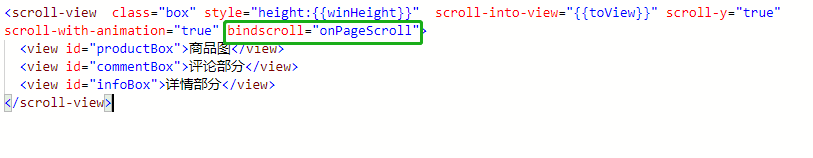
3、对比当前滑动的距离和每个部分距顶部的高度
onPageScroll: function(e) { var that=this; console.log(that.data.infoBoxTop) console.log(e.detail.scrollTop) if (e.detail.scrollTop <= that.data.commentBoxTop - 80){ that.setData({ nowstatus: 'productBox'}) } if (e.detail.scrollTop > that.data.commentBoxTop -80){ that.setData({ nowstatus:'commentBox'}) } if (e.detail.scrollTop > that.data.infoBoxTop - 80){ console.log("true") that.setData({ nowstatus: 'infoBox'}) } }