之前有一篇分享记录了在GUI界面2.4G和5G的调整:
https://www.cnblogs.com/MomentsLee/p/12565646.html
默认情况下,Cisco WLC上的配置是将2.4G和5G的速率都开启的(强制或支持)。对一般情况而言,还是建议禁用其低速率!
如下信息,来自于Cisco官方文档:
Disable Low Data Rates
You must carefully plan the process to disable or enable data rates. If your coverage is sufficient, it is a good idea to incrementally disable lower data rates one by one. Management frames such as ACK or beacons are sent at the lowest mandatory rate (typically 1 Mbps), which slows down the whole throughput as the lowest mandatory rate consumes the most airtime.
Try not to have too many supported data rates so that clients can down-shift their rate faster when retransmitting. Typically, clients try to send at the fastest data rate. If the frame does not make it through, the client will retransmit at the next lowest data rate and so on until the frame goes through. The removal of some supported rates helps the clients that retransmit a frame to directly down-shift several data rates, which increases the chance for the frame to go through at the second attempt.
- Beacons are sent at the lowest mandatory rate, defining roughly the cell size.
- Multicast is sent on the range between lowest and highest priority, depending on associated clients.
- If your design does not require low data rates, consider disabling the 802.11b data rates (1, 2, 5.5, and 11) and leave the rest enabled.
The following example serves only as an example and should not be viewed as a strict guideline for every design. These changes are sensitive and heavily dependent on your RF coverage design.
- For example, if you are designing for hotspot, enable lowest data rate, because the goal is to have coverage gain versus speed.
- Conversely, if you are designing for a high-speed network, with already good RF coverage, disable the lowest.
如果在GUI下查看对应的频段的是否开启低速率支持,请使用show 802.11a & show 802.11b 命令。
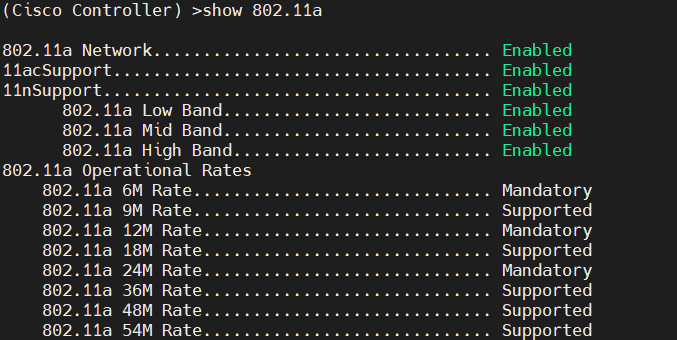
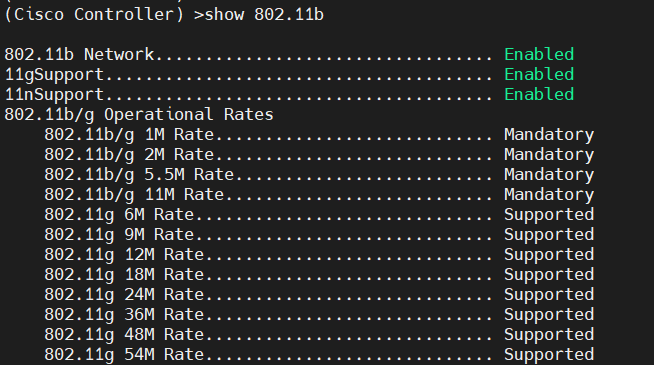
通用建议:
(Cisco Controller) >config 802.11a disable network (Cisco Controller) >config 802.11a 11nSupport enable (Cisco Controller) >config 802.11a rate disabled 6(Cisco Controller) >config 802.11a rate disabled 9(Cisco Controller) >config 802.11a rate disabled 12(Cisco Controller) >config 802.11a rate disabled 18(Cisco Controller) >config 802.11a rate mandatory 24(Cisco Controller) >config 802.11a rate supported 36(Cisco Controller) >config 802.11a rate supported 48(Cisco Controller) >config 802.11a rate supported 54(Cisco Controller) >config 802.11a enable network (Cisco Controller) >config 802.11b disable network (Cisco Controller) >config 802.11b 11gSupport enable (Cisco Controller) >config 802.11b 11nSupport enable (Cisco Controller) >config 802.11b rate disabled 1(Cisco Controller) >config 802.11b rate disabled 2(Cisco Controller) >config 802.11b rate disabled 5.5(Cisco Controller) >config 802.11b rate disabled 11(Cisco Controller) >config 802.11b rate disabled 6(Cisco Controller) >config 802.11b rate disabled 9(Cisco Controller) >config 802.11b rate supported 12(Cisco Controller) >config 802.11b rate supported 18(Cisco Controller) >config 802.11b rate mandatory 24(Cisco Controller) >config 802.11b rate supported 36(Cisco Controller) >config 802.11b rate supported 48(Cisco Controller) >config 802.11b rate supported 54(Cisco Controller) >config 802.11b enable network