项目总结72:Arthas的常用指令使用
START
启动方法
1. java -jar /usr/lib/arthas-packaging-3.3.2-bin/arthas-boot.jar
[root@kaihu-mngjsinterface-container-57599c47b8-mdvhm arthas-packaging-3.3.2-bin]# java -jar /usr/lib/arthas-packaging-3.3.2-bin/arthas-boot.jar ## 启动Arthas [INFO] arthas-boot version: 3.3.2 [INFO] Found existing java process, please choose one and input the serial number of the process, eg : 1. Then hit ENTER. * [1]: 1 noble-metal-assets-statistics.jar 1 ##选择PID [INFO] arthas home: /usr/lib/arthas-packaging-3.3.2-bin [INFO] Try to attach process 1 [INFO] Attach process 1 success. [INFO] arthas-client connect 127.0.0.1 3658 ,---. ,------. ,--------.,--. ,--. ,---. ,---. / O | .--. ''--. .--'| '--' | / O ' .-' | .-. || '--'.' | | | .--. || .-. |`. `-. | | | || | | | | | | || | | |.-' | `--' `--'`--' '--' `--' `--' `--'`--' `--'`-----' wiki https://alibaba.github.io/arthas tutorials https://alibaba.github.io/arthas/arthas-tutorials version 3.3.2 pid 1 time 2020-09-29 16:32:15
常用命令
常用指令集合
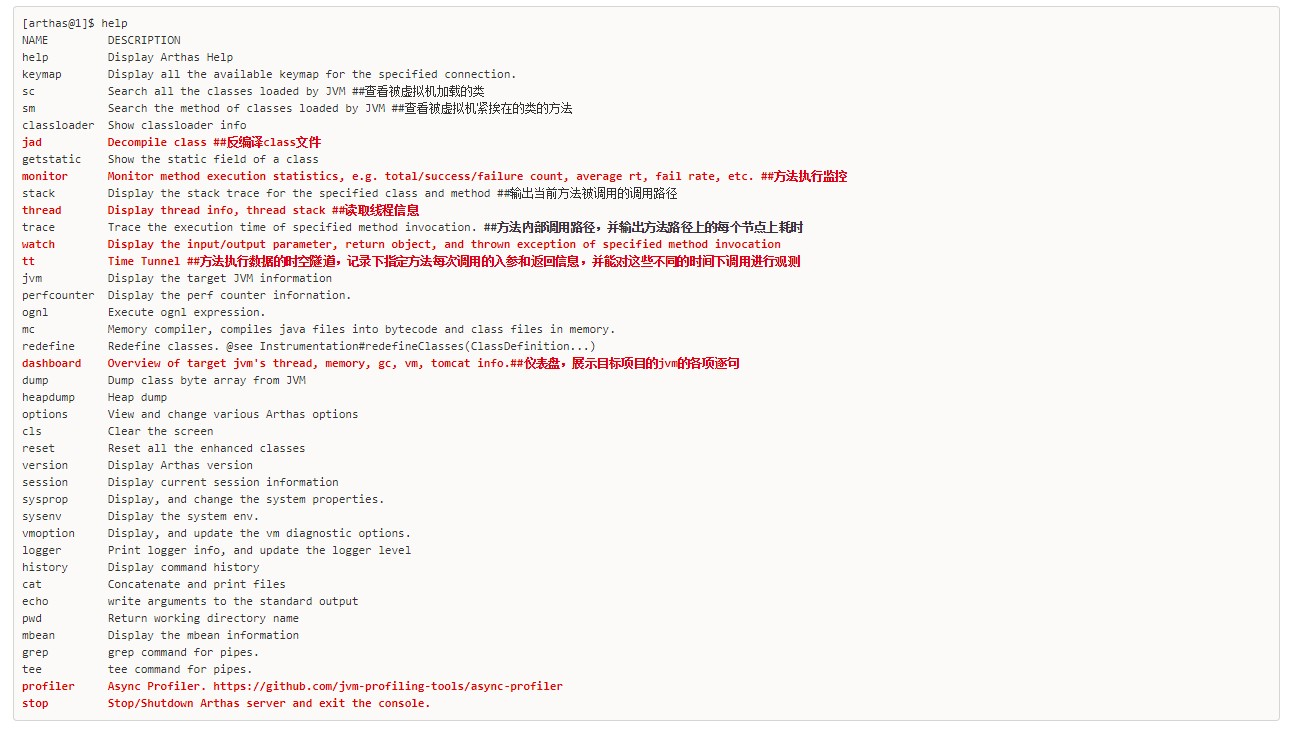
1. dashboard:查看当前进程的信息
[arthas@1]$ dashboard --help USAGE: dashboard [-h] [-i <value>] [-n <value>] SUMMARY: Overview of target jvm's thread, memory, gc, vm, tomcat info. EXAMPLES: dashboard dashboard -n 10 dashboard -i 2000 WIKI: https://alibaba.github.io/arthas/dashboard OPTIONS: -h, --help this help -i, --interval <value> The interval (in ms) between two executions, default is 5000 ms. -n, --number-of-execution <value> The number of times this command will be executed.
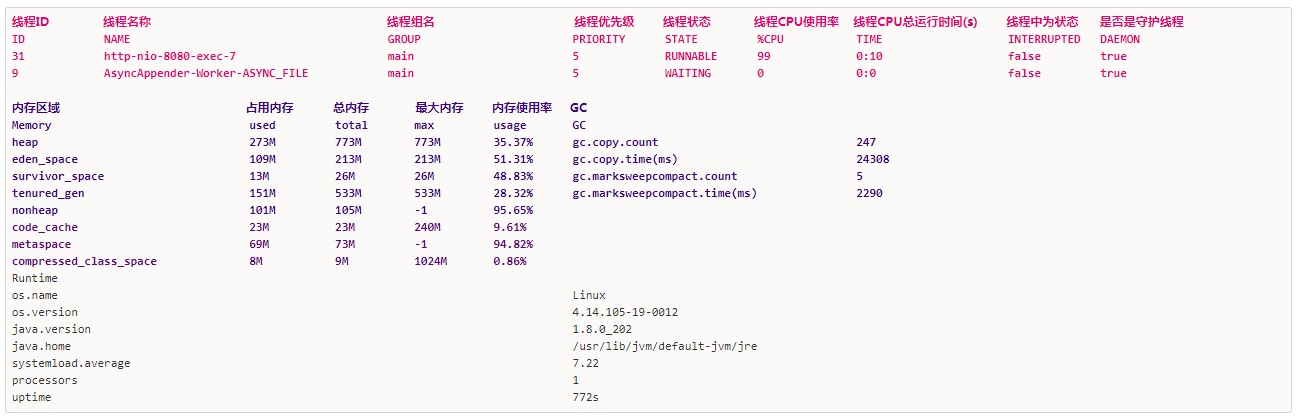
2.thread: 查看当前线程信息,查看线程的堆栈
[arthas@1]$ thread --help USAGE: thread [-h] [-b] [--lockedMonitors] [--lockedSynchronizers] [-i <value>] [--state <value>] [-n <value>] [id] SUMMARY: Display thread info, thread stack EXAMPLES: thread thread 51 thread -n -1 thread -n 5 thread -b thread -i 2000 thread --state BLOCKED WIKI: https://alibaba.github.io/arthas/thread OPTIONS: -h, --help this help -b, --include-blocking-thread Find the thread who is holding a lock that blocks the most number of threads. --lockedMonitors Find the thread info with lockedMonitors flag, default value is false. --lockedSynchronizers Find the thread info with lockedSynchronizers flag, default value is false. -i, --sample-interval <value> Specify the sampling interval (in ms) when calculating cpu usage. --state <value> Display the thead filter by the state. NEW, RUNNABLE, TIMED_WAITING, WAITING, BLOCKED, TERMINATED is optional. -n, --top-n-threads <value> The number of thread(s) to show, ordered by cpu utilization, -1 to show all. <id> Show thread stack
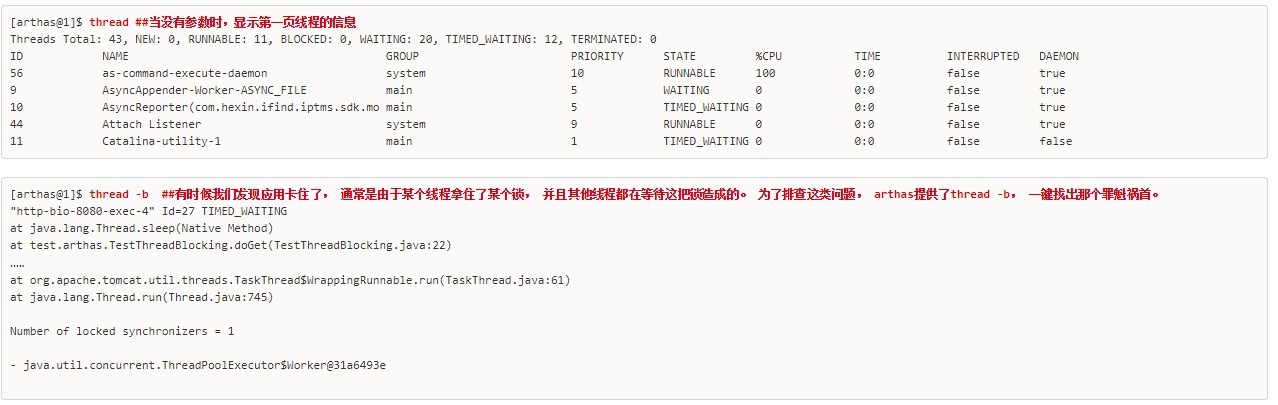
3. jad:反编译class文件
[arthas@1]$ jsd --help java.lang.IllegalArgumentException: jsd: command not found [arthas@1]$ jad --help USAGE: jad [-c <value>] [-h] [--hideUnicode] [-E] [--source-only] class-pattern [method-name] SUMMARY: Decompile class EXAMPLES: jad java.lang.String jad java.lang.String toString jad --source-only java.lang.String jad -c 39eb305e org/apache/log4j/Logger jad -c 39eb305e -E org\.apache\.*\.StringUtils WIKI: https://alibaba.github.io/arthas/jad OPTIONS: -c, --code <value> The hash code of the special class's classLoader -h, --help this help --hideUnicode hide unicode, default value false -E, --regex Enable regular expression to match (wildcard matching by default) --source-only Output source code only <class-pattern> Class name pattern, use either '.' or '/' as separator <method-name> method name pattern, decompile a specific method instead of the whole class
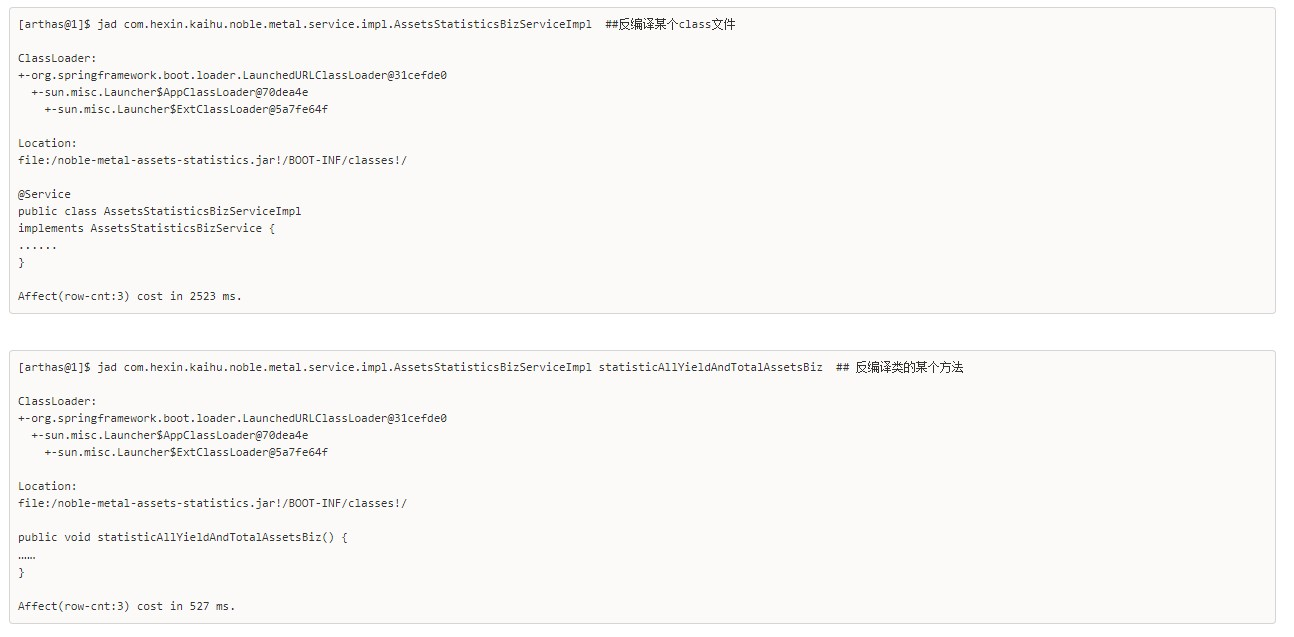
4. watch 查看函数返回值
[arthas@1]$ watch --help USAGE: watch [-b] [-e] [-x <value>] [-f] [-h] [-n <value>] [--listenerId <value>] [-E] [-M <value>] [-s] class-pattern method-pattern [express] [condition-express] SUMMARY: Display the input/output parameter, return object, and thrown exception of specified method invocation The express may be one of the following expression (evaluated dynamically): target : the object clazz : the object's class method : the constructor or method params : the parameters array of method params[0..n] : the element of parameters array returnObj : the returned object of method throwExp : the throw exception of method isReturn : the method ended by return isThrow : the method ended by throwing exception #cost : the execution time in ms of method invocation Examples: watch -b org.apache.commons.lang.StringUtils isBlank params watch -f org.apache.commons.lang.StringUtils isBlank returnObj watch org.apache.commons.lang.StringUtils isBlank '{params, target, returnObj}' -x 2 watch -bf *StringUtils isBlank params watch *StringUtils isBlank params[0] watch *StringUtils isBlank params[0] params[0].length==1 watch *StringUtils isBlank params '#cost>100' watch -E -b org.apache.commons.lang.StringUtils isBlank params[0] OPTIONS: -b, --before Watch before invocation -e, --exception Watch after throw exception -x, --expand <value> Expand level of object (1 by default) -f, --finish Watch after invocation, enable by default -h, --help this help -n, --limits <value> Threshold of execution times --listenerId <value> The special listenerId -E, --regex Enable regular expression to match (wildcard matching by default) -M, --sizeLimit <value> Upper size limit in bytes for the result (10 * 1024 * 1024 by default) -s, --success Watch after successful invocation <class-pattern> The full qualified class name you want to watch <method-pattern> The method name you want to watch <express> the content you want to watch, written by ognl. Examples: params params[0] 'params[0]+params[1]' '{params[0], target, returnObj}' returnObj throwExp target clazz method <condition-express> Conditional expression in ognl style, for example: TRUE : 1==1 TRUE : true FALSE : false TRUE : 'params.length>=0' FALSE : 1==2
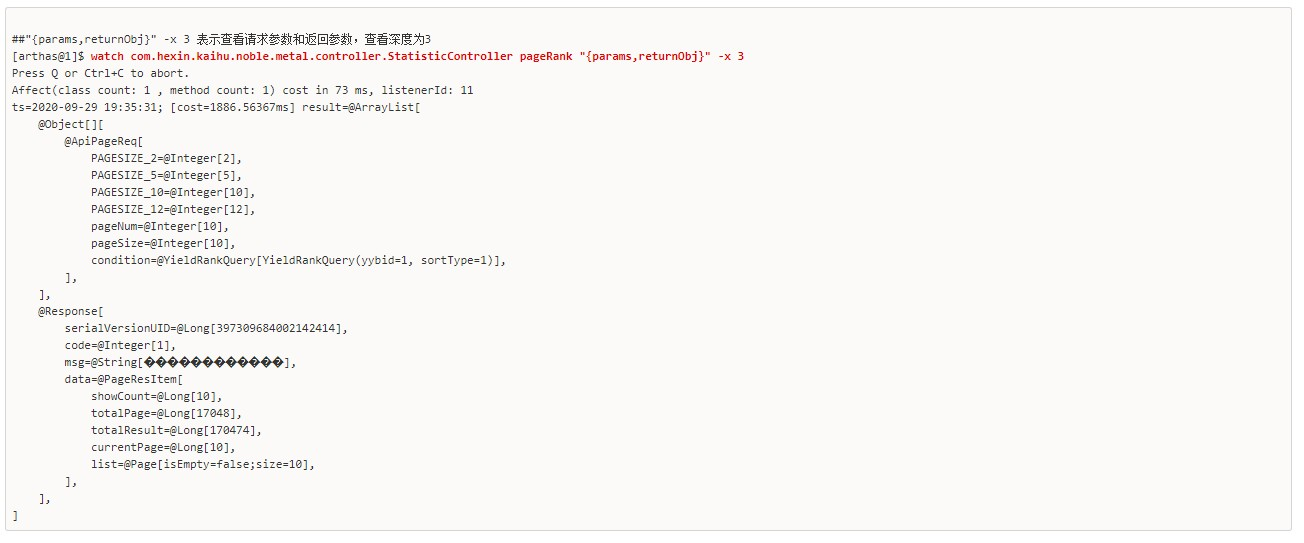
5.monitor:监控方法执行次数
[arthas@1]$ monitor --help USAGE: monitor [-c <value>] [-h] [-n <value>] [--listenerId <value>] [-E <value>] class-pattern method-pattern SUMMARY: Monitor method execution statistics, e.g. total/success/failure count, average rt, fail rate, etc. Examples: monitor org.apache.commons.lang.StringUtils isBlank monitor org.apache.commons.lang.StringUtils isBlank -c 5 monitor -E org.apache.commons.lang.StringUtils isBlank WIKI: https://alibaba.github.io/arthas/monitor OPTIONS: -c, --cycle <value> The monitor interval (in seconds), 60 seconds by default -h, --help this help -n, --limits <value> Threshold of execution times --listenerId <value> The special listenerId -E, --regex <value> Enable regular expression to match (wildcard matching by default) <class-pattern> Path and classname of Pattern Matching <method-pattern> Method of Pattern Matching
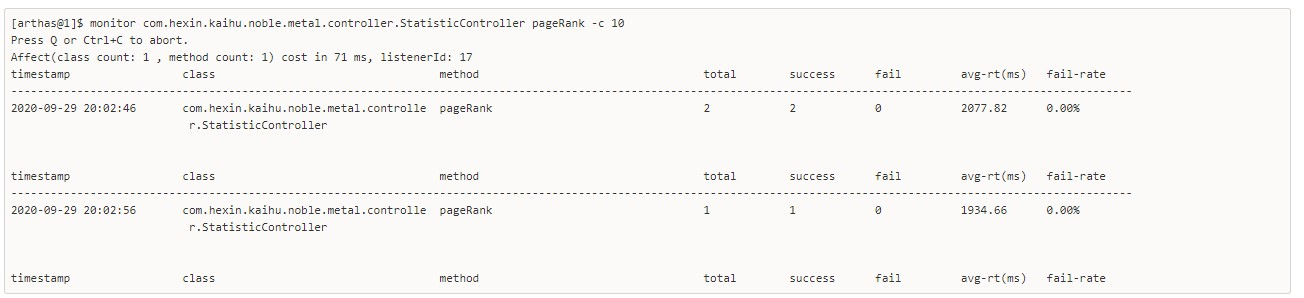
6.TT: 方法执行数据的时空隧道,记录下指定方法每次调用的入参和返回信息,并能对这些不同的时间下调用进行观测
[arthas@1]$ tt --help USAGE: tt [-d] [--delete-all] [-x <value>] [-h] [-i <value>] [-n <value>] [-l] [--listenerId <value>] [-p] [-E] [--replay-interval <value>] [--replay-times <value>] [-s <val ue>] [-M <value>] [-t] [-w <value>] [class-pattern] [method-pattern] [condition-express] SUMMARY: Time Tunnel The express may be one of the following expression (evaluated dynamically): target : the object clazz : the object's class method : the constructor or method params : the parameters array of method params[0..n] : the element of parameters array returnObj : the returned object of method throwExp : the throw exception of method isReturn : the method ended by return isThrow : the method ended by throwing exception #cost : the execution time in ms of method invocation EXAMPLES: tt -t *StringUtils isEmpty tt -t *StringUtils isEmpty params[0].length==1 tt -l tt -i 1000 tt -i 1000 -w params[0] tt -i 1000 -p tt -i 1000 -p --replay-times 3 --replay-interval 3000 tt --delete-all WIKI: https://alibaba.github.io/arthas/tt OPTIONS: -d, --delete Delete time fragment specified by index --delete-all Delete all the time fragments -x, --expand <value> Expand level of object (1 by default) -h, --help this help -i, --index <value> Display the detailed information from specified time fragment -n, --limits <value> Threshold of execution times -l, --list List all the time fragments --listenerId <value> The special listenerId -p, --play Replay the time fragment specified by index -E, --regex Enable regular expression to match (wildcard matching by default) --replay-interval <value> replay interval for play tt with option r greater than 1 --replay-times <value> execution times when play tt -s, --search-express <value> Search-expression, to search the time fragments by ognl express. The structure of 'advice' like conditional expression -M, --sizeLimit <value> Upper size limit in bytes for the result (10 * 1024 * 1024 by default) -t, --time-tunnel Record the method invocation within time fragments -w, --watch-express <value> watch the time fragment by ognl express. Examples: params params[0] 'params[0]+params[1]' '{params[0], target, returnObj}' returnObj throwExp target clazz method <class-pattern> Path and classname of Pattern Matching <method-pattern> Method of Pattern Matching <condition-express> Conditional expression in ognl style, for example: TRUE : 1==1 TRUE : true FALSE : false TRUE : 'params.length>=0' FALSE : 1==2
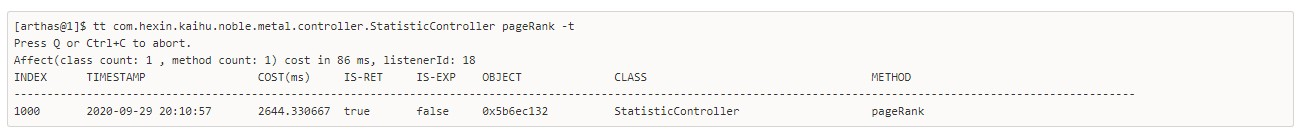
7.trace:方法内部调用路径,并输出方法路径上的每个节点上耗时
[arthas@1]$ trace --help USAGE: trace [-h] [-n <value>] [--listenerId <value>] [-p <value>] [-E] [--skipJDKMethod <value>] class-pattern method-pattern [condition-express] SUMMARY: Trace the execution time of specified method invocation. The express may be one of the following expression (evaluated dynamically): target : the object clazz : the object's class method : the constructor or method params : the parameters array of method params[0..n] : the element of parameters array returnObj : the returned object of method throwExp : the throw exception of method isReturn : the method ended by return isThrow : the method ended by throwing exception #cost : the execution time in ms of method invocation EXAMPLES: trace org.apache.commons.lang.StringUtils isBlank trace *StringUtils isBlank trace *StringUtils isBlank params[0].length==1 trace *StringUtils isBlank '#cost>100' trace -E org\.apache\.commons\.lang\.StringUtils isBlank trace -E com.test.ClassA|org.test.ClassB method1|method2|method3 trace demo.MathGame run -n 5 trace demo.MathGame run --skipJDKMethod false WIKI: https://alibaba.github.io/arthas/trace OPTIONS: -h, --help this help -n, --limits <value> Threshold of execution times --listenerId <value> The special listenerId -p, --path <value> path tracing pattern -E, --regex Enable regular expression to match (wildcard matching by default) --skipJDKMethod <value> skip jdk method trace, default value true. <class-pattern> Class name pattern, use either '.' or '/' as separator <method-pattern> Method name pattern <condition-express> Conditional expression in ognl style, for example: TRUE : 1==1 TRUE : true FALSE : false TRUE : 'params.length>=0' FALSE : 1==2
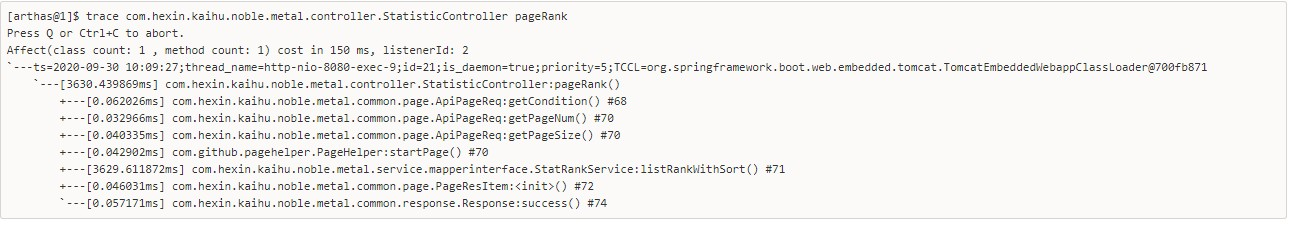
8.火焰图
9.连接问题
END