flume 拦截器(interceptor)
1、flume拦截器介绍
拦截器是简单的插件式组件,设置在source和channel之间。source接收到的事件event,在写入channel之前,拦截器都可以进行转换或者删除这些事件。每个拦截器只处理同一个source接收到的事件。可以自定义拦截器。
2、flume内置的拦截器
2.1 时间戳拦截器
flume中一个最经常使用的拦截器 ,该拦截器的作用是将时间戳插入到flume的事件报头中。如果不使用任何拦截器,flume接受到的只有message。时间戳拦截器的配置:
参数 | 默认值 | 描述 |
type | timestamp | 类型名称timestamp,也可以使用类名的全路径org.apache.flume.interceptor.TimestampInterceptor$Builder |
preserveExisting | false | 如果设置为true,若事件中报头已经存在,不会替换时间戳报头的值 |
参数 默认值 描述
type timestamp 类型名称timestamp,也可以使用类名的全路径org.apache.flume.interceptor.TimestampInterceptor$Builder
preserveExisting false 如果设置为true,若事件中报头已经存在,不会替换时间戳报头的值
source连接到时间戳拦截器的配置:
a1.sources.r1.interceptors=i1
a1.sources.r1.interceptors.i1.type=timestamp a1.sources.r1.interceptors.i1.preserveExisting=false
2.2 主机拦截器
主机拦截器插入服务器的ip地址或者主机名,agent将这些内容插入到事件的报头中。事件报头中的key使用hostHeader配置,默认是host。主机拦截器的配置:
参数 | 默认值 | 描述 |
type | host | 类型名称host,也可以使用类名的全路径org.apache.flume.interceptor.HostInterceptor$Builder |
hostHeader | host | 事件头的key |
useIP | true | 如果设置为false,host键插入主机名 |
preserveExisting | false | 如果设置为true,若事件中报头已经存在,不会替换时间戳报头的值 |
参数 默认值 描述
type host 类型名称host,也可以使用类名的全路径org.apache.flume.interceptor.HostInterceptor$Builder
hostHeader host 事件头的key
useIP true 如果设置为false,host键插入主机名
preserveExisting false 如果设置为true,若事件中报头已经存在,不会替换时间戳报头的值
source连接到主机拦截器的配置:
a1.sources.r1.interceptors=i2
a1.sources.r1.interceptors.i2.type=host
a1.sources.r1.interceptors.i2.useIP=false
a1.sources.r1.interceptors.i2.preserveExisting=false
2.3 静态拦截器
静态拦截器的作用是将k/v插入到事件的报头中。配置如下
参数 | 默认值 | 描述 |
type | static | 类型名称static,也可以使用类全路径名称org.apache.flume.interceptor.StaticInterceptor$Builder |
key | key | 事件头的key |
value | value | key对应的value值 |
preserveExisting | true | 如果设置为true,若事件中报头已经存在该key,不会替换value的值 |
参数 默认值 描述
type static 类型名称static,也可以使用类全路径名称org.apache.flume.interceptor.StaticInterceptor$Builder
key key 事件头的key
value value key对应的value值
preserveExisting true 如果设置为true,若事件中报头已经存在该key,不会替换value的值
source连接到静态拦截器的配置:
a1.sources.r1.interceptors = static
a1.sources.r1.interceptors.static.type=static
a1.sources.r1.interceptors.static.key=logs
a1.sources.r1.interceptors.static.value=logFlume
a1.sources.r1.interceptors.static.preserveExisting=false
2.4 正则过滤拦截器
在日志采集的时候,可能有一些数据是我们不需要的,这样添加过滤拦截器,可以过滤掉不需要的日志,也可以根据需要收集满足正则条件的日志。配置如下
参数 | 默认值 | 描述 |
type | REGEX_FILTER | 类型名称REGEX_FILTER,也可以使用类全路径名称org.apache.flume.interceptor.RegexFilteringInterceptor$Builder |
regex | .* | 匹配除“ ”之外的任何个字符 |
excludeEvents | false | 默认收集匹配到的事件。如果为true,则会删除匹配到的event,收集未匹配到的 |
参数 默认值 描述
type REGEX_FILTER 类型名称REGEX_FILTER,也可以使用类全路径名称org.apache.flume.interceptor.RegexFilteringInterceptor$Builder
regex .* 匹配除“ ”之外的任何个字符
excludeEvents false 默认收集匹配到的事件。如果为true,则会删除匹配到的event,收集未匹配到的
source连接到正则过滤拦截器的配置:
a1.sources.r1.interceptors=i4
a1.sources.r1.interceptors.i4.type=REGEX_FILTER a1.sources.r1.interceptors.i4.regex=(rm)|(kill) a1.sources.r1.interceptors.i4.excludeEvents=false
这样配置的拦截器就只会接收日志消息中带有rm 或者kill的日志。
测试案例:
test_regex.conf
# 定义这个agent中各组件的名字
a1.sources = r1
a1.sinks = k1
a1.channels = c1
# 描述和配置source组件:r1
a1.sources.r1.type = netcat
a1.sources.r1.bind = hadoop-001
a1.sources.r1.port = 44444
a1.sources.r1.interceptors=i4
a1.sources.r1.interceptors.i4.type=REGEX_FILTER
#保留内容中出现hadoop或者是spark的字符串的记录
a1.sources.r1.interceptors.i4.regex=(hadoop)|(spark)
a1.sources.r1.interceptors.i4.excludeEvents=false
# 描述和配置sink组件:k1
a1.sinks.k1.type = logger
# 描述和配置channel组件,此处使用是内存缓存的方式
a1.channels.c1.type = memory
a1.channels.c1.capacity = 1000
a1.channels.c1.transactionCapacity = 100
# 描述和配置source channel sink之间的连接关系
a1.sources.r1.channels = c1
a1.sinks.k1.channel = c1
输入以下指令:
bin/flume-ng agent --conf conf --conf-file conf/test_regex.conf --name a1 -Dflume.root.logger=INFO,console
发送数据测试:
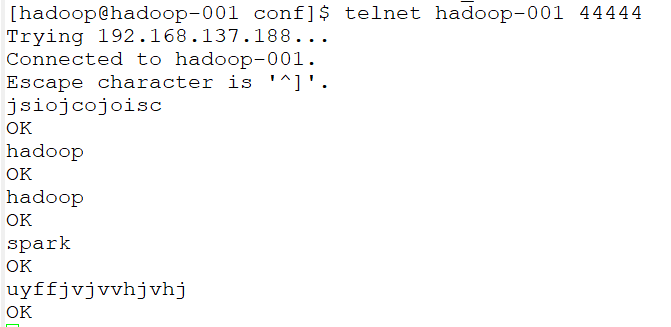
打印到控制台信息:
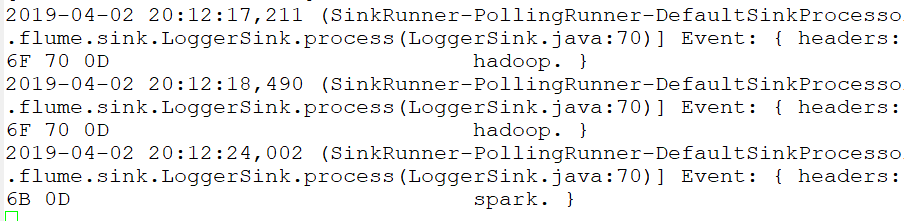
只接受到存在hadoop或者spark的记录,验证成功!