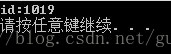C#对XML、JSON等格式的解析
一、C#对XML格式数据的解析
1、用XMLDocument来解析
XmlDocument xmlDocument = newXmlDocument(); xmlDocument.Load("test.xml"); //创建新节点 XmlElement nn = xmlDocument.CreateElement("image"); nn.SetAttribute("imageUrl", "6.jpg"); XmlNode node = xmlDocument.SelectSingleNode("content/section/page/gall/folder");//定位到folder节点 node.AppendChild(nn);//附加新节点 //保存 xmlDocument.Save("test.xml");
2、用Linq to XML来解析
可以通过遍历,来获得你想要的节点的内容或属性
XElement root = XElement.Load("test.xml"); foreach (XAttribute att inroot.Attributes()) { root.Add(new XElement(att.Name, (string)att)); } Console.WriteLine(root);
3、附一个详细点的例子
比如要解析如下的xml文件,将其转化为Ilist对象。
<?xml version="1.0" encoding="utf-8"?> <Car> <carcost> <ID>20130821133126</ID> <uptime>60</uptime> <downtime>30</downtime> <price>0.4</price> </carcost> <carcost> <ID>20130821014316</ID> <uptime>120</uptime> <downtime>60</downtime> <price>0.3</price> </carcost> <carcost> <ID>20130822043127</ID> <uptime>30</uptime> <downtime>0</downtime> <price>0.5</price> </carcost> <carcost> <ID>20130822043341</ID> <uptime>120以上!</uptime> <downtime>120</downtime> <price>0.2</price> </carcost> </Car>
在控制台应用程序中输入如下代码即可。
classProgram { static void Main(string[] args) { IList<CarCost> resultList = new List<CarCost>(); XmlDocument xmlDocument = newXmlDocument(); xmlDocument.Load("test.xml"); XmlNodeList xmlNodeList = xmlDocument.SelectSingleNode("Car").ChildNodes; foreach (XmlNode list inxmlNodeList) { CarCost carcost = newCarCost ( list.SelectSingleNode("ID").InnerText, list.SelectSingleNode("uptime").InnerText, list.SelectSingleNode("downtime").InnerText, float.Parse(list.SelectSingleNode("price").InnerText) ); resultList.Add(carcost); } IEnumerator enumerator =resultList.GetEnumerator(); while(enumerator.MoveNext()) { CarCost carCost = enumerator.Current asCarCost; Console.WriteLine(carCost.ID + " " + carCost.UpTime + " " + carCost.DownTime + " " +carCost.Price); } } } public classCarCost { public CarCost(string id, string uptime, string downtime, floatprice) { this.ID =id; this.UpTime =uptime; this.DownTime =downtime; this.Price =price; } public string ID { get; set; } public string UpTime { get; set; } public string DownTime { get; set; } public float Price { get; set; } }
二、C#对JSON格式数据的解析
引用Newtonsoft.Json.dll文件,来解析。
比如:有个要解析的JSON字符串
[{"TaskRoleSpaces":"","TaskRoles":"","ProxyUserID":"5d9ad5dc1c5e494db1d1b4d8d79b60a7","UserID":"5d9ad5dc1c5e494db1d1b4d8d79b60a7","UserName":"姓名","UserSystemName":"2234","OperationName":"送合同负责人","OperationValue":"同意","OperationValueText":"","SignDate":"2013-06-19 10:31:26","Comment":"同意","FormDataHashCode":"","SignatureDivID":""},{"TaskRoleSpaces":"","TaskRoles":"","ProxyUserID":"2c96c3943826ea93013826eafe6d0089","UserID":"2c96c3943826ea93013826eafe6d0089","UserName":"姓名2","UserSystemName":"1234","OperationName":"送合同负责人","OperationValue":"同意","OperationValueText":"","SignDate":"2013-06-20 09:37:11","Comment":"同意","FormDataHashCode":"","SignatureDivID":""}]
首先定义个实体类:
public classJobInfo { public string TaskRoleSpaces { get; set; } public string TaskRoles { get; set; } public string ProxyUserID { get; set; } public string UserID { get; set; } public string UserName { get; set; } public string UserSystemName { get; set; } public string OperationName { get; set; } public string OperationValue { get; set; } public string OperationValueText { get; set; } public DateTime SignDate { get; set; } public string Comment { get; set; } public string FormDataHashCode { get; set; } public string SignatureDivID { get; set; } }
然后在控制台Main函数内部输入如下代码:
string json = @"[{'TaskRoleSpaces':'','TaskRoles':'','ProxyUserID':'5d9ad5dc1c5e494db1d1b4d8d79b60a7','UserID':'5d9ad5dc1c5e494db1d1b4d8d79b60a7','UserName':'姓名','UserSystemName':'2234','OperationName':'送合同负责人','OperationValue':'同意','OperationValueText':'','SignDate':'2013-06-19 10:31:26','Comment':'同意','FormDataHashCode':'','SignatureDivID':''},{'TaskRoleSpaces':'','TaskRoles':'','ProxyUserID':'2c96c3943826ea93013826eafe6d0089','UserID':'2c96c3943826ea93013826eafe6d0089','UserName':'姓名2','UserSystemName':'1234','OperationName':'送合同负责人','OperationValue':'同意','OperationValueText':'','SignDate':'2013-06-20 09:37:11','Comment':'同意','FormDataHashCode':'','SignatureDivID':''}] "; List<JobInfo> jobInfoList = JsonConvert.DeserializeObject<List<JobInfo>>(json); foreach (JobInfo jobInfo injobInfoList) { Console.WriteLine("UserName:" + jobInfo.UserName + "UserID:" +jobInfo.UserID); }
这样就可以正常输出内容了。
我想肯定有人会问,如果有多层关系的json字符串该如何处理呢?没关系,一样的处理。
比如如何解析这个json字符串:[{'phantom':true,'id':'20130717001','data':{'MID':1019,'Name':'aaccccc','Des':'cc','Disable':'启用','Remark':'cccc'}}] ?
首先还是定义实体类:
public classInfo { public string phantom { get; set; } public string id { get; set; } public data data { get; set; } } public classdata { public int MID { get; set; } public string Name { get; set; } public string Des { get; set; } public string Disable { get; set; } public string Remark { get; set; } }
然后在main方法里面,键入:
string json = @"[{'phantom':true,'id':'20130717001','data':{'MID':1019,'Name':'aaccccc','Des':'cc','Disable':'启用','Remark':'cccc'}}]"; List<Info> infoList = JsonConvert.DeserializeObject<List<Info>>(json); foreach (Info info ininfoList) { Console.WriteLine("id:" +info.data.MID); }
按照我们的预期,应该能够得到1019的结果。
截图为证:
另外,对于有些json格式不是标准的,可以使用通用的方法进行解析。
string jsonText = @"{'Count':1543,'Items':[{'UnitID':6119,'UnitName':'C'}]}"; JsonReader reader = new JsonTextReader(newStringReader(jsonText)); while(reader.Read()) { Console.WriteLine(reader.TokenType + "" + reader.ValueType + "" +reader.Value); }