目录
- time &datetime模块
- random
- os
- sys
- shutil
- json & picle
- shelve
- xml处理
- yaml处理
- hashlib
- re正则表达式
模块分为三种:
- 自定义模块
- 内置标准模块(又称标准库)
- 开源模块
自定义模块 和开源模块的使用参考 http://www.cnblogs.com/wupeiqi/articles/4963027.html
一、time & datetime模块
1 import time 2 3 4 print(time.clock()) #返回处理器时间,3.3开始已废弃 , 改成了time.process_time()测量处理器运算时间,不包括sleep时间,不稳定,mac上测不出来 5 1.2828758313035386e-06 6 print(time.altzone) #返回与utc时间的时间差,以秒计算 7 -32400 8 print(time.asctime()) #返回时间格式"Fri Aug 19 11:14:16 2016", 9 Wed Jun 28 23:09:48 2017 10 print(time.localtime()) #返回本地时间 的struct time对象格式 11 time.struct_time(tm_year=2017, tm_mon=6, tm_mday=28, tm_hour=23, tm_min=9, tm_sec=48, tm_wday=2, tm_yday=179, tm_isdst=0) 12 print(time.gmtime(time.time()-800000)) #返回utc时间的struc时间对象格式 13 time.struct_time(tm_year=2017, tm_mon=6, tm_mday=28, tm_hour=23, tm_min=9, tm_sec=48, tm_wday=2, tm_yday=179, tm_isdst=0) 14 print(time.asctime(time.localtime())) #返回时间格式"Fri Aug 19 11:14:16 2016", 15 Wed Jun 28 23:09:48 2017 16 print(time.ctime()) #返回Fri Aug 19 12:38:29 2016 格式, 同上 17 Wed Jun 28 23:09:48 2017 18 19 20 # 日期字符串 转成 时间戳 21 string_2_struct = time.strptime("2016/05/22","%Y/%m/%d") #将 日期字符串 转成 struct时间对象格式 22 print(string_2_struct) 23 time.struct_time(tm_year=2016, tm_mon=5, tm_mday=22, tm_hour=0, tm_min=0, tm_sec=0, tm_wday=6, tm_yday=143, tm_isdst=-1) 24 25 struct_2_stamp = time.mktime(string_2_struct) #将struct时间对象转成时间戳 26 print(struct_2_stamp) 27 1463846400.0 28 29 30 #将时间戳转为字符串格式 31 print(time.gmtime(time.time()-86640)) #将utc时间戳转换成struct_time格式 32 time.struct_time(tm_year=2017, tm_mon=6, tm_mday=27, tm_hour=15, tm_min=5, tm_sec=48, tm_wday=1, tm_yday=178, tm_isdst=0) 33 34 print(time.strftime("%Y-%m-%d %H:%M:%S",time.gmtime()) ) #将utc struct_time格式转成指定的字符串格式 35 2017-06-28 15:09:48 36 37 38 #时间加减 39 import datetime 40 41 print(datetime.datetime.now()) #返回 2016-08-19 12:47:03.941925 42 2017-06-28 23:14:57.032901 43 print(datetime.date.fromtimestamp(time.time()) ) # 时间戳直接转成日期格式 2016-08-19 44 2017-06-28 45 print(datetime.datetime.now() ) 46 2017-06-28 23:14:57.032901 47 print(datetime.datetime.now() + datetime.timedelta(3)) #当前时间+3天 48 2017-06-28 23:14:57.032901 49 print(datetime.datetime.now() + datetime.timedelta(-3)) #当前时间-3天 50 2017-06-28 23:14:57.032901 51 print(datetime.datetime.now() + datetime.timedelta(hours=3)) #当前时间+3小时 52 2017-06-29 02:14:57.032901 53 print(datetime.datetime.now() + datetime.timedelta(minutes=30)) #当前时间+30分 54 2017-06-28 23:44:57.032901 55 56 c_time = datetime.datetime.now() 57 print(c_time.replace(minute=3,hour=2)) #时间替换 58 2017-06-28 02:03:57.032901
| Directive | Meaning | Notes |
|---|---|---|
%a | Locale’s abbreviated weekday name. | |
%A | Locale’s full weekday name. | |
%b | Locale’s abbreviated month name. | |
%B | Locale’s full month name. | |
%c | Locale’s appropriate date and time representation. | |
%d | Day of the month as a decimal number [01,31]. | |
%H | Hour (24-hour clock) as a decimal number [00,23]. | |
%I | Hour (12-hour clock) as a decimal number [01,12]. | |
%j | Day of the year as a decimal number [001,366]. | |
%m | Month as a decimal number [01,12]. | |
%M | Minute as a decimal number [00,59]. | |
%p | Locale’s equivalent of either AM or PM. | (1) |
%S | Second as a decimal number [00,61]. | (2) |
%U | Week number of the year (Sunday as the first day of the week) as a decimal number [00,53]. All days in a new year preceding the first Sunday are considered to be in week 0. | (3) |
%w | Weekday as a decimal number [0(Sunday),6]. | |
%W | Week number of the year (Monday as the first day of the week) as a decimal number [00,53]. All days in a new year preceding the first Monday are considered to be in week 0. | (3) |
%x | Locale’s appropriate date representation. | |
%X | Locale’s appropriate time representation. | |
%y | Year without century as a decimal number [00,99]. | |
%Y | Year with century as a decimal number. | |
%z | Time zone offset indicating a positive or negative time difference from UTC/GMT of the form +HHMM or -HHMM, where H represents decimal hour digits and M represents decimal minute digits [-23:59, +23:59]. | |
%Z | Time zone name (no characters if no time zone exists). | |
%% | A literal '%' character. |
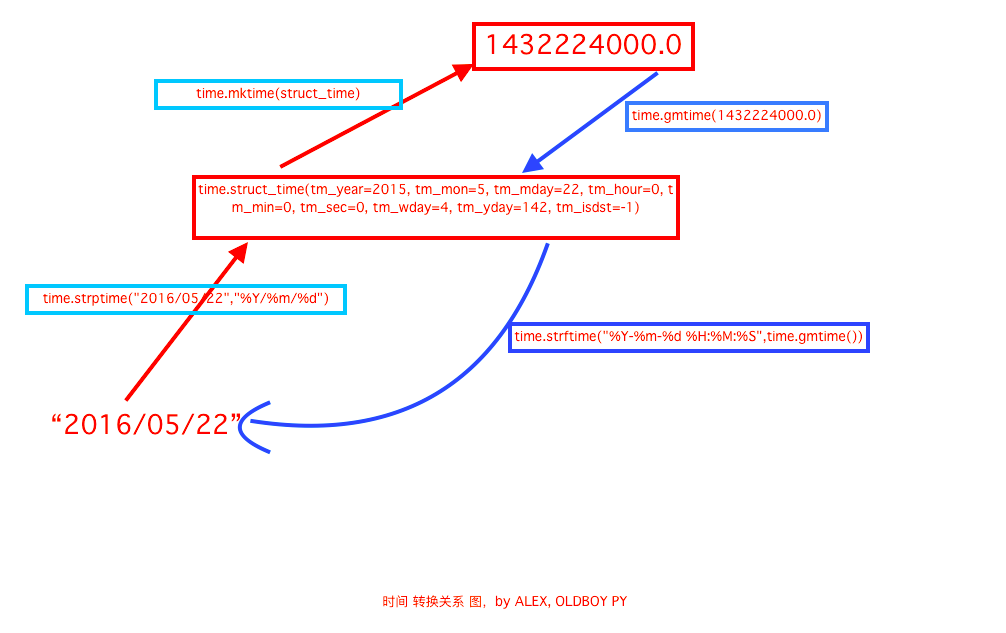
二、random模块
随机数
1 import random 2 print(random.random()) #生成[0,1) 3 print(random.randint(1,4)) #生成随机1,2,3,4 4 print(random.randrange(1,10)) #生成随机1到9的整数,random.randrange(10, 100, 2)在结果上与 random.choice(range(10, 100, 2) 等效
random.choice
random.choice从序列中获取一个随机元素。其函数原型为:random.choice(sequence)。参数sequence表示一个有序类型。这里要说明一下:sequence在python不是一种特定的类型,而是泛指一系列的类型。list, tuple, 字符串都属于sequence。.
random.shuffle
random.shuffle的函数原型为:random.shuffle(x[, random]),用于将一个列表中的元素打乱.
1 import random 2 3 list = [20, 16, 10, 5] 4 random.shuffle(list) 5 print("随机排序列表 : ", list) 6 7 random.shuffle(list) 8 print("随机排序列表 : ", list) 9 10 结果: 11 随机排序列表 : [5, 20, 10, 16] 12 随机排序列表 : [5, 16, 20, 10]
random.sample的函数原型为:random.sample(sequence, k),从指定序列中随机获取指定长度的片断。sample函数不会修改原有序列。
1 import random 2 s = random.sample('abcdefghij',3) 3 print(s) 4 5 随机选取三个元素 6 ['f', 'h', 'd']
三、OS模块
提供对操作系统进行调用的接口
1 os.getcwd() 获取当前工作目录,即当前python脚本工作的目录路径 2 os.chdir("dirname") 改变当前脚本工作目录;相当于shell下cd 3 os.curdir 返回当前目录: ('.') 4 os.pardir 获取当前目录的父目录字符串名:('..') 5 os.makedirs('dirname1/dirname2') 可生成多层递归目录 6 os.removedirs('dirname1') 若目录为空,则删除,并递归到上一级目录,如若也为空,则删除,依此类推 7 os.mkdir('dirname') 生成单级目录;相当于shell中mkdir dirname 8 os.rmdir('dirname') 删除单级空目录,若目录不为空则无法删除,报错;相当于shell中rmdir dirname 9 os.listdir('dirname') 列出指定目录下的所有文件和子目录,包括隐藏文件,并以列表方式打印 10 os.remove() 删除一个文件 11 os.rename("oldname","newname") 重命名文件/目录 12 os.stat('path/filename') 获取文件/目录信息 13 os.sep 输出操作系统特定的路径分隔符,win下为"\",Linux下为"/" 14 os.linesep 输出当前平台使用的行终止符,win下为" ",Linux下为" " 15 os.pathsep 输出用于分割文件路径的字符串 16 os.name 输出字符串指示当前使用平台。win->'nt'; Linux->'posix' 17 os.system("bash command") 运行shell命令,直接显示 18 os.environ 获取系统环境变量 19 os.path.abspath(path) 返回path规范化的绝对路径 20 os.path.split(path) 将path分割成目录和文件名二元组返回 21 os.path.dirname(path) 返回path的目录。其实就是os.path.split(path)的第一个元素 22 os.path.basename(path) 返回path最后的文件名。如何path以/或结尾,那么就会返回空值。即os.path.split(path)的第二个元素 23 os.path.exists(path) 如果path存在,返回True;如果path不存在,返回False 24 os.path.isabs(path) 如果path是绝对路径,返回True 25 os.path.isfile(path) 如果path是一个存在的文件,返回True。否则返回False 26 os.path.isdir(path) 如果path是一个存在的目录,则返回True。否则返回False 27 os.path.join(path1[, path2[, ...]]) 将多个路径组合后返回,第一个绝对路径之前的参数将被忽略 28 os.path.getatime(path) 返回path所指向的文件或者目录的最后存取时间 29 os.path.getmtime(path) 返回path所指向的文件或者目录的最后修改时间
四、sys模块
1 sys.argv 命令行参数List,第一个元素是程序本身路径 2 sys.exit(n) 退出程序,正常退出时exit(0) 3 sys.version 获取Python解释程序的版本信息 4 sys.maxint 最大的Int值 5 sys.path 返回模块的搜索路径,初始化时使用PYTHONPATH环境变量的值 6 sys.platform 返回操作系统平台名称 7 sys.stdout.write('please:') 8 val = sys.stdin.readline()[:-1]
五、shutil 模块
高级的 文件、文件夹、压缩包 处理模块
shutil.copyfileobj(fsrc, fdst[, length])
将文件内容拷贝到另一个文件中,可以部分内容
shutil.copyfile(src, dst)
拷贝文件
shutil.copymode(src, dst)
仅拷贝权限。内容、组、用户均不变
shutil.copystat(src, dst)
拷贝状态的信息,包括:mode bits, atime, mtime, flags
shutil.copy(src, dst)
拷贝文件和权限
shutil.copy2(src, dst)
拷贝文件和状态信息
shutil.ignore_patterns(*patterns)
shutil.copytree(src, dst, symlinks=False, ignore=None)
递归的去拷贝文件
例如:copytree(source, destination, ignore=ignore_patterns('*.pyc', 'tmp*'))
shutil.rmtree(path[, ignore_errors[, onerror]])
递归的去删除文件
shutil.move(src, dst)
递归的去移动文件
shutil.make_archive(base_name, format,...)
创建压缩包并返回文件路径,例如:zip、tar
- base_name: 压缩包的文件名,也可以是压缩包的路径。只是文件名时,则保存至当前目录,否则保存至指定路径,
如:www =>保存至当前路径
如:/Users/wupeiqi/www =>保存至/Users/wupeiqi/ - format: 压缩包种类,“zip”, “tar”, “bztar”,“gztar”
- root_dir: 要压缩的文件夹路径(默认当前目录)
- owner: 用户,默认当前用户
- group: 组,默认当前组
- logger: 用于记录日志,通常是logging.Logger对象
1 #将 /Users/wupeiqi/Downloads/test 下的文件打包放置当前程序目录 2 3 import shutil 4 ret = shutil.make_archive("wwwwwwwwww", 'gztar', root_dir='/Users/wupeiqi/Downloads/test') 5 6 7 #将 /Users/wupeiqi/Downloads/test 下的文件打包放置 /Users/wupeiqi/目录 8 import shutil 9 ret = shutil.make_archive("/Users/wupeiqi/wwwwwwwwww", 'gztar', root_dir='/Users/wupeiqi/Downloads/test')
shutil 对压缩包的处理是调用 ZipFile 和 TarFile 两个模块来进行的,详细:
1 import zipfile 2 3 # 压缩,压缩任意一个文件 4 z = zipfile.ZipFile('laxi.zip', 'w') 5 z.write('a.log') 6 z.write('data.data') 7 z.close() 8 9 # 解压 10 z = zipfile.ZipFile('laxi.zip', 'r') 11 z.extractall() 12 z.close()
1 import tarfile 2 3 # 压缩 4 tar = tarfile.open('your.tar','w') 5 tar.add('/Users/wupeiqi/PycharmProjects/bbs2.zip', arcname='bbs2.zip') 6 tar.add('/Users/wupeiqi/PycharmProjects/cmdb.zip', arcname='cmdb.zip') 7 tar.close() 8 9 # 解压 10 tar = tarfile.open('your.tar','r') 11 tar.extractall() # 可设置解压地址 12 tar.close()
六、json & pickle 模块
参见Python基础-4
七、shelve 模块
shelve模块是一个简单的k,v将内存数据通过文件持久化的模块,可以持久化任何pickle可支持的python数据格式
1 import shelve 2 3 d = shelve.open('shelve_test') #打开一个文件 4 5 class Test(object): 6 def __init__(self,n): 7 self.n = n 8 9 10 t = Test(123) 11 t2 = Test(123334) 12 13 name = ["Freeman","rain","test"] 14 d["test"] = name #持久化列表 15 d["t1"] = t #持久化类 16 d["t2"] = t2 17 18 d.close()
八、xml处理模块
xml是实现不同语言或程序之间进行数据交换的协议,跟json差不多,但json使用起来更简单,至今很多传统公司如金融行业的很多系统的接口还主要是xml。
xml的格式如下,就是通过<>节点来区别数据结构的:
1 <?xml version="1.0"?> 2 <data> 3 <country name="Liechtenstein"> 4 <rank updated="yes">2</rank> 5 <year>2008</year> 6 <gdppc>141100</gdppc> 7 <neighbor name="Austria" direction="E"/> 8 <neighbor name="Switzerland" direction="W"/> 9 </country> 10 <country name="Singapore"> 11 <rank updated="yes">5</rank> 12 <year>2011</year> 13 <gdppc>59900</gdppc> 14 <neighbor name="Malaysia" direction="N"/> 15 </country> 16 <country name="Panama"> 17 <rank updated="yes">69</rank> 18 <year>2011</year> 19 <gdppc>13600</gdppc> 20 <neighbor name="Costa Rica" direction="W"/> 21 <neighbor name="Colombia" direction="E"/> 22 </country> 23 </data>
xml协议在各个语言里的都 是支持的,在python中可以用以下模块操作xm
1 import xml.etree.ElementTree as ET 2 3 tree = ET.parse("xmltest.xml") 4 root = tree.getroot() 5 print(root.tag) 6 7 #遍历xml文档 8 for child in root: 9 print(child.tag, child.attrib) 10 for i in child: 11 print(i.tag,i.text) 12 13 #只遍历year 节点 14 for node in root.iter('year'): 15 print(node.tag,node.text)
修改和删除xml文档内容
1 import xml.etree.ElementTree as ET 2 3 tree = ET.parse("xmltest.xml") 4 root = tree.getroot() 5 6 #修改 7 for node in root.iter('year'): 8 new_year = int(node.text) + 1 9 node.text = str(new_year) 10 node.set("updated","yes") 11 12 tree.write("xmltest.xml") 13 14 15 #删除node 16 for country in root.findall('country'): 17 rank = int(country.find('rank').text) 18 if rank > 50: 19 root.remove(country) 20 21 tree.write('output.xml')
自己创建xml文档
1 import xml.etree.ElementTree as ET 2 3 4 new_xml = ET.Element("namelist") 5 name = ET.SubElement(new_xml,"name",attrib={"enrolled":"yes"}) 6 age = ET.SubElement(name,"age",attrib={"checked":"no"}) 7 sex = ET.SubElement(name,"sex") 8 age.text = '33' 9 name2 = ET.SubElement(new_xml,"name",attrib={"enrolled":"no"}) 10 age = ET.SubElement(name2,"age") 11 age.text = '19' 12 13 et = ET.ElementTree(new_xml) #生成文档对象 14 et.write("test.xml", encoding="utf-8",xml_declaration=True) 15 16 ET.dump(new_xml) #打印生成的格式
九、PyYAML模块
Python也可以很容易的处理ymal文档格式,只不过需要安装一个模块,参考文档:http://pyyaml.org/wiki/PyYAMLDocumentation
十、hashlib模块
用于加密相关的操作,3.x里代替了md5模块和sha模块,主要提供 SHA1, SHA224, SHA256, SHA384, SHA512 ,MD5 算法


1 import hashlib 2 3 m = hashlib.md5() 4 m.update(b"Hello") 5 m.update(b"It's me") 6 print(m.digest()) 7 m.update(b"It's been a long time since last time we ...") 8 9 print(m.digest()) #2进制格式hash 10 print(len(m.hexdigest())) #16进制格式hash 11 ''' 12 def digest(self, *args, **kwargs): # real signature unknown 13 """ Return the digest value as a string of binary data. """ 14 pass 15 16 def hexdigest(self, *args, **kwargs): # real signature unknown 17 """ Return the digest value as a string of hexadecimal digits. """ 18 pass 19 20 ''' 21 import hashlib 22 23 # ######## md5 ######## 24 25 hash = hashlib.md5() 26 hash.update('admin') 27 print(hash.hexdigest()) 28 29 # ######## sha1 ######## 30 31 hash = hashlib.sha1() 32 hash.update('admin') 33 print(hash.hexdigest()) 34 35 # ######## sha256 ######## 36 37 hash = hashlib.sha256() 38 hash.update('admin') 39 print(hash.hexdigest()) 40 41 42 # ######## sha384 ######## 43 44 hash = hashlib.sha384() 45 hash.update('admin') 46 print(hash.hexdigest()) 47 48 # ######## sha512 ######## 49 50 hash = hashlib.sha512() 51 hash.update('admin') 52 print(hash.hexdigest())
十一、re模块
1 '.' 默认匹配除 之外的任意一个字符,若指定flag DOTALL,则匹配任意字符,包括换行 2 '^' 匹配字符开头,若指定flags MULTILINE,这种也可以匹配上(r"^a"," abc eee",flags=re.MULTILINE) 3 '$' 匹配字符结尾,或e.search("foo$","bfoo sdfsf",flags=re.MULTILINE).group()也可以 4 '*' 匹配*号前的字符0次或多次,re.findall("ab*","cabb3abcbbac") 结果为['abb', 'ab', 'a'] 5 '+' 匹配前一个字符1次或多次,re.findall("ab+","ab+cd+abb+bba") 结果['ab', 'abb'] 6 '?' 匹配前一个字符1次或0次 7 '{m}' 匹配前一个字符m次 8 '{n,m}' 匹配前一个字符n到m次,re.findall("ab{1,3}","abb abc abbcbbb") 结果'abb', 'ab', 'abb'] 9 '|' 匹配|左或|右的字符,re.search("abc|ABC","ABCBabcCD").group() 结果'ABC' 10 '(...)' 分组匹配,re.search("(abc){2}a(123|456)c", "abcabca456c").group() 结果 abcabca456c 11 12 13 'A' 只从字符开头匹配,re.search("Aabc","alexabc") 是匹配不到的 14 '' 匹配字符结尾,同$ 15 'd' 匹配数字0-9 16 'D' 匹配非数字 17 'w' 匹配[A-Za-z0-9] 18 'W' 匹配非[A-Za-z0-9] 19 's' 匹配空白字符、 、 、 , re.search("s+","ab c1 3").group() 结果 ' ' 20 21 '(?P<name>...)' 分组匹配 re.search("(?P<province>[0-9]{4})(?P<city>[0-9]{2})(?P<birthday>[0-9]{4})","371481199306143242").groupdict("city") 结果{'province': '3714', 'city': '81', 'birthday': '1993'}
最常用的匹配语法
1 re.match 从头开始匹配 2 re.search 匹配包含 3 re.findall 把所有匹配到的字符放到以列表中的元素返回 4 re.splitall 以匹配到的字符当做列表分隔符 5 re.sub 匹配字符并替换
几个匹配模式
1 re.I(re.IGNORECASE): 忽略大小写(括号内是完整写法,下同) 2 M(MULTILINE): 多行模式,改变'^'和'$'的行为(参见上图) 3 S(DOTALL): 点任意匹配模式,改变'.'的行为