实现三个代理方法即可
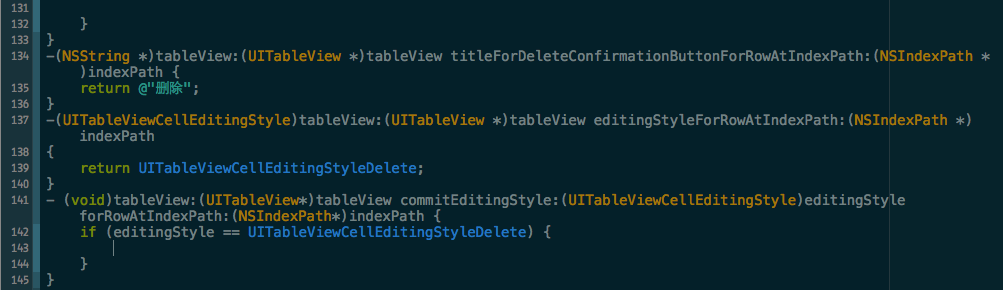
-(NSString *)tableView:(UITableView *)tableView titleForDeleteConfirmationButtonForRowAtIndexPath:(NSIndexPath *)indexPath { return @"删除"; } -(UITableViewCellEditingStyle)tableView:(UITableView *)tableView editingStyleForRowAtIndexPath:(NSIndexPath *)indexPath { if (!indexPath.section) return UITableViewCellEditingStyleNone; // 第一组家和公司不提供左滑删除功能 return UITableViewCellEditingStyleDelete; } - (void)tableView:(UITableView*)tableView commitEditingStyle:(UITableViewCellEditingStyle)editingStyle forRowAtIndexPath:(NSIndexPath*)indexPath { if (editingStyle == UITableViewCellEditingStyleDelete) { [self.commonPlaceArray removeObjectAtIndex:indexPath.row]; [self.tableView deleteRowsAtIndexPaths:@[indexPath] withRowAnimation:UITableViewRowAnimationAutomatic]; [self.tableView reloadData]; } }
上面说漏了一点,就是有个代理方法是开启允许进入编辑状态的,这样才可以进行左滑或者添加的其他操作,注意当你左滑后,没有把这个cell滑回去,这时候如果你在返回上一个页面可能会崩溃,这个时候你需要在viewWillDisappear方法中将这个编辑状态置为NO,好的,现在终于操作流畅了。