一、自定义TableViewCell
1. 创建Cocoa Touch Class文件,同时,生成xib文件。
2. 设置xib文件对象的基类
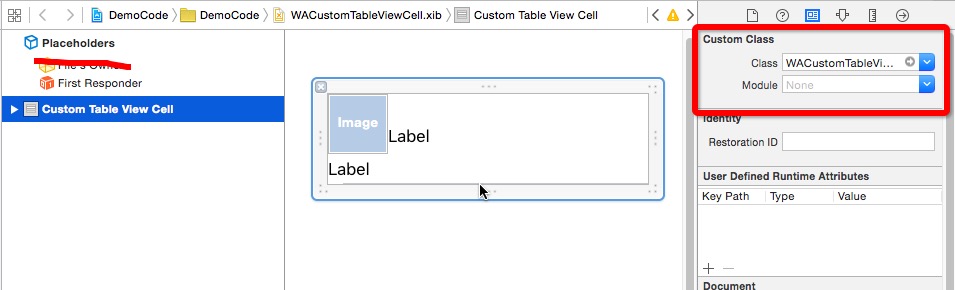
3. 拖拽控件(UIImageView、UILabel),并且设置其位置和大小。
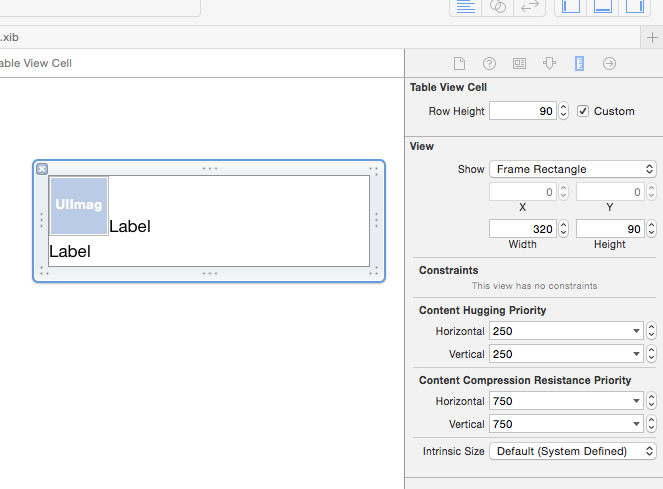
4. 用拖拽方式创建控件属性代码,使用Alt+鼠标左键同时打开xib文件及基类*.h文件。再用Control+鼠标左键,将控件拖拽到*.h代码文件中,生成代码。以此生成控件与属性的关联。
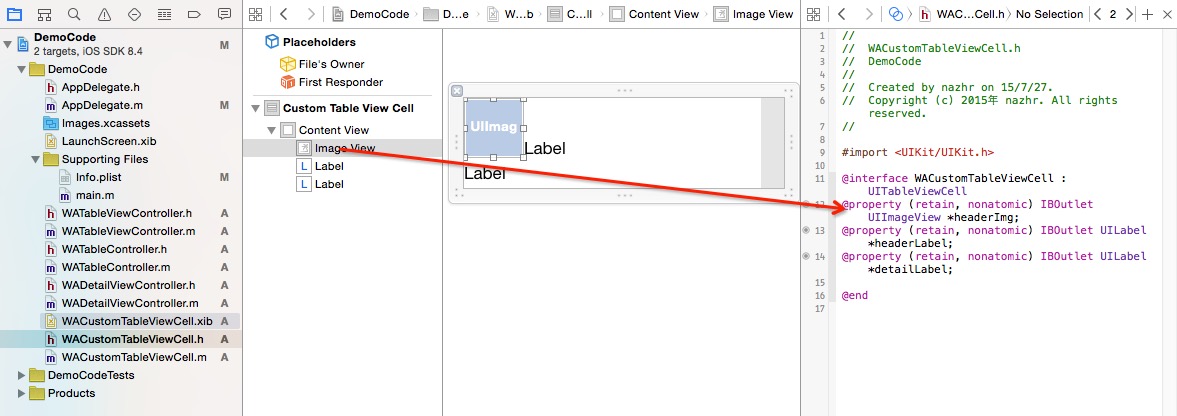
PS: 例如,UIImageView控件在*.h文件中生成代码。
5. 创建一个类文件(WATableController.h、WATableController.m),作为数据源及代理对象。
6. 创建一个类文件(WATableViewController.h、WATableViewController.m),作为root view。
二、tableViewCell
1. Cell 效率优化,使用缓存池,将不在屏幕上显示的Cell放入缓存池中,在使用时,去缓存池中取。
2. 加载xib文件,两种不同方式:
- 通过loadNibNamed方法加载xib文件,这种方式是,在创建Cell时,会每次都要去读取文件。在读取硬盘文件上浪费效率。
1 static NSString *CellIdentifier = @"CellIdentifierKey1"; 2 3 UITableViewCell *cell = [tableView dequeueReusableCellWithIdentifier:CellIdentifier]; 4 if (!cell) 5 { 6 cell = [[[NSBundle mainBundle] loadNibNamed:@"WACustomTableViewCell" owner:nil options:nil] firstOjbect]; 7 8 } 9 10 cell.textLabel.text = fontArray[indexPath.row]; 11 cell.accessoryType = UITableViewCellAccessoryDisclosureIndicator;
- 通过UINib类,加载xib文件,只会去硬盘读取一个,以后,会将xib文件的nib对象,放入tableView数据源(放入内存)中,在需要时,从内存读取比硬盘效率比较高。
1 WACustomTableViewCell *cell = nil; 2 @try 3 { 4 if (!self.iIsRegisterNib) 5 { 6 UINib *nib = [UINib nibWithNibName:@"WACustomTableViewCell" bundle:Nil]; 7 [tableView registerNib:nib forCellReuseIdentifier:CellIdentifier]; 8 self.iIsRegisterNib = YES; 9 } 10 cell = [tableView dequeueReusableCellWithIdentifier:CellIdentifier]; 11 cell.headerLabel.text = fontArray[indexPath.row]; 12 cell.detailLabel.text = fontArray[indexPath.row]; 13 14 cell.accessoryType = UITableViewCellAccessoryDisclosureIndicator; 15 } 16 @catch (NSException *exception) 17 { 18 NSLog(@"exception name: %@ , reason: %@", exception.name, exception.reason); 19 }
三、tableView加载机制
1. IOS 8.3 以前版本
- 第一次加载tableView。
- 先执行初始化方法。
- 执行ViewDidLoad方法。
- 执行ViewWillAppear方法。
- 执行UISectionRowData::refreshWithSection::tableViewRowData方法。
- 执行UITableViewDataSource::numberOfRowsInSection方法。
- 执行UITableViewDataSource::heightForRowAtIndexPath方法。
- 执行UITableViewDataSource::cellForRowAtIndexPath方法。
2. IOS 8.3 以后版本
- 第一次加载tableView。
- 先执行初始化方法。
- 执行ViewController::ViewDidLoad方法。
- 执行ViewController::ViewWillAppear方法。
- 执行UISectionRowData::refreshWithSection::tableViewRowData方法
- 执行UITableViewDataSource::numberOfRowsInSection方法。
- 执行UITableViewDataSource::heightForRowAtIndexPath方法。
- 执行UITableViewDataSource::cellForRowAtIndexPath方法。
四、遇到问题
1. 创建VC,在其中实现UITableViewController功能,继承协议(UITableDataSource),问题是app运行,不能正常显示列表(tableview不显示),错误提示(*** Terminating app due to uncaught exception 'NSInvalidArgumentException', reason: '-[__NSCFString count]: unrecognized selector sent to instance 0x7fe778d113b0')
解决方案:通过堆栈信息查找出现错误函数
2. 列表在向上拖时,手机状态栏与列表信息重叠,即被遮档。
解决方案: 分为两步 第一在初始化窗口时,将获取屏幕大小方法bounds修改为applicationFrame,第二步重写设置状态栏样式方法 preferredStatusBarStylle。
3. 没有对应的value-key
setValue:forUndefinedKey:]: this class is not key value coding-compliant for the key name.
原因:在xib创建关联时,View关联类在file's owner的Custom class中设置关联的类名,而在Cell中,是在Custom View Table Cell的Custom class中,设置关联类名。
4. 在tableView的Cell上加一个UIButton,而UIButton的selected和highLight事件被Cell截取。
解决方案:
1. 重写tableView中一些方法:
1 - (BOOL)touchesShouldCancelInContentView:(UIView *)view 2 { 3 if ([view isKindOfClass:[UIButton class]] ) 4 { 5 return NO; 6 } 7 else 8 { 9 [super touchesShouldCancelInContentView:view]; 10 } 11 12 NSLog(@"touchesShouldCancelInContentView"); 13 14 return YES; 15 } 16 17 - (void)touchesCancelled:(NSSet *)touches withEvent:(UIEvent *)event 18 { 19 [super touchesCancelled:touches withEvent:event]; 20 21 22 NSLog(@"touchesCancelled"); 23 }
PS: 注意在ScrollView中也会有这个问题,解决方法是设置延迟事件触发,设置其delaysContentTouches = NO;。
参考资料:http://www.cnblogs.com/wayne23/p/4011266.html