摘要:
问题描述:创建新项目时,存在connecttimeout错误,这意味着无法从头启动项目。spring-Io下载第一个解决方案1)找到IntellijIDEA(MAC版本首选项)的设置,在SystemSettings下选择HttpProxy2),选择Auto detectproxysettings,如图1所示,然后单击2指向的checkconnection。在弹出框中(如图3所示)
问题描述
在新建项目时出现connect timed out错误意思是说无法从start.spring.io下载
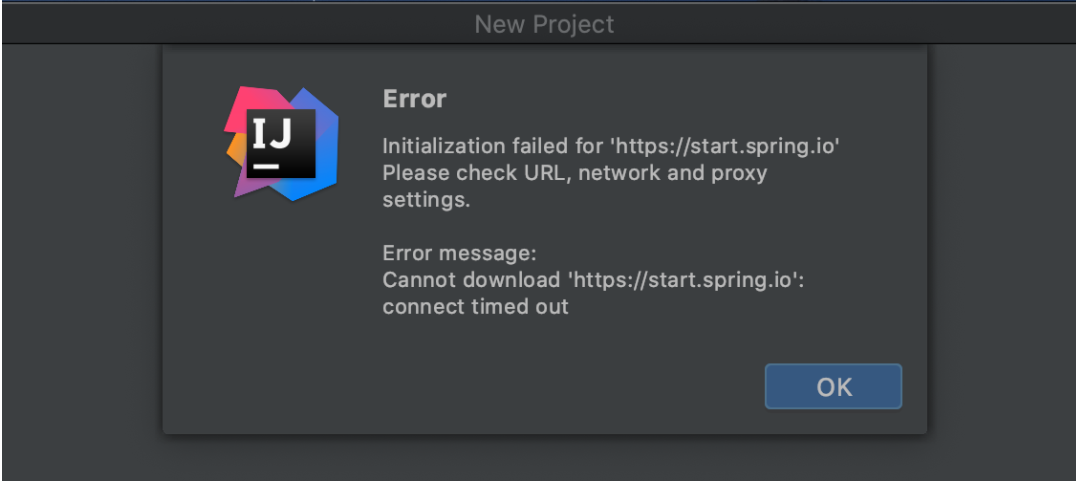
第一种解决办法
1)找到Intellij IDEA的设置 Setting (MAC版Preferences),选择System Settings下Http Proxy
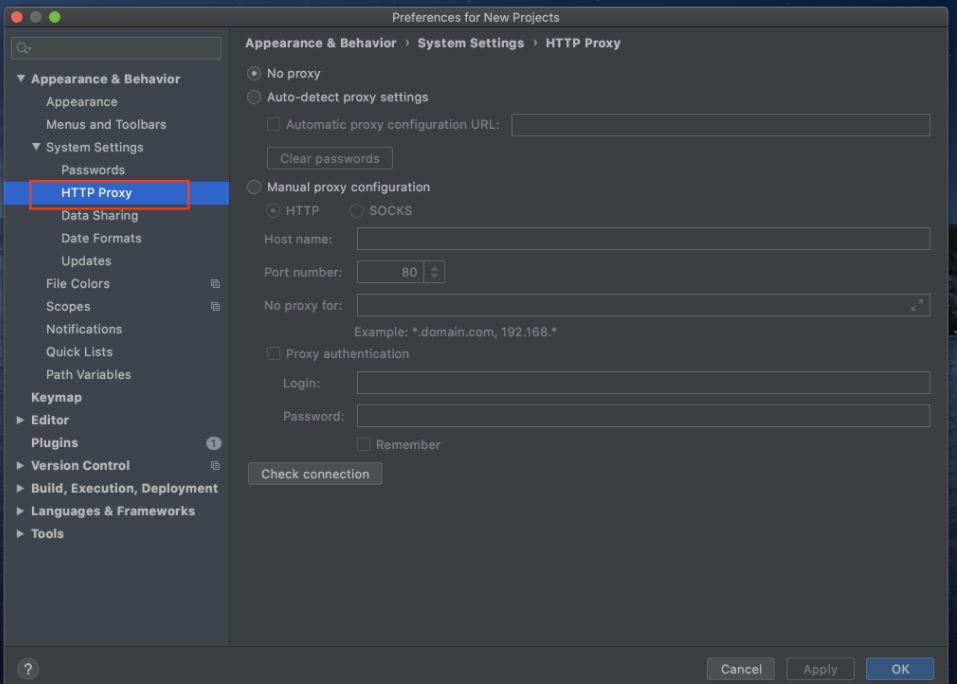
2)选择下图1所指的Auto-detect proxy settings,之后点击2指向的check connection,在弹出的框(下图3所指)中输入http://start.spring.io
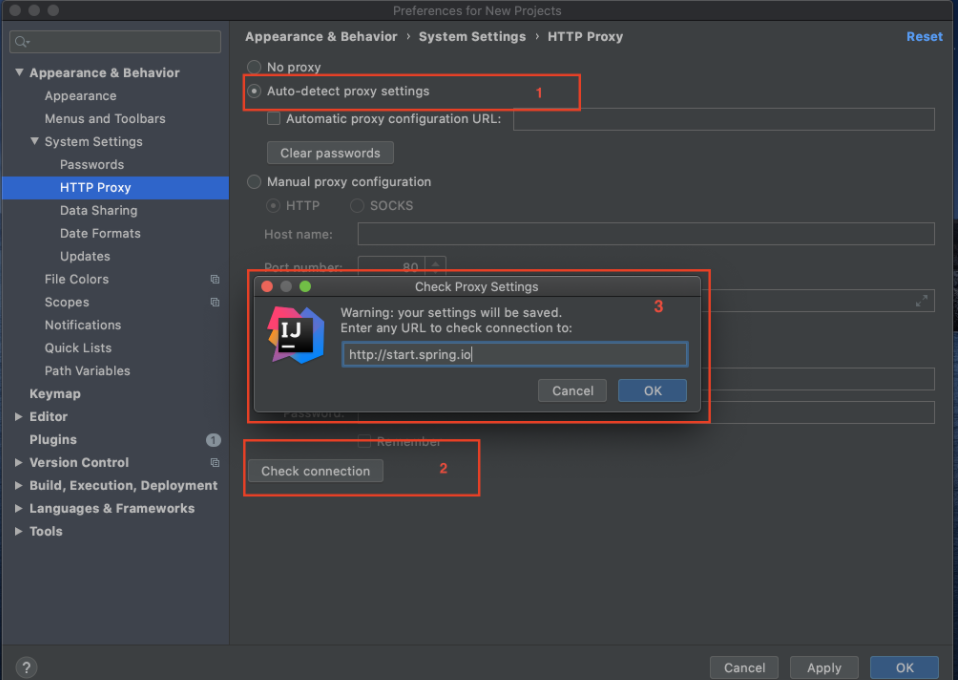
3)等待check connection结果,若弹出connection successful即表示连接成功,问题解决
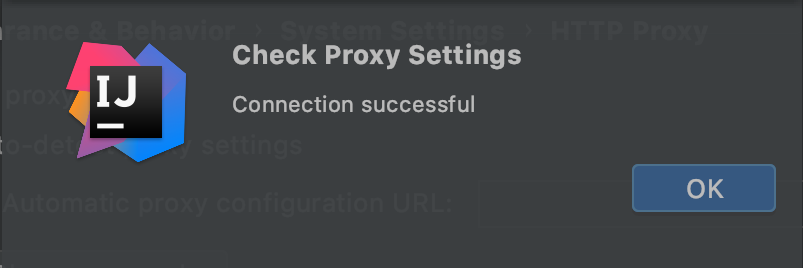
如果尝试过以上的方法还是连接失败,那就需要使用第二种方式。
第二种解决办法
在新建springboot项目时默认使用的是start.spring.io地址,修改自定义方式,地址改为https://start.aliyun.com
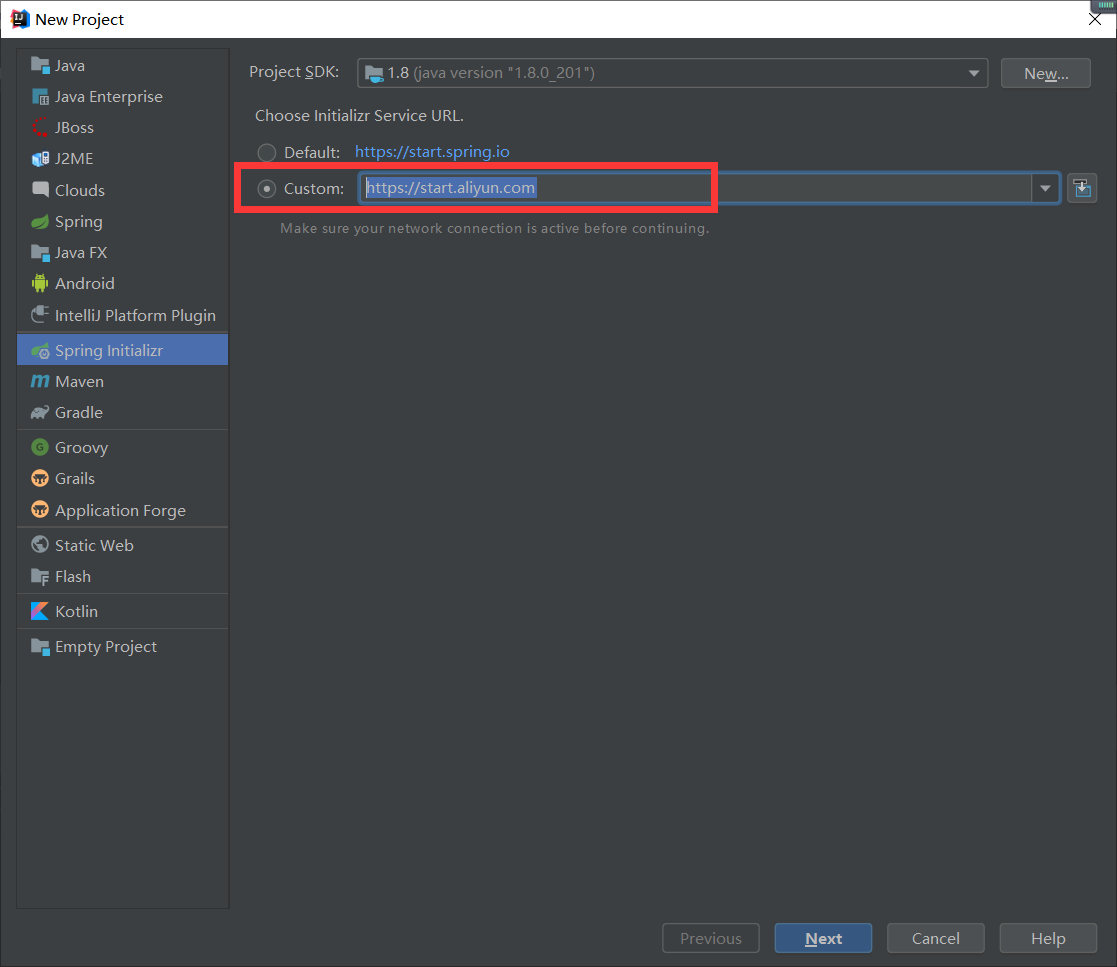
设置之后就可以通过此方式来成功创建SpringBoot项目。