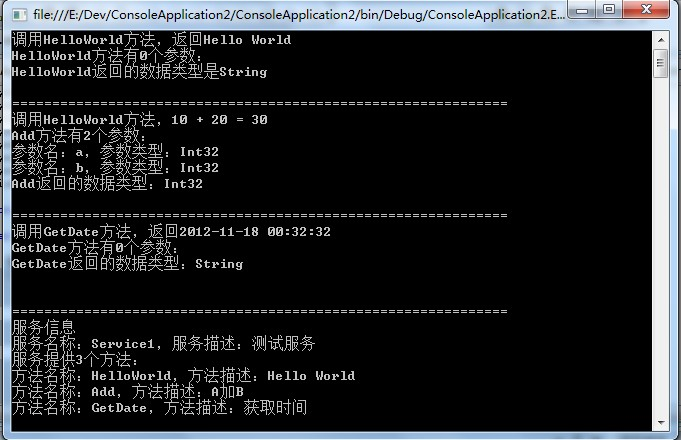一、创建WebService
using System; using System.Web.Services; namespace WebService1 { /// <summary> /// Service1 的摘要说明 /// </summary> [WebService(Namespace = "http://tempuri.org/", Description="测试服务")] [WebServiceBinding(ConformsTo = WsiProfiles.BasicProfile1_1)] [System.ComponentModel.ToolboxItem(false)] // 若要允许使用 ASP.NET AJAX 从脚本中调用此 Web 服务,请取消对下行的注释。 [System.Web.Script.Services.ScriptService] public class Service1 : System.Web.Services.WebService { [WebMethod(Description="Hello World")] public string HelloWorld() { return "Hello World"; } [WebMethod(Description="A加B")] public int Add(int a, int b) { return a + b; } [WebMethod(Description="获取时间")] public string GetDate() { return DateTime.Now.ToString("yyyy-MM-dd HH:mm:ss"); } } }
服务创建后,在浏览器中输入服务地址,可以看到如下图所示。
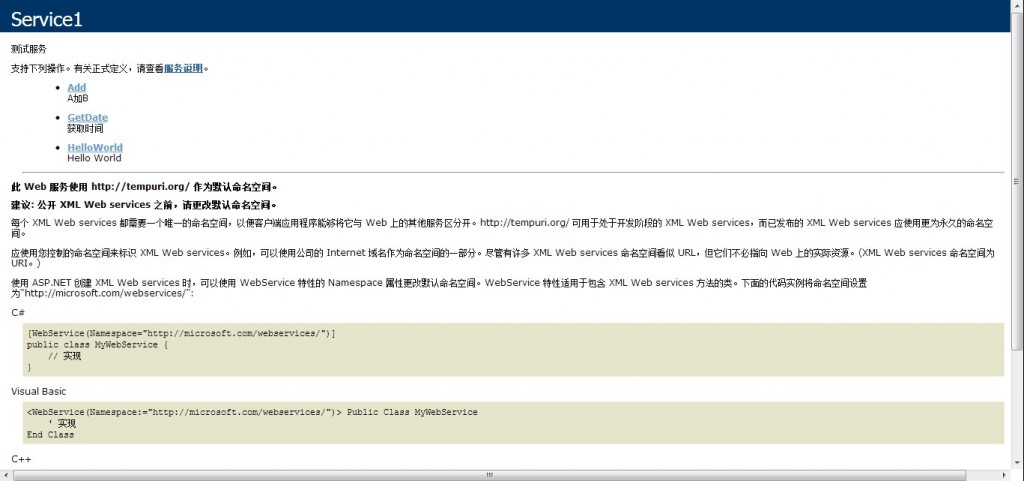
二、通过Visual Studio添加服务引用
通过Visual Studio添加服务引用相当方便,只需要在Visual Studio中选择添加服务引用,便可以生成代理类,在项目中通过代理调用服务,如下图所示。
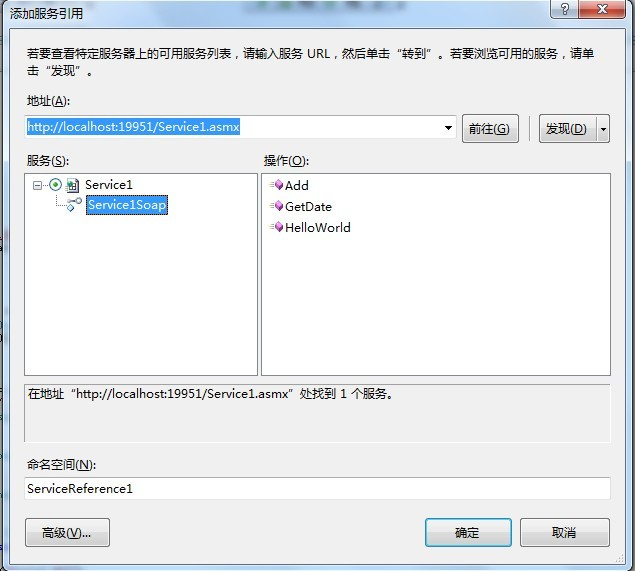
添加服务引用以后,在项目解决方案中多了Service References和app.config,如下图所示。
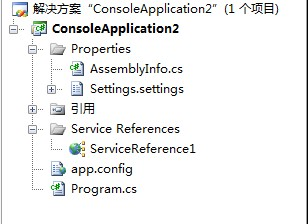
ServiceReference1就是上面添加的服务,app.config是服务的配置文件,app.config里面的配置大致如下,当服务地址改变时,修改endpoint里的address即可。
<!--app.config文件配置--> <?xml version="1.0" encoding="utf-8" ?> <configuration> <configSections> </configSections> <system.serviceModel> <bindings> <basicHttpBinding> <binding name="Service1Soap" closeTimeout="00:01:00" openTimeout="00:01:00" receiveTimeout="00:10:00" sendTimeout="00:01:00" allowCookies="false" bypassProxyOnLocal="false" hostNameComparisonMode="StrongWildcard" maxBufferSize="65536" maxBufferPoolSize="524288" maxReceivedMessageSize="65536" messageEncoding="Text" textEncoding="utf-8" transferMode="Buffered" useDefaultWebProxy="true"> <readerQuotas maxDepth="32" maxStringContentLength="8192" maxArrayLength="16384" maxBytesPerRead="4096" maxNameTableCharCount="16384" /> <security mode="None"> <transport clientCredentialType="None" proxyCredentialType="None" realm="" /> <message clientCredentialType="UserName" algorithmSuite="Default" /> </security> </binding> </basicHttpBinding> </bindings> <client> <endpoint address="http://localhost:19951/Service1.asmx" binding="basicHttpBinding" bindingConfiguration="Service1Soap" contract="ServiceReference1.Service1Soap" name="Service1Soap" /> </client> </system.serviceModel> </configuration>
客户端调用WebService
//调用服务,结果如图所示。 static void Main(string[] args) { ServiceReference1.Service1SoapClient client = new ServiceReference1.Service1SoapClient(); //调用服务的HelloWorld方法 string hello = client.HelloWorld(); Console.WriteLine("调用服务HelloWorld方法,返回{0}", hello); //调用服务的Add方法 int a = 1, b = 2; int add = client.Add(a, b); Console.WriteLine("调用服务Add方法,{0} + {1} = {2}", a, b, add); //调用服务的GetDate方法 string date = client.GetDate(); Console.WriteLine("调用服务GetDate方法,返回{0}", date); Console.ReadKey(); }
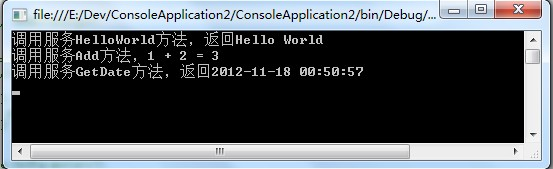
三、 动态调用服务
using System; using System.CodeDom; using System.CodeDom.Compiler; using System.IO; using System.Net; using System.Reflection; using System.Web.Services.Description; using Microsoft.CSharp; static void Main(string[] args) { //服务地址,该地址可以放到程序的配置文件中,这样即使服务地址改变了,也无须重新编译程序。 string url = "http://localhost:19951/Service1.asmx"; //客户端代理服务命名空间,可以设置成需要的值。 string ns = string.Format("ProxyServiceReference"); //获取WSDL WebClient wc = new WebClient(); Stream stream = wc.OpenRead(url + "?WSDL"); ServiceDescription sd = ServiceDescription.Read(stream);//服务的描述信息都可以通过ServiceDescription获取 string classname = sd.Services[0].Name; ServiceDescriptionImporter sdi = new ServiceDescriptionImporter(); sdi.AddServiceDescription(sd, "", ""); CodeNamespace cn = new CodeNamespace(ns); //生成客户端代理类代码 CodeCompileUnit ccu = new CodeCompileUnit(); ccu.Namespaces.Add(cn); sdi.Import(cn, ccu); CSharpCodeProvider csc = new CSharpCodeProvider(); //设定编译参数 CompilerParameters cplist = new CompilerParameters(); cplist.GenerateExecutable = false; cplist.GenerateInMemory = true; cplist.ReferencedAssemblies.Add("System.dll"); cplist.ReferencedAssemblies.Add("System.XML.dll"); cplist.ReferencedAssemblies.Add("System.Web.Services.dll"); cplist.ReferencedAssemblies.Add("System.Data.dll"); //编译代理类 CompilerResults cr = csc.CompileAssemblyFromDom(cplist, ccu); if (cr.Errors.HasErrors == true) { System.Text.StringBuilder sb = new System.Text.StringBuilder(); foreach (System.CodeDom.Compiler.CompilerError ce in cr.Errors) { sb.Append(ce.ToString()); sb.Append(System.Environment.NewLine); } throw new Exception(sb.ToString()); } //生成代理实例,并调用方法 Assembly assembly = cr.CompiledAssembly; Type t = assembly.GetType(ns + "." + classname, true, true); object obj = Activator.CreateInstance(t); //调用HelloWorld方法 MethodInfo helloWorld = t.GetMethod("HelloWorld"); object helloWorldReturn = helloWorld.Invoke(obj, null); Console.WriteLine("调用HelloWorld方法,返回{0}", helloWorldReturn.ToString()); //获取Add方法的参数 ParameterInfo[] helloWorldParamInfos = helloWorld.GetParameters(); Console.WriteLine("HelloWorld方法有{0}个参数:", helloWorldParamInfos.Length); foreach (ParameterInfo paramInfo in helloWorldParamInfos) { Console.WriteLine("参数名:{0},参数类型:{1}", paramInfo.Name, paramInfo.ParameterType.Name); } //获取HelloWorld返回的数据类型 string helloWorldReturnType = helloWorld.ReturnType.Name; Console.WriteLine("HelloWorld返回的数据类型是{0}", helloWorldReturnType); Console.WriteLine(" =============================================================="); //调用Add方法 MethodInfo add = t.GetMethod("Add"); int a = 10, b = 20;//Add方法的参数 object[] addParams = new object[]{a, b}; object addReturn = add.Invoke(obj, addParams); Console.WriteLine("调用HelloWorld方法,{0} + {1} = {2}", a, b, addReturn.ToString()); //获取Add方法的参数 ParameterInfo[] addParamInfos = add.GetParameters(); Console.WriteLine("Add方法有{0}个参数:", addParamInfos.Length); foreach (ParameterInfo paramInfo in addParamInfos) { Console.WriteLine("参数名:{0},参数类型:{1}", paramInfo.Name, paramInfo.ParameterType.Name); } //获取Add返回的数据类型 string addReturnType = add.ReturnType.Name; Console.WriteLine("Add返回的数据类型:{0}", addReturnType); Console.WriteLine(" =============================================================="); //调用GetDate方法 MethodInfo getDate = t.GetMethod("GetDate"); object getDateReturn = getDate.Invoke(obj, null); Console.WriteLine("调用GetDate方法,返回{0}", getDateReturn.ToString()); //获取GetDate方法的参数 ParameterInfo[] getDateParamInfos = getDate.GetParameters(); Console.WriteLine("GetDate方法有{0}个参数:", getDateParamInfos.Length); foreach (ParameterInfo paramInfo in getDateParamInfos) { Console.WriteLine("参数名:{0},参数类型:{1}", paramInfo.Name, paramInfo.ParameterType.Name); } //获取Add返回的数据类型 string getDateReturnType = getDate.ReturnType.Name; Console.WriteLine("GetDate返回的数据类型:{0}", getDateReturnType); Console.WriteLine(" =============================================================="); Console.WriteLine("服务信息"); Console.WriteLine("服务名称:{0},服务描述:{1}", sd.Services[0].Name, sd.Services[0].Documentation); Console.WriteLine("服务提供{0}个方法:", sd.PortTypes[0].Operations.Count); foreach (Operation op in sd.PortTypes[0].Operations) { Console.WriteLine("方法名称:{0},方法描述:{1}", op.Name, op.Documentation); } Console.ReadKey(); }