自定义用户认证
目的:实现Django自定义的认证系统,在生产环境都是根据此代码进行定制的
步骤:
1.在settings文件中配置要使用的类
#命名规则 app名称.类名
AUTH_USER_MODEL = 'crm.UserProfile'
2.在crm app下的models文件中加入Django官方的用户认证
from django.contrib.auth.models import( BaseUserManager, AbstractBaseUser,PermissionsMixin ) from django.utils.safestring importmark_safe from django.utils.translation importugettext_lazy as _
classUserProfileManager(BaseUserManager): def create_user(self, email, name, password=None): #创建用户根据UserProfile中的字段,输入 if notemail: raise ValueError('Users must have an email address') user =self.model( email=self.normalize_email(email), name=name, ) user.set_password(password) user.save(using=self._db) returnuser defcreate_superuser(self, email, name, password): #创建超级用户根据UserProfile中的字段,输入 user =self.create_user( email, password=password, name=name, ) user.is_admin =True user.save(using=self._db) returnuser classUserProfile(AbstractBaseUser,PermissionsMixin):
#使用Django自带的登录系统,可以自定义一些字段,例如邮箱,密码,用户名 email =models.EmailField( verbose_name='email address', max_length=255, unique=True, ) password = models.CharField(_('password'), max_length=128,help_text = mark_safe('<a href="http://t.zoukankan.com/password/">修改密码</a>')) name = models.CharField(max_length=32) is_active = models.BooleanField(default=True) is_admin = models.BooleanField(default=False)
#在创建用户的时候调用该方法进行用户的创建 objects =UserProfileManager() USERNAME_FIELD = 'email'REQUIRED_FIELDS = ['name'] defget_full_name(self): #The user is identified by their email address returnself.email defget_short_name(self): #The user is identified by their email address returnself.email def __str__(self): #__unicode__ on Python 2 returnself.email def has_perm(self, perm, obj=None): "Does the user have a specific permission?" #Simplest possible answer: Yes, always returnTrue defhas_module_perms(self, app_label): "Does the user have permissions to view the app `app_label`?" #Simplest possible answer: Yes, always returnTrue @property defis_staff(self): "Is the user a member of staff?" #Simplest possible answer: active users are staff returnself.is_active classMeta: verbose_name_plural = '用户'
3.在crm app下的admin中
from django importforms from django.contrib.auth.models importGroup from django.contrib.auth.admin importUserAdmin as BaseUserAdmin from django.contrib.auth.forms importReadOnlyPasswordHashField from crm.modelsimport UserProfile
classUserCreationForm(forms.ModelForm):
#在Django Admin页面中用户创建的表单展示 """A form for creating new users. Includes all the required fields, plus a repeated password."""password1 = forms.CharField(label='Password', widget=forms.PasswordInput) password2 = forms.CharField(label='Password confirmation', widget=forms.PasswordInput) classMeta:
#展示的model对象和字段 model =UserProfile fields = ('email', 'name') defclean_password2(self):
#判断两次输入的密码是否一致 #Check that the two password entries match password1 = self.cleaned_data.get("password1") password2 = self.cleaned_data.get("password2") if password1 and password2 and password1 !=password2: raise forms.ValidationError("Passwords don't match") returnpassword2 def save(self, commit=True):
#保存用户到数据库 #Save the provided password in hashed format user = super(UserCreationForm, self).save(commit=False) user.set_password(self.cleaned_data["password1"]) ifcommit: user.save() returnuser classUserChangeForm(forms.ModelForm):
#在Django Admin页面中用户修改的表单展示 """A form for updating users. Includes all the fields on the user, but replaces the password field with admin's password hash display field. """password =ReadOnlyPasswordHashField() classMeta:
#展示的model对象和字段 model =UserProfile fields = ('email', 'password', 'name', 'is_active', 'is_admin') defclean_password(self): #Regardless of what the user provides, return the initial value. #This is done here, rather than on the field, because the #field does not have access to the initial value return self.initial["password"] classUserProfileAdmin(BaseUserAdmin):
#在在Django Admin页面中配置的admin_class #The forms to add and change user instances form =UserChangeForm #调用修改用户的表单 add_form =UserCreationForm #调用创建用户的表单 #The fields to be used in displaying the User model. #These override the definitions on the base UserAdmin #that reference specific fields on auth.User. list_display = ('email', 'name', 'is_admin') list_filter = ('is_admin',) fieldsets =( (None, {'fields': ('email', 'password')}), ('Personal info', {'fields': ('name',)}), ('Permissions', {'fields': ('is_admin','is_active','user_permissions',)}), ) #add_fieldsets is not a standard ModelAdmin attribute. UserAdmin #overrides get_fieldsets to use this attribute when creating a user. add_fieldsets =( (None, { 'classes': ('wide',), 'fields': ('email', 'name', 'password1', 'password2')} ), ) search_fields = ('email',) ordering = ('email',) filter_horizontal = ('groups','user_permissions') admin.site.unregister(Group)
#把models对象中的model对象和admin_class对象组合起来 admin.site.register(models.UserProfile,UserProfileAdmin)
4.在king_admin中实现修改密码的功能
在king_admin的urls.py中配置
url(r'^(w+)/(w+)/(d+)/change/password/$',views.password_reset,name='password_reset'),
在king_admin中的king_admin.py中配置
classUserAdmin(BaseAdmin): list_display = ['email','name'] #首页展示的字段 readonly_fields = ['password',] #只读字段 modelfrom_exclude_fields = ['last_login','is_superuser','groups','user_permissions'] #不展示的字段
在views函数中开发该模块
defpassword_reset(request,app_name,table_name,obj_id): '''动态修改密码'''
#获取admin_class类和要修改密码的对象admin_class =king_admin.enabled_admins[app_name][table_name] model_obj = admin_class.model.objects.get(id=obj_id) errors ={} if request.method == 'POST':
#获取前端页面的两个值,密码和新密码 _password1 = request.POST.get('password1') _password2 = request.POST.get('password2')
#如果两次密码相同,并且长度大于5位,则调用父类的方法保存密码,同时入库,最后返回到展示页面 if _password1 ==_password2: if len(_password2) > 5: model_obj.set_password(_password1) model_obj.save()
#保存成功则跳转到展示页面进行展示 return redirect(request.path.rstrip('password/')) else: errors['invalid_password'] = '密码长度不足6位' else: errors['invalid_password'] = '两次密码不一致' return render(request,'king_admin/password_reset.html',{'model_obj':model_obj})
5.在forms.py中将不需要展示的字段写到exclude上
classMeta: model =admin_class.model fields = '__all__'exclude = admin_class.modelfrom_exclude_fields #排除的字段
6.前端页面
本质上是一个form表达,展示用户的用户名,然后用户填写密码和新密码之后提交到views的方法中进行修改密码的操作
{% extends 'king_admin/table_index.html' %}
{% block container %}
<div class="row">
<div class="panel panel-info">
<div class="panel-heading">
<h3 class="panel-title">重置用户{{ model_obj.name }}密码</h3>
</div>
<div class="panel-body">
<form method="post" class="form-horizontal">{% csrf_token %}
<div class="form-group">
<label class="col-sm-1" style="font-weight:normal">用户名:
</label>
<div class="col-sm-3">
<input class="form-control" type="text" value="{{ model_obj.email }}" disabled>
</div>
</div>
<div class="form-group">
<label class="col-sm-1" style="font-weight:normal">密码:
</label>
<div class="col-sm-3">
<input class="form-control" type="password" name="password1">
</div>
</div>
<div class="form-group">
<label class="col-sm-1" style="font-weight:normal">重复密码:
</label>
<div class="col-sm-3">
<input class="form-control" type="password" name="password2">
</div>
</div>
<div>
<ul style="color:red">{% for k,v in errors.items %}
<li>{{ k }}-{{ v }}</li>{% endfor %}
</ul>
</div>
<input type="submit" class="btn btn-info" style="margin-left:110px" value="提交">
<input type="reset" class="btn btn-danger" style="margin-left:30px" value="重置">
</form>
</div>
</div>
</div>{% endblock %}自定义用户登录
目的:利用Django提供的组件,实现自己的用户认证系统,包括登录,登出和利用装饰器实现方法的登录校验
1.在settings文件中配置登录url的路径
LOGIN_URL = '/'
2.在入口的app中配置url
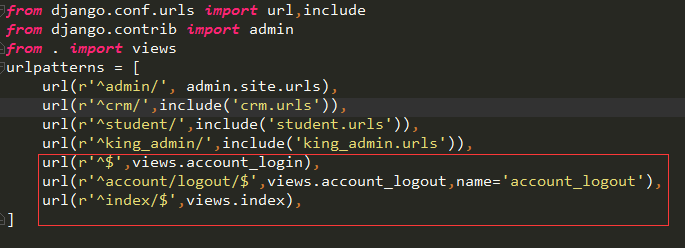
3.在views中开发登录,登出和首页的模块
from django.shortcuts importrender,redirect from django.contrib.auth importlogin,authenticate,logout #Create your views here. defaccount_login(request): errors ={} if request.method == 'POST':
#获取前端表单的值 _email = request.POST.get('email') _password = request.POST.get('password') #使用Django自带的用户认证 user = authenticate(username=_email,password=_password) ifuser:
#登录成功则进行跳转,如果有next_url则跳转到下一个页面,否则跳转到首页 login(request,user) next_url = request.GET.get('next','') ifnext_url: returnredirect(next_url) else: return redirect('/index/') else: errors['error'] = '用户名密码不正确' return render(request,'login.html',{'errors':errors}) defaccount_logout(request):
#用户登出 logout(request) return redirect('/account/login/') defindex(request): return render(request,'index.html')
4.在需要登录校验的方法上,加上@login_required装饰器
from django.contrib.auth.decorators importlogin_required @login_required defindex(request): return render(request, 'king_admin/table_index.html',{'table_list':king_admin.enabled_admins})
5.前端页面,form表单以post的方式向后台发送用户名和密码,后端的views中相应的方法进行校验
{% extends 'base.html' %} {% block body %} <div class="row"> <div class="panel panel-info"> <div class="panel-heading"> <h3 class="panel-title">登录CRM系统</h3> </div> <div class="panel-body "> <form class="form-horizontal"method="post">{% csrf_token %} <div class="form-group"> <label class="col-sm-1"style="font-weight:normal">邮箱: </label> <div class="col-sm-3"> <input type="email"name="email"id="inputEmail"class="form-control"placeholder="Email address"required autofocus> </div> </div> <div class="form-group"> <label class="col-sm-1"style="font-weight:normal">密码: </label> <div class="col-sm-3"> <input type="password"name="password"id="inputPassword"class="form-control"placeholder="Password"required> </div> </div>{% if errors %} <span style="color: red">{{ errors.error }}</span>{% endif %} <button class="btn btn-info"style="margin-left:113px"type="submit">登陆</button> <button class="btn btn-danger"type="reset">清空</button> </form> </div> </div> </div> {% endblock %}
6.在index首页集成用户登出同时生成动态的菜单链接,点击跳转到相应的页面
登出
<li class="dropdown"> <a href="#" class="dropdown-toggle" data-toggle="dropdown" aria-expanded="false">{{ request.user.name }}</a> <ul class="dropdown-menu" role="menu"> <li><a href="{% url 'account_logout' %}">注销</a></li> </ul> </li>
动态菜单生成
<div class="container-fluid"> <div class="row"> <div class="col-sm-3 col-md-2 sidebar"> <ul class="nav nav-sidebar"> {% for role in request.user.roles.all %} {% for menu in role.menus.all %} <li>
{# 如果是绝对路径的url type=1,直接显示url的名称,如果是相对路径的url type=0,则动态根据url的别名来获取url #} <a href="{% if menu.url_type == 0 %}{% url menu.url_name %}{% else %}{{ menu.url_name }}{% endif %}">{{ menu.name }}</a> </li>{% endfor %} {% endfor %} </ul> </div> <div class="col-sm-9 col-sm-offset-3 col-md-10 col-md-offset-2 main">{% block page-content %} {% endblock %} </div> </div> </div>