相关说明: Oracle11g64位软件的安装位置为/u01/app/oracle/product/11.2.0/dbhome_1 ,数据库名为默认的orcl,Linux虚拟机的HOSTNAME为master。
一、修改listener.ora文件内容
命令:[oracle@gpdb ~]$ vi /u01/app/oracle/product/11.2.0/dbhome_1/network/admin/listener.ora
内容:
SID_LIST_LISTENER=
(SID_LIST=
(SID_DESC=
(GLOBAL_DBNAME= orcl)
(ORACLE_HOME=/u01/app/oracle/product/11.2.0/dbhome_1)
(SID_NAME=orcl)
)
)
LISTENER=(DESCRIPTION=(ADDRESS=(PROTOCOL=TCP)(HOST=master)(PORT=1521)))
ADR_BASE_LISTENER = /u01/app/oracle
二、修改tnsnames.ora文件内容
命令:[oracle@gpdb ~]$ vi /u01/app/oracle/product/11.2.0/dbhome_1/network/admin/tnsnames.ora
内容:
orcl =
(DESCRIPTION =
(ADDRESS_LIST =
(ADDRESS = (PROTOCOL = TCP)(HOST = master)(PORT = 1521))
)
(CONNECT_DATA =
(SID = orcl)
)
)
三、启动监听并更新注册
命令:[oracle@gpdb ~]$ lsnrctl start
输出:
LSNRCTL for Linux: Version 11.2.0.1.0 - Production on 13-MAY-2014 10:13:32
Copyright (c) 1991, 2009, Oracle. All rights reserved.
Starting /u01/app/oracle/product/11.2.0/dbhome_1/bin/tnslsnr: please wait...
TNSLSNR for Linux: Version 11.2.0.1.0 - Production
System parameter file is /u01/app/oracle/product/11.2.0/dbhome_1/network/admin/listener.ora
Log messages written to /u01/app/oracle/diag/tnslsnr/gpdb/listener/alert/log.xml
Listening on: (DESCRIPTION=(ADDRESS=(PROTOCOL=tcp)(HOST=192.168.1.121)(PORT=1521)))
Connecting to (DESCRIPTION=(ADDRESS=(PROTOCOL=TCP)(HOST=192.168.1.121)(PORT=1521)))
STATUS of the LISTENER
------------------------
Alias LISTENER
Version TNSLSNR for Linux: Version 11.2.0.1.0 - Production
Start Date 13-MAY-2014 10:13:32
Uptime 0 days 0 hr. 0 min. 0 sec
Trace Level off
Security ON: Local OS Authentication
SNMP OFF
Listener Parameter File /u01/app/oracle/product/11.2.0/dbhome_1/network/admin/listener.ora
Listener Log File /u01/app/oracle/diag/tnslsnr/gpdb/listener/alert/log.xml
Listening Endpoints Summary...
(DESCRIPTION=(ADDRESS=(PROTOCOL=tcp)(HOST=192.168.1.121)(PORT=1521)))
Services Summary...
Service "orcl" has 1 instance(s).
Instance "orcl", status UNKNOWN, has 1 handler(s) for this service...
The command completed successfully
命令:[oracle@gpdb ~]$ sqlplus / as sysdba
SQL> startup
SQL> alter system register;
SQL> quit
[oracle@gpdb ~]$ lsnrctl status
输出:
LSNRCTL for Linux: Version 11.2.0.1.0 - Production on 13-MAY-2014 10:19:18
Copyright (c) 1991, 2009, Oracle. All rights reserved.
Connecting to (DESCRIPTION=(ADDRESS=(PROTOCOL=TCP)(HOST=192.168.1.121)(PORT=1521)))
STATUS of the LISTENER
------------------------
Alias LISTENER
Version TNSLSNR for Linux: Version 11.2.0.1.0 - Production
Start Date 13-MAY-2014 10:13:32
Uptime 0 days 0 hr. 5 min. 46 sec
Trace Level off
Security ON: Local OS Authentication
SNMP OFF
Listener Parameter File /u01/app/oracle/product/11.2.0/dbhome_1/network/admin/listener.ora
Listener Log File /u01/app/oracle/diag/tnslsnr/gpdb/listener/alert/log.xml
Listening Endpoints Summary...
(DESCRIPTION=(ADDRESS=(PROTOCOL=tcp)(HOST=192.168.1.121)(PORT=1521)))
Services Summary...
Service "orcl" has 2 instance(s).
Instance "orcl", status UNKNOWN, has 1 handler(s) for this service...
Instance "orcl", status READY, has 1 handler(s) for this service...
Service "orclXDB" has 1 instance(s).
Instance "orcl", status READY, has 1 handler(s) for this service...
The command completed successfully
如果注册了还是不识别,有几个解决办法
1./etc/hosts 文件问题,把127.0.0.1 改成localhost
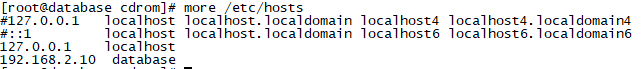
重新查看lsnrctl status
2.去掉tnsnames.ora配置中SERVICE_NAME =后面的空格
https://www.linuxidc.com/Linux/2012-01/51930.htm
3.如果还不行,找到监听日志
https://blog.51cto.com/gaoshan/47728