一,dynamic-datasource-spring-boot-starter的用途?
1,dynamic-datasource-spring-boot-starter 是一个基于springboot的快速集成多数据源的启动器
它由苞米豆团队出品
2,官方站及文档:
官方站
https://mybatis.plus/
官方代码站:
https://gitee.com/baomidou/dynamic-datasource-spring-boot-starter
官方文档站:
https://mybatis.plus/guide/dynamic-datasource.html
说明:刘宏缔的架构森林是一个专注架构的博客,地址:https://www.cnblogs.com/architectforest
对应的源码可以访问这里获取:https://github.com/liuhongdi/
说明:作者:刘宏缔 邮箱: 371125307@qq.com
二,演示项目的相关信息
1,项目的地址:
https://github.com/liuhongdi/multidruiddynamic
2,项目的功能说明:
访问两个数据库,分别打印出两个库中商品和订单的信息
3,项目的结构:如图:
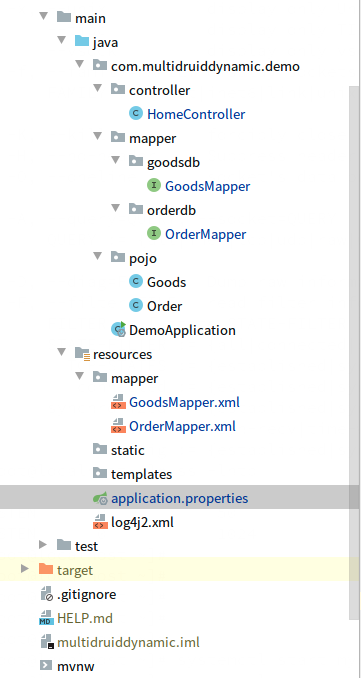
三,配置文件说明
1,pom.xml
<dependency> <groupId>org.springframework.boot</groupId> <artifactId>spring-boot-starter-web</artifactId> <exclusions> <exclusion> <groupId>org.springframework.boot</groupId> <artifactId>spring-boot-starter-logging</artifactId> </exclusion> </exclusions> </dependency> <!--dynamic datasource begin--> <dependency> <groupId>com.baomidou</groupId> <artifactId>dynamic-datasource-spring-boot-starter</artifactId> <version>3.0.0</version> </dependency> <!--dynamic datasource end--> <!--druid begin--> <dependency> <groupId>com.alibaba</groupId> <artifactId>druid-spring-boot-starter</artifactId> <version>1.1.23</version> </dependency> <dependency> <groupId>org.springframework.boot</groupId> <artifactId>spring-boot-starter-log4j2</artifactId> </dependency> <dependency> <groupId>com.lmax</groupId> <artifactId>disruptor</artifactId> <version>3.4.2</version> </dependency> <!--druid end--> <!--mybatis begin--> <dependency> <groupId>org.mybatis.spring.boot</groupId> <artifactId>mybatis-spring-boot-starter</artifactId> <version>2.1.3</version> </dependency> <!--mybatis end--> <!--mysql begin--> <dependency> <groupId>mysql</groupId> <artifactId>mysql-connector-java</artifactId> <scope>runtime</scope> </dependency> <!--mysql end-->
说明:因为给druid使用了log4j2日志,为避免冲突,
在spring-boot-starter-web中排除了spring-boot-starter-logging
2,application.properties
#errorserver.error.include-stacktrace=always #errorlogging.level.org.springframework.web=trace #name spring.application.name =dynamic # orderdb设置为主数据源 spring.datasource.dynamic.primary =orderdb # orderdb数据源配置 spring.datasource.dynamic.datasource.orderdb.url = jdbc:mysql://127.0.0.1:3306/orderdb?useSSL=false&useUnicode=true&characterEncoding=UTF-8 spring.datasource.dynamic.datasource.orderdb.driver-class-name =com.mysql.cj.jdbc.Driver spring.datasource.dynamic.datasource.orderdb.username =root spring.datasource.dynamic.datasource.orderdb.password =lhddemo spring.datasource.dynamic.datasource.orderdb.type=com.alibaba.druid.pool.DruidDataSource spring.datasource.dynamic.datasource.orderdb.druid.initial-size=5spring.datasource.dynamic.datasource.orderdb.druid.max-active=20spring.datasource.dynamic.datasource.orderdb.druid.min-idle=5spring.datasource.dynamic.datasource.orderdb.druid.max-wait=60000spring.datasource.dynamic.datasource.orderdb.druid.min-evictable-idle-time-millis=300000spring.datasource.dynamic.datasource.orderdb.druid.max-evictable-idle-time-millis=300000spring.datasource.dynamic.datasource.orderdb.druid.time-between-eviction-runs-millis=60000spring.datasource.dynamic.datasource.orderdb.druid.validation-query=select 1spring.datasource.dynamic.datasource.orderdb.druid.validation-query-timeout=-1spring.datasource.dynamic.datasource.orderdb.druid.test-on-borrow=falsespring.datasource.dynamic.datasource.orderdb.druid.test-on-return=falsespring.datasource.dynamic.datasource.orderdb.druid.test-while-idle=truespring.datasource.dynamic.datasource.orderdb.druid.pool-prepared-statements=truespring.datasource.dynamic.datasource.orderdb.druid.filters=stat,wall,log4j2 spring.datasource.dynamic.datasource.orderdb.druid.share-prepared-statements=true# goodsdb数据源配置 spring.datasource.dynamic.datasource.goodsdb.url = jdbc:mysql://127.0.0.1:3306/store?useSSL=false&useUnicode=true&characterEncoding=UTF-8 spring.datasource.dynamic.datasource.goodsdb.driver-class-name =com.mysql.cj.jdbc.Driver spring.datasource.dynamic.datasource.goodsdb.username =root spring.datasource.dynamic.datasource.goodsdb.password =lhddemo spring.datasource.dynamic.datasource.goodsdb.type=com.alibaba.druid.pool.DruidDataSource spring.datasource.dynamic.datasource.goodsdb.druid.initial-size=5spring.datasource.dynamic.datasource.goodsdb.druid.max-active=20spring.datasource.dynamic.datasource.goodsdb.druid.min-idle=5spring.datasource.dynamic.datasource.goodsdb.druid.max-wait=60000spring.datasource.dynamic.datasource.goodsdb.druid.min-evictable-idle-time-millis=300000spring.datasource.dynamic.datasource.goodsdb.druid.max-evictable-idle-time-millis=300000spring.datasource.dynamic.datasource.goodsdb.druid.time-between-eviction-runs-millis=60000spring.datasource.dynamic.datasource.goodsdb.druid.validation-query=select 1spring.datasource.dynamic.datasource.goodsdb.druid.validation-query-timeout=-1spring.datasource.dynamic.datasource.goodsdb.druid.test-on-borrow=falsespring.datasource.dynamic.datasource.goodsdb.druid.test-on-return=falsespring.datasource.dynamic.datasource.goodsdb.druid.test-while-idle=truespring.datasource.dynamic.datasource.goodsdb.druid.pool-prepared-statements=truespring.datasource.dynamic.datasource.goodsdb.druid.filters=stat,wall,log4j2 spring.datasource.dynamic.datasource.goodsdb.druid.share-prepared-statements=true# 配置监控统计拦截的filters,去掉后监控界面sql无法统计,'wall'用于防火墙 #spring.datasource.druid.filters = stat,wall,log4j2 spring.datasource.druid.maxPoolPreparedStatementPerConnectionSize = 20spring.datasource.druid.useGlobalDataSourceStat = truespring.datasource.druid.connectionProperties = druid.stat.mergeSql=true;druid.stat.slowSqlMillis=500 #druid sql firewall monitor spring.datasource.druid.filter.wall.enabled=true#druid sql monitor spring.datasource.druid.filter.stat.enabled=truespring.datasource.druid.filter.stat.log-slow-sql=truespring.datasource.druid.filter.stat.slow-sql-millis=10000spring.datasource.druid.filter.stat.merge-sql=true#druid uri monitor spring.datasource.druid.web-stat-filter.enabled=truespring.datasource.druid.web-stat-filter.url-pattern=/*spring.datasource.druid.web-stat-filter.exclusions=*.js,*.gif,*.jpg,*.bmp,*.png,*.css,*.ico,/druid/* #druid session monitor spring.datasource.druid.web-stat-filter.session-stat-enable=true spring.datasource.druid.web-stat-filter.profile-enable=true #druid spring monitor spring.datasource.druid.aop-patterns=com.druid.* #monintor,druid login user config spring.datasource.druid.stat-view-servlet.enabled=true spring.datasource.druid.stat-view-servlet.login-username=root spring.datasource.druid.stat-view-servlet.login-password=root # IP白名单 (没有配置或者为空,则允许所有访问) spring.datasource.druid.stat-view-servlet.allow = 127.0.0.1,192.168.163.1 # IP黑名单 (存在共同时,deny优先于allow) spring.datasource.druid.stat-view-servlet.deny = 192.168.10.1 #mybatis mybatis.mapper-locations=classpath:/mapper/*Mapper.xml mybatis.type-aliases-package=com.example.demo.mapper mybatis.configuration.log-impl=org.apache.ibatis.logging.stdout.StdOutImpl #log logging.config = classpath:log4j2.xml
3,log4j2.xml
<?xml version="1.0" encoding="UTF-8"?> <configuration status="OFF"> <appenders> <Console name="Console"target="SYSTEM_OUT"> <!--只接受程序中DEBUG级别的日志进行处理--> <ThresholdFilter level="DEBUG"onMatch="ACCEPT"onMismatch="DENY"/> <PatternLayout pattern="%d{yyyy-MM-dd HH:mm:ss.SSS} [%thread] [%file:%line] %-5level %logger{35} - %msg %n"/> </Console> <!--处理INFO级别的日志,并把该日志放到logs/info.log文件中--> <RollingFile name="RollingFileInfo"fileName="./logs/info.log"filePattern="logs/$${date:yyyy-MM}/info-%d{yyyy-MM-dd}-%i.log.gz"> <Filters> <ThresholdFilter level="INFO"/> <ThresholdFilter level="WARN"onMatch="DENY"onMismatch="NEUTRAL"/> </Filters> <PatternLayout pattern="%d{yyyy-MM-dd HH:mm:ss.SSS} [%thread] [%file:%line] %-5level %logger{35} - %msg %n"/> <Policies> <SizeBasedTriggeringPolicy size="500 MB"/> <TimeBasedTriggeringPolicy/> </Policies> </RollingFile> <!--处理WARN级别的日志,并把该日志放到logs/warn.log文件中--> <RollingFile name="RollingFileWarn"fileName="./logs/warn.log"filePattern="logs/$${date:yyyy-MM}/warn-%d{yyyy-MM-dd}-%i.log.gz"> <Filters> <ThresholdFilter level="WARN"/> <ThresholdFilter level="ERROR"onMatch="DENY"onMismatch="NEUTRAL"/> </Filters> <PatternLayout pattern="%d{yyyy-MM-dd HH:mm:ss.SSS} [%thread] [%file:%line] %-5level %logger{35} - %msg %n"/> <Policies> <SizeBasedTriggeringPolicy size="500 MB"/> <TimeBasedTriggeringPolicy/> </Policies> </RollingFile> <!--处理error级别的日志,并把该日志放到logs/error.log文件中--> <RollingFile name="RollingFileError"fileName="./logs/error.log"filePattern="logs/$${date:yyyy-MM}/error-%d{yyyy-MM-dd}-%i.log.gz"> <ThresholdFilter level="ERROR"/> <PatternLayout pattern="%d{yyyy-MM-dd HH:mm:ss.SSS} [%thread] [%file:%line] %-5level %logger{35} - %msg %n"/> <Policies> <SizeBasedTriggeringPolicy size="500 MB"/> <TimeBasedTriggeringPolicy/> </Policies> </RollingFile> <!--druid的日志记录追加器--> <RollingFile name="druidSqlRollingFile"fileName="./logs/druid-sql.log"filePattern="logs/$${date:yyyy-MM}/api-%d{yyyy-MM-dd}-%i.log.gz"> <PatternLayout pattern="%d{yyyy-MM-dd HH:mm:ss.SSS} [%thread] [%file:%line] %-5level %logger{35} - %msg %n"/> <Policies> <SizeBasedTriggeringPolicy size="500 MB"/> <TimeBasedTriggeringPolicy/> </Policies> </RollingFile> </appenders> <loggers> <AsyncRoot level="info"> <appender-ref ref="Console"/> <appender-ref ref="RollingFileInfo"/> <appender-ref ref="RollingFileWarn"/> <appender-ref ref="RollingFileError"/> </AsyncRoot> <!--记录druid-sql的记录--> <AsyncLogger name="druid.sql.Statement"level="debug"additivity="false"> <appender-ref ref="druidSqlRollingFile"/> </AsyncLogger> </loggers> </configuration>
4,数据库的相关业务表:
goods表
CREATE TABLE`goods` (
`goodsId` bigint(11) unsigned NOT NULL AUTO_INCREMENT COMMENT 'id',
`goodsName` varchar(500) CHARACTER SET utf8mb4 COLLATE utf8mb4_0900_ai_ci NOT NULL DEFAULT '' COMMENT 'name',
`subject` varchar(200) NOT NULL DEFAULT '' COMMENT '标题',
`price` decimal(15,2) NOT NULL DEFAULT '0.00' COMMENT '价格',
`stock` int(11) NOT NULL DEFAULT '0' COMMENT 'stock',
PRIMARY KEY(`goodsId`)
) ENGINE=InnoDB AUTO_INCREMENT=0 DEFAULT CHARSET=utf8mb4 COLLATE=utf8mb4_0900_ai_ci COMMENT='商品表'goods表中的数据:
INSERT INTO `goods` (`goodsId`, `goodsName`, `subject`, `price`, `stock`) VALUES(3, '100分电动牙刷', '好用到让你爱上刷牙', '59.00', 96);order表:
CREATE TABLE`orderinfo` (
`orderId` bigint(11) unsigned NOT NULL AUTO_INCREMENT COMMENT 'id',
`orderSn` varchar(100) NOT NULL DEFAULT '' COMMENT '编号',
`orderTime` timestamp NOT NULL DEFAULT '1971-01-01 00:00:01' COMMENT '下单时间',
`orderStatus` tinyint(4) NOT NULL DEFAULT '0' COMMENT '状态:0,未支付,1,已支付,2,已发货,3,已退货,4,已过期',
`userId` int(12) NOT NULL DEFAULT '0' COMMENT '用户id',
`price` decimal(10,0) NOT NULL DEFAULT '0' COMMENT '价格',
`addressId` int(12) NOT NULL DEFAULT '0' COMMENT '地址',
PRIMARY KEY(`orderId`),
UNIQUE KEY`orderSn` (`orderSn`)
) ENGINE=InnoDB AUTO_INCREMENT=0 DEFAULT CHARSET=utf8mb4 COLLATE=utf8mb4_0900_ai_ci COMMENT='订单表'order表中的数据:
INSERT INTO `orderinfo` (`orderId`, `orderSn`, `orderTime`, `orderStatus`, `userId`, `price`, `addressId`) VALUES(77, '20200814171411660', '2020-08-14 09:14:12', 0, 8, '100', 0);四,java代码说明
1,GoodsMapper.java
@Repository @Mapper public interfaceGoodsMapper { Goods selectOneGoods(Long goodsId); }
2,OrderMapper.java
@Repository @Mapper public interfaceOrderMapper { Order selectOneOrder(Long orderId); }
3,HomeController.java
@Controller @RequestMapping("/home") public classHomeController { @Resource privateGoodsMapper goodsMapper; @Resource privateOrderMapper orderMapper; //商品详情 参数:商品id @GetMapping("/goodsinfo") @ResponseBody @DS("goodsdb") public Goods goodsInfo(@RequestParam(value="goodsid",required = true,defaultValue = "0") Long goodsId) { Goods goods =goodsMapper.selectOneGoods(goodsId); returngoods; } //订单详情 参数:订单id @GetMapping("/orderinfo") @ResponseBody @DS("orderdb") public Order orderInfo(@RequestParam(value="orderid",required = true,defaultValue = "0") Long orderId) { Order order =orderMapper.selectOneOrder(orderId); returnorder; } }
说明:用DS注解指明要使用的数据,
dynamic-datasource官方建议把注解添加到service的方法上
4,GoodsMapper.xml
<?xml version="1.0" encoding="UTF-8" ?> <!DOCTYPE mapper PUBLIC "-//mybatis.org//DTD Mapper 3.0//EN" "http://mybatis.org/dtd/mybatis-3-mapper.dtd"> <mapper namespace="com.multidruiddynamic.demo.mapper.goodsdb.GoodsMapper"> <select id="selectOneGoods"parameterType="long"resultType="com.multidruiddynamic.demo.pojo.Goods">select * from goods where goodsId=#{goodsId} </select> </mapper>
5,OrderMapper.xml
<?xml version="1.0" encoding="UTF-8" ?> <!DOCTYPE mapper PUBLIC "-//mybatis.org//DTD Mapper 3.0//EN" "http://mybatis.org/dtd/mybatis-3-mapper.dtd"> <mapper namespace="com.multidruiddynamic.demo.mapper.orderdb.OrderMapper"> <select id="selectOneOrder"parameterType="long"resultType="com.multidruiddynamic.demo.pojo.Order">select * from orderinfo where orderId=#{orderId} </select> </mapper>
6,Goods.java
public classGoods { //商品id Long goodsId; publicLong getGoodsId() { return this.goodsId; } public voidsetGoodsId(Long goodsId) { this.goodsId =goodsId; } //商品名称 privateString goodsName; publicString getGoodsName() { return this.goodsName; } public voidsetGoodsName(String goodsName) { this.goodsName =goodsName; } //商品标题 privateString subject; publicString getSubject() { return this.subject; } public voidsetSubject(String subject) { this.subject =subject; } //商品价格 privateBigDecimal price; publicBigDecimal getPrice() { return this.price; } public voidsetPrice(BigDecimal price) { this.price =price; } //库存 intstock; public intgetStock() { return this.stock; } public void setStock(intstock) { this.stock =stock; } publicString toString(){ return " Goods:goodsId=" + goodsId +" goodsName=" + goodsName+" subject=" + subject+" price=" + price+" stock=" +stock; } }
7,Order.java
//订单模型 public classOrder { //订单id Long orderId; publicLong getOrderId() { return this.orderId; } public voidsetOrderId(Long orderId) { this.orderId =orderId; } //订单编号 privateString orderSn; publicString getOrderSn() { return this.orderSn; } public voidsetOrderSn(String orderSn) { this.orderSn =orderSn; } //下单时间 privateString orderTime; publicString getOrderTime() { return this.orderTime; } public voidsetOrderTime(String orderTime) { this.orderTime =orderTime; } //订单状态 intorderStatus; public intgetOrderStatus() { return this.orderStatus; } public void setOrderStatus(intorderStatus) { this.orderStatus =orderStatus; } //订单状态 intuserId; public intgetUserId() { return this.userId; } public void setUserId(intuserId) { this.userId =userId; } //订单价格 privateBigDecimal price; publicBigDecimal getPrice() { return this.price; } public voidsetPrice(BigDecimal price) { this.price =price; } publicString toString(){ return " Order:orderId=" + orderId +" orderSn=" + orderSn+" orderTime=" + orderTime+" orderStatus:"+orderStatus+" userId:"+userId+" price=" +price; } }
8,DemoApplication.java
@SpringBootApplication(exclude = DruidDataSourceAutoConfigure.class) public classDemoApplication { public static voidmain(String[] args) { SpringApplication.run(DemoApplication.class, args); } }
说明:在启动类上需要排除:DruidDataSourceAutoConfigure,
否则启动时会提示找不到数据源的url
五,测试效果
1,查询商品信息,访问:
http://127.0.0.1:8080/home/goodsinfo?goodsid=3
返回:
{"goodsId":3,"goodsName":"100分电动牙刷","subject":"好用到让你爱上刷牙","price":59.00,"stock":96}2,查询订单信息,访问:
http://127.0.0.1:8080/home/orderinfo?orderid=77
返回:
{"orderId":77,"orderSn":"20200814171411660","orderTime":"2020-08-14 17:14:12","orderStatus":0,"userId":8,"price":100}3,查看druid管理页面中的数据源:
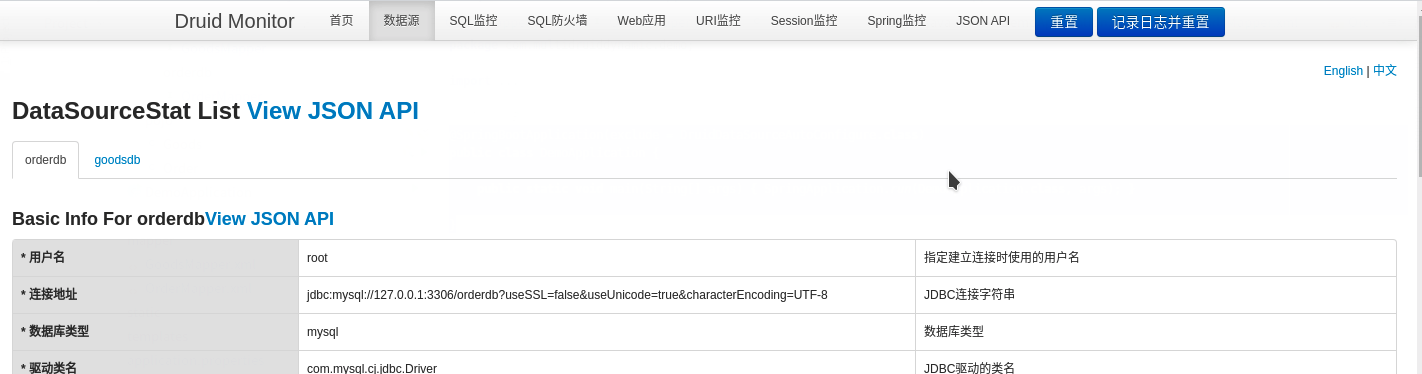
可以看到已连接了两个数据源
六,查看spring boot的版本:
. ____ _ __ _ _ /\ / ___'_ __ _ _(_)_ __ __ _ ( ( )\___ | '_ | '_| | '_ / _` | \/ ___)| |_)| | | | | || (_| |) ) ) ) '|____| .__|_| |_|_| |_\__, | / / / / =========|_|==============|___/=/_/_/_/:: Spring Boot :: (v2.3.3.RELEASE)