react之传递数据的几种方式
1、父子传值
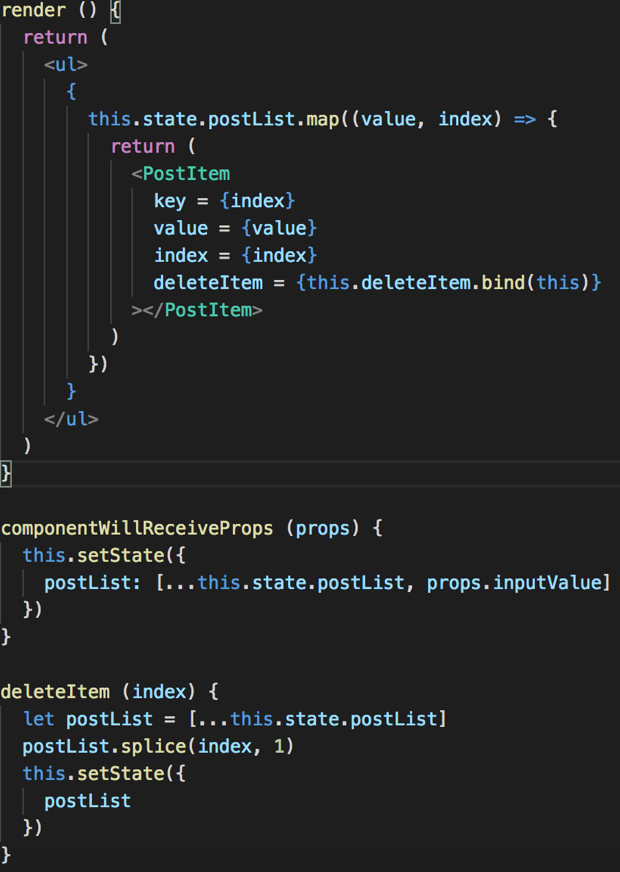
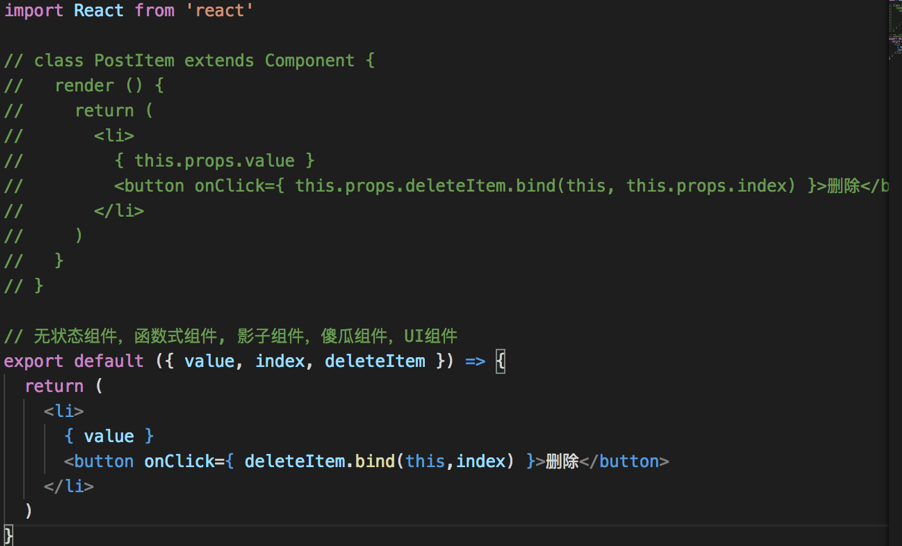
父组件:
import { Route, Switch, Redirect } from 'react-router-dom' class App extends Component { render() { return ( <Switch> <Redirect exact from="/" to="/car"></Redirect> <Route path='/home' component={Bar}/> <Route path="/shopDetail/:shopId/:shopName/:shopNote/:shopPic" component={ShopDetail} /> <Route path='/noteDetail/:noteId' component={NodeDe} /> <Route path='/goodDetail/:goodId/:shopId' component={GoodDetail} /> <Route path='/car' component={Car} /> </Switch> ); } } export default App;
子组件:
<LogoCon> <div> <img src='https://ci.xiaohongshu.com/98320dbb-536e-451a-a53f-98724b56d380?imageView2/3/w/420/h/600/format/jpg/q/90' /> <div> <h2>{this.props.match.params.shopName}</h2> <h6></h6> <h5>{this.props.match.params.shopNote}篇笔记</h5> </div> <a href="javascript:void(0)">关注</a> </div> </LogoCon>
方法二:
var data = {id:0,name:'lili',age:16}; data = JSON.stringify(data); var path = `/user/${data}`; <Link to={path}>用户</Link>
var data = this.props.location.query; var {id,name,age} = data;
3、状态提升:其原理是两个或者多个组件需要共享的数据放在他们公共的祖先身上,通过props实现共享
L:父组件为<A></A>
子组件为<B></B>
在父组件中调用子组件:
<A>
<B {...props}></B>
</A>
以此类推。
4、redux
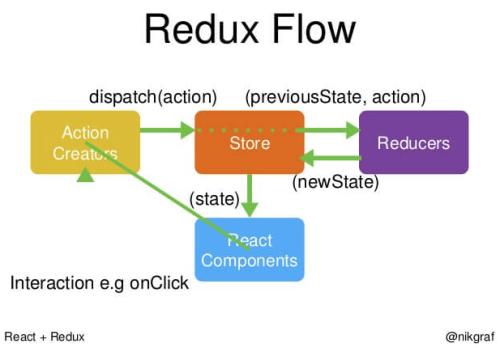
已我自己写的一个小demo为例子:

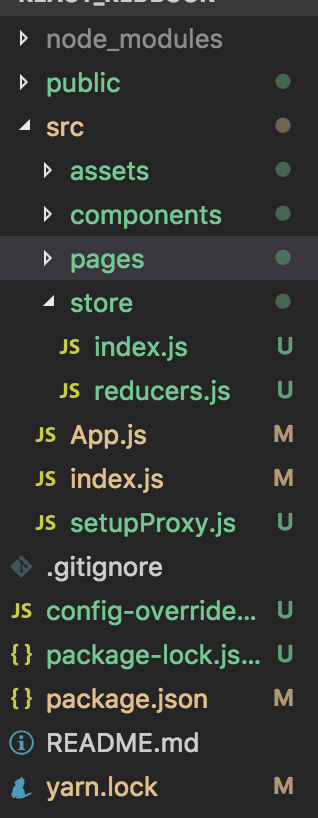
大概项目大概如第二张图,具体应用体现在goodDetail文件夹内
新建一个store文件夹,做一个数据处理的汇总
store/redecers.js
store/redecers.js import { combineReducers } from 'redux' import shop from 'pages/shop/reducer' import car from 'pages/goodDetail/reducer' export default combineReducers({ shop, car })
store/index.js
import { createStore, applyMiddleware } from 'redux'
import thunk from 'redux-thunk'
import reducers from './reducers'
const store = createStore(reducers, applyMiddleware(thunk))
export default storegoodDetail/actionType.js
export const GET_CAR_DATA = 'car/get_car_data'
goodDetail/actionCreator.js
import { GET_CAR_DATA } from './actionType'
export const loadCarDataSync = (goods) => {
//console.log(goods)
return {
type: GET_CAR_DATA,
goods:goods
}
}
export const loadCarDataAsync = (dispatch,obj) => {
// console.log(1)
//console.log(obj)
return () => {
dispatch(loadCarDataSync(obj))
}
}goodDetail/reducer.js(处理数据)
import {GET_CAR_DATA} from './actionType'
const defaultState = {
goods:[{
shopName: "豌豆公主海外美妆集合店",
he:[
{ image: "https://img.xiaohongshu.com/items/4d9747c4f9c03b7c2eafc4d066061968@_320w_320h_1e_1c_0i_90Q_1x_2o.jpg",
introduce: "clé de Peau Beauté肌肤之钥 沁肌紧肤水磨精华液 170ml",
kuSave: 296161,
num: 4,
price: 609
}
]
}
]
}
export default (state=defaultState, action) => {
if (action.type === GET_CAR_DATA) {
if(!!state.goods){
const obj = state.goods.find(v => v.shopName === action.goods.shopName )
if(!!obj){
const same = obj.he.find(i => i.introduce === action.goods.he[0].introduce )
console.log(obj)
if(!!same){
same.num++;
}else{
obj.he.push(...action.goods.he)
}
return {
goods: [...state.goods]
}
}else{
return {
goods: [...state.goods,action.goods]
}
}
}
else{
return {
goods: [action.goods]
}
}
}
return state
} 整个项目最外面的index.html中引入
import { connect } from 'react-redux'
import {
Link,
withRouter
} from 'react-router-dom'
import { loadCarDataAsync } from './actionCreator'
const mapState = (state) => {
//console.log(state)
return {
goods: state.car.goods
}
}
const mapDispatch = (dispatch) => {
return {
loadCategories (obj) {
//console.log(obj)
dispatch(loadCarDataAsync(dispatch,obj))
}
}
}
中间代码省略,在你需要的地方调用
this.props.loadCategories(
{
shopName:this.state.good.vendor_name,
he:[{
image:this.state.good.image,
introduce:this.state.good.desc,
price:this.state.good.discount_price,
kuSave:this.state.good.fav_info.fav_count,
num:Number(this.refs.goodNum.value)
}]
}
) (参数可传可不传,不传的话,其余对应的地方记得修改)
export default withRouter(connect(mapState, mapDispatch)(GoodDetail))5、context
import React from 'react' const ThemeContext = React.createContext('green'); class App extends React.Component { render() { return ( // 此处相当于注入,会覆盖掉green,value只能写value // <ThemeContext.Provider value="pink"> // <Toolbar /> // </ThemeContext.Provider> // 这种写法相当于一个函数调用,此处的background可以起别的名字 <ThemeContext.Consumer background={this.context}> {context => ( <Toolbar /> )} </ThemeContext.Consumer> ); } } function Toolbar(props) { return ( <div> <ThemedButton /> </div> ); } class ThemedButton extends React.Component { static contextType = ThemeContext; render() { return <div style={{background:this.context}} >111</div>; } } export default App