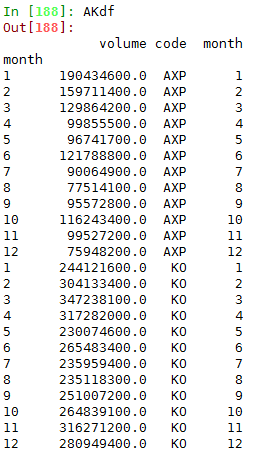学习中遇到的其他问题:
1.填写以下内容,使得统计在2015年整年内(即1月1日至12月31日)微软股票涨价的每个月天数据。


list1 =[] tmpdf = quotesdf['15/01/01':'15/12/31'] for i inrange(0, len(tmpdf)): list1.append(int(tmpdf.index[i][3:5])) tmpdf['____'] =list1 print tmpdf[ tmpdf.close > temp._____]['month'].value_counts()
2.以下哪一个选项能合并在2015年整年内(即1月1日至12月31日)微软股票收盘价最高的5天和最低的5天?


sorted = quotesdf.sort('close') pd.concat([sorted[:5],sorted[__:]])
3.求微软公司2015年每个月股票收盘价的平均值。


In [1]: from matplotlib.finance importquotes_historical_yahoo_ochl In [2]: from datetime importdate,datetime In [3]: importpandas as pd In [4]: start = date(2015,1,1) #创建时间格式 In [5]: end = date(2016,1,1) In [6]: quotes = quotes_historical_yahoo_ochl('MSFT',start,end) In [7]: fields = ('date','open','close','high','low','volume') In [8]: list1 =[] In [9]: for i inrange(0,len(quotes)): ...: x =date.fromordinal(int(quotes[i][0])) ...: y = datetime.strftime(x,'%m') #仅表示为月份即可 ...: list1.append(y) ...: In [10]: quotesdf = pd.DataFrame(quotes,index=list1,columns=fields) In [11]: quotesdf Out[11]: date open close high low volume 01 735600.0 44.210266 44.305014 44.930363 44.096567 27913900.0 01 735603.0 43.935490 43.897593 44.276590 43.821791 39673900.0... 12 735963.0 54.543321 53.998276 54.689313 53.939876 26529600.0 [252 rows x 6columns] In [17]: quotesdf['month'] = list1 #添加一列月份用于分组 In [18]: quotesdf Out[18]: date open close high low volume month 01 735600.0 44.210266 44.305014 44.930363 44.096567 27913900.0 01 01 735603.0 43.935490 43.897593 44.276590 43.821791 39673900.0 01... 12 735963.0 54.543321 53.998276 54.689313 53.939876 26529600.0 12 [252 rows x 7columns] In [20]: quotesdf.groupby('month').close.mean() #分组,选列,计算 Out[20]: month 01 43.124433 02 40.956772 03 40.203918 04 41.477685 05 45.472291 06 44.145879 07 43.80754108 43.83889509 42.114155 10 47.082882 11 52.252878 12 53.916431Name: close, dtype: float64
1. 在 ipython 下运行已经存储好的python代码:In [5]: run finance_data.py
1. 需要生成下图中的DataFrame