Layout.xml
<?xml version="1.0" encoding="utf-8"?> <LinearLayout xmlns:android="http://schemas.android.com/apk/res/android"android:layout_width="match_parent"android:layout_height="match_parent"android:orientation="vertical" > <LinearLayout android:layout_width="match_parent"android:layout_height="match_parent"android:layout_weight="6"> <TableLayout android:layout_width="match_parent"android:layout_height="match_parent"android:layout_gravity="center_vertical"> <TextView android:layout_width="wrap_content"android:layout_height="wrap_content"android:text="请输入要生成表格的行号列"android:textSize="15sp"/> <TableRow android:gravity="center"android:layout_marginTop="5dp" > <TextView android:id="@+id/tv1"android:layout_width="wrap_content"android:layout_height="wrap_content"android:text="行"android:textSize="15sp"/> <EditText android:id="@+id/et1"android:layout_width="100dp"android:layout_height="wrap_content"/> </TableRow> <TableRow android:gravity="center"android:layout_marginTop="5dp" > <TextView android:id="@+id/tv2"android:layout_width="wrap_content"android:layout_height="wrap_content"android:text="列"android:textSize="15sp" /> <EditText android:id="@+id/et2"android:layout_width="100dp"android:layout_height="wrap_content"android:numeric="decimal"/> <!-- decimal 只能输入数字,大于0的数字--> </TableRow> <TableRow android:gravity="center" > <Button android:id="@+id/btnadd"android:layout_width="wrap_content"android:layout_height="wrap_content"android:layout_span="2"android:text="确定" /> </TableRow> </TableLayout> </LinearLayout> <TableLayout android:id="@+id/table"android:layout_width="match_parent"android:layout_height="match_parent"android:layout_weight="3"android:stretchColumns="*"android:shrinkColumns="*"> </TableLayout> </LinearLayout>
Activity.java
importandroid.app.Activity; importandroid.os.Bundle; importandroid.view.View; importandroid.view.View.OnClickListener; importandroid.widget.Button; importandroid.widget.EditText; importandroid.widget.TableLayout; importandroid.widget.TableRow; public class MainActivity extends Activity implementsOnClickListener { privateButton submit; privateEditText row; privateEditText cloumn; privateTableLayout table; @Override protected voidonCreate(Bundle savedInstanceState) { super.onCreate(savedInstanceState); setContentView(R.layout.canchange); submit =(Button) findViewById(R.id.btnadd); row =(EditText) findViewById(R.id.et1); cloumn =(EditText) findViewById(R.id.et2); table =(TableLayout) findViewById(R.id.table); submit.setOnClickListener(this); } @Override public voidonClick(View v) { int c = Integer.parseInt(row.getText() + ""); int r = Integer.parseInt(cloumn.getText() + ""); table.removeAllViews(); for (int i = 0; i < c; i++) { TableRow tr = new TableRow(this); for (int j = 0; j < r; j++) { Button b = new Button(this); tr.addView(b); } table.addView(tr); } } }
效果:
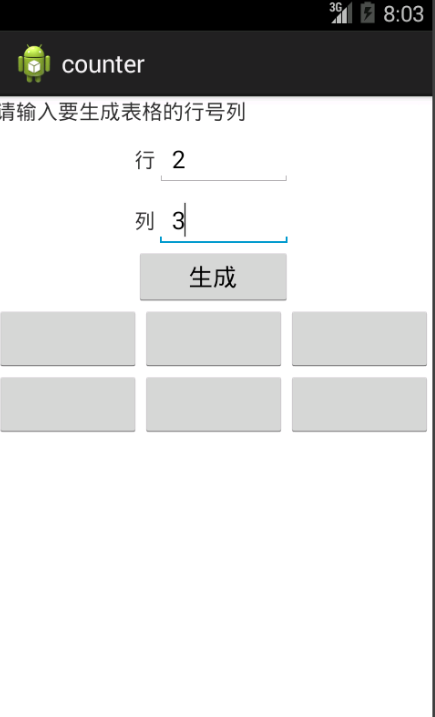
时人不识凌云木,直待凌云始道高