一、可能出现的问题
1、Error querying database.
Cause: com.mysql.jdbc.exceptions.jdbc4.CommunicationsException: Communications link failure
原因:jdbc.properties 文件
url=jdbc:mysql://localhost:3306/testmybatis?useSSL=true&useUnicode=true&characterEncoding=UTF-8
解决:将useSSL=true 改为 useSSL=false
useSSL=true 作用:使用JDBC跟你的数据库连接的时候,你的JDBC版本与MySQL版本不兼容,MySQL的版本更高一些,在连接语句后加上“useSSL=‘true’” ,就可以连接到数据库了
2、java.lang.ExceptionInInitializerError
Error building SqlSession
原因:UserMapper.xml文件
<select id="getUserList" resultType="User">
select * from testmybatis.user
</select>
方法1:将resultType="User" 改为 resultType="com.zy.pojo.User"
方法2:在mybatis配置文件(我的是mybatis-config.xml)中添加类别名
<typeAliases>
<package name="com.zy.pojo"/>
</typeAliases>注意写在 <properties>、<settings> 的标签下面,<environments> 标签上面
这里推荐方法2,修改一次就不用再一个一个的写 包路径+实体类 了
3、java.io.IOException: Could not find resource com/zy/dao/UserMapper.xml
原因:因为maven约定大于配置,所以配置文件存在没有被导出或者生效
解决:在pom.xml中添加
<build>
<resources>
<resource>
<directory>src/main/resources</directory>
<includes>
<include>**/*.properties</include>
<include>**/*.xml</include>
</includes>
<filtering>true</filtering>
</resource>
<resource>
<directory>src/main/java</directory>
<includes>
<include>**/*.properties</include>
<include>**/*.xml</include>
</includes>
<filtering>true</filtering>
</resource>
</resources>
</build>
二、Mybatis配置文件优化
在Mybatis配置文件mybatis-config.xml中
configuration配置结构
properties 属性
settings 设置
typeAliases 类型命名
typeHandlers 类型处理器
objectFactory 对象工厂
plugins 插件
environments 环境
environment 环境变量
transactionManager 事务管理器
dataSource 数据源
databaseIdProvider 数据库厂商标识
mappers 映射器
(必须严格按照这个结构写,不然无法通过)
1.引入外部配置文件
在 mybatis-config.xml 配置文件中,引入外部配置文件 jdbc.properties 配置环境,方便修改
jdbc.properties:
driver=com.mysql.jdbc.Driver
url=jdbc:mysql://localhost:3306/testmybatis?useSSL=false&useUnicode=true&characterEncoding=UTF-8
username=root
password=123456mybatis-config.xml:
<properties resource="jdbc.properties"></properties>
<typeAliases>
<!--<package name="com.zy.pojo"/>-->
</typeAliases>
<!--配置环境-->
<environments default="mysql">
<!--有多个环境时,通过修改default="id"来实现选择-->
<environment id="mysql">
<!--JDBC事务管理-->
<transactionManager type="JDBC"/>
<dataSource type="POOLED">
<property name="driver" value="${driver}"/>
<property name="url" value="${url}"/>
<property name="username" value="{username}"/>
<property name="password" value="{password}"/>
</dataSource>
</environment>
</environments> 三、ResultMap(结果映射集)
当数据库字段与实体类字段的属性名不一致时,会出现返回null的问题
比如:
这是表:
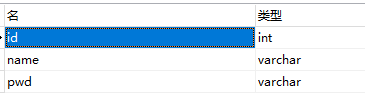
这是对应实体类:
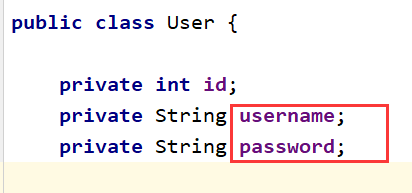
通过junit进行测试:
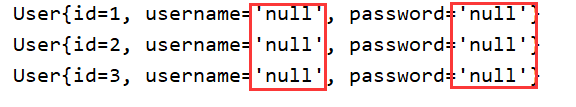
可以发现返回的返回的是null
这时可以通过ResultMap(结果映射集)来解决:
UserMapper.xml:
<!--<select resultType="User">
select * from testmybatis.user
</select>-->
<resultMap id="UserMap" type="User">
<!--column对应数据库的字段,property对应实体类属性 -->
<result column="id" property="id"/>
<result column="name" property="username"/>
<result column="pwd" property="password"/>
</resultMap>
<select id="getUserList" resultMap="UserMap">
select * from testmybatis.user
</select>再进行测试:
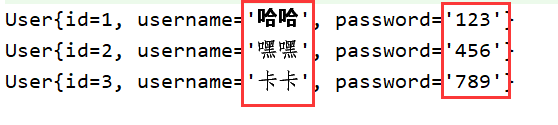
成功!