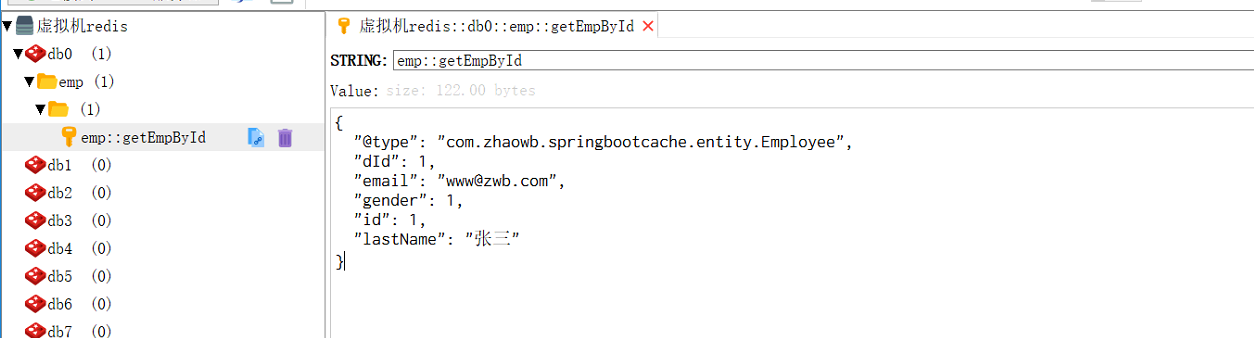为了实现是在数据中查询数据还是在缓存中查询数据,在application.yml 中将mybatis 对应的mapper 包日志设置为debug 。
spring:
datasource:
username: root
password: rootpassword
url: jdbc:mysql://localhost:3306/springboot
driver-class-name: com.mysql.jdbc.Driver
debug: true
logging:
level:
com:
springbootmybatis:
mapper: debug然后在springboot的主类上添加 @EnableCaching 启动缓存。
然后在service 类中的方法上添加上缓存注解。
@Cacheable(value = "user") public User selectUserById(Integer id) { User user = userMapper.selectUserById(id); return user; }
@Cacheable
默认的是将传入参数(id)作为缓存的 key ,方法的返回值作为 value 存入缓存中 。
在方法 selectUserById(Integer id ) 执行之前 先去根据 key 去缓存中查询是否有该 key 的数据,如果有,则直接在缓存中查询数据,然后返回,不再执行 selectUserById 方法,如果没有在缓存中查到该 key 的数据,才回去执行 selectUserById 方法。
@CachePut
@CachePut(value = "user") public User updateUser(User user) { userMapper.updateUser(user); return user; }
默认的是将传入参数(id)作为缓存的 key ,@CachePut 在方法执行之后执行,将方法返回的结果写入缓存,
从缓存中查询到的仍然是旧的缓存数据,需要在 @CachePut(value = "user",key = "#result.id") 或者@CachePut(value = "user",key = "#user.id") 只要在 key 设置为 user 的 id ,然后根据id 去查询,就能从缓存中获取修改后的数据。
@CacheEvict
@CacheEvict(value = "user",key = "#id")
清除操作默认是在对应方法成功执行之后触发的,即方法如果因为抛出异常而未能成功返回时也不会触发清除操作 ,可以使用 beforeInvocation 改变删除缓存的时间,当将 beforeInvocation 设置为 true 时,会在执行方法之前删除缓存中指定的元素,不管方法执行是否存在异常,都会删除缓存。 删除指定 key 的缓存。allEntries 默认为 false ,当为 true 时,会忽略指定的 key ,删除所有缓存元素。不指定 key 时默认一方法的参数作为缓存的 key。
@Caching
@Caching注解可以让我们在一个方法或者类上同时指定多个Spring Cache相关的注解。其拥有三个属性:cacheable、put和evict,分别用于指定@Cacheable、@CachePut和@CacheEvict。
@Target({ElementType.METHOD, ElementType.TYPE}) @Retention(RetentionPolicy.RUNTIME) @Inherited @Documented public @interface Caching { Cacheable[] cacheable() default {}; CachePut[] put() default {}; CacheEvict[] evict() default {}; }
@Caching(cacheable = @Cacheable("users"), evict = { @CacheEvict("cache2"),
@CacheEvict(value = "cache3", allEntries = true) })
public List<User> selectUser() {
List<User> users = userMapper.selectUser();
return users;
}导入对应的jar:使用fastjson 来序列化value
<dependency> <groupId>org.springframework.boot</groupId> <artifactId>spring-boot-starter-data-redis</artifactId> </dependency> <!-- https://mvnrepository.com/artifact/com.alibaba/fastjson --> <dependency> <groupId>com.alibaba</groupId> <artifactId>fastjson</artifactId> <version>1.2.47</version> </dependency>
在application.yml 添加配置:
spring:
redis:
host: #redis 安装的IP,其他的可以不用配置,默认的就可以满足测试需要在springboot 1 中配置redis
import com.alibaba.fastjson.JSON; import com.alibaba.fastjson.serializer.SerializerFeature; import org.springframework.cache.CacheManager; import org.springframework.cache.annotation.CachingConfigurerSupport; import org.springframework.cache.annotation.EnableCaching; import org.springframework.cache.interceptor.KeyGenerator; import org.springframework.context.annotation.Bean; import org.springframework.context.annotation.Configuration; import org.springframework.data.redis.cache.RedisCacheManager; import org.springframework.data.redis.connection.RedisConnectionFactory; import org.springframework.data.redis.core.RedisTemplate; import org.springframework.data.redis.core.StringRedisTemplate; import org.springframework.data.redis.serializer.RedisSerializer; import org.springframework.data.redis.serializer.SerializationException; import java.lang.reflect.Method; import java.nio.charset.Charset; @EnableCaching @Configuration public class RedisConfig extends CachingConfigurerSupport { @Bean public KeyGenerator wiselyKeyGenerator() { return new KeyGenerator() { @Override public Object generate(Object target, Method method, Object... params) { StringBuilder sb = new StringBuilder(); sb.append(target.getClass().getName()); sb.append(method.getName()); for (Object obj : params) { sb.append(obj.toString()); } return sb.toString(); } }; } @Bean public CacheManager cacheManager( @SuppressWarnings("rawtypes") RedisTemplate redisTemplate) { return new RedisCacheManager(redisTemplate); } @Bean public RedisTemplate<String, String> redisTemplate( RedisConnectionFactory factory) { StringRedisTemplate template = new StringRedisTemplate(factory); FastJsonRedisSerializer<Object> serializer = new FastJsonRedisSerializer<>(Object.class); template.setValueSerializer(serializer); template.afterPropertiesSet(); return template; } private static class FastJsonRedisSerializer<T> implements RedisSerializer<T> { private static final Charset DEFAULT_CHARSET = Charset.forName("UTF-8"); private Class<T> clazz; public FastJsonRedisSerializer(Class<T> clazz) { this.clazz = clazz; } @Override public byte[] serialize(T t) throws SerializationException { if (t == null) { return new byte[0]; } return JSON.toJSONString(t, SerializerFeature.WriteClassName).getBytes(DEFAULT_CHARSET); } @Override public T deserialize(byte[] bytes) throws SerializationException { if (bytes == null || bytes.length <= 0) { return null; } String str = new String(bytes, DEFAULT_CHARSET); return (T) JSON.parseObject(str, clazz); } } }
然后在测试类上加上缓存的注解就可以在redis中查看已经序列化成json格式的数据。
在springboot2 中配置redis
其他的配置不用动,需要修改RedisConfig.java 因为springboot2 中new RedisCacheManager(redisTemplate);被遗弃了
@Bean public CacheManager cacheManager(RedisConnectionFactory connectionFactory) { //初始化一个RedisCacheWriter RedisCacheWriter redisCacheWriter = RedisCacheWriter.nonLockingRedisCacheWriter(connectionFactory); //设置CacheManager的值序列化方式为 fastJsonRedisSerializer,但其实RedisCacheConfiguration默认使用StringRedisSerializer序列化key, ClassLoader loader = this.getClass().getClassLoader(); FastJsonRedisSerializer fastJsonRedisSerializer = new FastJsonRedisSerializer<>(loader.getClass()); RedisSerializationContext.SerializationPair<Object> pair = RedisSerializationContext.SerializationPair.fromSerializer(fastJsonRedisSerializer); RedisCacheConfiguration defaultCacheConfig=RedisCacheConfiguration.defaultCacheConfig().serializeValuesWith(pair); RedisCacheManager cacheManager = new RedisCacheManager(redisCacheWriter, defaultCacheConfig); return cacheManager; }
这样设置就可以正常使用了