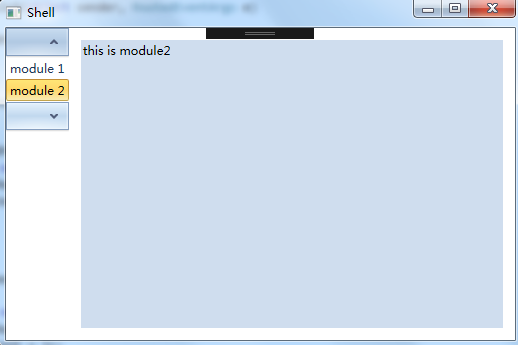一、首先看看文件的组织架构
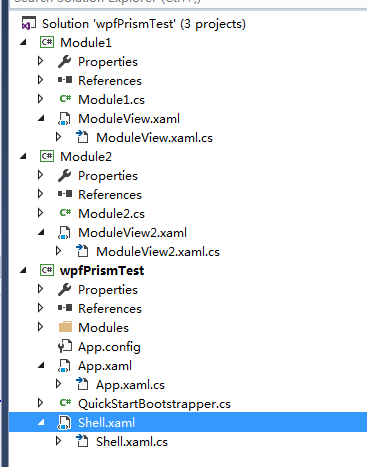
module1 module2生成dll某块。Shell来显示管理模块
二,看看关键bootstrapper类
using System;
using System.Collections.Generic;
using System.Linq;
using System.Text;
using System.Threading.Tasks;
namespace wpfPrismTest
{
using System.ComponentModel.Composition;
using Microsoft.Practices.Prism.MefExtensions;
using System.Windows;
using Microsoft.Practices.Prism.Modularity;
using System.ComponentModel.Composition.Hosting;
using System.IO;
class QuickStartBootstrapper:MefBootstrapper
{
protected override DependencyObject CreateShell()
{
return this.Container.GetExportedValue<Shell>();
}
protected override void InitializeShell()
{
base.InitializeShell();
Application.Current.MainWindow = (Shell)this.Shell;
Application.Current.MainWindow.Show();
}
protected override void ConfigureContainer()
{
base.ConfigureContainer();
AggregateCatalog.Catalogs.Add(new AssemblyCatalog(this.GetType().Assembly));
if (Directory.Exists("./Modules"))
{
this.AggregateCatalog.Catalogs.Add(new DirectoryCatalog("./Modules"));
}
}
//protected override void ConfigureAggregateCatalog()
//{
// base.ConfigureAggregateCatalog();
// // Add this assembly to export ModuleTracker
// this.AggregateCatalog.Catalogs.Add(new AssemblyCatalog(typeof(QuickStartBootstrapper).Assembly));
// // Module B and Module D are copied to a directory as part of a post-build step.
// // These modules are not referenced in the project and are discovered by inspecting a directory.
// // Both projects have a post-build step to copy themselves into that directory.
// DirectoryCatalog catalog = new DirectoryCatalog("Modules");
// this.AggregateCatalog.Catalogs.Add(catalog);
//}
protected override IModuleCatalog CreateModuleCatalog()
{
// When using MEF, the existing Prism ModuleCatalog is still the place to configure modules via configuration files.
return new ConfigurationModuleCatalog();
//return new DirectoryModuleCatalog() { ModulePath = @".Modules" };
}
}
}
还有module1 module类
using System;
using System.Collections.Generic;
using System.Linq;
using System.Text;
using System.Threading.Tasks;
using Microsoft.Practices.Prism;
using Microsoft.Practices.Prism.MefExtensions;
using Microsoft.Practices.Prism.Modularity;
using System.ComponentModel.Composition;
using Microsoft.Practices.Prism.Regions;
using Microsoft.Practices.Prism.MefExtensions.Modularity;
namespace Module1
{
[ModuleExport(typeof(Module1), InitializationMode = InitializationMode.OnDemand)]
public class Module1:IModule
{
[Import]
public IRegionManager TheRegionManager { private get; set; }
/// <summary>
/// Notifies the module that it has be initialized.
/// </summary>
public void Initialize()
{
TheRegionManager.RegisterViewWithRegion("MarketRegion1", typeof(ModuleView1));
}
}
}
三、在shell后端代码添加如下代码
private void NavBarItem_Click(object sender, EventArgs e)
{
moduleManager.LoadModule("Module1");
ItemsControl ic = new ItemsControl();
RegionManager.SetRegionName(ic, "MarketRegion1");
documentPanel.Content = ic;
}
private void NavBarItem_Click_1(object sender, EventArgs e)
{
ItemsControl ic = new ItemsControl();
RegionManager.SetRegionName(ic, "MarketRegion2");
documentPanel.Content = ic;
}
四、运行界面如下