spring-boot admin的github地址:https://github.com/codecentric/spring-boot-admin
本文基于SpringCloud的环境和配置上增加配置信息,而不是从0开始的配置。
一、搭建admin服务端
1、引入pom
<properties> <spring-boot-admin-starter-client.version>1.5.6</spring-boot-admin-starter-client.version> <spring-boot-admin-serve.version>1.5.7</spring-boot-admin-serve.version> <spring-boot-admin-serve-ui.version>1.5.7</spring-boot-admin-serve-ui.version> </properties> <dependencies> <!-- 增加admin server 和 ui支持 --> <dependency> <groupId>de.codecentric</groupId> <artifactId>spring-boot-admin-server</artifactId> <version>${spring-boot-admin-serve.version}</version> </dependency> <dependency> <groupId>de.codecentric</groupId> <artifactId>spring-boot-admin-server-ui</artifactId> <version>${spring-boot-admin-serve-ui.version}</version> </dependency> <!-- 增加对hystrix的UI支持,需要服务依赖了hystrix --> <dependency> <groupId>de.codecentric</groupId> <artifactId>spring-boot-admin-server-ui-hystrix</artifactId> <version>1.5.7</version> </dependency> <!-- 增加对turbine的集成支持,需要指定相关turbine参数信息 --> <dependency> <groupId>de.codecentric</groupId> <artifactId>spring-boot-admin-server-ui-turbine</artifactId> <version>1.5.4</version> </dependency> </dependencies>
2、application.properties
# 应用名称 # 这个变量必须写在这里,因为项目启动的时候需要记录日志文件,如果写在git上讲导致生成bootstrap.log和springAppName_IS_UNDEFINED.log spring.application.name=crm-admin-server # 服务端口 server.port=21500 spring.profiles.active=local # 非本地的启动,注册中心采用启动参数传入,本地测试也在启动参数中注入 eureka.client.serviceUrl.defaultZone=http://127.0.0.1:20000/eureka/ eureka.instance.lease-renewal-interval-in-seconds=2 eureka.instance.lease-expiration-duration-in-seconds=6 eureka.instance.preferIpAddress=true eureka.client.registryFetchIntervalSeconds=2 #禁用管理的鉴权 management.security.enabled=false #开启shutdown endpoints.shutdown.enabled=true #禁用shutdown的鉴权 endpoints.shutdown.sensitive=false #开启重启支持 endpoints.restart.enabled=true #admin管理的端点(actuator) spring.boot.admin.routes.endpoints=env,metrics,dump,jolokia,info,configprops,trace,logfile,refresh,flyway,liquibase,heapdump,loggers,auditevents,hystrix.stream # turbine服务id spring.boot.admin.turbine.location=crm-turbine
3、Main方法
import org.springframework.boot.SpringApplication; import org.springframework.boot.autoconfigure.SpringBootApplication; import org.springframework.cloud.client.discovery.EnableDiscoveryClient; import de.codecentric.boot.admin.config.EnableAdminServer; @SpringBootApplication @EnableDiscoveryClient @EnableAdminServer public class CrmAdminServerApplication { public static void main(String[] args) { SpringApplication.run(CrmAdminServerApplication.class, args); } }
二、admin客户端
1、引用pom
对于SpringCloud项目来说会默认依赖actuator,只要再加入如下依赖即可
<dependency> <groupId>org.jolokia</groupId> <artifactId>jolokia-core</artifactId> </dependency>
当然,简单省事的方案就是直接引用spring-boot-admin-starter-client
<dependency> <groupId>de.codecentric</groupId> <artifactId>spring-boot-admin-starter-client</artifactId> </dependency>
2、application.properties
# 禁用actuator管理端鉴权 management.security.enabled=false # 启用shutdown host:port/shutdown endpoints.shutdown.enabled=true # 禁用密码验证 endpoints.shutdown.sensitive=false # 开启重启支持 endpoints.restart.enabled=true # admin的log选项卡用 logging.file=/data/logs/crm/${spring.application.name}.log
3、logback-spring.xml中增加对JMX的支持
<configuration> <include resource="org/springframework/boot/logging/logback/defaults.xml" /> <jmxConfigurator/>
这样做的好处是可以在admin的ui界面动态改变某些的日志级别。
三、访问Spring Boot Admin UI界面
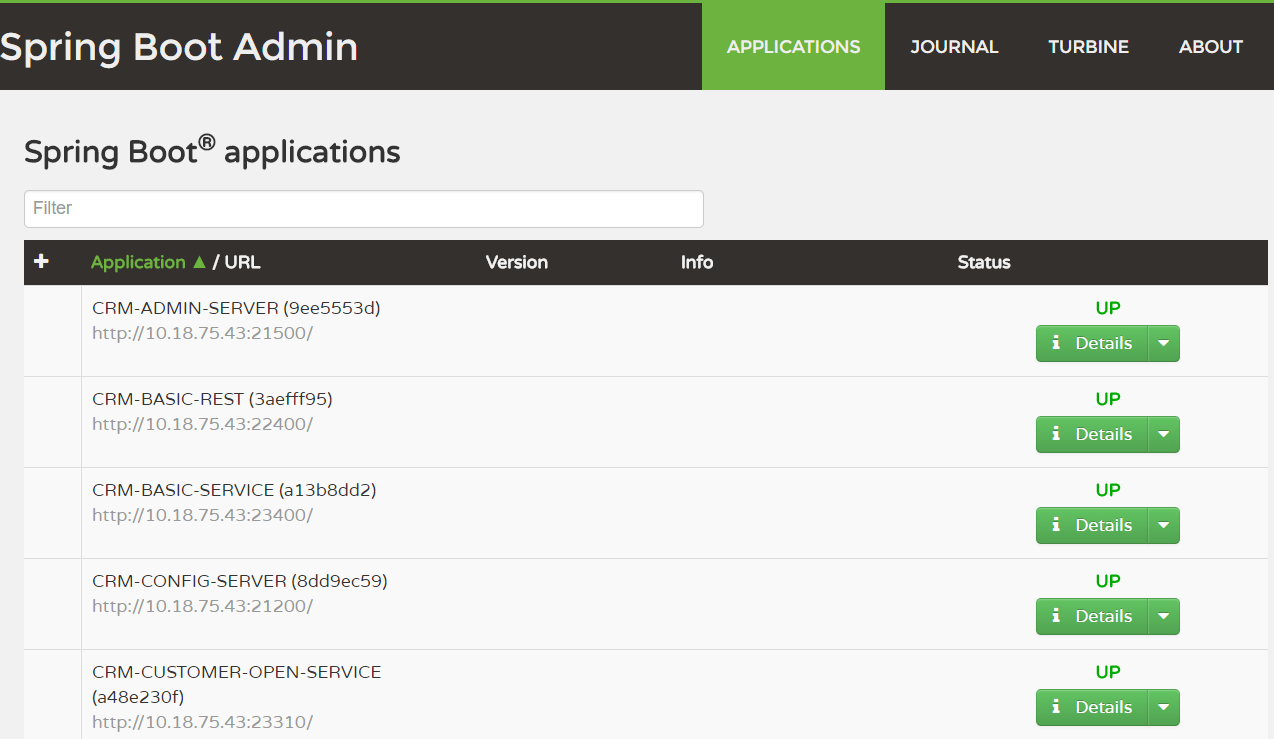
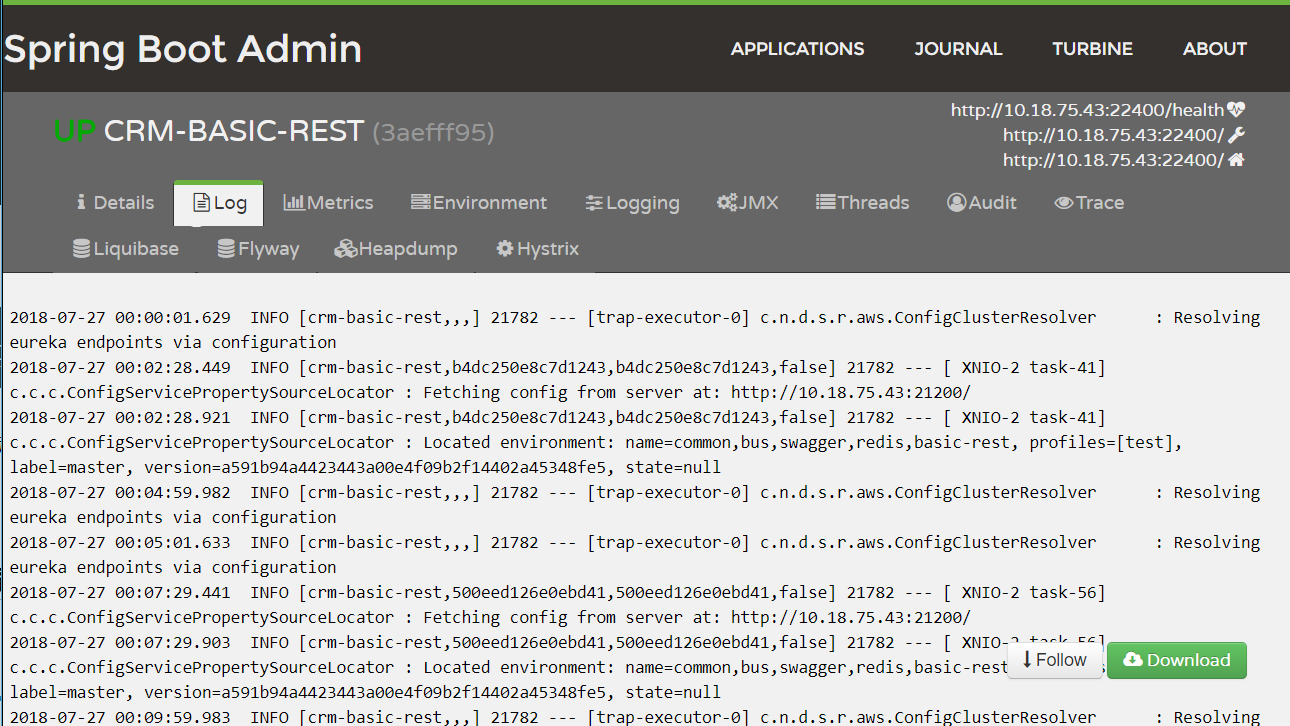
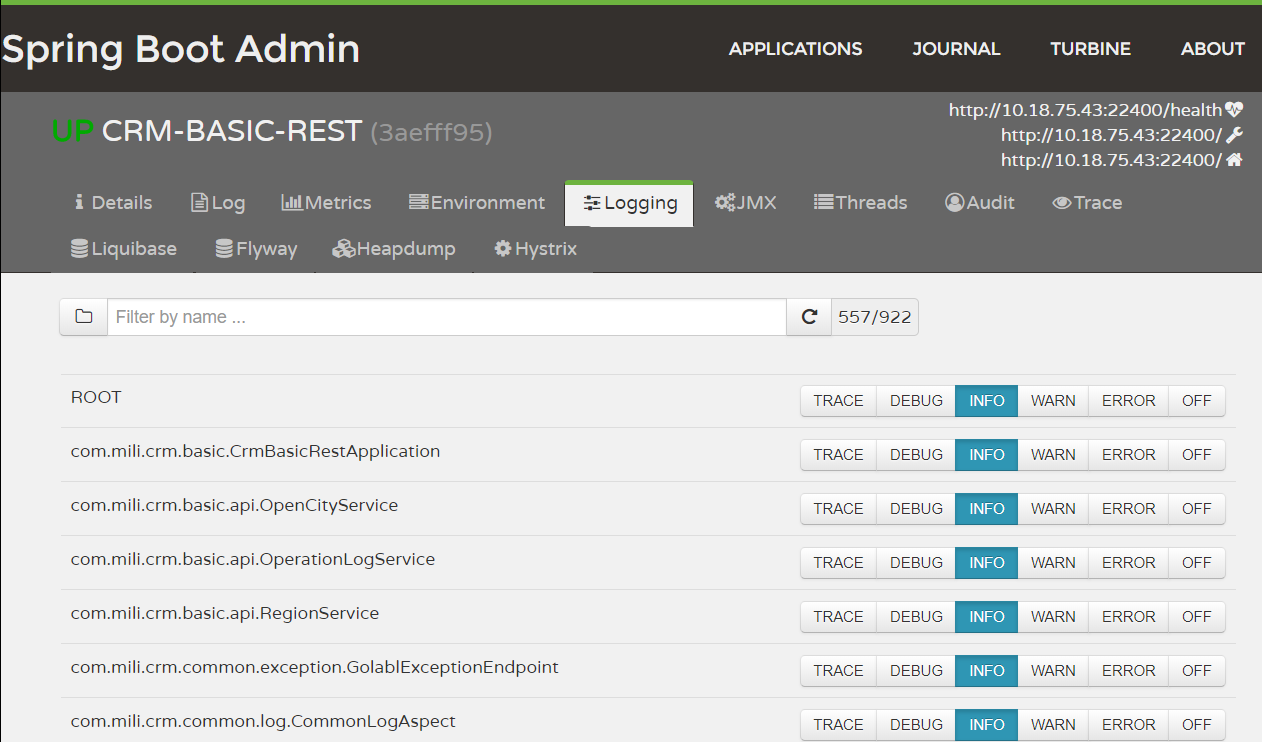
Admin Server的配置文件:
spring.boot.admin.routes.endpoints=env,metrics,dump,jolokia,info,configprops,trace,logfile,restart,shutdown,refresh,heapdump,loggers,auditevents,hystrix.stream # turbine服务id spring.boot.admin.turbine.location=crm-admin-server spring.boot.admin.turbine.clusters=default turbine.clusterNameExpression=new String("default") #设置需要监控的serviceId turbine.app-config=crm-security-rest,crm-security-service,crm-basic-rest,crm-basic-service,crm-customer-open-service,crm-customer-rest,crm-customer-service,crm-report-rest,crm-report-service,crm-gateway,crm-inside-gateway #同一主机上的服务通过host和port的组合来进行区分 turbine.combine-host-port=true spring.mail.host=smtp.exmail.qq.com spring.mail.username=xx@qq.com spring.mail.password=xxxxxx spring.mail.properties.mail.smtp.auth=true spring.mail.properties.mail.smtp.starttls.enable=true spring.mail.properties.mail.smtp.starttls.required=true spring.mail.properties.mail.smtp.ssl.enable=true spring.mail.properties.mail.smtp.socket.factory.class=javax.net.ssl.SSLSocketFactory spring.mail.properties.mail.smtp.socket.factory.fallback=false spring.mail.properties.mail.smtp.port=465 spring.mail.properties.mail.transport.protocol=smtp #需要忽略的状态改变通知,逗号分隔,例如不通知离线到上线的状态,则填写为OFFLINE:UP #spring.boot.admin.notify.mail.ignore-changes= #接收通知的邮箱地址,逗号分隔 spring.boot.admin.notify.mail.to=yangzhilong@qq.com #需要抄送的邮箱地址,逗号分隔 #spring.boot.admin.notify.mail.cc=test1@qq.com #邮件发送者,大部分情况与登录名相同 spring.boot.admin.notify.mail.from=${spring.mail.username} #邮件主题,默认是:#{application.name} (#{application.id}) is #{to.status} spring.boot.admin.notify.mail.subject=${spring.profiles.active} profile's #{application.name} (#{application.id}) is #{to.status} #邮件内容,默认是:#{application.name} (#{application.id}) status changed from #{from.status} to #{to.status} #{application.healthUrl} spring.boot.admin.notify.mail.text=${spring.profiles.active} profile's #{application.name} (#{application.id}) status changed from #{from.status} to #{to.status} #Comma-delimited list of status changes to be ignored. Format: "<from-status>:<to-status>". Wildcards allowed.默认值:"UNKNOWN:UP" #spring.boot.admin.notify.mail.ignore-changes=