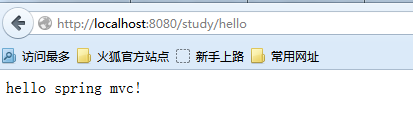转载请注明出处:http://www.cnblogs.com/mybest/p/4265872.html
1、 环境配置
a) Java 1.7
b) Eclipse luna
c) Maven3.2.5
d) Spring 4.1.4
2、 创建maven工程
a) 打开eclipse,file->new->project->Maven->Maven Project
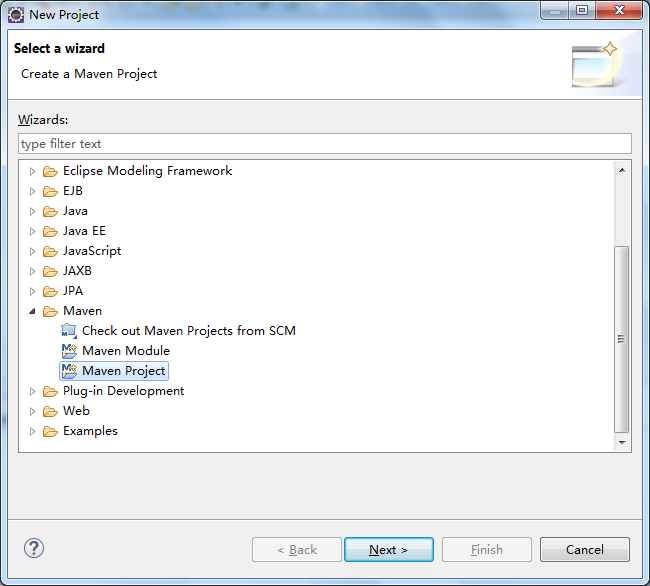
b) 下一步
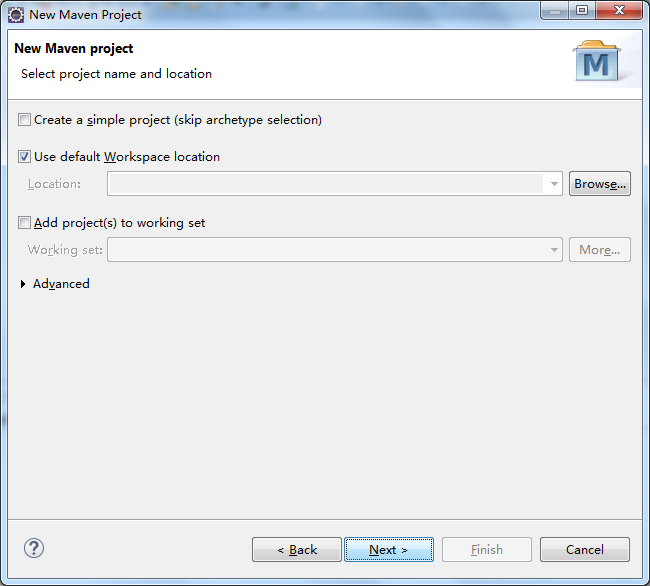
c) 选择创建的工程为webapp,下一步
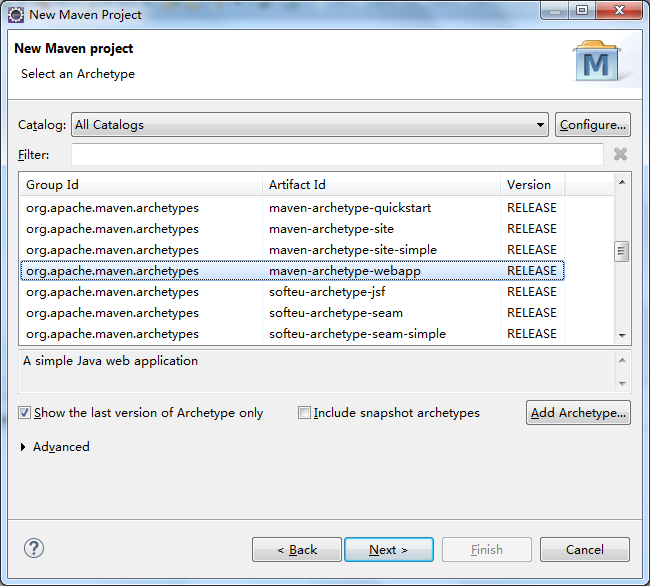
d) 填写项目的group id和artifact id。一般情况下,group id写域名的倒序,artifact id写项目名称即可。最后点完成。
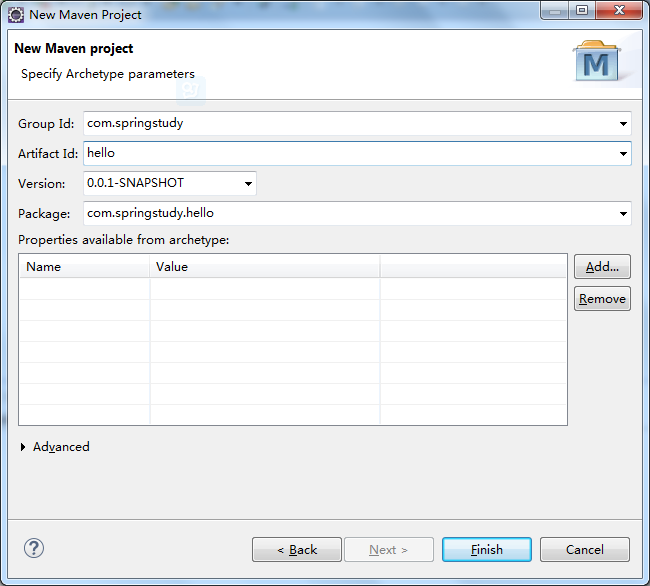
e) 最初建好后,项目目录结构如下
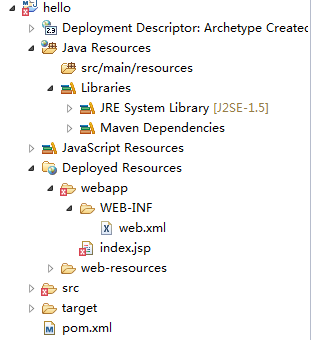
f) 一般的项目目录中,在java Resources目录下,还有src/main/java,src/main/test/java,src/main/test/resources这三个source folder,需要手动创建。在下面的步骤中会讲到如何补齐这三个目录。
3、 修改项目基本设置
a) 右键此项目名称->Properties->Java Build path,点击source标签。
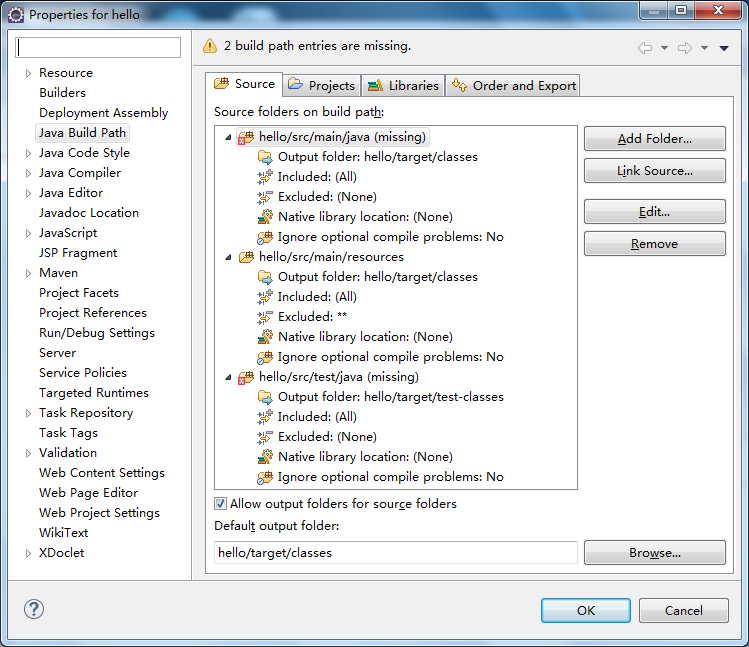
b) 提示 hello/src/main/java (missing)和hello/src/test/java (missing)。一般的项目目录中,在java Resources目录下,还会有src/main/test/resources这个source folder。将missing的先删除,再重新创建,缺少的直接创建。点右键操作按键进行删除和添加。
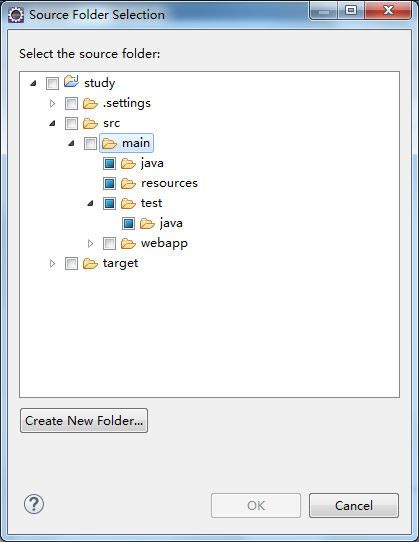
c) 修改完整,效果如下图
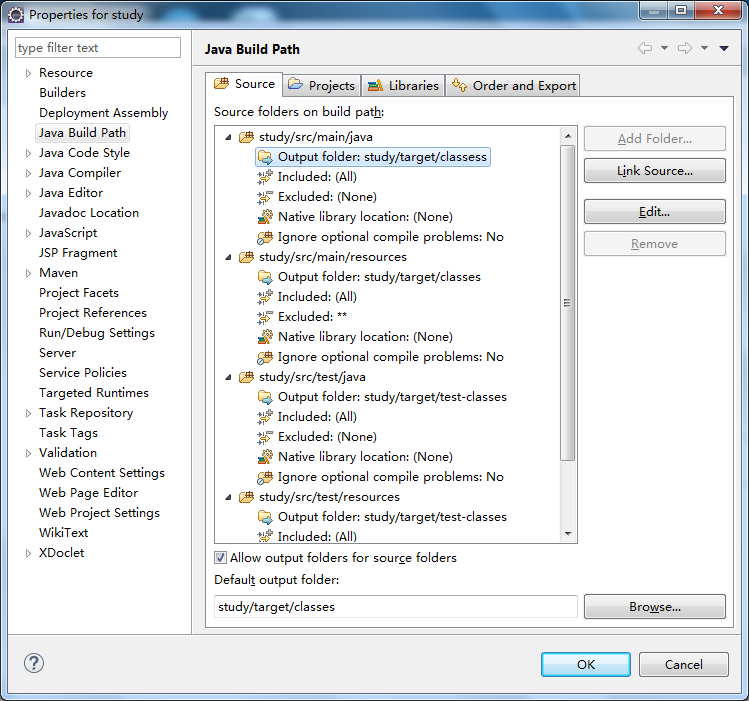
d) 接下来再修改libraries的配置,jre使用1.7版本。选中JRE System Library->edit ,更换版本。
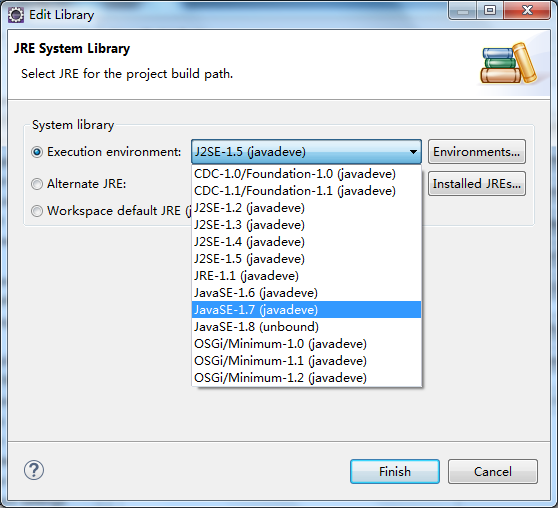
e) 再修改一下order and export里的配置,主要是调整这四个目录的显示顺序,调为自己喜欢的顺序即可
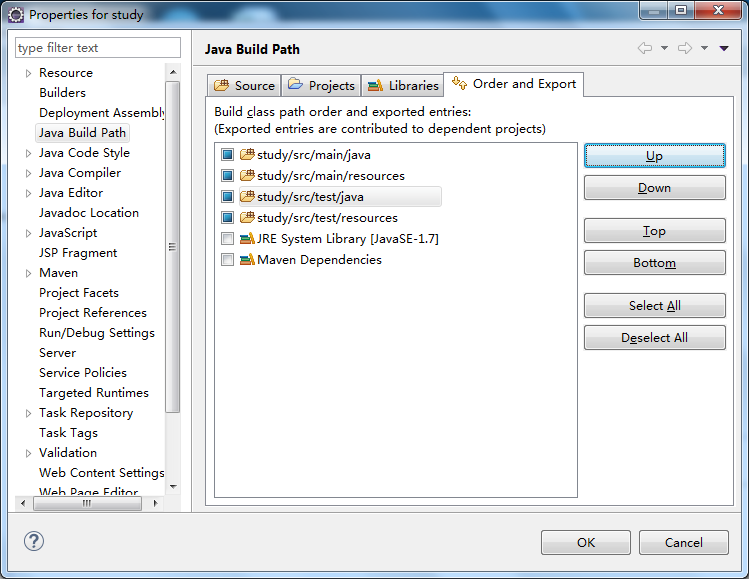
f) 接下来再修改project facets,先将java修改为1.7。
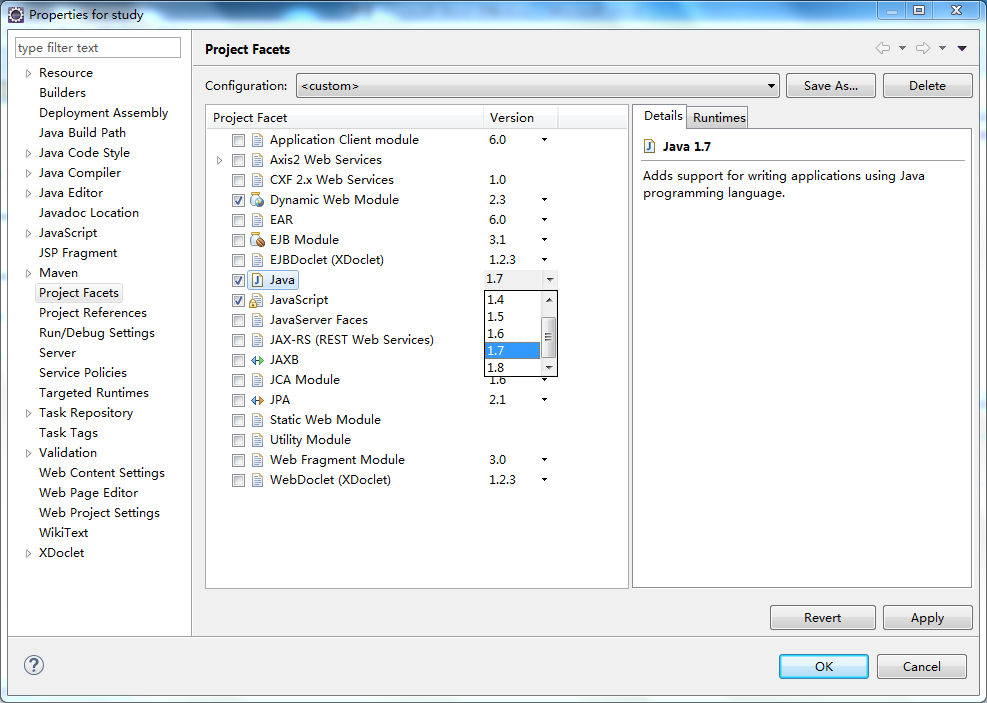
Dynamic Web Module无法在这里直接修改为3.0,需要打开工程目录下有一个.settings文件夹,打开org.eclipse.wst.common.project.facet.core.xml,做如下修改:
<installed facet="jst.web"version="3.0"/>
重启eclipe就可以看到更改生效了。
4、 Eclipse中maven的配置
a) window->properties->maven,勾选 download repository index updates on startup
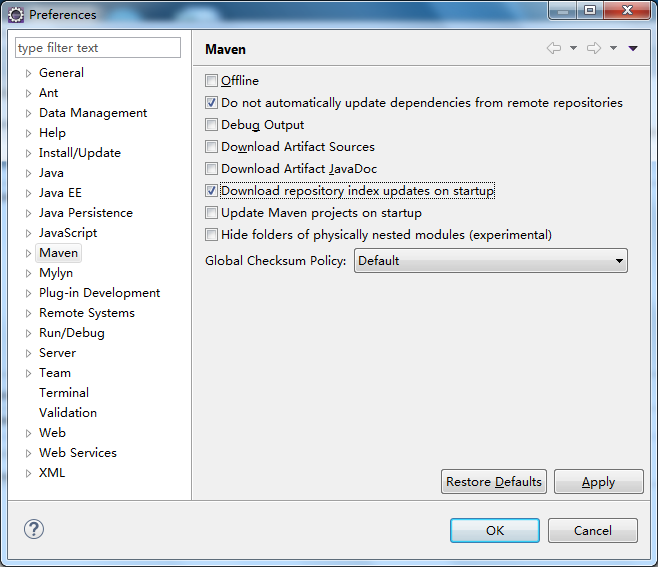
5、 简单Spring mvc的配置
a) 打开项目中的pom.xml文件,并点击Dependencies标签,点击add添加新的依赖
b) 如果知道依赖的group id和artifact id,可以直接填写,如果不清楚,可以输入关键字进行查询,或是到http://search.maven.org网站查询
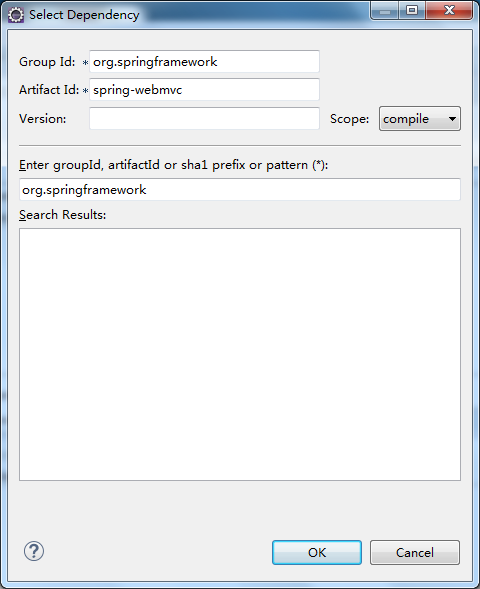
c) 需要添加的依赖有:spring-webmvc,版本为4.1.4. RELEASE。完整的POM.XML文件内容如下:
<project xmlns="http://maven.apache.org/POM/4.0.0"xmlns:xsi="http://www.w3.org/2001/XMLSchema-instance" xsi:schemaLocation="http://maven.apache.org/POM/4.0.0 http://maven.apache.org/maven-v4_0_0.xsd"> <modelVersion>4.0.0</modelVersion> <groupId>com.springstudy</groupId> <artifactId>study</artifactId> <packaging>war</packaging> <version>0.0.1-SNAPSHOT</version> <name>study Maven Webapp</name> <url>http://maven.apache.org</url> <properties> <spring.version>4.1.4.RELEASE</spring.version> </properties> <dependencies> <dependency> <groupId>junit</groupId> <artifactId>junit</artifactId> <version>3.8.1</version> <scope>test</scope> </dependency> <dependency> <groupId>org.springframework</groupId> <artifactId>spring-webmvc</artifactId> <version>${spring.version}</version> </dependency> </dependencies> <build> <finalName>study</finalName> </build> </project>
d) 打开src/main/webapp/WEB-INF/web.xml文件,最终修改如如下内容:
<?xml version="1.0" encoding="UTF-8"?> <web-app xmlns:xsi="http://www.w3.org/2001/XMLSchema-instance" xmlns="http://java.sun.com/xml/ns/javaee"xmlns:web="http://java.sun.com/xml/ns/javaee/web-app_2_5.xsd" xsi:schemaLocation="http://java.sun.com/xml/ns/javaee http://java.sun.com/xml/ns/javaee/web-app_2_5.xsd" id="study"version="2.5"> <display-name>Archetype Created Web Application</display-name> <description>sprintMVC环境搭建</description> <!--加载Spring配置文件 --> <context-param> <param-name>contextConfigLocation</param-name> <param-value>classpath:/configs/spring-*.xml</param-value> </context-param> <!--Spring监听 --> <listener> <listener-class>org.springframework.web.context.ContextLoaderListener</listener-class> </listener> <!--Spring MVC配置 --> <servlet> <servlet-name>Dispatcher</servlet-name> <servlet-class>org.springframework.web.servlet.DispatcherServlet</servlet-class> <!--自定义spring mvc的配置文件名称和路径 --> <init-param> <param-name>contextConfigLocation</param-name> <param-value>classpath:configs/spring-servlet.xml</param-value> </init-param> <load-on-startup>1</load-on-startup> </servlet> <!--spring mvc 请求后缀 --> <servlet-mapping> <servlet-name>Dispatcher</servlet-name> <url-pattern>/</url-pattern> </servlet-mapping> <welcome-file-list> <welcome-file>index.jsp</welcome-file> </welcome-file-list> </web-app>
e) 在Java Resources/scr/main/resources目录下,创建configs文件夹,以便存放在web.xml中声明的配置路径
f) 在Java Resources/scr/main/resources/configs目录下,创建spring-servlet.xml,内容如下:
<?xml version="1.0" encoding="UTF-8"?> <beans xmlns="http://www.springframework.org/schema/beans" xmlns:xsi="http://www.w3.org/2001/XMLSchema-instance"xmlns:jee="http://www.springframework.org/schema/jee" xmlns:context="http://www.springframework.org/schema/context"xmlns:p="http://www.springframework.org/schema/p" xmlns:mvc="http://www.springframework.org/schema/mvc"xmlns:util="http://www.springframework.org/schema/util" xsi:schemaLocation="http://www.springframework.org/schema/beans http://www.springframework.org/schema/beans/spring-beans-4.1.xsd http://www.springframework.org/schema/context http://www.springframework.org/schema/context/spring-context-4.0.xsd http://www.springframework.org/schema/jee http://www.springframework.org/schema/jee/spring-jee-4.1.xsd http://www.springframework.org/schema/mvc http://www.springframework.org/schema/mvc/spring-mvc-4.1.xsd http://www.springframework.org/schema/util http://www.springframework.org/schema/util/spring-util-4.1.xsd"> <context:annotation-config/> <context:component-scan base-package="com.springstudy.controller" /> <mvc:annotation-driven /> <mvc:resources mapping="/styles/**"location="/styles/" /> <mvc:resources mapping="/scripts/**"location="/scripts/" /> <mvc:resources mapping="/images/**"location="/images/" /> <bean class="org.springframework.web.servlet.view.InternalResourceViewResolver"> <property name="prefix"value="/WEB-INF/views/" /> <property name="suffix"value=".jsp" /> </bean> </beans>
g) 创建controller包,在spring-servlet.xml文件中,<context:component-scan base-package="com.springstudy.controller" />已经指定了路径
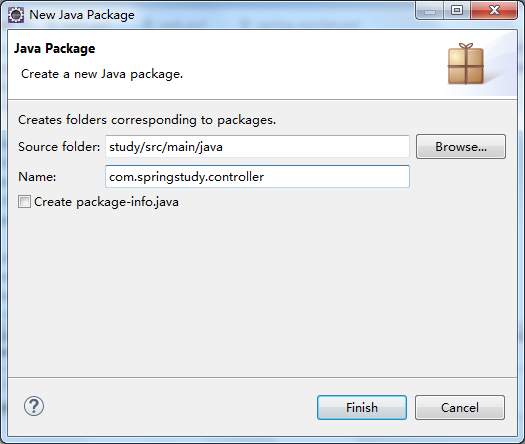
h) 在src/main/webapp/WEB-INF目录下,创建views文件,在spring-servlet.xml文件中,<property name="prefix" value="/WEB-INF/views/" />已指定了视图文件路径
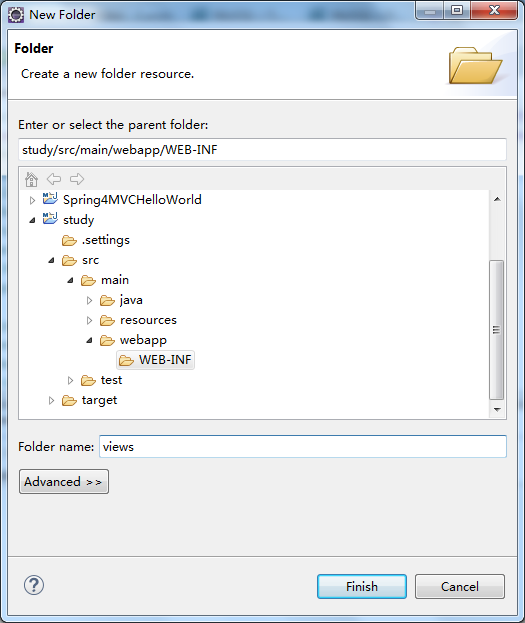
i) 创建第一个controller文件HelloController.java,完整的文件内容如下:
packagecom.springstudy.controller; importorg.springframework.stereotype.Controller; importorg.springframework.web.bind.annotation.RequestMapping; importorg.springframework.web.servlet.ModelAndView; @Controller public classHelloController { @RequestMapping("/hello") publicModelAndView hello(){ ModelAndView mv =newModelAndView(); mv.addObject("spring", "spring mvc"); mv.setViewName("hello"); returnmv; } }
j) 添加src/main/webapp/WEB-INF/views/hello.jsp文件,内容如下:
<!DOCTYPE html> <html> <head> <meta charset="utf-8"> <title>sprint hello</title> </head> <body>hello ${spring}! </body> </html>
6、 将项目发布到tomcat
a) 在eclipse中添加tomcat 7
b) 在tomcat添加完成后,双击,设置overview选项卡中Server Locations的设置。
i. 将 Use Tomcat installation(takes control of Tomcat installation)选中
ii. 将Deploy path的内容改为:webapps
iii. 保存
c) 右键tomcat,Add and Remove… ,添加study
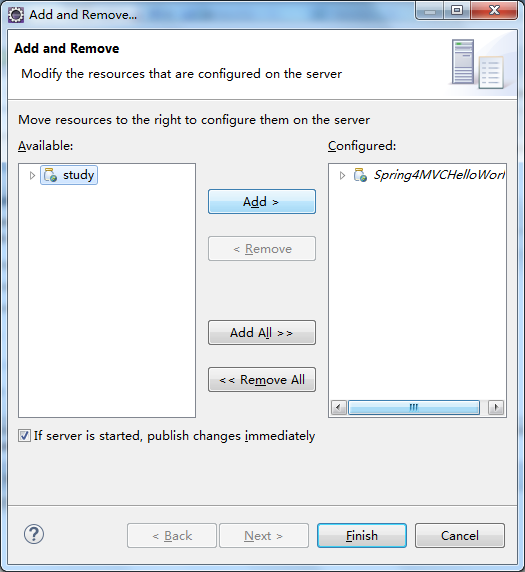
d) 启动tomcat
e) 浏览器打开http://localhost:8080/study/hello,访问成功!如下图