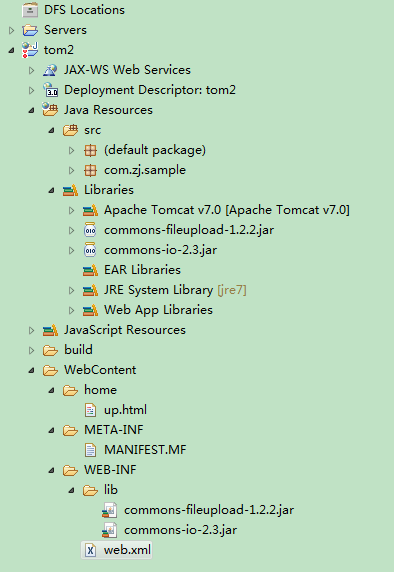下面是前端js代码:
<html> <head> <meta http-equiv="Content-Type" content="text/html; charset=GB18030"> <title>File upload</title> </head> <body> <!-- // action="fileupload"对应web.xml中<servlet-mapping>中<url-pattern>的设置. --> <form name="myform" action="fileupload" method="post" enctype="multipart/form-data"> File:<br> <input type="file" name="myfile"><br> <br> <input type="submit" name="submit" value="Commit"> </form> </body> </html>
下面是后端的java代码:
package com.zj.sample; import java.io.File; import java.io.IOException; import java.util.Iterator; import java.util.List; import javax.servlet.ServletException; import javax.servlet.annotation.WebServlet; import javax.servlet.http.HttpServlet; import javax.servlet.http.HttpServletRequest; import javax.servlet.http.HttpServletResponse; import org.apache.commons.fileupload.FileItem; import org.apache.commons.fileupload.disk.DiskFileItemFactory; import org.apache.commons.fileupload.servlet.ServletFileUpload; /** * Servlet implementation class Upload */ @WebServlet("/Upload") public class Upload extends HttpServlet { private static final long serialVersionUID = 1L; private String uploadPath = "D:\temp"; // 上传文件的目录 private String tempPath = "d:\temp\buffer\"; // 临时文件目录 File tempPathFile; /** * @see HttpServlet#HttpServlet() */ public Upload() { super(); // TODO Auto-generated constructor stub } /** * @see HttpServlet#doGet(HttpServletRequest request, HttpServletResponse response) */ protected void doGet(HttpServletRequest request, HttpServletResponse response) throws ServletException, IOException { // TODO Auto-generated method stub } /** * @see HttpServlet#doPost(HttpServletRequest request, HttpServletResponse response) */ @SuppressWarnings("unchecked") public void doPost(HttpServletRequest request, HttpServletResponse response) throws IOException, ServletException { try { // Create a factory for disk-based file items DiskFileItemFactory factory = new DiskFileItemFactory(); // Set factory constraints factory.setSizeThreshold(4096); // 设置缓冲区大小,这里是4kb factory.setRepository(tempPathFile);// 设置缓冲区目录 // Create a new file upload handler ServletFileUpload upload = new ServletFileUpload(factory); // Set overall request size constraint upload.setSizeMax(4194304); // 设置最大文件尺寸,这里是4MB List<FileItem> items = upload.parseRequest(request);// 得到所有的文件 Iterator<FileItem> i = items.iterator(); while (i.hasNext()) { FileItem fi = (FileItem) i.next(); String fileName = fi.getName(); if (fileName != null) { File fullFile = new File(fi.getName()); File savedFile = new File(uploadPath, fullFile.getName()); fi.write(savedFile); } } System.out.print("upload succeed"); } catch (Exception e) { // 可以跳转出错页面 e.printStackTrace(); } } public void init() throws ServletException { File uploadFile = new File(uploadPath); if (!uploadFile.exists()) { uploadFile.mkdirs(); } File tempPathFile = new File(tempPath); if (!tempPathFile.exists()) { tempPathFile.mkdirs(); } } }
web.xml 的配置
<?xml version="1.0" encoding="UTF-8"?>
<web-app xmlns:xsi="http://www.w3.org/2001/XMLSchema-instance" xmlns="http://java.sun.com/xml/ns/javaee" xsi:schemaLocation="http://java.sun.com/xml/ns/javaee http://java.sun.com/xml/ns/javaee/web-app_3_0.xsd" version="3.0">
<display-name>tom2</display-name>
<welcome-file-list>
<welcome-file>index.html</welcome-file>
<welcome-file>index.htm</welcome-file>
<welcome-file>index.jsp</welcome-file>
<welcome-file>default.html</welcome-file>
<welcome-file>default.htm</welcome-file>
<welcome-file>default.jsp</welcome-file>
</welcome-file-list>
<servlet>
<servlet-name>Upload</servlet-name>
<servlet-class>com.zj.sample.Upload</servlet-class>
</servlet>
<servlet-mapping>
<servlet-name>Upload</servlet-name>
<url-pattern>/home/fileupload</url-pattern>
</servlet-mapping>
</web-app>文件结构: