文件目录:
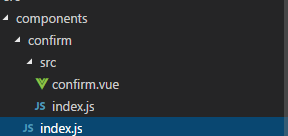
github地址:https://github.com/xingkongwuyu/vue-spa-experience/tree/master/src/components
最终的效果:
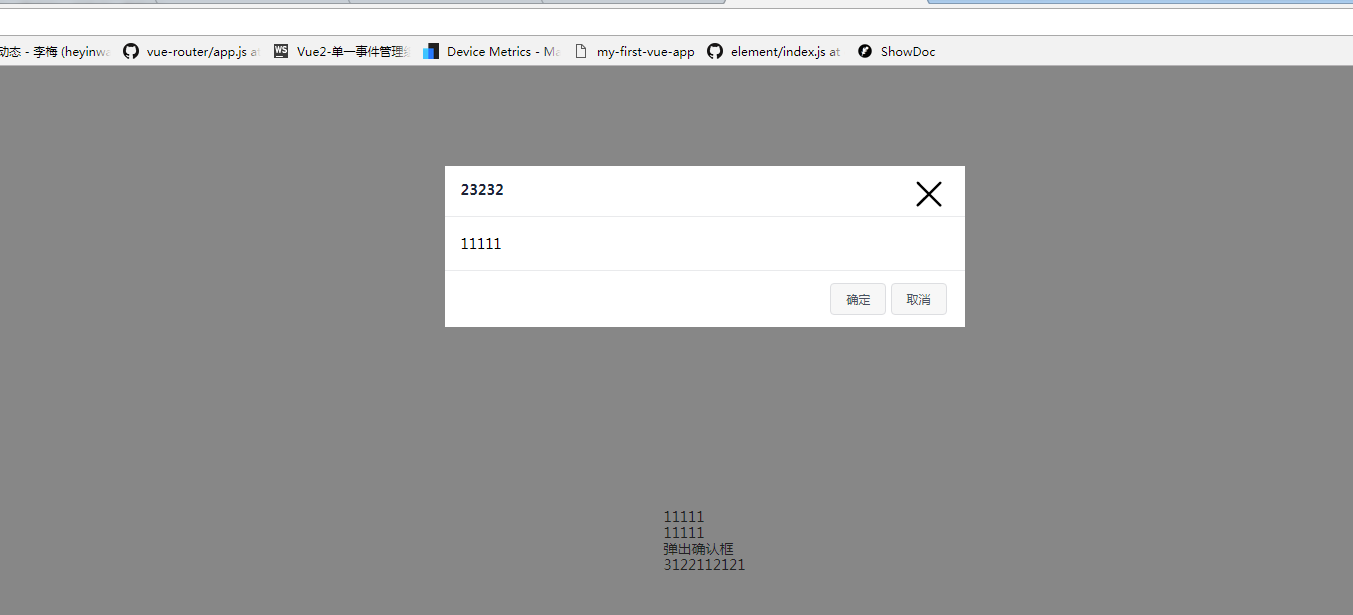
组件的源码解析:
confirm : confirm的框架
./index.js
import confirmBox from './src/index'; export default { install(Vue) { Vue.prototype.$confirm = confirmBox; }, };
使用transition来实现动画效果
<template> <transition name="mei-modal-fade"> <div v-show="show" class="mei-modal" tabindex="-1" role="dialog" aria-labelledby="bombConfirmLabel" aria-hidden="false"> <div class="mei-modal-mask"></div> <div class="mei-modal-wrap"> <div class="mei-modal-content"> <i class="mei-icon-close" @click="onClosed"> <svg xmlns="http://www.w3.org/2000/svg" xmlns:xlink="http://www.w3.org/1999/xlink" t="1515657730389" class="icon" style="" viewBox="0 0 1024 1024" version="1.1" p-id="2915" width="40" height="40"><path d="M557.311759 513.248864l265.280473-263.904314c12.54369-12.480043 12.607338-32.704421 0.127295-45.248112-12.512727-12.576374-32.704421-12.607338-45.248112-0.127295L512.127295 467.904421 249.088241 204.063755c-12.447359-12.480043-32.704421-12.54369-45.248112-0.063647-12.512727 12.480043-12.54369 32.735385-0.063647 45.280796l262.975407 263.775299-265.151458 263.744335c-12.54369 12.480043-12.607338 32.704421-0.127295 45.248112 6.239161 6.271845 14.463432 9.440452 22.687703 9.440452 8.160624 0 16.319527-3.103239 22.560409-9.311437l265.216826-263.807983 265.440452 266.240344c6.239161 6.271845 14.432469 9.407768 22.65674 9.407768 8.191587 0 16.352211-3.135923 22.591372-9.34412 12.512727-12.480043 12.54369-32.704421 0.063647-45.248112L557.311759 513.248864z" p-id="2916"/></svg> </i> <div class="mei-modal-header"> <p>{{title}}</p> </div> <div class="mei-modal-body"> <div class="mei-status-icon-box"> </div> <p v-if="!dangerouslyUseHTMLString">{{ text }}</p> <p v-else v-html="text"></p> </div> <div class="mei-modal-footer"> <button type="button" class="mei-btn mei-btn-primary" id="confirmButtons1" @click="button[0].ontap">{{button[0].text}}</button> <button type="button" class="mei-btn mei-btn-text" id="confirmButtons1" @click="button[1].ontap">{{button[1].text}}</button> </div> </div> </div> </div> </transition> </template> <script> export default { data() { return { show: true, title: '1212', text: '12121111112', button: [], dangerouslyUseHTMLString:false } }, methods:{ onClosed(){ this.close(); } } } </script> <style lang="scss" rel="stylesheet"> @import "./../../../css/component.scss"; .mei-modal-fade-enter,.mei-modal-fade-leave-to{ transform: scale(0); } .mei-modal-fade-enter-active{ animation: bounce-in 2s; } .mei-modal-fade-leave-active{ animation: bounce-in 2s reverse; } @keyframes bounce-in { 0% { opacity: 0; } 100% { opacity: 1; } } </style>
./src/index.jsimport Vue from 'vue';
import confirmVue from './confirm.vue';
//参数配置 const defaults = { show:false, title:'', text:'', button:[] }; let confirmVueLoading; const confirmVueConstructor = Vue.extend(confirmVue);
//这里关闭的时候返回promise confirmVueConstructor.prototype.close = function() { var vm=this; confirmVueLoading=null; var promise=new Promise(function(resolve,reject){ if (vm.$el && vm.$el.parentNode) { vm.$el.parentNode.removeChild(vm.$el); } resolve(); vm.$destroy(); vm.show = false; }) return promise }; const confirmBox = (options = {}) => { if (Vue.prototype.$isServer) return; console.log(options); options = Object.assign({}, defaults, options);
let parent = document.body ;
//没有关闭不允许新开 if(confirmVueLoading){ return confirmVueLoading } let instance = new confirmVueConstructor({ el: document.createElement('div'), data: options }); parent.appendChild(instance.$el); Vue.nextTick(() => { instance.show = true; }); confirmVueLoading=instance return instance; }; export default confirmBox;
引入全局 使用:
methods:{ confirm () { var content = ` <div class="title">11111</div>` var vm=this const confirm = this.$confirm({ title:'23232', text:content, dangerouslyUseHTMLString:true, button:[{ text: '确定', ontap: function () { confirm.close().then(function(res){ console.log(111233233231) }); }}, { text: '取消', ontap: function () { confirm.close().then(function(res){ console.log('close') }); } }] }); }, }
配置项:title :标题
text:内容,
dangerouslyUseHTMLString:内容是否是html;
button:按钮
text:按钮名称
ontap:点击后的函数