1,问题描述
[oracle@node2 ~]$ lsnrctl stop LSNRCTL for Linux: Version 11.2.0.4.0 - Production on 20-MAY-2019 09:02:03 Copyright (c) 1991, 2013, Oracle. All rights reserved. Connecting to (ADDRESS=(PROTOCOL=tcp)(HOST=)(PORT=1521)) TNS-01190: The user is not authorized to execute the requested listener command
2,问题解析
[oracle@node2 ~]$ lsnrctl status LSNRCTL for Linux: Version 11.2.0.4.0 - Production on 20-MAY-2019 09:02:55 Copyright (c) 1991, 2013, Oracle. All rights reserved. Connecting to (ADDRESS=(PROTOCOL=tcp)(HOST=)(PORT=1521)) STATUS of the LISTENER ------------------------ Alias LISTENER Version TNSLSNR for Linux: Version 11.2.0.4.0 - Production Start Date 19-MAY-2019 14:34:53 Uptime 0 days 18 hr. 28 min. 2 sec Trace Level off Security ON: Local OS Authentication SNMP OFF Listener Parameter File /u01/app/grid/11.2.0/crs/network/admin/listener.ora Listener Log File /u01/app/grid/diag/tnslsnr/node2/listener/alert/log.xml Listening Endpoints Summary... (DESCRIPTION=(ADDRESS=(PROTOCOL=ipc)(KEY=LISTENER))) (DESCRIPTION=(ADDRESS=(PROTOCOL=tcp)(HOST=192.168.0.215)(PORT=1521))) (DESCRIPTION=(ADDRESS=(PROTOCOL=tcp)(HOST=192.168.0.217)(PORT=1521))) Services Summary... Service "+ASM" has 1 instance(s). Instance "+ASM2", status READY, has 1 handler(s) for this service... Service "oracle" has 1 instance(s). Instance "oracle2", status READY, has 1 handler(s) for this service... Service "oracleXDB" has 1 instance(s). Instance "oracle2", status READY, has 1 handler(s) for this service... The command completed successfully
其中:Security ON: Local OS Authentication 此条提示信息表明监听处于Local OS Authentication认证模式.
Oracle 10g版本以及之后的版本中推出了监听的本地操作系统认证安全特性.若监听程序是在当前用户下启动的,
则当前用户具有管理监听的所有权利,其他用户对监听的管理将受到限制 因为数据库是11.2.0.1而且使用了oracle restart特性且用户为grid.注册了listener服务且只对默认端口1521有效.
之前是1532所以oracle restart不会自动重启监听.由于将端口修改成了1521所以oracle restart自动重启了listener [grid@node2 ~]$ srvctl status listener
Listener LISTENER is enabled
Listener LISTENER is running on node(s): node2,node1
这个是不用管的
问题描述二
oracle sqlplus / as sysdba 连接不上去
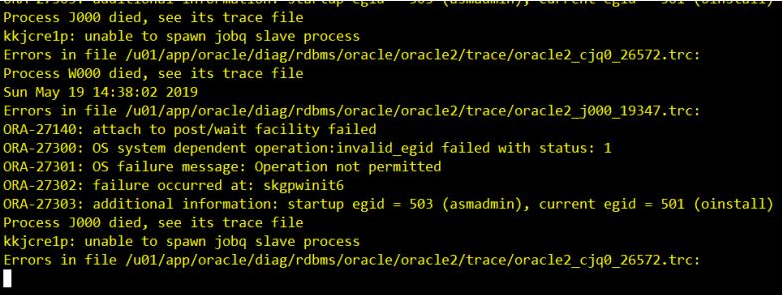
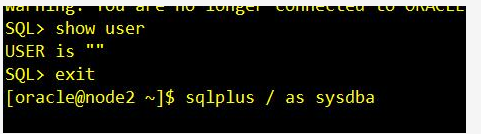
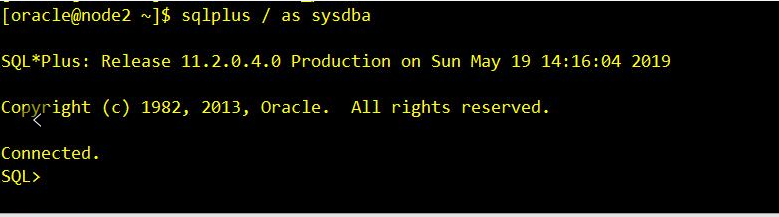
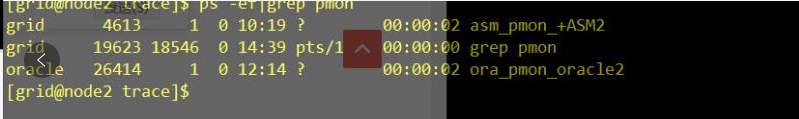
oracle 死活连接不上去,实例是启动的完好无损,原因是权限不对,
问题解析
跟据自己的实例分析所有权限:
[root@node2 bin]# cd /u01/app/grid/11.2.0/crs/bin/ [root@node2 bin]# chown grid.oinstall oracle [root@node2 bin]# chmod +s oracle [root@node2 bin]# chown root.oinstall oradism [root@node2 bin]# chmod +s oradism [root@node2 bin]# chown root.oinstall jssu [root@node2 bin]# chmod +s jssu [root@node2 bin]# chown root.oinstall extjob [root@node2 bin]# chmod +s extjob [root@node2 bin]# cd /u01/app/oracle/product/11.2.0/db_1/bin/ [oracle@node2 bin]$ chown root.oinstall extjob [oracle@node2 bin]$ chmod +s extjob [root@node2 bin]# chown root.oinstall jssu [root@node2 bin]# chown root.oinstall nmb [root@node2 bin]# chown root.oinstall nmhs [root@node2 bin]# chown root.oinstall nmo [root@node2 bin]# chmod +s nmb [root@node2 bin]# chmod +s nmhs [root@node2 bin]# chmod +s nmo [root@node2 bin]# chmod +s jssu [root@node2 bin]# chown oracle.asmadmin oracle [root@node2 bin]# chmod +s oracle [root@node2 bin]# chown root.oinstall oradism [root@node2 bin]# chmod +s oradism
具体截图:
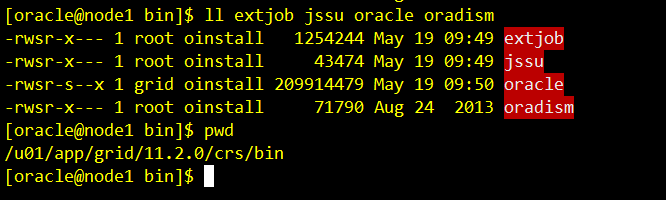
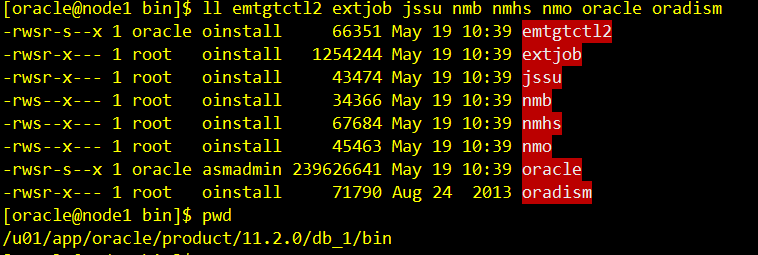
权限赋予完整后问题解决,具体权限根据实际情况分析,这里是RAC集群问题