最近要在iOS中实现一个应用启动另外一个应用的功能,搜了一些资料,使用UIApplication的openURL:的方法就能实现,现在整理和大家分享一下!
一、应用间单方向的调用
注册自定义URL协议
首先被启动的应用需要向iPhone注册一个自定义URL协议。这是在你的项目文件夹的info.plist文件进行的(就是你改变应用程序图标的同一个文件)。
Step1、右键,选择“Add Row”
Step2. Key值选择“URL types”
Step3、 打开“Item 0″,然后为该key增加一个URL identifier。可以是任何值,但建议用“反域名”(例如 “com.fcplayer.testHello”)
Step4. 在“Item 0”下再加一行
Step5. 选择“URL Schemes” 作为Key
Step6. 输入你的URL协议名 (例如“appb://” 应写做“appb”)。如果有必要,你可以在这里加入多个协议
操作截图如下:
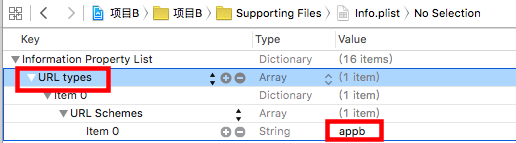
访问自定义URL
在主应用程序中通过访问自定义URL启动另外一个应用:
思路:先检查本地有没有跳转的应用,没有再检查appstore有没有
//无参数的传递 NSString *appIdStr = @"appb:"; //带参数的传递 // NSString *appIdStr = @"appb://com.fcplayer.testHello"; // NSString *appIdStr = @"appb://config=1&abar=2"; NSURL *appIdUrl = [NSURL URLWithString:appIdStr]; if ([[UIApplication sharedApplication] canOpenURL:appIdUrl]) {//检查本地应用 NSLog(@"canOpenURL"); [[UIApplication sharedApplication] openURL:appIdUrl]; }else{//本地没有下载链接到appstore下载 NSString *webStr = @"https://appsto.re/cn/00uGY.i"; NSURL *weuURL = [NSURL URLWithString:webStr]; if ([[UIApplication sharedApplication] canOpenURL:weuURL]) {//检查appStore应用 [[UIApplication sharedApplication] openURL:weuURL]; } }
自定义处理URL
有些时候我们除了启动还需向另外一个应用发送参数,这是也可以通过自定义的URL来实现,如:
//无参数的传递 NSString *appIdStr = @"appb:";
//带参数的传递 NSString *appIdStr = @"appb://com.fcplayer.testHello"; NSString *appIdStr = @"appb://config=1&abar=2";
这时我们在被启动应用中就必须进行自定义处理,在delegate中实现该消息(Cocos2d加在AppDelegate中),例如:
- (BOOL)application:(UIApplication *)application handleOpenURL:(NSURL*)url { // Do something withthe url here }注意:打开应用B的过程中,B有两种状态。
第一种状态:B并没有启动,那么会启动B。并调用下面的方法。
- (BOOL)application:(UIApplication *)application didFinishLaunchingWithOptions:(NSDictionary *)launchOptions { NSLog(@"didFinishLaunchingWithOptions----B"); return YES; }
第二种状态:此时B已经启动了,但是在后台运行,这个时候不会调用该方法。
通常,我们会从参数中解析出URL以便在视图中显示或者存储到UserPreference。下面的例子把URL存储为User Preference的url变量中或者打印出来:
-(BOOL)application:(UIApplication *)application handleOpenURL:(NSURL *)url { if (!url) { return NO; } NSString *URLString = [url absoluteString]; NSLog(@"%@",URLString); //[[NSUserDefaults standardUserDefaults] setObject:URLString forKey:@"url"]; //[[NSUserDefaults standardUserDefaults] synchronize]; return YES; }
其他
该代码参考来源:http://blog.csdn.net/arthurchenjs/article/details/6920631
// 检查用户是否配置了AppId // 有没有准确配置Info的CFBundleURLSchemes字段 // 是不是可以正确打开 if (!kAppId) { UIAlertView *alertView = [[UIAlertView alloc] initWithTitle:@"Setup Error" message:@"Missing app ID. You cannot run the app until you provide this in the code." delegate:self cancelButtonTitle:@"OK" otherButtonTitles:nil, nil]; [alertView show]; [alertView release]; } else { // Now check that the URL scheme fb[app_id]://authorize is in the .plist and can // be opened, doing a simple check without local app id factored in here NSString *url = [NSString stringWithFormat:@"fb%@://authorize",kAppId]; BOOL bSchemeInPlist = NO; // find out if the sceme is in the plist file. NSArray* aBundleURLTypes = [[NSBundle mainBundle] objectForInfoDictionaryKey:@"CFBundleURLTypes"]; if ([aBundleURLTypes isKindOfClass:[NSArray class]] && ([aBundleURLTypes count] > 0)) { NSDictionary* aBundleURLTypes0 = [aBundleURLTypes objectAtIndex:0]; if ([aBundleURLTypes0 isKindOfClass:[NSDictionary class]]) { NSArray* aBundleURLSchemes = [aBundleURLTypes0 objectForKey:@"CFBundleURLSchemes"]; if ([aBundleURLSchemes isKindOfClass:[NSArray class]] && ([aBundleURLSchemes count] > 0)) { NSString *scheme = [aBundleURLSchemes objectAtIndex:0]; if ([scheme isKindOfClass:[NSString class]] && [url hasPrefix:scheme]) { bSchemeInPlist = YES; } } } } // Check if the authorization callback will work BOOL bCanOpenUrl = [[UIApplication sharedApplication] canOpenURL:[NSURL URLWithString: url]]; if (!bSchemeInPlist || !bCanOpenUrl) { UIAlertView *alertView = [[UIAlertView alloc] initWithTitle:@"Setup Error" message:@"Invalid or missing URL scheme. You cannot run the app until you set up a valid URL scheme in your .plist." delegate:self cancelButtonTitle:@"OK" otherButtonTitles:nil, nil]; [alertView show]; [alertView release]; } }
二、调用IOS自带的应用:
上面讲述的是调用自身的应用,讲解了如何在自己应用之间调用问题,今天介绍一下如果调用IOS自带的app的方法
一、调用app store界面方法
在实际开发中,往往要推荐自己其他应用和推荐自己的收费软件,那么我们就需要在程序中直接连接到app store的相应页面。
实际上的做法很简单,使用的还是UIApplication类的OpenURL方法:
[[UIApplication sharedApplication] openURL:[NSURL URLWithString:@"程序的相应连接"]];
二、调用其它应用的方法
1)调用 自带mail
[[UIApplicationsharedApplication] openURL:[NSURLURLWithString:@"mailto://admin@hzlzh.com"]];
2)调用 电话phone
[[UIApplication sharedApplication] openURL:[NSURLURLWithString:@"tel://8008808888"]];
3)调用 SMS
[[UIApplicationsharedApplication] openURL:[NSURL URLWithString:@"sms://800888"]];
4)调用自带 浏览器 safari
[[UIApplicationsharedApplication] openURL:[NSURLURLWithString:@"http://www.hzlzh.com"]];
5)调用 Remote
[[UIApplicationsharedApplication] openURL:[NSURL URLWithString:@"remote://fff"]];
上面是最基本的语句,没什么处理过程。
如:调用phone可以传递号码,调用SMS只能设定号码,不能初始化SMS内容。
-(IBAction)openMaps {//打开地图
// Where is Apple on the map anyway?
NSString* addressText = @”1 Infinite Loop, Cupertino, CA 95014″;
// URL encode the spaces
addressText = [addressText stringByAddingPercentEscapesUsingEncoding: NSASCIIStringEncoding];
NSString* urlText = [NSString stringWithFormat:@"http://maps.google.com/maps?q=%@", addressText];
// lets throw this text on the log so we can view the url in the event we have an issue
NSLog(urlText);
[[UIApplication sharedApplication] openURL:[NSURL URLWithString:urlText]];
}
-(IBAction)openEmail {//打开mail
// Fire off an email to apple support
[[UIApplication sharedApplication] openURL:[NSURL URLWithString:@"mailto://devprograms@apple.com"]];
}
-(IBAction)openPhone {//拨打电话
// Call Google 411
[[UIApplication sharedApplication] openURL:[NSURL URLWithString:@"tel://8004664411"]];
}
-(IBAction)openSms {//打开短信
// Text to Google SMS
[[UIApplication sharedApplication] openURL:[NSURL URLWithString:@"sms://466453"]];
}
-(IBAction)openBrowser {//打开浏览器
// Lanuch any iPhone developers fav site
[[UIApplication sharedApplication] openURL:[NSURL URLWithString:@"http://itunesconnect.apple.com"]];
} 二、 ios开发,两个app之间相互调用
1、新建两个项目:AppOne,AppTwo;
2、分别在其属性列表中添加如下:
项目A:
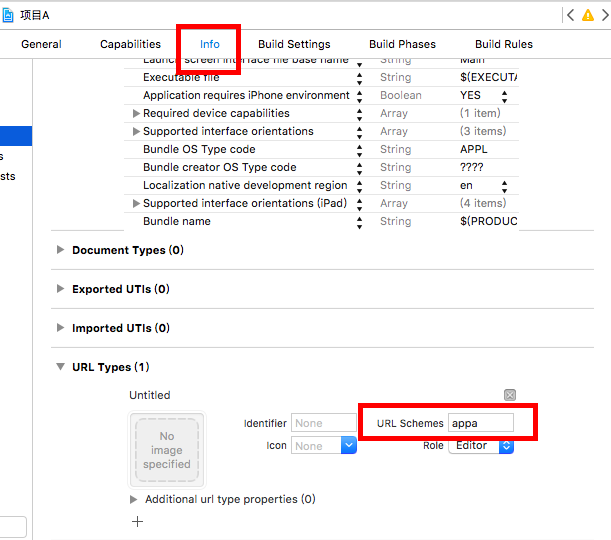
项目B:
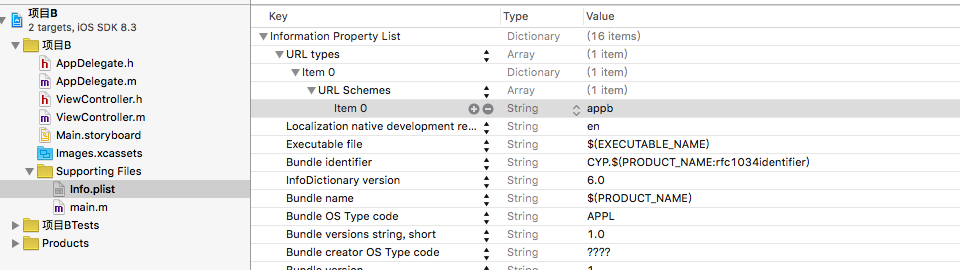
项目A实现代码:
//无参数的传递 NSString *appIdStr = @"appb:"; //带参数的传递 // NSString *appIdStr = @"appb://com.fcplayer.testHello"; // NSString *appIdStr = @"appb://config=1&abar=2"; NSURL *appIdUrl = [NSURL URLWithString:appIdStr]; if ([[UIApplication sharedApplication] canOpenURL:appIdUrl]) {//检查本地应用 NSLog(@"canOpenURL"); [[UIApplication sharedApplication] openURL:appIdUrl]; }else{//本地没有下载链接到appstore下载 NSString *webStr = @"https://appsto.re/cn/00uGY.i"; NSURL *weuURL = [NSURL URLWithString:webStr]; if ([[UIApplication sharedApplication] canOpenURL:weuURL]) {//检查appStore应用 [[UIApplication sharedApplication] openURL:weuURL]; } }
项目B实现代码:
.m 文件中
//无参数的传递 NSString *appIdStr = @"appa:"; NSURL *appIdUrl = [NSURL URLWithString:appIdStr]; if ([[UIApplication sharedApplication] canOpenURL:appIdUrl]) {//检查本地应用 NSLog(@"canOpenURL"); [[UIApplication sharedApplication] openURL:appIdUrl]; }else{//本地没有下载链接到appstore下载 NSString *webStr = @"https://appsto.re/cn/00uGY.i"; NSURL *weuURL = [NSURL URLWithString:webStr]; if ([[UIApplication sharedApplication] canOpenURL:weuURL]) {//检查本地应用 [[UIApplication sharedApplication] openURL:weuURL]; } }
delegate文件中:
-(BOOL)application:(UIApplication *)application handleOpenURL:(NSURL *)url
{
if (!url) { return NO; }
NSString *URLString = [url absoluteString];
NSLog(@"%@",URLString);
[[NSUserDefaults standardUserDefaults] setObject:URLString forKey:@"url"];
return YES;
}
4、分别运行下两个项目,然后无论把其中一个项目进程杀掉,或者使其进入休眠,都可以通过另一个项目来打开另一个项目。
本文主要参考:http://blog.csdn.net/xiaoxuan415315/article/details/17009679