效果图:
饼状图:
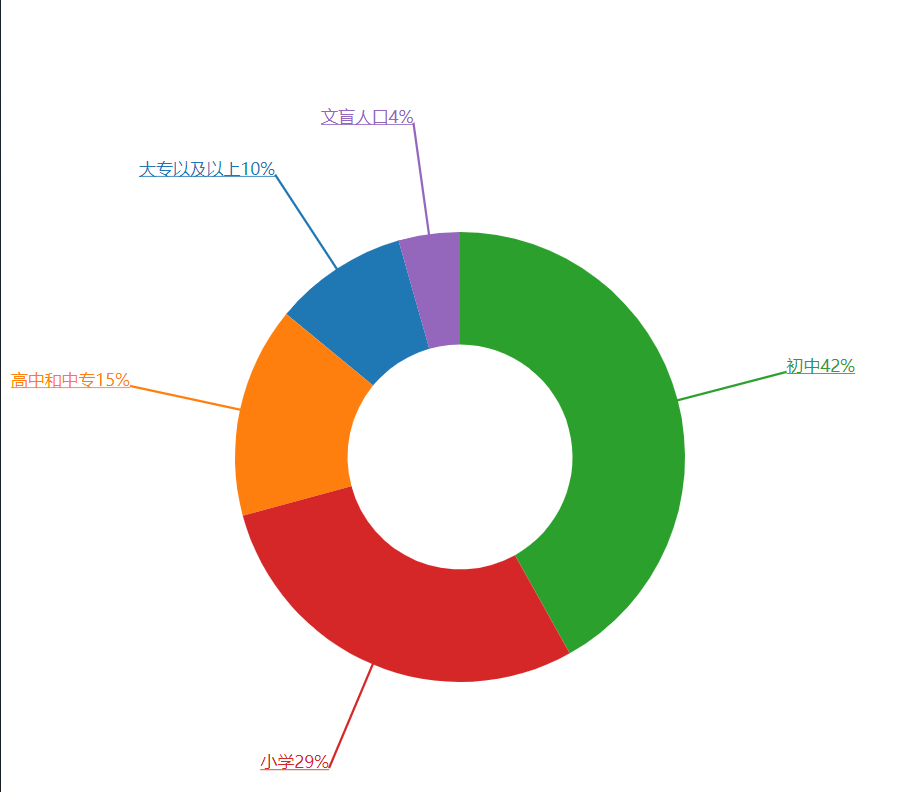
目录结构:
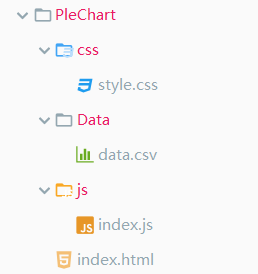


<!DOCTYPE html>
<html lang="en">
<head>
<meta charset="UTF-8">
<link href="http://t.zoukankan.com/css/style.css" media="screen" rel="stylesheet" type="text/css"/>
<title>Linechart1</title>
</head>
<body>
<div id="container"></div>
<script src="https://d3js.org/d3.v5.min.js"></script>
<script src="http://t.zoukankan.com/js/index.js"></script>
</body>
</html>

/*svg .path{*/ /*fill:#339999;*/ /*}*/ /*svg g path:hover {*/ /*cursor: pointer;*/ /*fill: #66cccc;*/ /*}*/


d3.csv("Data/data.csv",function (d) {
return {
education:d.education,
population:+d.population,
}
}).then(data=>{
console.log(data);
var sum=d3.sum(data.map(function (d) {
return d.population
}))
for(i in data){
data[i].Percentage=(data[i].population/sum*100).toFixed(0)+"%";
}
console.log(data);
var width=800,
height=800,
margin={"left":30,"top":30,"right":30,"bottom":30},
svg_width=width+margin.left+margin.right,
svg_height=height+margin.top+margin.bottom,
font_size=15;
var svg=d3.select("#container")
.append("svg")
.attr("width",width)
.attr("height",height)
var Pie=svg.append("g")
.attr("transform","translate("+width/2+","+height/2+")")
var arc_generator=d3.arc()
.innerRadius(width/8)
.outerRadius(width/4)
// .startAngle(0)
// .endAngle(120*Math.PI/180);
var angle_data=d3.pie()
.value(function (d) {
return d.population;
})
console.log(angle_data(data));
var color=d3.schemeCategory10;
console.log(color)
//生成内部圆环
Pie.selectAll("path")
.data(angle_data(data))
.enter()
.append("path")
.attr("d",arc_generator)
.style("fill",function (d,i) {
return color[i];
})
.attr("class",".path")
//标注
var arc_label=d3.arc()
.innerRadius(width/4)
.outerRadius(width/2)
Pie.selectAll(".arc_label")
.data(angle_data(data))
.enter()
.append("path")
.attr("d",arc_label)
.attr("class",".arc_label")
.style("fill","none")
//画标注线
function line_label(angle_data) {
var str=""
var i=-0;
for (d in angle_data){
str="M"+arc_generator.centroid(angle_data[d])[0]+","+arc_generator.centroid(angle_data[d])[1];
str=str+"L"+arc_label.centroid(angle_data[d])[0]+","+arc_label.centroid(angle_data[d])[1]
// console.log(str);
Pie.append("path")
.attr("d",str)
.attr("stroke",color[i])
.attr("stroke-width",2)
i++;
if(i>10)i=0;
}
}
line_label(angle_data(data));
var text=Pie.selectAll("text")
.data(angle_data(data))
.enter()
.append("text")
.attr("transform",function (d) {
return "translate("+arc_label.centroid(d)+")"
})
.attr("text-anchor",function (d) {
var x=arc_label.centroid(d)[0];
return x<=0?"end":"start";
})
.attr("font-size",font_size)
.style("fill",function (d,i) {
return color[i];
})
.style("text-decoration","underline")
.text(function (d) {
return d.data.education+d.data.Percentage;
})
})

education,population 大专以及以上,11964 高中和中专,18799 初中,51966 小学,35876 文盲人口,5466
参考教程:https://www.imooc.com/learn/103