为了完成这个需求,花了几天时间,各种求助。对于我这个菜鸟初学者而言确实有些难度。
在此整理一下,希望大家少走弯路。可能没考虑内存泄露等方面,因为我还没看这方面的东西,只满足需求先。
新建一个cocos2dx项目OpenCamera
由于要使用Cpp和OC混编,我们基于Cpp建一个混编类。
即先建一个C++类,再改后缀名到mm,主编码风格使用C++的。
在ios文件夹下新建C++类UtilBridge
将UtilBridge.cpp改名为UtilBridge.mm,在文件中随便打个空格保存一下。
声明静态方法后,各文件如下:
.h
1 // 2 // UtilBridge.h 3 // OpenCamera 4 // 5 // Created by HanHongmin on 13-12-30. 6 // 7 // 8 9 #ifndef __OpenCamera__UtilBridge__ 10 #define __OpenCamera__UtilBridge__ 11 12 #include "cocos2d.h" 13 using namespace cocos2d; 14 class UtilBridge:public CCObject{ 15 public: 16 static void openCamera(); 17 }; 18 19 #endif /* defined(__OpenCamera__UtilBridge__) */
.mm
1 // 2 // UtilBridge.cpp 3 // OpenCamera 4 // 5 // Created by HanHongmin on 13-12-30. 6 // 7 // 8 9 #include "UtilBridge.h" 10 11 void UtilBridge::openCamera(){ 12 13 }
打开ios摄像头等要用到oc代码,大家可以去搜一下原理。这里要用到一个代理类,我没有改RootViewController,而是新写了一个OC类,这么干我不知道会不会有问题,如果有请大家指出。
新建OC类PickerDelegate继承NSObject,文件创建好之后在声明中加上所需接口,之后文件内容如下:
.h
1 // 2 // PickerDelegate.h 3 // OpenCamera 4 // 5 // Created by HanHongmin on 13-12-30. 6 // 7 // 8 9 #import <Foundation/Foundation.h> 10 11 @interface PickerDelegate : NSObject<UINavigationControllerDelegate,UIImagePickerControllerDelegate> 12 13 @end
.m
1 // 2 // PickerDelegate.m 3 // OpenCamera 4 // 5 // Created by HanHongmin on 13-12-30. 6 // 7 // 8 9 #import "PickerDelegate.h" 10 11 @implementation PickerDelegate 12 13 14 -(id) init 15 { 16 if(self = [super init]) 17 { 18 } 19 return self; 20 } 21 22 - (void)imagePickerController:(UIImagePickerController *)picker didFinishPickingMediaWithInfo:(NSDictionary *)info 23 { 24 //CCLog("selected"); 25 //处理数据 26 UIImage* image = [info valueForKey:UIImagePickerControllerOriginalImage]; 27 28 [picker dismissModalViewControllerAnimated: YES]; 29 [picker release]; 30 } 31 32 33 - (void)imagePickerControllerDidCancel:(UIImagePickerController *)picker 34 { 35 //CCLog("cancle"); 36 [picker dismissModalViewControllerAnimated: YES]; 37 [picker release]; 38 } 39 40 @end
回到UtilBridge.mm实现openCamera方法
注意:在mm中#include "PickerDelegate.h",不要写道.h文件中。
#include "PickerDelegate.h" void UtilBridge::openCamera(){ UIImagePickerController *picker = [[UIImagePickerController alloc] init]; //设置图像来源类型(先判断系统中哪种图像源是可用的) if ([UIImagePickerController isSourceTypeAvailable:UIImagePickerControllerSourceTypeCamera]) { picker.sourceType = UIImagePickerControllerSourceTypeCamera; }else if([UIImagePickerController isSourceTypeAvailable:UIImagePickerControllerSourceTypePhotoLibrary]){ picker.sourceType = UIImagePickerControllerSourceTypePhotoLibrary; }else { picker.sourceType = UIImagePickerControllerSourceTypeSavedPhotosAlbum; } PickerDelegate* delegate = [[PickerDelegate alloc] init]; picker.delegate = delegate; [[UIApplication sharedApplication].keyWindow.rootViewController presentModalViewController:picker animated:YES]; }
在HelloWorld::init方法中调用openCamera
bool HelloWorld::init() { if ( !CCLayer::init() ) { return false; } UtilBridge::openCamera(); return true; }
运行一下,报错了...
貌似跟横竖屏有关,把项目调整到竖屏,再试试。我的需求就是竖屏,所以深层次的原因我就不找啦~~~
模拟器没有摄像头设备,所以打开的是图库,试摄像头要到真机上。
我们在PickerDelegate中能够拿到UIImage,拿到后转变成cocos2dx可用的格式,回调HelloWord的方法再干一些事,比如显示出来。
关于把方法当参数传进来之类的我一概不懂,所以在PickerDelegate中直接调HelloWorld,所以.m改成.mm以实现混编。
我们先说UIImage的数据转换
- (void)imagePickerController:(UIImagePickerController *)picker didFinishPickingMediaWithInfo:(NSDictionary *)info { //CCLog("selected"); //处理数据 UIImage* image = [info valueForKey:UIImagePickerControllerOriginalImage]; CGImageRef imageRef = [image CGImage]; NSUInteger width = CGImageGetWidth(imageRef); NSUInteger height = CGImageGetHeight(imageRef); CCLog("%i,%i",width,height); CGColorSpaceRef colorSpace = CGColorSpaceCreateDeviceRGB(); unsigned char* rawData = (unsigned char*) calloc(height * width * 4, sizeof(unsigned char)); NSUInteger bytesPerPixel = 4; NSUInteger bytesPerRow = bytesPerPixel * width; NSUInteger bitsPerComponent = 8; CGContextRef context = CGBitmapContextCreate(rawData, width, height, bitsPerComponent, bytesPerRow, colorSpace, kCGImageAlphaPremultipliedLast | kCGBitmapByteOrder32Big); CGColorSpaceRelease(colorSpace); CGContextDrawImage(context, CGRectMake(0, 0, width, height), imageRef); CGContextRelease(context); cocos2d::CCTexture2D *pickedImage = new cocos2d::CCTexture2D(); pickedImage->initWithData(rawData, cocos2d::kCCTexture2DPixelFormat_RGBA8888, width, height, cocos2d::CCSizeMake(width, height)); CCLOG("%f,%f",pickedImage->getContentSize().width,pickedImage->getContentSize().height); [picker dismissModalViewControllerAnimated: YES]; [picker release]; }
以上,我们已经把图片数据转换到了CCTexture2D,至于为何这么转,我也是搜来哒~注意引入响应头文件,这个以后就不说了。
HelloWorld声明和定义接口,接收CCTexture2D并干一些我们想干的事。
.h
void pickedPhoto(CCTexture2D* texture);.cpp
void HelloWorld::pickedPhoto(CCTexture2D* texture){ CCSprite* sprite = CCSprite::createWithTexture(texture); this->addChild(sprite); }
OK,试一下。报错啦
断点停在了this->addChild(sprite);这一行。根据java的经验,this指针怎么可能是bad access...如果他是空指针,
delegate里的layer->pickedPhoto(pickedImage);就报啦。当然这不是java,比较纠结。
这里费死了劲,因为不会C++嘛,最后试来试去,HelloWorld的layer忘了设置tag。
CCScene* HelloWorld::scene() { CCScene *scene = CCScene::create(); HelloWorld *layer = HelloWorld::create(); layer->setTag(1); scene->addChild(layer); return scene; }
试一下是OK了,但是摄像头拍照的图为啥是横着的呢?
再次搜来搜去,解决之~
新建OC category扩展UIImage
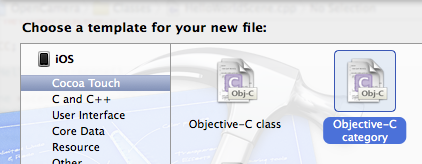
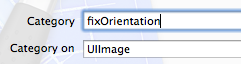
UIImage+fixOrientation.h文件
1 // 2 // UIImage+fixOrientation.h 3 // OpenCamera 4 // 5 // Created by HanHongmin on 13-12-30. 6 // 7 // 8 9 #import <UIKit/UIKit.h> 10 11 @interface UIImage (fixOrientation) 12 -(UIImage*) fixOrientation; 13 @end
UIImage+fixOrientation.m文件
1 // 2 // UIImage+fixOrientation.m 3 // OpenCamera 4 // 5 // Created by HanHongmin on 13-12-30. 6 // 7 // 8 9 #import "UIImage+fixOrientation.h" 10 11 @implementation UIImage (fixOrientation) 12 - (UIImage *)fixOrientation { 13 if (self.imageOrientation == UIImageOrientationUp) return self; 14 15 UIGraphicsBeginImageContextWithOptions(self.size, NO, self.scale); 16 [self drawInRect:(CGRect){0, 0, self.size}]; 17 UIImage *normalizedImage = UIGraphicsGetImageFromCurrentImageContext(); 18 UIGraphicsEndImageContext(); 19 return normalizedImage; 20 } 21 @end
以上有啥不明白的,自己搜去吧我也说不明白。这个东西用了之后,据说手机内存会突然增大大概40-50M,求良药啊
在PickerDelegate中引用上面的头文件,得到UIImage后调一下。
UIImage* image = [info valueForKey:UIImagePickerControllerOriginalImage];image = [image fixOrientation];
试试~~
图片拾取后发现只显示了一部分,我在控制台看到摄像头拍完后图片是2448x3264的,所以这里应该没啥问题。
自行处理一下吧。我在项目中用的时候,sprite是早就创建好的,大小是整个屏幕,只是获得Texture的时候更换到了sprite中,没啥问题的。
至于如何调节分辨率啥的,有空再研究吧。