前言
在大多数项目中都会遇到在线预览PDF文件,项目使用的是element ui,使用vue-pdf实现。
安装依赖
npm install --save vue-pdf
相关参数
参数介绍:
- url :pdf 文件的路径,可以是本地路径,也可以是在线路径。
- page: 当前显示的页数,比如第一页page=1
- rotate : 旋转角度,比如0就是不旋转,+90,-90 就是水平旋转。
- progress :当前页面的加载进度,范围是0-1 ,等于1的时候代表当前页已经完全加载完成了。
- page-loaded :页面加载成功的回调函数,不咋能用到。
- num-pages :总页数
- error :加载错误的回调
- link-clicked:单机pdf内的链接会触发。
- print 这个是打印函数。 注意:谷歌浏览器会出现乱码,这个和字体有关系。
实现
<template>
<div>
<el-row>
<el-button @click="onPreview" size="small">预览</el-button>
</el-row>
<el-dialog title="预览合同附件" :visible.sync="viewVisible" center @close='closePreview'>
<el-row :gutter="20">
<span>共{{pageCount}}页, 当前第 {{pdfPage}} 页 </span>
<el-button type="text" size="mini" @click.stop="previousPage">上一页</el-button>
<el-button type="text" size="mini" @click.stop="nextPage">下一页</el-button>
</el-row>
<div>
<pdf :src="http://t.zoukankan.com/src" :page="pdfPage" @num-pages="pageCount = $event" @page-loaded="pdfPage = $event" style="display: inline-block; 100%"></pdf>
</div>
</el-dialog>
</div>
</template>
<script>
import pdf from 'vue-pdf'
import store from '@/store/'
export default {
components:{
pdf
},
data(){
return {
viewVisible: false,
src: null,
pdfPage : 1,
pageCount: 0,
token: store.getters.access_token,
}
},
methods:{
onPreview(){
this.src = pdf.createLoadingTask({
url: 'http://localhost:8082/file/demo.pdf',
httpHeaders: {Authorization:'Bearer '+ this.token}
});
this.src.promise.then(pdf => {
this.viewVisible = true;
});
},
closePreview(){
this.pdfPage = 1;
},
previousPage(){
let p = this.pdfPage
p = p > 1 ? p-1 : this.pageCount
this.pdfPage = p
},
nextPage(){
let p = this.pdfPage
p = p < this.pageCount ? p+1 : 1
this.pdfPage = p
}
}
}
</script>
效果
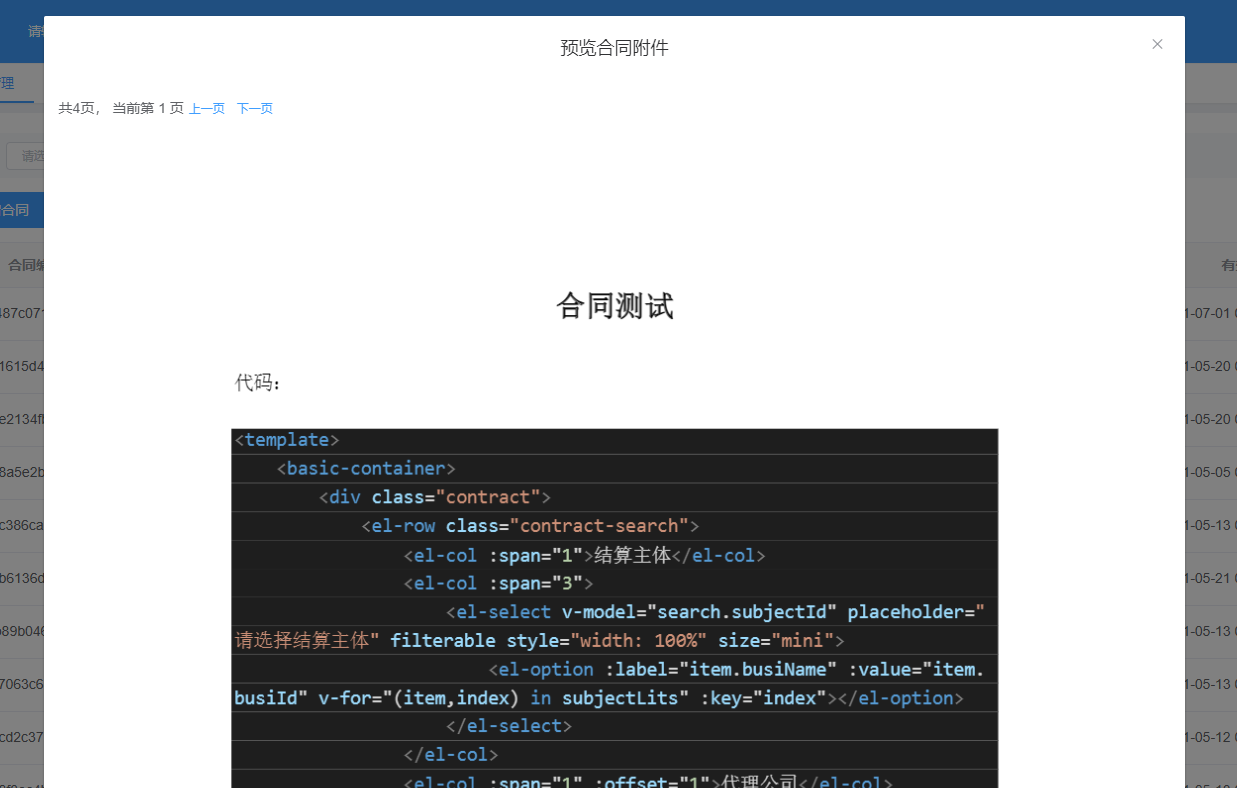
注意点
1、URL
url为文件地址路径
this.src = pdf.createLoadingTask({
url: 'http://localhost:8082/file/demo.pdf',
});
2、设置请求头
可以通过httpHeaders来设置token等参数
httpHeaders: {Authorization:'Bearer '+ this.token}
3、src
这点比较重要,网上很多帖子都是这样的
this.src.then(pdf => {
this.viewVisible = true;
})
会报错 TypeError: this.src.then is not a function
TypeError: this.src.then is not a function
at VueComponent.onPreview (index.vue?6ced:241)
at click (index.vue?aaff:261)
at invokeWithErrorHandling (vue.runtime.esm.js?2b0e:1854)
at VueComponent.invoker (vue.runtime.esm.js?2b0e:2179)
at invokeWithErrorHandling (vue.runtime.esm.js?2b0e:1854)
at VueComponent.Vue.$emit (vue.runtime.esm.js?2b0e:3888)
at VueComponent.handleClick (element-ui.common.js?5c96:9413)
at invokeWithErrorHandling (vue.runtime.esm.js?2b0e:1854)
at HTMLButtonElement.invoker (vue.runtime.esm.js?2b0e:2179)
at HTMLButtonElement.original._wrapper (vue.runtime.esm.js?2b0e:6917)
正确的是这样的
this.src.promise.then(pdf => {
this.viewVisible = true;
});