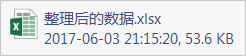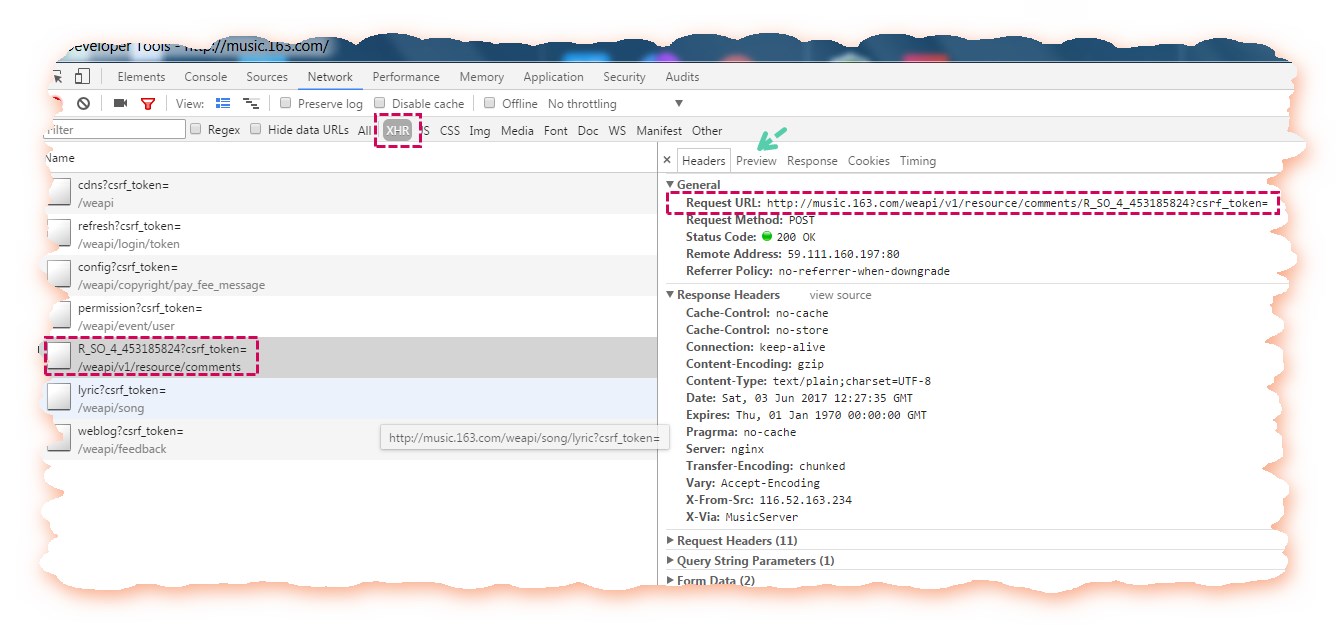
# -*- coding: utf-8 -*-
# @Time : 2017/3/28 8:46
# @Author : Lyrichu
# @Email : 919987476@qq.com
# @File : NetCloud_spider3.py
'''
@Description:
@(:https://www.zhihu.com/question/36081767)
posthttps://www.zhihu.com/question/36081767/answer/140287795
'''
from Crypto.Cipher import AES
import base64
import requests
import json
import codecs
import time
# headers = {
'Host':"music.163.com",
'Accept-Language':"zh-CN,zh;q=0.8,en-US;q=0.5,en;q=0.3",
'Accept-Encoding':"gzip, deflate",
'Content-Type':"application/x-www-form-urlencoded",
'Cookie':"_ntes_nnid=754361b04b121e078dee797cdb30e0fd,1486026808627; _ntes_nuid=754361b04b121e078dee797cdb30e0fd; JSESSIONID-WYYY=yfqt9ofhY%5CIYNkXW71TqY5OtSZyjE%2FoswGgtl4dMv3Oa7%5CQ50T%2FVaee%2FMSsCifHE0TGtRMYhSPpr20i%5CRO%2BO%2B9pbbJnrUvGzkibhNqw3Tlgn%5Coil%2FrW7zFZZWSA3K9gD77MPSVH6fnv5hIT8ms70MNB3CxK5r3ecj3tFMlWFbFOZmGw%5C%3A1490677541180; _iuqxldmzr_=32; vjuids=c8ca7976.15a029d006a.0.51373751e63af8; vjlast=1486102528.1490172479.21; __gads=ID=a9eed5e3cae4d252:T=1486102537:S=ALNI_Mb5XX2vlkjsiU5cIy91-ToUDoFxIw; vinfo_n_f_l_n3=411a2def7f75a62e.1.1.1486349441669.1486349607905.1490173828142; P_INFO=m15527594439@163.com|1489375076|1|study|00&99|null&null&null#hub&420100#10#0#0|155439&1|study_client|15527594439@163.com; NTES_CMT_USER_INFO=84794134%7Cm155****4439%7Chttps%3A%2F%2Fsimg.ws.126.net%2Fe%2Fimg5.cache.netease.com%2Ftie%2Fimages%2Fyun%2Fphoto_default_62.png.39x39.100.jpg%7Cfalse%7CbTE1NTI3NTk0NDM5QDE2My5jb20%3D; usertrack=c+5+hljHgU0T1FDmA66MAg==; Province=027; City=027; _ga=GA1.2.1549851014.1489469781; __utma=94650624.1549851014.1489469781.1490664577.1490672820.8; __utmc=94650624; __utmz=94650624.1490661822.6.2.utmcsr=baidu|utmccn=(organic)|utmcmd=organic; playerid=81568911; __utmb=94650624.23.10.1490672820",
'Connection':"keep-alive",
'Referer':'http://music.163.com/'
}
# proxies= {
'http:':'http://121.232.146.184',
'https:':'https://144.255.48.197'
}
# offset:(-1)*20,totaltruefalse
# first_param = '{rid:"", offset:"0", total:"true", limit:"20", csrf_token:""}' # second_param = "010001" # # third_param = "00e0b509f6259df8642dbc35662901477df22677ec152b5ff68ace615bb7b725152b3ab17a876aea8a5aa76d2e417629ec4ee341f56135fccf695280104e0312ecbda92557c93870114af6c9d05c4f7f0c3685b7a46bee255932575cce10b424d813cfe4875d3e82047b97ddef52741d546b8e289dc6935b3ece0462db0a22b8e7"
# forth_param = "0CoJUm6Qyw8W8jud"
# def get_params(page): # pageiv = "0102030405060708"
first_key = forth_param
second_key = 16 * 'F'
if(page == 1): # first_param = '{rid:"", offset:"0", total:"true", limit:"20", csrf_token:""}'
h_encText = AES_encrypt(first_param, first_key, iv)
else:
offset = str((page-1)*20)
first_param = '{rid:"", offset:"%s", total:"%s", limit:"20", csrf_token:""}' %(offset,'false')
h_encText = AES_encrypt(first_param, first_key, iv)
h_encText = AES_encrypt(h_encText, second_key, iv)
return h_encText
# encSecKey
def get_encSecKey():
encSecKey = "257348aecb5e556c066de214e531faadd1c55d814f9be95fd06d6bff9f4c7a41f831f6394d5a3fd2e3881736d94a02ca919d952872e7d0a50ebfa1769a7a62d512f5f1ca21aec60bc3819a9c3ffca5eca9a0dba6d6f7249b06f5965ecfff3695b54e1c28f3f624750ed39e7de08fc8493242e26dbc4484a01c76f739e135637c"
return encSecKey
# def AES_encrypt(text, key, iv):
pad = 16 - len(text) % 16
text = text + pad * chr(pad)
encryptor = AES.new(key, AES.MODE_CBC, iv)
encrypt_text = encryptor.encrypt(text)
encrypt_text = base64.b64encode(encrypt_text)
return encrypt_text
# jsondef get_json(url, params, encSecKey):
data = {
"params": params,
"encSecKey": encSecKey
}
response = requests.post(url, headers=headers, data=data,proxies = proxies)
return response.content
# def get_hot_comments(url):
hot_comments_list = []
hot_comments_list.append(u"ID ")
params = get_params(1) # encSecKey = get_encSecKey()
json_text = get_json(url,params,encSecKey)
json_dict = json.loads(json_text)
hot_comments = json_dict['hotComments'] # print("%d!" % len(hot_comments))
for item in hot_comments:
comment = item['content'] # likedCount = item['likedCount'] # comment_time = item['time'] # ()
userID = item['user']['userID'] # id
nickname = item['user']['nickname'] # avatarUrl = item['user']['avatarUrl'] # comment_info = userID + " " + nickname + " " + avatarUrl + " " + comment_time + " " + likedCount + " " + comment + u""
hot_comments_list.append(comment_info)
return hot_comments_list
# def get_all_comments(url):
all_comments_list = [] # all_comments_list.append(u"ID ") # params = get_params(1)
encSecKey = get_encSecKey()
json_text = get_json(url,params,encSecKey)
json_dict = json.loads(json_text)
comments_num = int(json_dict['total'])
if(comments_num % 20 == 0):
page = comments_num / 20
else:
page = int(comments_num / 20) + 1
print("%d!" % page)
for i in range(page): # params = get_params(i+1)
encSecKey = get_encSecKey()
json_text = get_json(url,params,encSecKey)
json_dict = json.loads(json_text)
if i == 0:
print("%d!" % comments_num) # for item in json_dict['comments']:
comment = item['content'] # likedCount = item['likedCount'] # comment_time = item['time'] # ()
userID = item['user']['userId'] # id
nickname = item['user']['nickname'] # avatarUrl = item['user']['avatarUrl'] # comment_info = unicode(userID) + u" " + nickname + u" " + avatarUrl + u" " + unicode(comment_time) + u" " + unicode(likedCount) + u" " + comment + u""
all_comments_list.append(comment_info)
print("%d!" % (i+1))
return all_comments_list
# def save_to_file(list,filename):
with codecs.open(filename,'a',encoding='utf-8') as f:
f.writelines(list)
print("!")
if __name__ == "__main__":
start_time = time.time() # url = ""
filename = u"On_My_Way.txt"
all_comments_list = get_all_comments(url)
save_to_file(all_comments_list,filename)
end_time = time.time() #print("%f." % (end_time - start_time))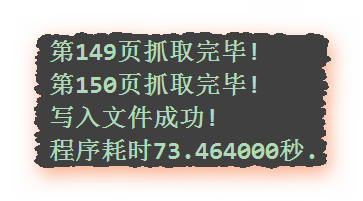
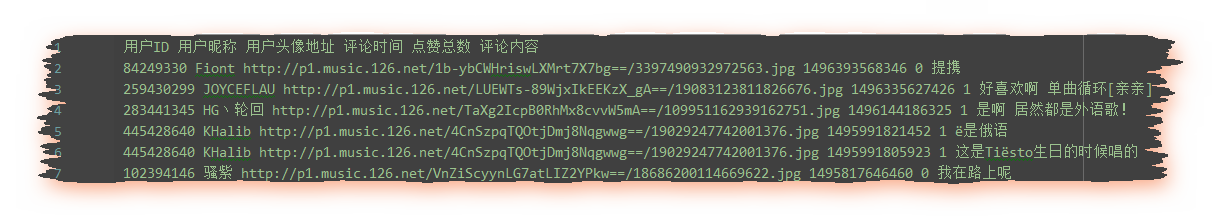
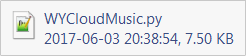
参考:
#!/usr/bin/env python
# encoding=utf-8
from __future__ import print_function
import os
import requests
import re
import time
import xml.dom.minidom
import json
import sys
import math
import subprocess
import ssl
import threading
import urllib, urllib2
DEBUG = False
MAX_GROUP_NUM = 2 # INTERFACE_CALLING_INTERVAL = 5 # , "", MAX_PROGRESS_LEN = 50
QRImagePath = os.path.join(os.getcwd(), 'qrcode.jpg')
tip = 0
uuid = ''
base_uri = ''
redirect_uri = ''
push_uri = ''
skey = ''
wxsid = ''
wxuin = ''
pass_ticket = ''
deviceId = 'e000000000000000'
BaseRequest = {}
ContactList = []
My = []
SyncKey = []
try:
xrange
range = xrange
except:
# python 3
pass
def responseState(func, BaseResponse):
ErrMsg = BaseResponse['ErrMsg']
Ret = BaseResponse['Ret']
if DEBUG or Ret != 0:
print('func: %s, Ret: %d, ErrMsg: %s' % (func, Ret, ErrMsg))
if Ret != 0:
return False
return True
def getUUID():
global uuid
url = 'https://login.weixin.qq.com/jslogin'
params = {
'appid': 'wx782c26e4c19acffb',
'fun': 'new',
'lang': 'zh_CN',
'_': int(time.time()),
}
r = myRequests.get(url=url, params=params)
r.encoding = 'utf-8'
data = r.text
# print(data)
# window.QRLogin.code = 200; window.QRLogin.uuid = "oZwt_bFfRg==";
regx = r'window.QRLogin.code = (d+); window.QRLogin.uuid = "(S+?)"'
pm = re.search(regx, data)
code = pm.group(1)
uuid = pm.group(2)
if code == '200':
return True
return False
def showQRImage():
global tip
url = 'https://login.weixin.qq.com/qrcode/' + uuid
params = {
't': 'webwx',
'_': int(time.time()),
}
r = myRequests.get(url=url, params=params)
tip = 1
f = open(QRImagePath, 'wb+')
f.write(r.content)
f.close()
time.sleep(1)
if sys.platform.find('darwin') >= 0:
subprocess.call(['open', QRImagePath])
else:
print('')
def waitForLogin():
global tip, base_uri, redirect_uri, push_uri
url = 'https://login.weixin.qq.com/cgi-bin/mmwebwx-bin/login?tip=%s&uuid=%s&_=%s' % (
tip, uuid, int(time.time()))
r = myRequests.get(url=url)
r.encoding = 'utf-8'
data = r.text
# print(data)
# window.code=500;
regx = r'window.code=(d+);'
pm = re.search(regx, data)
code = pm.group(1)
if code == '201': # print(',')
tip = 0
elif code == '200': # print('...')
regx = r'window.redirect_uri="(S+?)";'
pm = re.search(regx, data)
redirect_uri = pm.group(1) + '&fun=new'
base_uri = redirect_uri[:redirect_uri.rfind('/')]
# push_uribase_uri()(..)
services = [
('wx2.qq.com', 'webpush2.weixin.qq.com'),
('qq.com', 'webpush.weixin.qq.com'),
('web1.wechat.com', 'webpush1.wechat.com'),
('web2.wechat.com', 'webpush2.wechat.com'),
('wechat.com', 'webpush.wechat.com'),
('web1.wechatapp.com', 'webpush1.wechatapp.com'),
]
push_uri = base_uri
for (searchUrl, pushUrl) in services:
if base_uri.find(searchUrl) >= 0:
push_uri = 'https://%s/cgi-bin/mmwebwx-bin' % pushUrl
break
# closeQRImage
if sys.platform.find('darwin') >= 0: # for OSX with Preview
os.system("osascript -e 'quit app "Preview"'")
elif code == '408': # pass
# elif code == '400' or code == '500':
return code
def login():
global skey, wxsid, wxuin, pass_ticket, BaseRequest
r = myRequests.get(url=redirect_uri)
r.encoding = 'utf-8'
data = r.text
# print(data)
doc = xml.dom.minidom.parseString(data)
root = doc.documentElement
for node in root.childNodes:
if node.nodeName == 'skey':
skey = node.childNodes[0].data
elif node.nodeName == 'wxsid':
wxsid = node.childNodes[0].data
elif node.nodeName == 'wxuin':
wxuin = node.childNodes[0].data
elif node.nodeName == 'pass_ticket':
pass_ticket = node.childNodes[0].data
# print('skey: %s, wxsid: %s, wxuin: %s, pass_ticket: %s' % (skey, wxsid,
# wxuin, pass_ticket))
if not all((skey, wxsid, wxuin, pass_ticket)):
return False
BaseRequest = {
'Uin': int(wxuin),
'Sid': wxsid,
'Skey': skey,
'DeviceID': deviceId,
}
return True
def webwxinit():
url = (base_uri +
'/webwxinit?pass_ticket=%s&skey=%s&r=%s' % (
pass_ticket, skey, int(time.time())))
params = {'BaseRequest': BaseRequest}
headers = {'content-type': 'application/json; charset=UTF-8'}
r = myRequests.post(url=url, data=json.dumps(params), headers=headers)
r.encoding = 'utf-8'
data = r.json()
if DEBUG:
f = open(os.path.join(os.getcwd(), 'webwxinit.json'), 'wb')
f.write(r.content)
f.close()
# print(data)
global ContactList, My, SyncKey
dic = data
ContactList = dic['ContactList']
My = dic['User']
SyncKey = dic['SyncKey']
state = responseState('webwxinit', dic['BaseResponse'])
return state
def webwxgetcontact():
url = (base_uri +
'/webwxgetcontact?pass_ticket=%s&skey=%s&r=%s' % (
pass_ticket, skey, int(time.time())))
headers = {'content-type': 'application/json; charset=UTF-8'}
r = myRequests.post(url=url, headers=headers)
r.encoding = 'utf-8'
data = r.json()
if DEBUG:
f = open(os.path.join(os.getcwd(), 'webwxgetcontact.json'), 'wb')
f.write(r.content)
f.close()
dic = data
MemberList = dic['MemberList']
# ,..
SpecialUsers = ["newsapp", "fmessage", "filehelper", "weibo", "qqmail", "tmessage", "qmessage", "qqsync",
"floatbottle", "lbsapp", "shakeapp", "medianote", "qqfriend", "readerapp", "blogapp", "facebookapp",
"masssendapp",
"meishiapp", "feedsapp", "voip", "blogappweixin", "weixin", "brandsessionholder", "weixinreminder",
"wxid_novlwrv3lqwv11", "gh_22b87fa7cb3c", "officialaccounts", "notification_messages", "wxitil",
"userexperience_alarm"]
for i in range(len(MemberList) - 1, -1, -1):
Member = MemberList[i]
if Member['VerifyFlag'] & 8 != 0: # /MemberList.remove(Member)
elif Member['UserName'] in SpecialUsers: # MemberList.remove(Member)
elif Member['UserName'].find('@@') != -1: # MemberList.remove(Member)
elif Member['UserName'] == My['UserName']: # MemberList.remove(Member)
return MemberList
def syncKey():
SyncKeyItems = ['%s_%s' % (item['Key'], item['Val'])
for item in SyncKey['List']]
SyncKeyStr = '|'.join(SyncKeyItems)
return SyncKeyStr
def syncCheck():
url = push_uri + '/synccheck?'
params = {
'skey': BaseRequest['Skey'],
'sid': BaseRequest['Sid'],
'uin': BaseRequest['Uin'],
'deviceId': BaseRequest['DeviceID'],
'synckey': syncKey(),
'r': int(time.time()),
}
r = myRequests.get(url=url, params=params)
r.encoding = 'utf-8'
data = r.text
# print(data)
# window.synccheck={retcode:"0",selector:"2"}
regx = r'window.synccheck={retcode:"(d+)",selector:"(d+)"}'
pm = re.search(regx, data)
retcode = pm.group(1)
selector = pm.group(2)
return selector
def webwxsync():
global SyncKey
url = base_uri + '/webwxsync?lang=zh_CN&skey=%s&sid=%s&pass_ticket=%s' % (
BaseRequest['Skey'], BaseRequest['Sid'], urllib.quote_plus(pass_ticket))
params = {
'BaseRequest': BaseRequest,
'SyncKey': SyncKey,
'rr': ~int(time.time()),
}
headers = {'content-type': 'application/json; charset=UTF-8'}
r = myRequests.post(url=url, data=json.dumps(params))
r.encoding = 'utf-8'
data = r.json()
# print(data)
dic = data
SyncKey = dic['SyncKey']
state = responseState('webwxsync', dic['BaseResponse'])
return state
def heartBeatLoop():
while True:
selector = syncCheck()
if selector != '0':
webwxsync()
time.sleep(1)
def main():
global myRequests
if hasattr(ssl, '_create_unverified_context'):
ssl._create_default_https_context = ssl._create_unverified_context
headers = {
'User-agent': 'Mozilla/5.0 (Macintosh; Intel Mac OS X 10_11_2) AppleWebKit/537.36 (KHTML, like Gecko) Chrome/44.0.2403.125 Safari/537.36'}
myRequests = requests.Session()
myRequests.headers.update(headers)
if not getUUID():
print('uuid')
return
print('...')
showQRImage()
while waitForLogin() != '200':
pass
os.remove(QRImagePath)
if not login():
print('')
return
if not webwxinit():
print('')
return
MemberList = webwxgetcontact()
threading.Thread(target=heartBeatLoop)
MemberCount = len(MemberList)
print('%s' % MemberCount)
d = {}
imageIndex = 0
for Member in MemberList:
imageIndex = imageIndex + 1
# name = '' + str(imageIndex) + '.jpg'
# imageUrl = '' + Member['HeadImgUrl']
# r = myRequests.get(url=imageUrl, headers=headers)
# imageContent = (r.content)
# fileImage = open(name, 'wb')
# fileImage.write(imageContent)
# fileImage.close()
# print('' + str(imageIndex) + '')
d[Member['UserName']] = (Member['NickName'], Member['RemarkName'])
city = Member['City']
city = 'nocity' if city == '' else city
name = Member['NickName']
name = 'noname' if name == '' else name
sign = Member['Signature']
sign = 'nosign' if sign == '' else sign
remark = Member['RemarkName']
remark = 'noremark' if remark == '' else remark
alias = Member['Alias']
alias = 'noalias' if alias == '' else alias
nick = Member['NickName']
nick = 'nonick' if nick == '' else nick
print(name, '', city, '|||', Member['Sex'], '|||', Member['StarFriend'], '|||', sign,
'|||', remark, '|||', alias, '|||', nick)
if __name__ == '__main__':
main()
print('...')
input()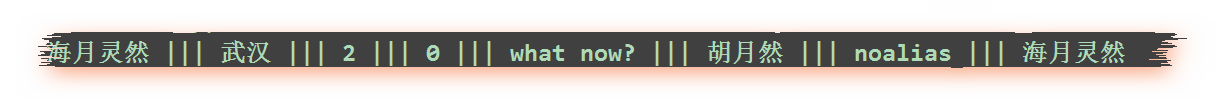
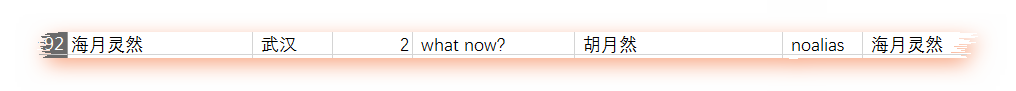
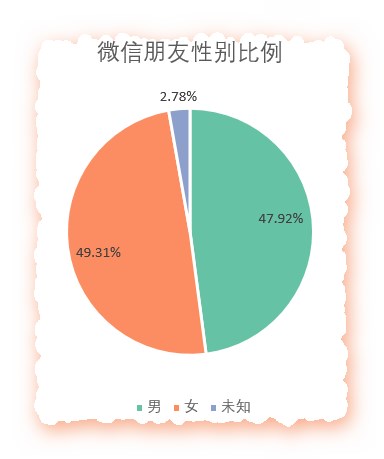
参考:
Python对微信好友进行简单统计分析当Python遇上微信,可以这么玩
import re
from selenium import webdriver
from selenium.common.exceptions import TimeoutException
from selenium.webdriver.common.by import By
from selenium.webdriver.support.ui import WebDriverWait
from selenium.webdriver.support import expected_conditions as EC
from pyquery import PyQuery as pq
from config import *
import pymongo
client = pymongo.MongoClient(MONGO_URL)
db = client[MONGO_DB]
browser = webdriver.PhantomJS(service_args=SERVICE_ARGS)
wait = WebDriverWait(browser, 10)
#browser.set_window_size(1400, 900)
def search():
print('')
try:
browser.get('https://www.taobao.com')
# http://selenium-python.readthedocs.io/waits.html#explicit-waits
# input = wait.until(
EC.presence_of_element_located((By.CSS_SELECTOR, '#q'))
)
#submit = wait.until(
EC.element_to_be_clickable((By.CSS_SELECTOR, '#J_TSearchForm > div.search-button > button')))
input.send_keys(KEYWORD)
submit.click()
#xtotal = wait.until(
EC.presence_of_element_located((By.CSS_SELECTOR, '#mainsrp-pager > div > div > div > div.total')))
#totalget_products()
return total.text
except TimeoutException:
# waitreturn search()
def next_page(page_number):
#xx###print('', page_number)
try:
#input = wait.until(
EC.presence_of_element_located((By.CSS_SELECTOR, '#mainsrp-pager > div > div > div > div.form > input'))
)
#submit = wait.until(EC.element_to_be_clickable(
(By.CSS_SELECTOR, '#mainsrp-pager > div > div > div > div.form > span.btn.J_Submit')))
#input.clear()
input.send_keys(page_number)
submit.click()
#wait.until(EC.text_to_be_present_in_element(
(By.CSS_SELECTOR, '#mainsrp-pager > div > div > div > ul > li.item.active > span'), str(page_number)))
get_products()
except TimeoutException:
#next_page(page_number)
#def get_products():
#wait.until(EC.presence_of_element_located((By.CSS_SELECTOR, '#mainsrp-itemlist .items .item')))
html = browser.page_source
doc = pq(html)
items = doc('#mainsrp-itemlist .items .item').items()
for item in items:
product = {
'image': item.find('.pic .img').attr('src'),
'price': item.find('.price').text(),
'deal': item.find('.deal-cnt').text()[:-3],
'title': item.find('.title').text(),
'shop': item.find('.shop').text(),
'location': item.find('.location').text()
}
print(product)
save_to_mongo(product)
#def save_to_mongo(result):
try:
if db[MONGO_TABLE].insert(result):
print('MONGODB', result)
except Exception:
print('MONGODB', result)
def main():
try:
total = search()
#total = int(re.compile('(d+)').search(total).group(1))
for i in range(2, total + 1):
#next_page(i)
except Exception:
print('')
finally:
browser.close()
if __name__ == '__main__':
main()MONGO_URL = 'localhost' MONGO_DB = 'taobao' MONGO_TABLE = 'product' # http://phantomjs.org/api/command-line.html ##SERVICE_ARGS = ['--load-images=false', '--disk-cache=true'] KEYWORD = ''
import json
import os
from urllib.parse import urlencode
import pymongo
import requests
from bs4 import BeautifulSoup
from requests.exceptions import ConnectionError
import re
from multiprocessing import Pool
from hashlib import md5
from json.decoder import JSONDecodeError
from config import *
#
client = pymongo.MongoClient(MONGO_URL, connect=False)
db = client[MONGO_DB]
#offseajaxkeyworddef get_page_index(offset, keyword):
data = {
'autoload': 'true',
'count': 20,
'cur_tab': 3,
'format': 'json',
'keyword': keyword,
'offset': offset,
}
params = urlencode(data)
base = 'http://www.toutiao.com/search_content/'
url = base + '?' + params
try:
response = requests.get(url)
if response.status_code == 200:
return response.text
return None
except ConnectionError:
print('Error occurred')
return None
#def download_image(url):
print('Downloading', url)
try:
response = requests.get(url)
if response.status_code == 200:
save_image(response.content)
return None
except ConnectionError:
return None
#def save_image(content):
# # # md5 file_path = '{0}/{1}/{2}.{3}'.format(os.getcwd(),'pic',md5(content).hexdigest(), 'jpg')
print(file_path)
# # contentif not os.path.exists(file_path):
with open(file_path, 'wb') as f:
f.write(content)
f.close()
#XHRdef parse_page_index(text):
try:
#JSON
data = json.loads(text)
#JSONdataif data and 'data' in data.keys():
for item in data.get('data'):
yield item.get('article_url')
except JSONDecodeError:
pass
#def get_page_detail(url):
try:
response = requests.get(url)
if response.status_code == 200:
return response.text
return None
except ConnectionError:
print('Error occurred')
return None
#def parse_page_detail(html, url):
soup = BeautifulSoup(html, 'lxml')
#result = soup.select('title')
title = result[0].get_text() if result else ''
#searchimages_pattern = re.compile('var gallery = (.*?);', re.S)
result = re.search(images_pattern, html)
#if result:
#JSONdata = json.loads(result.group(1))
#sub_imagesurl
if data and 'sub_images' in data.keys():
sub_images = data.get('sub_images')
images = [item.get('url') for item in sub_images]
#for image in images: download_image(image)
return {
'title': title,
'url': url,
'images': images
}
#def save_to_mongo(result):
if db[MONGO_TABLE].insert(result):
print('Successfully Saved to Mongo', result)
return True
return False
def main(offset):
text = get_page_index(offset, KEYWORD)
#URLurls = parse_page_index(text)
#for url in urls:
#html = get_page_detail(url)
#result = parse_page_detail(html, url)
#MongoDB
if result: save_to_mongo(result)
# if __name__ == '__main__':
# main(60)
# if __name__ == '__main__':if __name__ == '__main__':
pool = Pool()
groups = ([x * 20 for x in range(GROUP_START, GROUP_END + 1)])
pool.map(main, groups)
pool.close()
pool.join()MONGO_URL = 'localhost' MONGO_DB = 'toutiao' MONGO_TABLE = 'toutiao' GROUP_START = 1 GROUP_END = 20 KEYWORD='萌宠'