前言
有不少小伙伴在安装selenium环境后启动firefox报错,因为现在selenium升级到3.0了,跟2.0的版本还有有一点区别的。
安装环境过程中主要会遇到三个坑:
1.'geckodriver' executable needs to be in PATH
2.Expected browser binary location, but unable to find binary in default location
3.Unsupported Marionette protocol version 2, required 3
环境准备:
--python3.6
--selenium3.0
--firefox50
一、安装python
1.安装python这个简单,下载版本后傻瓜式安装就行了。
2.安装好之后,看下这个目录D:pythonScripts,有没pip.exe和easy_install.exe(一般都有,没有的话得重新安装一次了)
3.将D:python和D:pythonScripts,添加到环境变量path下
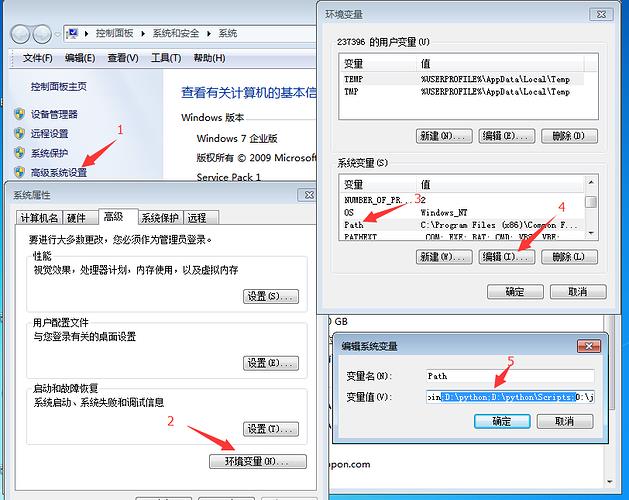
二、检查pip工具
1.打开cmd,输入:pip,出现如下图界面,说明pip环境OK.
>>pip
2.要是出现异常提示:Did not provide a command,就看这篇解决:Selenium2+python自动化3-解决pip使用异常
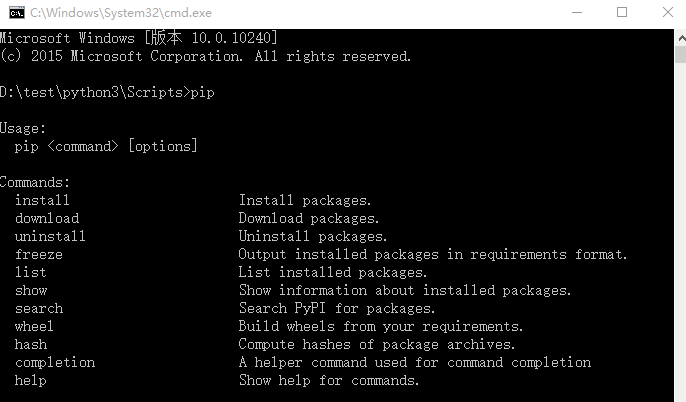
三、安装selenium3.0
1.cmd输入:pip install selenium
>>pip install selenium
2.首次安装要看到100%完成,中途失败就重新多输入几次安装。

四、检查selenium环境
1.在cmd输入如下指令检查环境
>>python
>>from selenium import webdriver
>>driver=webdriver.Firefox()
>>driver.get("https://www.baidu.com")
2.能看到浏览器正常启动,说明环境OK,如果遇到异常就继续看下面解决方案。
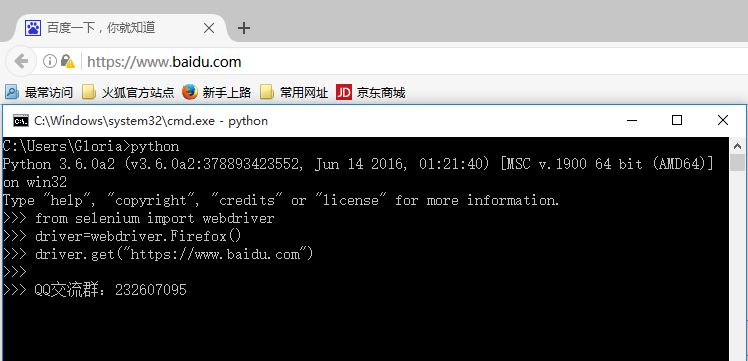
五、遇到第一个坑:'geckodriver' executable needs to be in PATH
1.如果启动浏览器过程中报如下错误
Traceback (most recent call last):
File "<stdin>", line 1, in <module>
File "D: estpython3libsite-packagesseleniumwebdriverfirefoxwebdriver.py", line 145, in __init__
self.service.start()
File "D: estpython3libsite-packagesseleniumwebdrivercommonservice.py", line 81, in start
os.path.basename(self.path), self.start_error_message)
selenium.common.exceptions.WebDriverException: Message:'geckodriver' executable needs to be in PATH.
2.这个是因为最新的selenium3.0启动firefox需要geckodriver.exe这个驱动文件。
3.下载之后,配置到环境变量path下(可以直接放python根目录)
六、遇到第二坑:Expected browser binary location, but unable to find binary in default location
1.如果启动浏览器过程中报如下错误
Traceback (most recent call last):
File "<stdin>", line 1, in <module>
File "D: estpython3libsite-packagesseleniumwebdriverfirefoxwebdriver.py", line 155, in __init__
keep_alive=True)
File "D: estpython3libsite-packagesseleniumwebdriver emotewebdriver.py", line 92, in __init__
self.start_session(desired_capabilities, browser_profile)
File "D: estpython3libsite-packagesseleniumwebdriver emotewebdriver.py", line 179, in start_session
response = self.execute(Command.NEW_SESSION, capabilities)
File "D: estpython3libsite-packagesseleniumwebdriver emotewebdriver.py", line 238, in execute
self.error_handler.check_response(response)
File "D: estpython3libsite-packagesseleniumwebdriver emoteerrorhandler.py", line 193, in check_response
raise exception_class(message, screen, stacktrace)
selenium.common.exceptions.WebDriverException: Message:Expected browser binary location, but unable to find binary in default location, no 'moz:firefoxOptions.binary' capability provided, and no binary flag set on the command line
2.这个是因为firefox.exe这个文件也需要配置到环境变量path下
3.这个路径就是安装完firefox后,找到firefox.exe这个文件的地址,加到path下

七、遇到第三坑:Unsupported Marionette protocol version 2, required 3
1.如果启动浏览器过程中出现如下错误
Traceback (most recent call last):
File "<stdin>", line 1, in <module>
File "D: estpython3libsite-packagesseleniumwebdriverfirefoxwebdriver.py", line 155, in __init__
keep_alive=True)
File "D: estpython3libsite-packagesseleniumwebdriver emotewebdriver.py", line 92, in __init__
self.start_session(desired_capabilities, browser_profile)
File "D: estpython3libsite-packagesseleniumwebdriver emotewebdriver.py", line 179, in start_session
response = self.execute(Command.NEW_SESSION, capabilities)
File "D: estpython3libsite-packagesseleniumwebdriver emotewebdriver.py", line 238, in execute
self.error_handler.check_response(response)
File "D: estpython3libsite-packagesseleniumwebdriver emoteerrorhandler.py", line 193, in check_response
raise exception_class(message, screen, stacktrace)
selenium.common.exceptions.WebDriverException: Message:Unsupported Marionette protocol version 2, required 3
2.这个错误原因是firefox版本过低了,最新的selenium3.0版本支持firefox47以上的版本,升级版本就可以了

总结:整个环境的配置是python3.6+selenium3.0+firefox47以上版本,当然python用2.7版本也是可以的