0、pthread源码下载:https://sourceware.org/pthreads-win32/
1、下载pthreads-w32-2-9-1-release.zip完毕后,解压,内容如下

其中,【Pre-built.2】是pthreads for win32的头文件和库文件,【pthreads.2】是源代码,【QueueUserAPCEx】是一个驱动,需要WDK支持编译。
2、将【.pthreads-w32-2-9-1-releasePre-built.2include】目录下的头文件拷贝到VS2017的安装目录,当前环境下是【C:Program Files (x86)Microsoft Visual Studio2017EnterpriseVCToolsMSVC14.16.27023include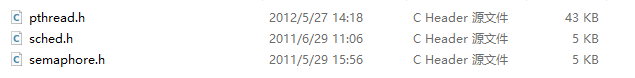
3、把【.pthreads-w32-2-9-1-releasePre-built.2lib】下的静态库文件拷贝到VS2017的安装目录,当前环境下是【C:Program Files (x86)Microsoft Visual Studio2017EnterpriseVCToolsMSVC14.16.27023lib】,x86和x64对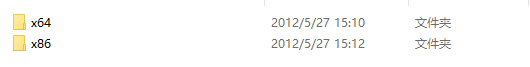
4、把【.pthreads-w32-2-9-1-releasePre-built.2dll】下的动态库文件拷贝到系统目录下,x86文件对应C:WindowsSysWOW64目录,x64文件对应C:WindowsSystem32目录

也可以在某个项目中引用该库,或者用更加时髦的Nuget也可以找到这个库。
配置好后,可用以下代码进行测试:
1 #include "pch.h"2 #include <iostream>3 #include <stdio.h>4 #include <pthread.h>5 #include <assert.h>6 7 #pragma comment(lib,"x86/pthreadVC2.lib")8 9 void* Function_t(void*Param)10 {11 std::cout << "多线程 " <<std::endl;12 pthread_t myid =pthread_self();13 std::cout << "线程ID=" << myid.x <<std::endl;14 returnNULL;15 }16 17 intmain(int argc, const char *argv[])18 {19 pthread_t pid;20 pthread_attr_t attr;21 pthread_attr_init(&attr);22 pthread_attr_setscope(&attr, PTHREAD_SCOPE_PROCESS);23 pthread_attr_setdetachstate(&attr, PTHREAD_CREATE_DETACHED);24 pthread_create(&pid, &attr, Function_t, NULL);25 std::cout << "======================================== " <<std::endl;26 getchar();27 pthread_attr_destroy(&attr);28 return 0;29 }如果在编译时报错【C2011 “timespec”:“struct”类型重定义】,原因是【pthread.h 中的 timespec 和 time.h 中的结构定义重复了,同时两个头文件中的编译条件不同,造成了结构的重复定义】,
解决方案:
#define PTHREAD_H