搭建的环境是LNMP:
1、安装MySQL
这个非常简单我用的是Ubuntu那么就用apt源,下载deb文件然后按照全新安装文档按顺序:a.加入apt库 b.更新apt库 c.安装 d.运行MySQL
下载:
https://dev.mysql.com/downloads/repo/apt/
文档:
https://dev.mysql.com/doc/mysql-apt-repo-quick-guide/en/#apt-repo-fresh-install
2、PHP
这里开启php-fpm,监听9000端口。
相关文档:
http://php.net/manual/zh/install.unix.nginx.php
a. 下载
https://www.php.net/downloads.php
wget https://www.php.net/distributions/php-7.1.33.tar.gz任意选择一个镜像下载到本地或者获取到下载地址然后wget下载到本地
b.解压、编译、安装
tar zxf php-x.x.x cd ../php-x.x.x ./configure --prefix=/usr/local/php --enable-fpm --enable-pdo --with-pdo-mysql --enable-mysqlnd --with-mysqli --with-openssl make sudo make install
有精简控的一定加上--prefix,这样安装目录才会在那里
其中按顺序执行下来会遇到的问题有pcre、zlib、libxml2不存在的问题,那么直接百度进入官网获取最新版本的tar.gz格式安装包然后解压编译安装。
swoole 的入门手册
https://linkeddestiny.gitbooks.io/easy-swoole/content/book/chapter01/install.html


./configure --prefix=/usr/local/php --with-config-file-path=/etc/php --enable-fpm --enable-pcntl --enable-mysqlnd --enable-opcache --enable-sockets --enable-sysvmsg --enable-sysvsem --enable-sysvshm --enable-shmop --enable-zip --enable-soap --enable-xml --enable-mbstring --disable-rpath --disable-debug --disable-fileinfo --with-mysqli=mysqlnd --with-pdo-mysql=mysqlnd --with-pcre-regex --with-iconv --with-zlib --with-mcrypt --with-gd --with-openssl --with-mhash --with-xmlrpc --with-curl --with-imap-ssl
c、安装完毕以后配置文件(官方文档搬砖过来的),每一行都不能忘记哦
sudo cp php.ini-development /usr/local/php/lib/php.ini cp /usr/local/php/etc/php-fpm.conf.default /usr/local/php/etc/php-fpm.conf cp sapi/fpm/php-fpm /usr/local/php/bin
小插曲:防止文件不存在,则阻止 Nginx 将请求发送到后端的 PHP-FPM 模块, 以避免遭受恶意脚本注入的攻击
vim /usr/local/php/lib/php.ini
修改参数为:cgi.fix_pathinfo=0
由于本人对vim也不熟悉所以建议sudo atom 或者sudo sublime之类以图形界面软件打开.
d、下面和PHP手册不一样的是:(以下功能是让fpm读取配置PHP-FPM用户组和用户并开启监听9000端口)
实际上手册所说/usr/local/etc/php-fpm.conf根本没有用户组配置选项,自己手动加上又会报告文件找不到,甚是郁闷,应该这样树立
创建web用户:
groupadd www-data
useradd -g www-data www-data打开php-fpm.conf
vim /usr/local/php/etc/php-fpm.conf
找到最下面那一行:
include=NONEl/etc/php-fpm.d/*.conf
将NONE改为真实路径:
include=/usr/local/php/etc/php-fpm.d/*.conf
然后在这个正则匹配配置文件的加上用户组和用户信息:
cd /usr/local/php/etc/php-fpm.d sudo cp www.conf.default www.conf
vim /usr/local/php/etc/php-fpm.d/www.conf
查找到用户设置跟改内容为以下:
; Unix user/group of processes ; Note: The user is mandatory. If the group is not set, the default user's group ; will be used. user = www-data group = www-data
开启FPM
/usr/local/bin/php-fpm
e、检查是否成功:
netstat -tln | grep 9000如果看到TCP 9000 LISTEN则表示配置成功如果无任何输出表示9000端口未监听,请重试
3、安装Nginx
Nginx中文文档呢让我踩坑了
http://www.nginx.cn/install http://www.nginx.cn/doc/setup/nginx-ubuntu.html
这两个都是版本太旧,PHP5什么的或者参数特别多安装总有各种问题,而且不喜欢apt去安装,起码版本选择上没那么自由,删除也要用apt去删除所以我用最简单的方式安装就是下载、编译、安装
下载
http://nginx.org/en/download.html
选一个喜欢的版本下载完了
tar -zxvf cd ./configure --prefix=/usr/local/nginx make make install
如果在configure时候提示一些zlib之类的软件不存在百度下载tar包解压安装便是
安装目录解答:
安装完了以后在 /usr/local/nginx
配置文件:/usr/local/nginx/conf/nginx.conf
虚拟主机文件目录:/usr/local/nginx/html
执行文件:/usr/local/nginx/sbin/nginx
配置文件需要做到的就是 a.index.html后面加index.php b.符合.php规则的交给9000端口
端口用默认nginx:80 php:9000 虚拟主机目录用默认的 /usr/local/nginx/html
一共配置了两个地方:
location / {
root html;
index index.html index.php index.htm;
}
#location ~ .php$ { # root html; # fastcgi_pass 127.0.0.1:9000; # fastcgi_index index.php; # fastcgi_param SCRIPT_FILENAME $document_root$fastcgi_script_name; # include fastcgi_params; #}
好啦,现在去执行目录
sudo ./nginx -s reopen
启动nginx
html目录新建test.php浏览器输入localhost/text.php就可以看到配置成功了.
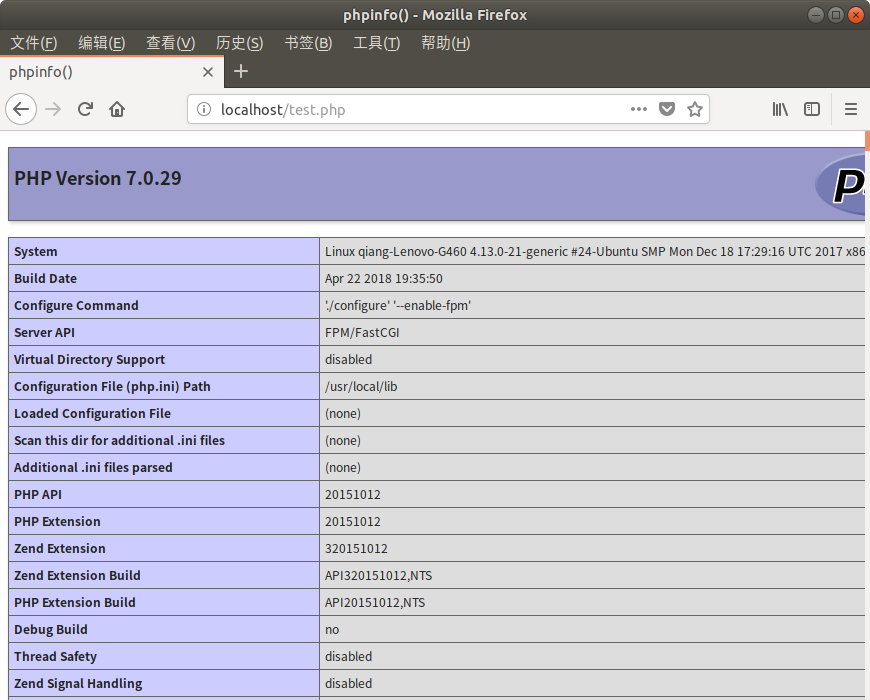
PHP扩展安装:
参考手册
http://php.net/manual/zh/install.pecl.phpize.php
执行流程是:进入编译时用的PHP源码包的ext在进入相关扩展目录, phpize生成configure文件, ./configure , make && make install
cd /home/username/php7.0.29/ext cd curl phpize ./configure --with-php-config=/usr/local/php/bin/php-config make make install
可能会出现autoconf出错情况,如果是ubuntu直接运行就可以了,然后去lib.php/ini将扩展注释去除就可以咯:
sudo apt-get install autoconfLinux 简单和常用的指令:
1、根目录下查找httpd.conf文件:
find / -name httpd.conf
2、显示/usr/src目录下的文件(包含子目录)包含magic的行,这个查找的可是文件的内容:
grep -r magic /usr/src
3、VIM编辑器查找内容
尾行模式:/content Enter
4、php-fpm的进程关闭
sudo pkill php-fpm
5、MySQLI安装
./configure –with-php-config=/usr/local/php/bin/php-config –with-mysqli=/usr/bin/mysql_config
php_config找不到
sudo apt-get install libmysqlclient-dev 之后遇到make错误,mysqli.lo不存在,是因为某个.h文件未找到导致编译失败图示:
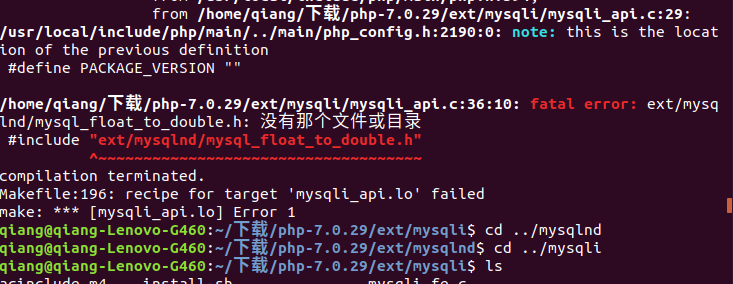
解决方案:
https://www.cnblogs.com/xiaoqian1993/p/6277771.html
6、ubuntu安装apt install资源占用
Could not get lock /var/lib/dpkg/lock! sudo rm /var/cache/apt/archives/lock sudo rm /var/lib/dpkg/lock
7、简单的定时任务
ubuntu 设定定时器任务: 1、 将ubuntu中crontab的编译器切换到VIM export EDITOR=vim 修改后最好重启一下crontab /etc/init.d/cron stop /etc/init.d/cron start 2、 设定每一分钟向/home/hello.txt文本追加一个hello 创建tesh.sh内容: echo hello >> /home/hello.txt 创建文件hello.txt(注意所属用户、所属组、其他用户)的读写执行权限的分配. 将.sh加入定时任务 命令行输入 crontab -e 编辑文本内容为 */1 * * * * sh /home/test.sh
linux添加环境变量:
由于linux环境变量值中/usr/local/php并不属于,/usr/local/bin里面的倒是可以全局访问的,现在将php加入全局变量。
sudo vim /etc/profile //加入mysql、PHP的执行文件所在目录 PATH=$PATH:/usr/local/php/bin:/usr/local/mysql/bin export PATH //两行代码加到末尾然后执行以下指令使其生效 source /etc/profile
或者添加快捷方式形式:
ln -s /usr/local/mysql/bin/mysql_config /usr/local/bin/mysql_config
nginx.conf | laravel


#user www-data; worker_processes 1; events { worker_connections 1024; } http { include mime.types; default_type application/octet-stream; sendfile on; keepalive_timeout 65; #gzip on; # server { listen 8080; server_name localhost; index index.html index.htm index.php; location / { root /home/www/laravel/public; autoindex on; try_files $uri $uri/ /index.php?$query_string; } # pass the PHP scripts to FastCGI server listening on 127.0.0.1:9000 # location ~ .php$ { root /home/www/laravel/public; fastcgi_pass 127.0.0.1:9000; fastcgi_index index.php; fastcgi_param SCRIPT_FILENAME $document_root$fastcgi_script_name; include fastcgi_params; } } server { listen 80; server_name localhost; index index.html index.htm index.php; location / { root /home/www; autoindex on; try_files $uri $uri/ /index.php?$query_string; } # pass the PHP scripts to FastCGI server listening on 127.0.0.1:9000 # location ~ .php$ { root /home/www; fastcgi_pass 127.0.0.1:9000; fastcgi_index index.php; fastcgi_param SCRIPT_FILENAME $document_root$fastcgi_script_name; include fastcgi_params; } } }
composer安装
https://pkg.phpcomposer.com/#how-to-install-composer