开篇一张图,道理全靠悟。
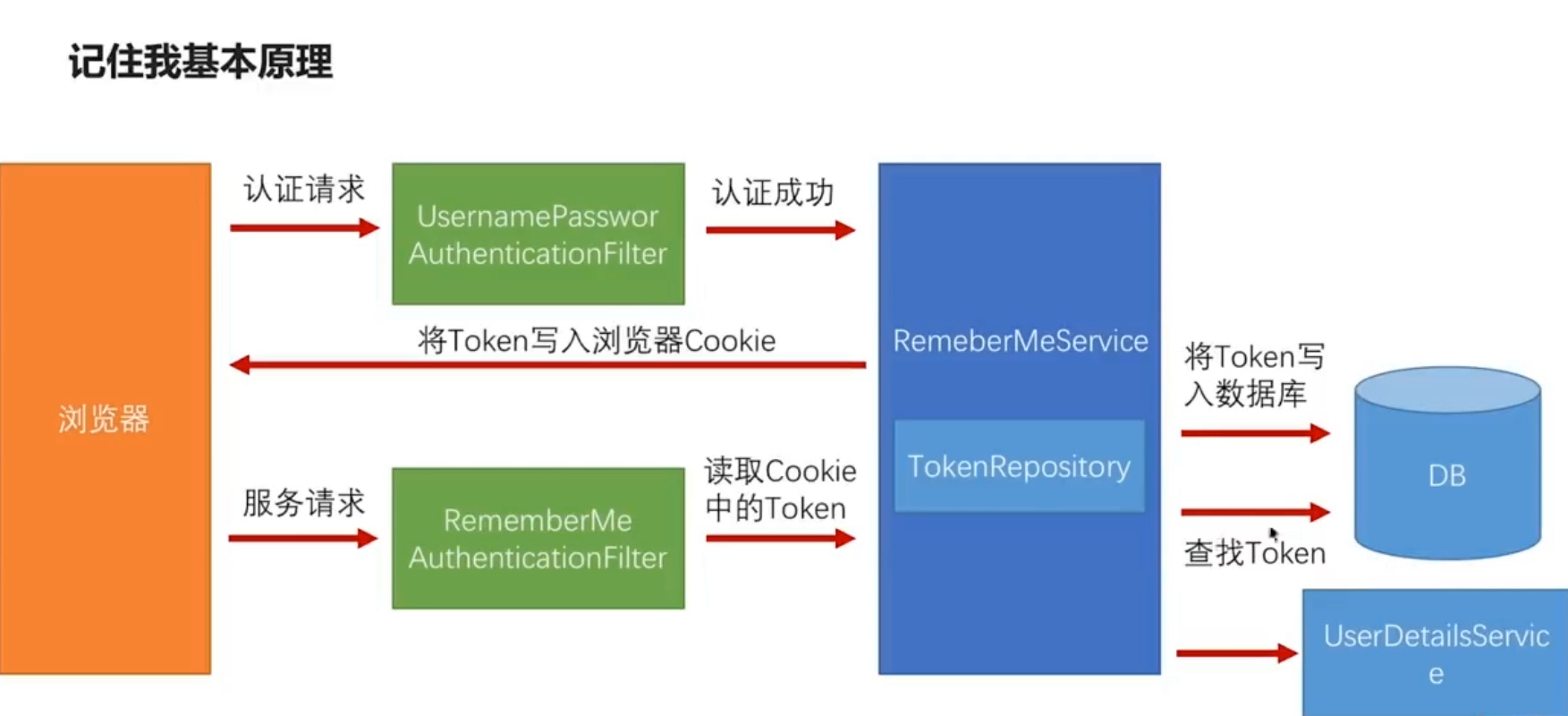
示例如下:
1. 新建Maven项目 remember_me
2. pom.xml
<project xmlns="http://maven.apache.org/POM/4.0.0" xmlns:xsi="http://www.w3.org/2001/XMLSchema-instance" xsi:schemaLocation="http://maven.apache.org/POM/4.0.0 http://maven.apache.org/xsd/maven-4.0.0.xsd"> <modelVersion>4.0.0</modelVersion> <groupId>com.java</groupId> <artifactId>remember_me</artifactId> <version>1.0.0</version> <parent> <groupId>org.springframework.boot</groupId> <artifactId>spring-boot-starter-parent</artifactId> <version>2.0.5.RELEASE</version> </parent> <dependencies> <!--Spring Boot --> <dependency> <groupId>org.springframework.boot</groupId> <artifactId>spring-boot-starter-web</artifactId> </dependency> <dependency> <groupId>org.springframework.cloud</groupId> <artifactId>spring-cloud-starter-oauth2</artifactId> <version>2.0.0.RELEASE</version> </dependency> <dependency> <groupId>org.springframework.boot</groupId> <artifactId>spring-boot-starter-jdbc</artifactId> </dependency> <dependency> <groupId>com.alibaba</groupId> <artifactId>druid</artifactId> <version>1.1.11</version> </dependency> <dependency> <groupId>mysql</groupId> <artifactId>mysql-connector-java</artifactId> </dependency> <!--热部署 --> <dependency> <groupId>org.springframework</groupId> <artifactId>springloaded</artifactId> <version>1.2.8.RELEASE</version> <scope>provided</scope> </dependency> <dependency> <groupId>org.springframework.boot</groupId> <artifactId>spring-boot-devtools</artifactId> <scope>provided</scope> </dependency> </dependencies> <build> <finalName>${project.artifactId}</finalName> <plugins> <plugin> <groupId>org.apache.maven.plugins</groupId> <artifactId>maven-compiler-plugin</artifactId> <configuration> <source>1.8</source> <target>1.8</target> <encoding>UTF-8</encoding> </configuration> </plugin> <plugin> <groupId>org.springframework.boot</groupId> <artifactId>spring-boot-maven-plugin</artifactId> <executions> <execution> <goals> <goal>repackage</goal> </goals> </execution> </executions> </plugin> </plugins> </build> </project>
3. RememberMeStarter.java
packagecom.java; importorg.springframework.boot.SpringApplication; importorg.springframework.boot.autoconfigure.SpringBootApplication; /** * <blockquote><pre> * * 主启动类 * * </pre></blockquote> * * @authorLogan * */ @SpringBootApplication public classRememberMeStarter { public static voidmain(String[] args) { SpringApplication.run(RememberMeStarter.class, args); } }
4. ApplicationContextConfig.java
packagecom.java.config; importorg.springframework.context.annotation.Bean; importorg.springframework.context.annotation.Configuration; importorg.springframework.security.crypto.bcrypt.BCryptPasswordEncoder; importorg.springframework.security.crypto.password.PasswordEncoder; /** * 配置文件类 * * @authorLogan * */ @Configuration public classApplicationContextConfig { /** * <blockquote><pre> * * 配置密码编码器,Spring Security 5.X必须配置,否则登录时报空指针异常 * * </pre></blockquote> * * @return */ @Bean publicPasswordEncoder passwordEncoder() { return newBCryptPasswordEncoder(); } }
5. RepositoryConfig.java
packagecom.java.config; importjavax.sql.DataSource; importorg.springframework.context.annotation.Bean; importorg.springframework.context.annotation.Configuration; importorg.springframework.security.web.authentication.rememberme.JdbcTokenRepositoryImpl; importorg.springframework.security.web.authentication.rememberme.PersistentTokenRepository; /** * 数据库相关配置 * * @authorLogan * */ @Configuration public classRepositoryConfig { @Bean publicPersistentTokenRepository tokenRepository(DataSource dataSource) { JdbcTokenRepositoryImpl tokenRepository = newJdbcTokenRepositoryImpl(); tokenRepository.setDataSource(dataSource); //tokenRepository.setCreateTableOnStartup(true); //第一次启动时可使用此功能自动创建表,第二次要关闭,否则表已存在会启动报错 returntokenRepository; } }
6. SecurityUserDetailsService.java
packagecom.java.service; importorg.springframework.beans.factory.annotation.Autowired; importorg.springframework.security.core.authority.AuthorityUtils; importorg.springframework.security.core.userdetails.User; importorg.springframework.security.core.userdetails.UserDetails; importorg.springframework.security.core.userdetails.UserDetailsService; importorg.springframework.security.core.userdetails.UsernameNotFoundException; importorg.springframework.security.crypto.password.PasswordEncoder; importorg.springframework.stereotype.Component; /** * UserDetailsService实现类 * * @authorLogan * */ @Component public class SecurityUserDetailsService implementsUserDetailsService { @Autowired privatePasswordEncoder passwordEncoder; @Override public UserDetails loadUserByUsername(String username) throwsUsernameNotFoundException { //数据库存储密码为加密后的密文(明文为123456) String password = passwordEncoder.encode("123456"); System.out.println("username: " +username); System.out.println("password: " +password); //模拟查询数据库,获取属于Admin和Normal角色的用户 User user = new User(username, password, AuthorityUtils.commaSeparatedStringToAuthorityList("Admin,Normal")); returnuser; } }
7. LoginConfig.java
packagecom.java.config; importorg.springframework.beans.factory.annotation.Autowired; importorg.springframework.context.annotation.Configuration; importorg.springframework.security.config.annotation.web.builders.HttpSecurity; importorg.springframework.security.config.annotation.web.configuration.WebSecurityConfigurerAdapter; importorg.springframework.security.core.userdetails.UserDetailsService; importorg.springframework.security.web.authentication.rememberme.PersistentTokenRepository; /** * 登录相关配置 * * @authorLogan * */ @Configuration public class LoginConfig extendsWebSecurityConfigurerAdapter { @Autowired privatePersistentTokenRepository tokenRepository; @Autowired privateUserDetailsService userDetailsService; @Override protected void configure(HttpSecurity http) throwsException { http.authorizeRequests() //设置不需要授权的请求 .antMatchers("/js/*", "/login.html").permitAll() //其它任何请求都需要验证权限 .anyRequest().authenticated() //设置自定义表单登录页面 .and().formLogin().loginPage("/login.html") //设置登录验证请求地址为自定义登录页配置action ("/login/form") .loginProcessingUrl("/login/form") //设置默认登录成功跳转页面 .defaultSuccessUrl("/main.html") //添加记住我功能 .and().rememberMe().tokenRepository(tokenRepository) //有效期为两周 .tokenValiditySeconds(3600 * 24 * 14) //设置UserDetailsService .userDetailsService(userDetailsService) //暂时停用csrf,否则会影响验证 .and().csrf().disable(); } }
8. src/main/resources 下文件如下
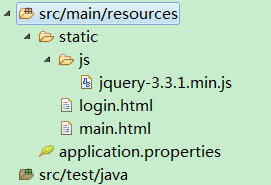
9. application.properties
spring.datasource.driver-class-name=com.mysql.jdbc.Driver spring.datasource.url=jdbc:mysql://192.168.32.10:3306/security?useUnicode=true&characterEncoding=UTF-8 spring.datasource.username=root spring.datasource.password=123456 spring.datasource.type=com.alibaba.druid.pool.DruidDataSource
10. login.html
<!DOCTYPE html> <html> <head> <title>登录</title> <meta http-equiv="content-type"content="text/html; charset=UTF-8" /> </head> <body> <!--登录框--> <div align="center"> <h2>用户自定义登录页面</h2> <fieldset style=" 300px;"> <legend>登录框</legend> <form action="/login/form"method="post"> <table> <tr> <th>用户名:</th> <td><input name="username" /> </td> </tr> <tr> <th>密码:</th> <td><input type="password"name="password" /> </td> </tr> <tr> <th>记住我:</th> <td><input type="checkbox"name="remember-me"value="true"checked="checked" /></td> </tr> <tr> <th></th> <td></td> </tr> <tr> <td colspan="2"align="center"><button type="submit">登录</button></td> </tr> </table> </form> </fieldset> </div> </body> </html>
11. main.html
<!DOCTYPE html> <html> <head> <title>首页</title> <meta http-equiv="content-type"content="text/html; charset=UTF-8" /> <script type="text/javascript"src="js/jquery-3.3.1.min.js"></script> <script> functiongetHostMessage() { $.ajax({ type: "get", url: "/getHostMessage", async: true, success: function(data) { $("#msg").val(JSON.stringify(data)); } }); } </script> </head> <body> <div> <h2>首页</h2> <table> <tr> <td><button onclick="getHostMessage()">获取主机信息</button></td> </tr> </table> </div> <!--响应内容--> <div> <textarea id="msg"style=" 800px;height: 800px;"></textarea> </div> </body> </html>
12. js/jquery-3.3.1.min.js 可在官网下载
https://code.jquery.com/jquery-3.3.1.min.js
13. 创建数据库
DROP DATABASE IF EXISTSsecurity; CREATE DATABASEsecurity; USEsecurity; create tablepersistent_logins ( username varchar(64) not null, series varchar(64) primary key, token varchar(64) not null, last_used timestamp not null );
14. 运行RememberMeStarter.java , 启动测试
浏览器输入首页 http://localhost:8080/main.html
地址栏自动跳转到登录页面,如下:
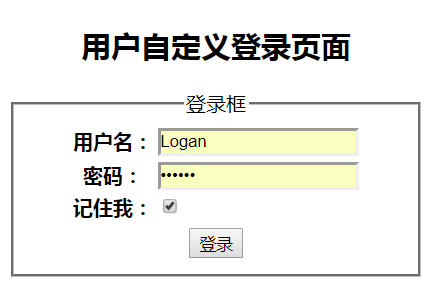
输入如下信息:
User:Logan
Password:123456
单击【登录】按钮,自动跳转到首页。
观察数据库,此时自动生成一条记录,username字段值为登录时使用用户名,记住我Token信息已生成。
如下所示:
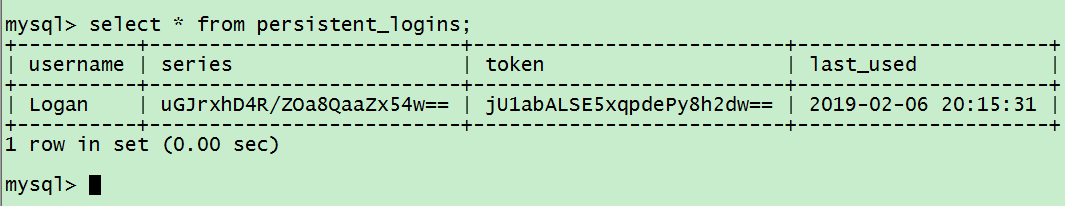
测试【记住我】 功能是否生效
关闭浏览器重新打开,或者关闭系统重新启动,再次访问首页,页面不再跳转到登录页,直接显示首页信息。
如下所示:
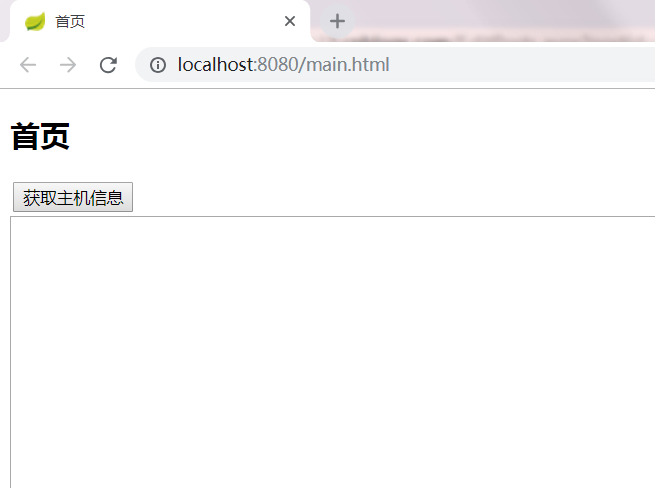
.