跟我学机器视觉-HALCON学习例程中文详解-IC引脚测量
Lead Measurement: Example for the application of the measure object
including a lot of visualization operators.
First, the length of the leads is measured, then, their width and distance from each other.
First, read in the image and initialize the program
read_image (Image, 'ic_pin')
********取得图像第一通道的指针,同时得到图像宽度高度
get_image_pointer1 (Image, Pointer, Type, Width, Height)
dev_close_window ()
dev_open_window_fit_image (Image, 0, 0, 509, 509, WindowHandle)
set_display_font (WindowHandle, 14, 'mono', 'true', 'false')
dev_display (Image)
显示图像如下:************************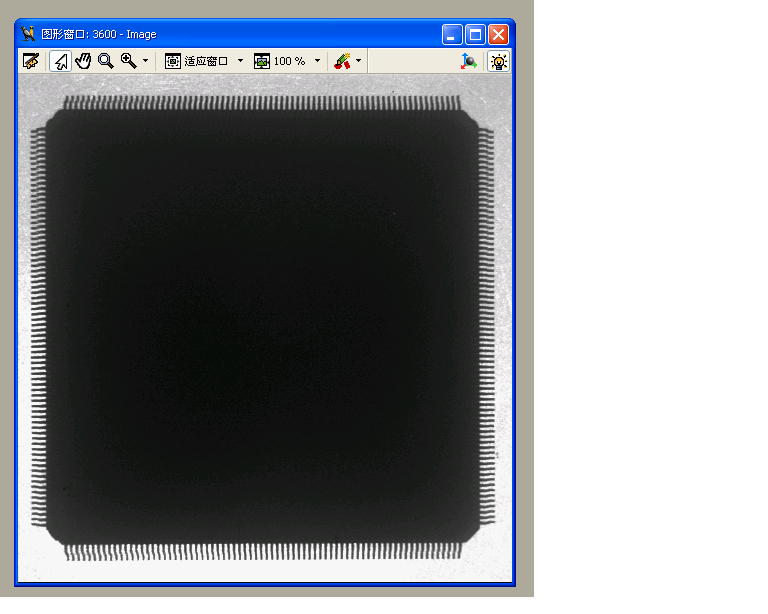
dev_set_draw ('margin')
dev_set_line_width (3)
- Define and display the rectangular ROIs within which the edges will be detected
Row := 55
RowBottom := 955
Column := 200
Phi := rad(-90)
Length1 := 50
Length2 := 35
dev_set_color ('gray')
gen_rectangle2 (Rectangle, Row, Column, Phi, Length1, Length2)
gen_rectangle2 (Rectangle, RowBottom, Column, Phi, Length1, Length2)
测量位置如绿色矩形所示下:*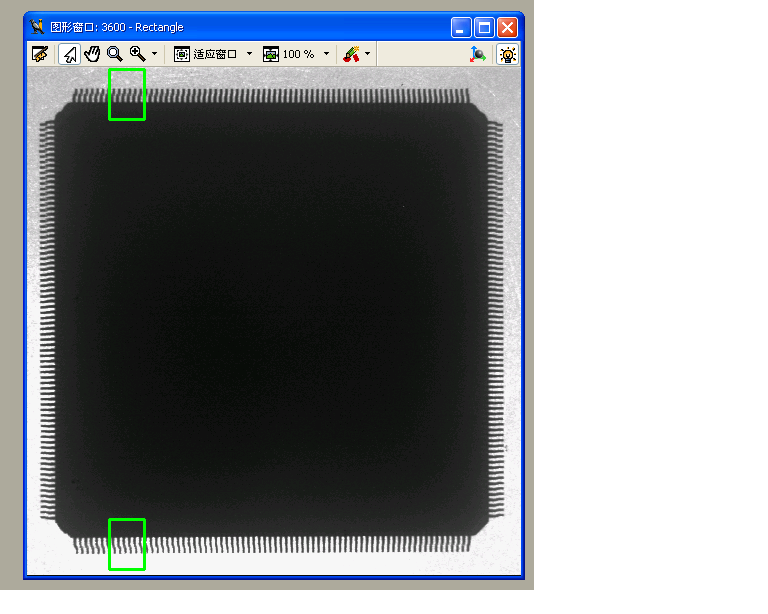
disp_continue_message (WindowHandle, 'black', 'true')
stop ()
- Create a measure object for the ROI at the top of the image.
获取一阶灰度剖面图的插值方法,测量矩形框与图像坐标系之间有角度时生效
Interpolation := 'nearest_neighbor'
生成测量矩形框,先测上部
gen_measure_rectangle2 (Row, Column, Phi, Length1, Length2, Width, Height, Interpolation, MeasureHandle)
- Determine all edges and calculate the lead height at the top of the image
Sigma := 1.0
Threshold := 30
Transition := 'all'
Select := 'all'
******进行测量
measure_pos (Image, MeasureHandle, Sigma, Threshold, Transition, Select, RowEdge, ColumnEdge, Amplitude, Distance)
LeadLength1 := Distance
- Display the results
dev_set_color ('white')
******将测量结果画出
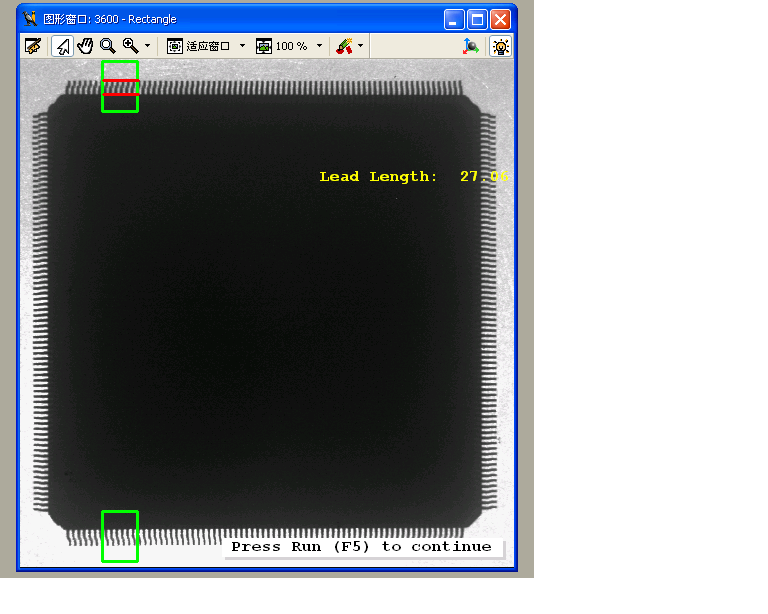
disp_line (WindowHandle, RowEdge, ColumnEdge-Length2, RowEdge, ColumnEdge+Length2)
disp_message (WindowHandle, 'Lead Length: '+LeadLength1$'.2f', 'window', RowEdge[1]+40, ColumnEdge[1]+100, 'yellow', 'false')
- Shift the measure object and determine the lead height at the bottom of the image
******转移测量框至新的参考坐标点,及测量下部
translate_measure (MeasureHandle, RowBottom, Column)
******进行测量
measure_pos (Image, MeasureHandle, Sigma, Threshold, Transition, Select, RowEdge, ColumnEdge, Amplitude, Distance)
LeadLength2 := Distance
- Display the results
dev_set_color ('white')
******将测量结果画出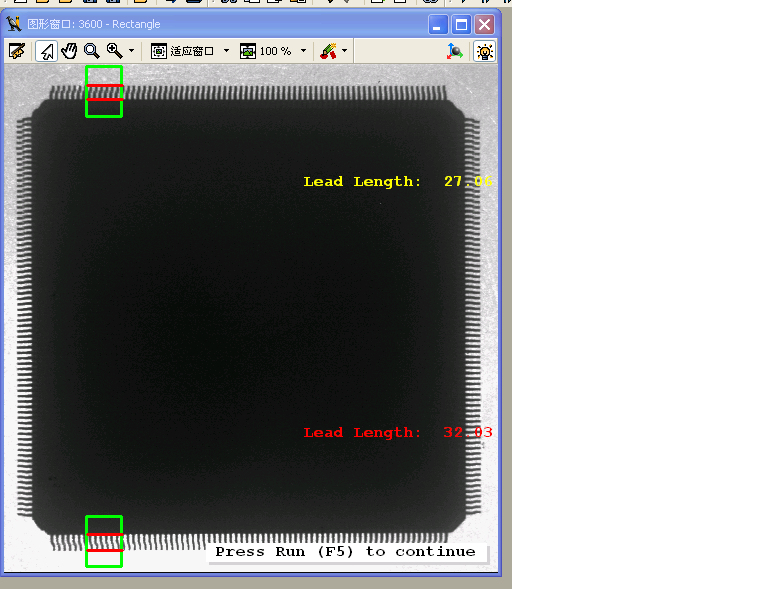
disp_line (WindowHandle, RowEdge, ColumnEdge-Length2, RowEdge, ColumnEdge+Length2)
disp_message (WindowHandle, 'Lead Length: '+LeadLength2$'.2f', 'window', 360, ColumnEdge[1]+100, 'red', 'false')
- Close the measure
close_measure (MeasureHandle)
disp_continue_message (WindowHandle, 'black', 'true')
stop ()
- Now, define and display a rectangular ROI perpendicular to the leads and create the measure
dev_display (Image)
Row := 47
Column := 485
Phi := 0
Length1 := 420
Length2 := 8
Interpolation := 'nearest_neighbor'
dev_set_color ('black')
创建新的测量矩形ROI,如图蓝色矩形: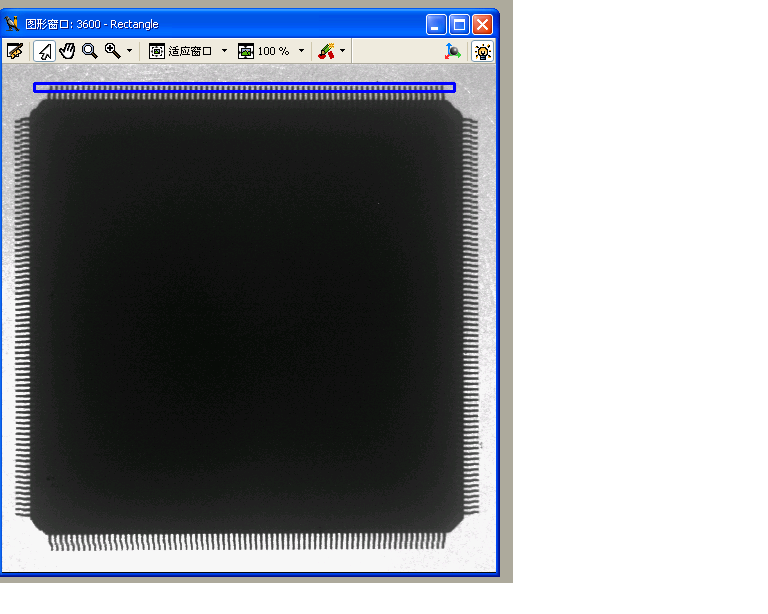
gen_rectangle2 (Rectangle, Row, Column, Phi, Length1, Length2)
gen_measure_rectangle2 (Row, Column, Phi, Length1, Length2, Width, Height, Interpolation, MeasureHandle)
Determine all edge pairs that have a negative transition, i.e., edge pairs
that enclose dark regions.
Sigma := 1.0
Threshold := 30
Transition := 'negative'
Select := 'all'
*****进行测量计算并显示结果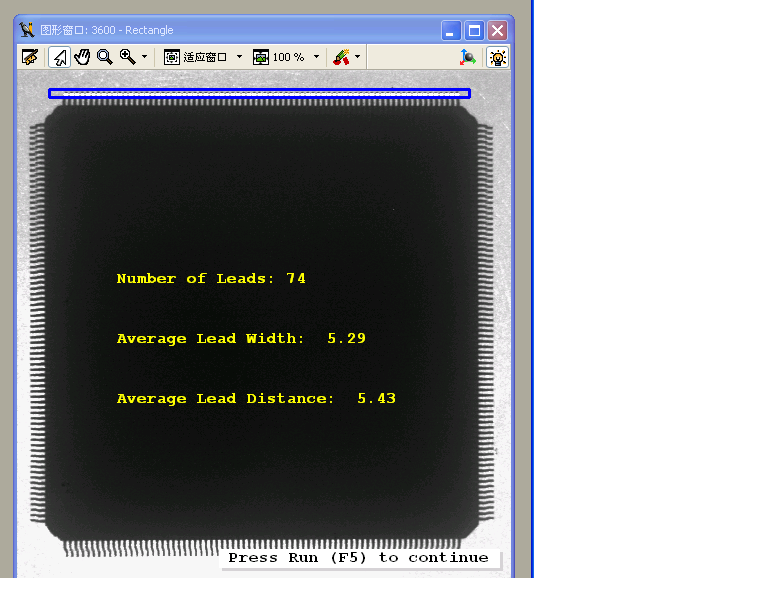
measure_pairs (Image, MeasureHandle, Sigma, Threshold, Transition, Select, RowEdgeFirst, ColumnEdgeFirst, AmplitudeFirst, RowEdgeSecond, ColumnEdgeSecond, AmplitudeSecond, IntraDistance, InterDistance)
disp_continue_message (WindowHandle, 'black', 'true')
stop ()
dev_set_color ('white')
disp_line (WindowHandle, RowEdgeFirst, ColumnEdgeFirst, RowEdgeSecond, ColumnEdgeSecond)
avgLeadWidth := sum(IntraDistance)/|IntraDistance|
avgLeadDistance := sum(InterDistance)/|InterDistance|
numLeads := |IntraDistance|
disp_message (WindowHandle, 'Number of Leads: '+numLeads, 'window', 200, 100, 'yellow', 'false')
disp_message (WindowHandle, 'Average Lead Width: '+avgLeadWidth$'.2f', 'window', 260, 100, 'yellow', 'false')
disp_message (WindowHandle, 'Average Lead Distance: '+avgLeadDistance$'.2f', 'window', 320, 100, 'yellow', 'false')
disp_continue_message (WindowHandle, 'black', 'true')
disp_continue_message (WindowHandle, 'black', 'true')
stop ()
Zoom in to visualize the measurement results in more detail.
First, define and display the zoom window.
Row1 := 0
Column1 := 600
Row2 := 100
Column2 := 700
dev_set_color ('blue')
*********设置放大区域矩形并显示,图中绿色矩形
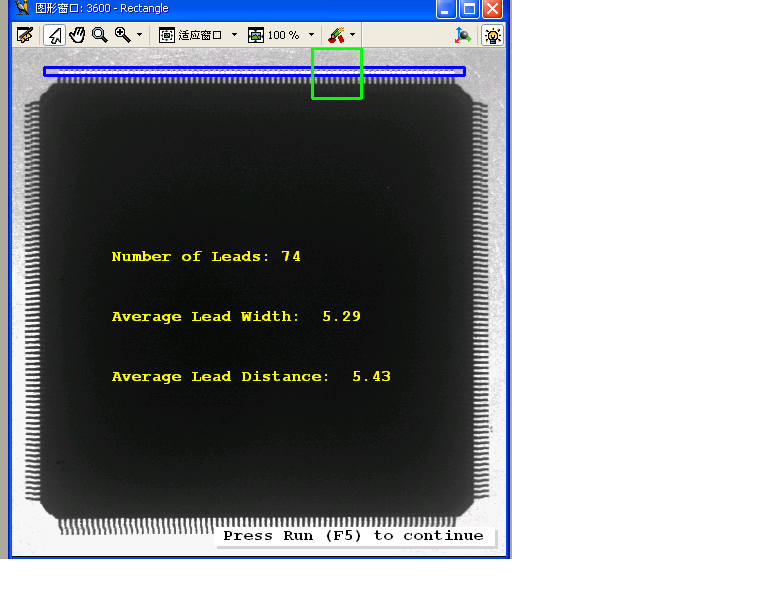
disp_rectangle1 (WindowHandle, Row1, Column1, Row2, Column2)
disp_continue_message (WindowHandle, 'black', 'true')
stop ()
- Then, zoom the image and display the results.
设置图像放大区域并显示*************
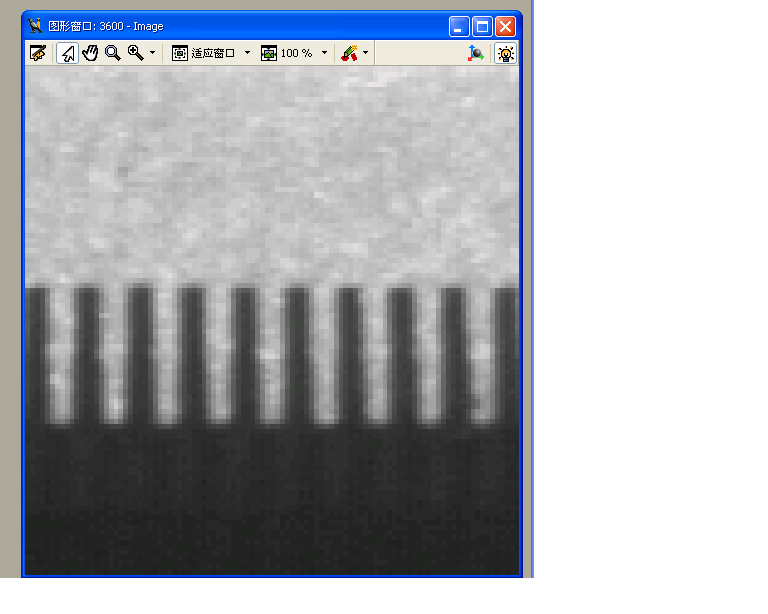
dev_set_part (Row1, Column1, Row2, Column2)
dev_display (Image)
dev_set_color ('black')
画出测量矩形ROI和测得的边缘如图***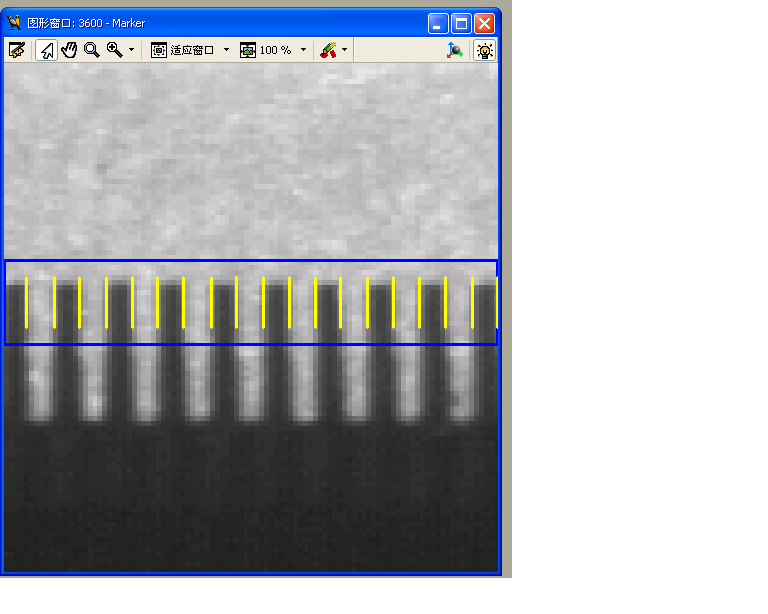
dev_display (Rectangle)
p_disp_edge_marker (RowEdgeFirst, ColumnEdgeFirst, Phi, 5, 'white', 3, WindowHandle)
p_disp_edge_marker (RowEdgeSecond, ColumnEdgeSecond, Phi, 5, 'white', 3, WindowHandle)
- Close the measure
close_measure (MeasureHandle)
- Reset the display parameters.
dev_set_part (0, 0, Height-1, Width-1)
dev_set_draw ('fill')
dev_set_line_width(1)