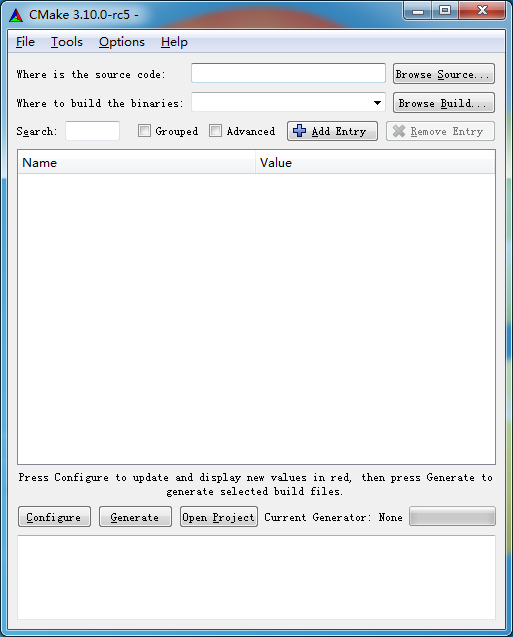To build the example applications, a toolchain based on either CMake or SEGGER Embedded Studio is required. Install instructions are provided for Windows and Debian/Ubuntu. The steps should be similar for other platforms.
SEGGER Embedded Studio
Please see the SEGGER Embedded Studio website for download and installation instructions.
Python
Python is not required to build the mesh stack and examples, but it is required when working with DFU, the Interactive PyACI, generating SEGGER Embedded Studio projects and when building documentation. The nRF5 SDK for Mesh uses Python 3,however, the nrfutil tool used for transferring firmware images over serial requires Python 2.7.
Development tools
For programming nRF5x devices, using nrfjprog is recommended. It is available in the nRFx Command Line Tools for Windows and nRFx Command Line Tools for Linux (64-bit).
CMake based setup
CMake is a build management system used for managing an environment that is independent of the compiler and build system used. Version 3.6 or above is required by the mesh stack.
The following tools must be installed:
- CMake
- A toolchain. Supported toolchaings are the arm-none-eabi-gcc toolchain and the armcc v5 toolchain. The armcc v5 toolchain is also provided by Keil and comes bundled with the Keil uVision IDE.
- A build system. CMake supports a range of build systems, e.g., Ninja and make.
Instructions for how to install these tools are provided for the following platforms:
If you want to build the documentation, make sure that the following tools are installed and available from the command line:
See the tools' websites for installation instructions.
安装网格工具链
要构建示例应用程序,需要一个基于CMake或SEGGER嵌入式Studio的工具链。
安装说明是为Windows和debian/ubuntu提供的。
其他平台的步骤应该类似。
SEGGER Embedded Studio
请参阅SEGGER嵌入式Studio网站下载和安装说明。
Python
Python不需要构建网格栈和示例,但是在使用DFU、交互式PyACI、生成嵌入式Studio项目以及构建文档时需要它。
但是,nRF5 SDK使用了Python 3,而用于将固件镜像传输到串行的nrfutil工具则需要Python 2.7。
开发工具
对于nRF5x设备的编程,建议使用nrfjprog。
它可以在nRFx命令行工具中使用,用于Linux(64位)的windows和nRFx命令行工具。
基于CMake的设置
CMake是一个构建管理系统,用于管理一个独立于编译器和构建系统的环境。
版本3.6或以上是网格堆栈需要的。
必须安装以下工具:
CMake
工具链。
支持的工具是arm-eabi-gcc工具链和armcc v5工具链。
armcc v5的工具链也由Keil提供,并与Keil uVision IDE捆绑在一起。
构建系统。
cbuild支持一系列的构建系统,例如忍者和制作。
以下平台提供了如何安装这些工具的说明:
窗户
Debian / Ubuntu
如果您想要构建文档,请确保以下工具已安装并可从命令行获得:
Doxygen
Graphviz
Mscgen
Python 3
请参阅工具的网站以获得安装说明。
第一步:安装下载HEX工具,即jlink的驱动包,下载地址: nRFx Command Line Tools for Windows .
第二步:安装Cmake工具:Download the latest installer from the CMake download site and follow the installation instructions.
我Windows7 64安装的是 下面截图 ,解压即可
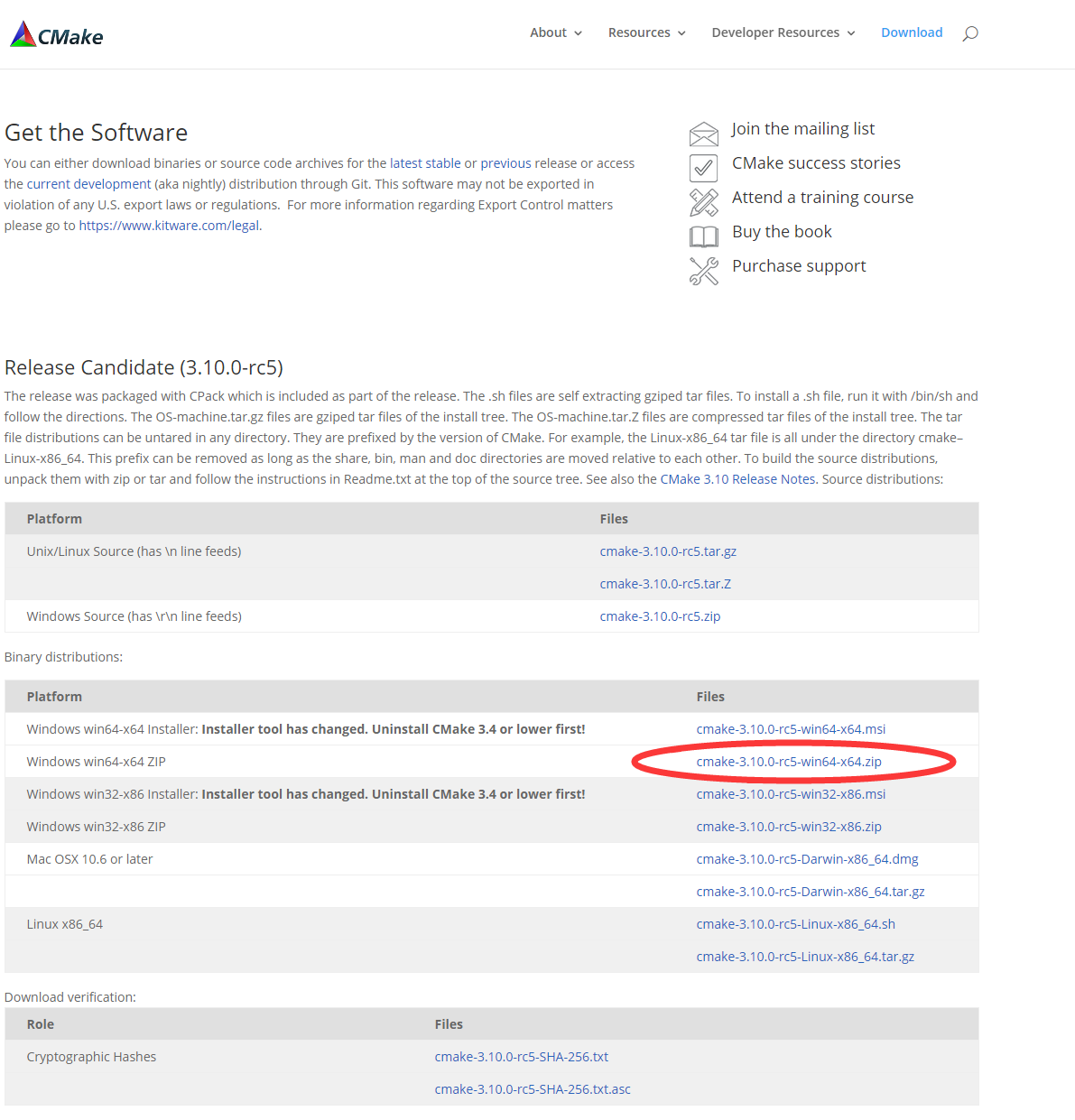
cmake-3.10.0-rc5-win64-x64incmake-gui.exe 双击打开即可。2017年11月13日14:09:27,suozhang.