打印:
打印对话框:printdialog
页面设置:pagesetupdialog
这两个对话框都需要通过设置printdocument来指定打印对象
printdocument:打印对象,必须要有,一块画板,用于打印机与打印内容之间中转,打印机打印的是printdoment
printDocument1_PrintPage:事件,每打印一页之前触发,用于给printdocument指定打印内容
通过画板把内容画到打印对象的页上:
System.Drawing.Font f = new System.Drawing.Font("宋体",12);
e.Graphics.DrawString(textBox1.Text,f,System.Drawing.Brushes.Aqua,5,5);
最后打印: 打印对话框那,如果打印对话框返回确定打印,就执行printdocument.print();
看一下打印界面
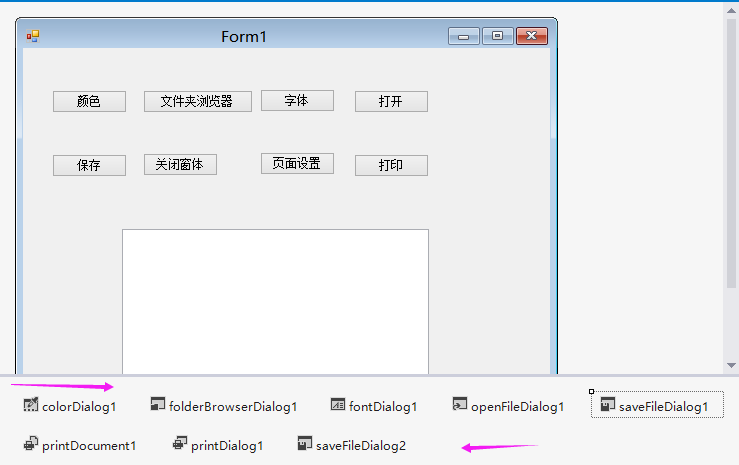
下面是打印界面的代码 (点击小加号打开)


using System; using System.Collections.Generic; using System.ComponentModel; using System.Data; using System.Data.SqlClient; using System.Drawing; using System.Linq; using System.Text; using System.Threading.Tasks; using System.Windows.Forms; namespace WindowsFormsApplication1 { public partial class Form1 : Form { public Form1() { InitializeComponent(); } private void button1_Click(object sender, EventArgs e) { string username = textBox1.Text; string upass = textBox2.Text; //连接数据库 SqlConnection conn = new SqlConnection("server=.;database=data1220;user=sa;pwd=123"); conn.Open(); //执行语句 SqlCommand cmd = conn.CreateCommand(); cmd.CommandText = "select * from users where uname='" + username + "'and upass='" + upass + "'"; SqlDataReader dr = cmd.ExecuteReader(); if (dr.Read()) { //MessageBox.Show(dr["uname"].ToString()); MessageBox.Show("登陆成功"); } else { MessageBox.Show("登录失败"); } conn.Close(); } private void button2_Click(object sender, EventArgs e) { //添加数据到数据库 string username = textBox1.Text; string upass = textBox2.Text; //连接数据库 SqlConnection conn = new SqlConnection("server=.;database=data1220;user=sa;pwd=123"); conn.Open(); SqlCommand cmd = conn.CreateCommand(); cmd.CommandText = "insert into users values ('" + username + "'," + upass + ") "; int count = cmd.ExecuteNonQuery();//增删改 if (count > 0) { MessageBox.Show("添加成功"); } else { MessageBox.Show("添加失败"); } conn.Close(); } private void button3_Click(object sender, EventArgs e) { string code = textBox3.Text; string uname = textBox1.Text; string upass = textBox2.Text; //连接数据库 SqlConnection conn = new SqlConnection("server=.;database=data1220;user=sa;pwd=123"); conn.Open(); SqlCommand cmd = conn.CreateCommand(); cmd.CommandText = "update users set uname='" + uname + "',upass='" + upass + "'where code=" + code; int count = cmd.ExecuteNonQuery(); if (count > 0) { MessageBox.Show("修改成功"); } else { MessageBox.Show("修改失败"); } conn.Close(); } private void button4_Click(object sender, EventArgs e) { string code = textBox3.Text; //连接数据库 SqlConnection conn = new SqlConnection("server=.;database=data1220;user=sa;pwd=123"); conn.Open(); SqlCommand cmd = conn.CreateCommand(); cmd.CommandText = "delete from user where code=" + code; cmd.ExecuteNonQuery(); conn.Close(); } } }