一、安装gnome图形化桌面
CentOS 6.3 64位
#yum groupinstall -y "X Window System" #yum groupinstall -y "Desktop" #yum groupinstall -y "Chinese Support"
二、安装vncserver并配置
1.安装vncserver
#yum install -y tigervnc-server
2.配置vncserver
1).配置为开机自启动
#chkconfig --level 345 vncserver on2).配置vnc密码
#vncserver
You will require a password to access your desktop.
Password:
Verify:3).配置为使用gnome桌面
修改 /root/.vnc/xstartup文件,把最后的 twm & 删掉 加上 gnome-session &。
# vi /etc/sysconfig/vncservers# The VNCSERVERS variable is a list of display:user pairs. # # Uncomment the lines below to start a VNC server on display :2 # as my 'myusername' (adjust this to your own). You will also # need to set a VNC password; run 'man vncpasswd' to see how # to do that. # # DO NOT RUN THIS SERVICE if your local area network is # untrusted! For a secure way of using VNC, see this URL: # http://kbase.redhat.com/faq/docs/DOC-7028 # Use "-nolisten tcp" to prevent X connections to your VNC server via TCP. # Use "-localhost" to prevent remote VNC clients connecting except when # doing so through a secure tunnel. See the "-via" option in the # `man vncviewer' manual page. VNCSERVERS="1:root" VNCSERVERARGS[1]="-geometry 1200x800" # VNCSERVERS="2:myusername" # VNCSERVERARGS[2]="-geometry 800x600 -nolisten tcp -localhost"
4).配置vncserver启动后监听端口和环境参数
修改/etc/sysconfig/vncservers 文件添加以下内容
# vi /etc/sysconfig/vncserversVNCSERVERS="1:root"
# 桌面号:用户 监听 590* 端口
VNCSERVERARGS[1]="-geometry 1200x800"
# The VNCSERVERS variable is a list of display:user pairs. # # Uncomment the lines below to start a VNC server on display :2 # as my 'myusername' (adjust this to your own). You will also # need to set a VNC password; run 'man vncpasswd' to see how # to do that. # # DO NOT RUN THIS SERVICE if your local area network is # untrusted! For a secure way of using VNC, see this URL: # http://kbase.redhat.com/faq/docs/DOC-7028 # Use "-nolisten tcp" to prevent X connections to your VNC server via TCP. # Use "-localhost" to prevent remote VNC clients connecting except when # doing so through a secure tunnel. See the "-via" option in the # `man vncviewer' manual page. VNCSERVERS="1:root" VNCSERVERARGS[1]="-geometry 1200x800" # VNCSERVERS="2:myusername" # VNCSERVERARGS[2]="-geometry 800x600 -nolisten tcp -localhost"
5).重启vncserver服务
#service vncserver restart
三、允许root访问图形界面和生成新的machine-id
#sed -i 's/.*!= root.*/#&/' /etc/pam.d/gdm #dbus-uuidgen >/var/lib/dbus/machine-id
四、关闭selinux和NetworkManager服务
1.检查selinux服务并关闭
#vi /etc/selinux/config确认里面的SELINUX字段的值是disabled,如果不是则改为disabled。
[root@AY1404171530212980a0Z ~]# vi /etc/selinux/config # This file controls the state of SELinux on the system. # SELINUX= can take one of these three values: # enforcing - SELinux security policy is enforced. # permissive - SELinux prints warnings instead of enforcing. # disabled - SELinux is fully disabled. SELINUX=disabled # SELINUXTYPE= type of policy in use. Possible values are: # targeted - Only targeted network daemons are protected. # strict - Full SELinux protection. SELINUXTYPE=targeted ~
2.关闭NetworkManager服务
#chkconfig --del NetworkManager
五、测试登录:
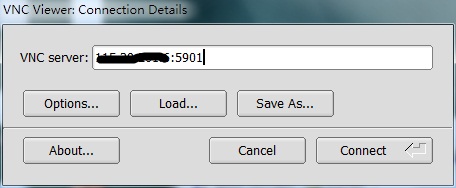
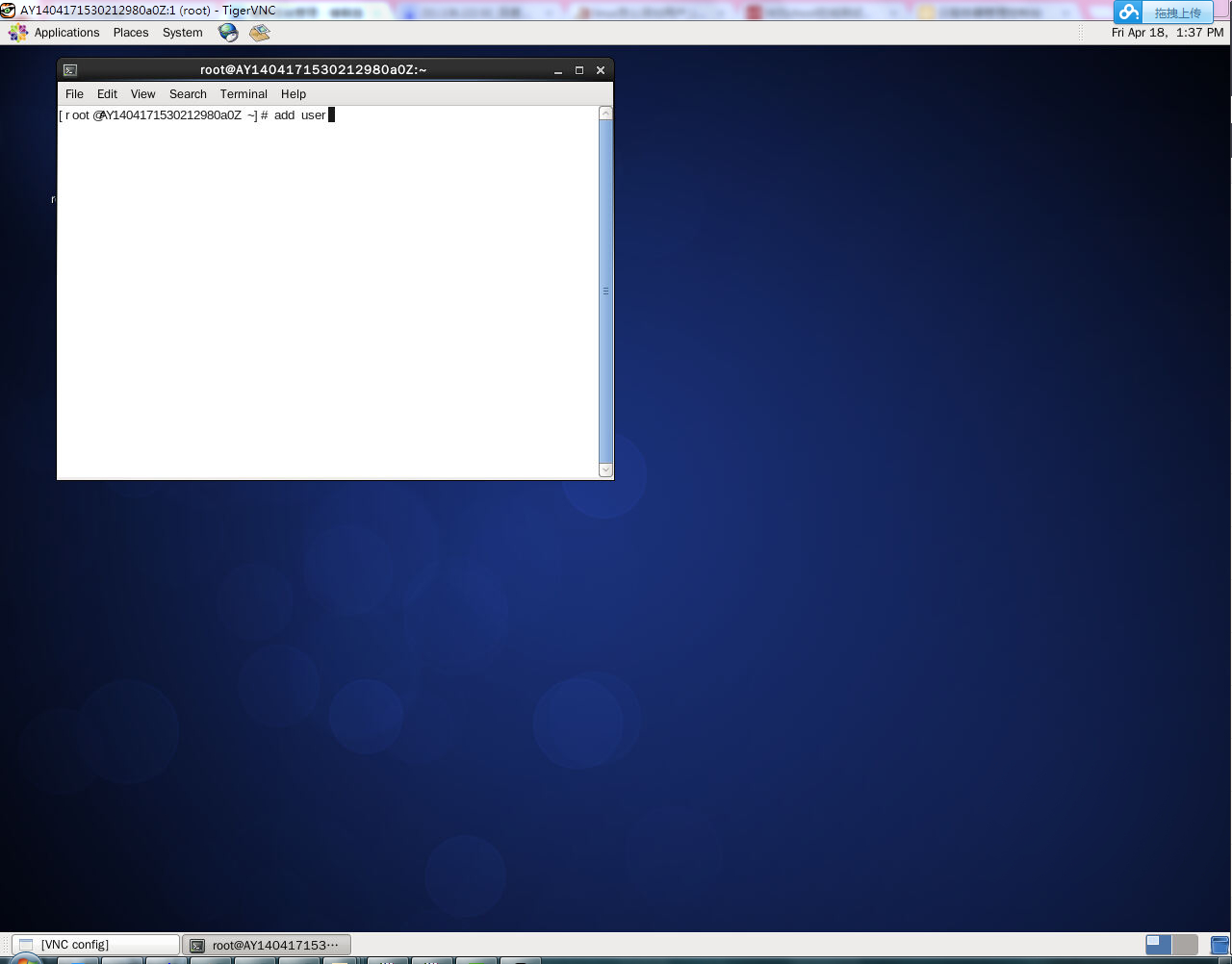
来自于:http://help.aliyun.com/view/11108189_13435402.html?spm=5176.7224473.1997282753.8.VYQqHa